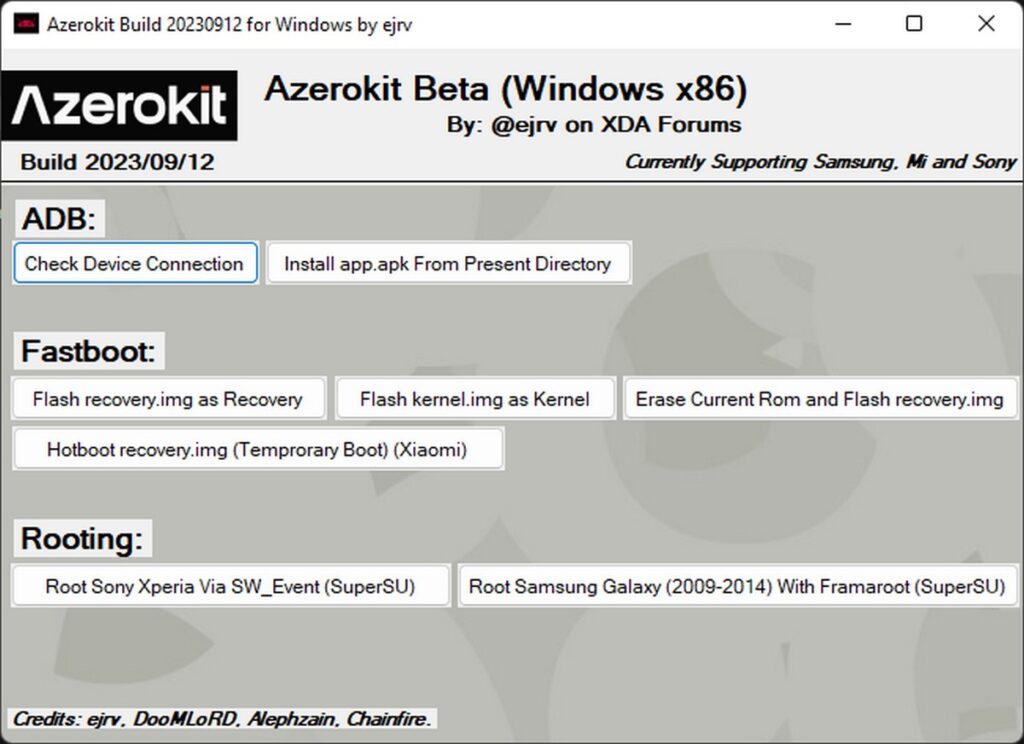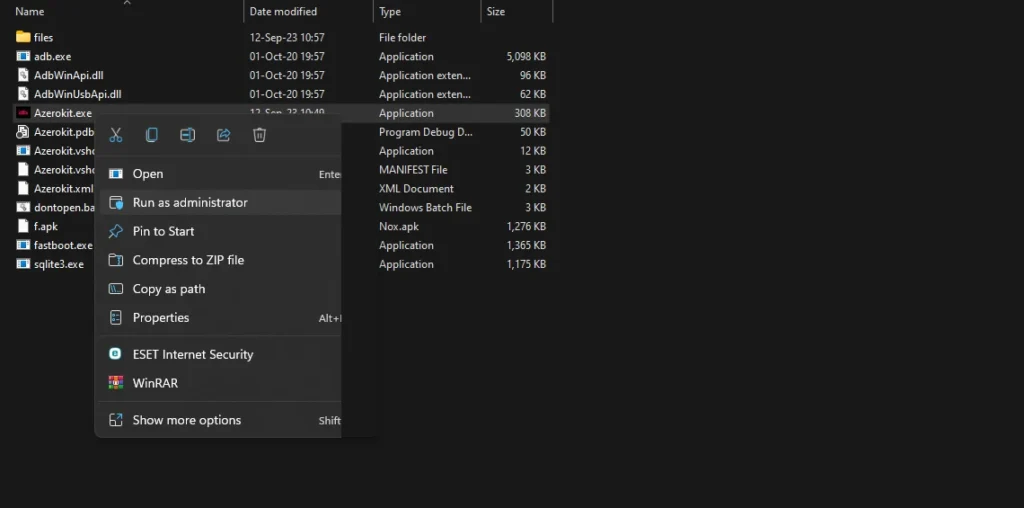Azerokit Beta Build Tool 2023 Free For Rooting, Managing ADB, Fastboot Flashing/Recovery, APK Installation, Samsung, Sony, Xiaomi
Azerokit is an all-in-one toolbox application designed to empower Android users with a comprehensive suite of tools for rooting, managing ADB (Android Debug Bridge), and utilizing “Fastboot functionality”. This powerful and user-friendly application simplifies the process of rooting, debugging, and customizing Android devices, allowing a better feel for both new and advanced users.
Features Azerokit :
Rooting Made Easy: Azerokit offers a streamlined and intuitive rooting process, guiding users through each step to safely gain root access on their Android devices.
Fastboot Flashing: Azerokit includes fastboot flashing capabilities, allowing users to easily flash custom ROMs, recoveries, and kernels onto their Android devices.
Fastboot Recovery: Azerokit provides a convenient way to access and install custom recoveries using Fastboot. Users can create and restore device backups, perform system maintenance, and recover from software issues with ease.
APK Installation: Azerokit allows users to install APK files directly from their computer to their Android device using ADB. It simplifies the installation of apps not available on the Play Store or facilitates bulk installations.Features Azerokit :
- Samsung
- Sony
- Xiaomi
Supported Carriers :
- Unlocked devices
- O2
- Orange
- T-Mobile (Spirit)
- AT&T
- Rogers
- MTN (M-Cell, Irancell, M-Syria)
- MCI
- Jio
- Vodafone
- Alcatel
- Emertel
- Verizon
- Du
- Claro
| File Info | Details |
|---|---|
| File Name : | Azerokit_Beta_Build_Tool_20230912_Free.7z |
| Version : | V1.0 (Updated 2023) |
| File size : | 10.4 MB (ِExtracted Size : 73 MB) |
| Password RAR : | laroussigsm.net |
| Download Link : | 𝗨𝗣𝗟𝗢𝗔𝗗𝗥𝗔𝗥 | 𝗨𝗣𝗟𝗢𝗔𝗗𝟰𝗘𝗩𝗘𝗥 | 𝗠𝗘𝗚𝗔𝟰𝗨𝗣 | 𝗨𝗣-𝗟𝗢𝗔𝗗 |
HOW TO USE ?
- First, you need to download the zip file from the below link.
- Next, you can unzip all files at c: drive (important).
- Ensure you have disabled the antivirus before running the installation.
- Next, open the folder and install the setup file with some basic instruction.
- Run the shortcut from the desktop “Azerokit.exe”
- Next, you can install all drivers (included in the tool only need to one-click) if you already installed skip this step.
- Connect the phone and try to do any function.
- Enjoy !!!
Take a Backup: If you are willing to try the above tool, then please take a backup of your personal data from your Android Smartphone or Tablet. As flashing any Firmware or recovery may brick the device.
Credits: The Tool is created and distributed by the developer. So, full credits go to the developer for sharing the tool for free.