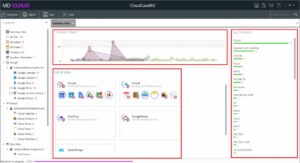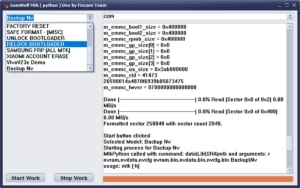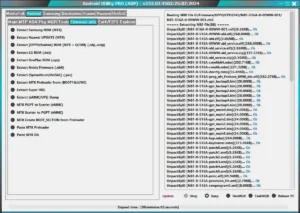MD-NEXT V2.0.3.2100 Free For Smartphone, Drone, Smart TV, Wearable, IoT Device, USIM Card, SD Memory Card, JTAG Board, & Chip-Off Memory

MD-NEXT is a forensic software for data extraction from diverse mobile and digital devices. It supports physical and logical extraction methods for “Android”, “iOS”, “Windows OS”, “Tizen OS”, and other mobile OS, supports “data extraction from MD-READER”(Chip-off memory), “MD-BOX”(JTAG board), “USIM reader”, “SD memory reader”, “OS backup protocol”, “agent app”, and new cutting-edge extraction methods.
System Requirements :
- OS: Windows 7/8/10 (64 bit)
- CPU: i5 or faster
- RAM: 4GB or above
- Storage: 1TB or above
- Display: 1024×768 or higher
- USB: 2 or more USB 2.0 ports
- Microsoft.Net Framework 4.6.2

Key Features :
Complete Mobile Data Acquisition Tool :
- Supports data acquisition for various global smartphone manufacturers (Samsung/Apple/LG/HTC/ZTE etc.) models.
- Supports China Manufacturer (Huwei/Xiaomi/Oppo/Vivo, etc.) for large quantities of models.
- Supports extraction of IoT device, AI Speaker, Smart TV and Drone.
Advanced Physical Extraction Features :
- Supports Bootloader, Fastboot, MTK, QEDL, Custom Image Android Rooted, iOS Physical, DL, JTAG, Chip-off, SD Card, Removable Media.
- ADB Pro extraction: Supports data acquisition using vulnerability attacks from Android-based devices.
- JTAG pin map viewer and connection scanning with AP.
- Drone data extraction – DJI (Phantom, Mavic), Parrot, PixHawk.
- AI Speaker Chip-off extraction – Amazon Echo, Kakao Mini, Naver Clova.
Supports Diverse Physical Data Reader Hardware :
- JTAG Reader (MD-BOX).
- Memory Chip Reader (MD-READER).
- SD Memory Reader and USIM Reader.

Advanced Logical Extraction Features :
- Supports Android Live, MTP, iOS full filesystem Backup, Vendor backup protocol, Local backup, USIM.
Supports Extraction And Decryption Of The Latest Asian Phone :
- Physical extraction through all lock bypass(KNOX, FRP/OEM, Screen Lock): Samsung Galaxy S/J/A/Note series.
- Unlock screen: Samsung Galaxy S/J/A/Note series.
- ADB Pro physical KNOX bypass – Samsung Galaxy S/J/A/Note series.
- Vendor Backup protocol extraction – Samsung, LG, Huawei.
- Local backup extraction – Huawei, Xiaomi, Oppo, Gionee.
- Physical extraction for Japanese manufacturer model – Sharp, Sony.
Supports The Latest iPhone Logical Extraction :
- iOS keychain extraction.
- Logical extraction for iPhone up to XS/XR model.
- The decryption of backed up data for the latest version of the iOS device.
Special Extraction Features :
- Supports user-defined extraction for unlisted models using pre-defined methods.
- Supports Google cloud drive extraction.
Useful Extraction Utilities :
- Supports auto recognition and decryption of partition table and encrypted partition.
- Supports automatic firmware restoration and retrial after restoration failure.
- Supports resume of extraction.
- Supports merge of multiple image file – MDF and binary file.
- Support acquisition from PC backup files: iOS, Samsung, LG.
Assurance Of Evidence Data Integrity :
- Supports write-protection to every evidence data.
- Supports various hash algorithms(MD5, SHA1/224/256/384/512, RIPEMD128/160/256/320).
Reporting Features :
- Extraction information – Hash value, Time, Method and Filename.
- Supports ‘Extracted File List’ generation with a hash value of each file.
- Generate ‘Observation Confirmation Report’.

| File Info | Details |
|---|---|
| File Name : | MD-NEXT 2.0.3.2100.Setup.7z |
| Version : | V2.0.3.2100 (Updated 2023) |
| File size : | 8.87 GB (ِExtracted Size : 10.73 GB) |
| Password RAR : | laroussigsm.net |
| Download Setup File (8.87 GB) : | 𝗣𝗔𝗥𝗧𝗘 𝟬𝟬𝟭 | 𝗣𝗔𝗥𝗧𝗘 𝟬𝟬𝟮 | 𝗣𝗔𝗥𝗧𝗘 𝟬𝟬𝟯 | 𝗣𝗔𝗥𝗧𝗘 𝟬𝟬𝟰 | 𝗣𝗔𝗥𝗧𝗘 𝟬𝟬𝟱 |
| Download Activation Files Only (121.2 MB) : | 𝗨𝗣𝗟𝗢𝗔𝗗𝗥𝗔𝗥 | 𝗨𝗣𝗟𝗢𝗔𝗗𝟰𝗘𝗩𝗘𝗥 | 𝗠𝗘𝗚𝗔𝟰𝗨𝗣 | |
HOW TO USE ?
- First, you need to download the zip file from the below link.
- Next, you can unzip all files at c: drive (important).
- Ensure you have disabled the “Antivirus” before running the installation.
- Next, open the folder and install the setup file with some basic instruction
- Run the shortcut from the desktop “MD-NEXT 2.0.3.exe” u will see your HWID and its copied on your clipboard automatically.
- Copy “Crack Files content” in “Installation Directory”.
- Run keygen “WLGen_MD-NEXT.exe“.
- Go to » License Manager » Add License » and add this field.
- Customer : user.
- Company : BlackHat.
- Hardware ID: right click and past (to past your HWID).
- Click “save” and click on Create License Key from tab bar of “keygen”.
- in “KeyGen folder” , go to “user-blackhat folder” and just copy “mdnext.dat” and past in MD-NEXT Installed folder.
- Connect the phone and try to do any function.
- Enjoy !!!

Take a Backup : If you are willing to try the above tool, then please take a backup of your personal data from your Android Smartphone or Tablet. As flashing any Firmware or recovery may brick the device.
Credits : The Tool is created and distributed by the developer. So, full credits go to the developer for sharing the tool for free.