Nut Pro Tool V1.0.4 No Need To Login (Working 100%) Mediatek Or Xiaomi Smartphones For Android Qualcomm & Mediatek

Nut Pro Tool is a new tool for Android “Qualcomm” and “Mediatek” devices. It helps users to solve many problems that they face while using their smartphones. The tool has a paid version, but I have made it free for everyone by bypassing the login. The nut pro tool has many useful functions for your “Mediatek” or “Xiaomi” smartphones that can fix software issues easily.
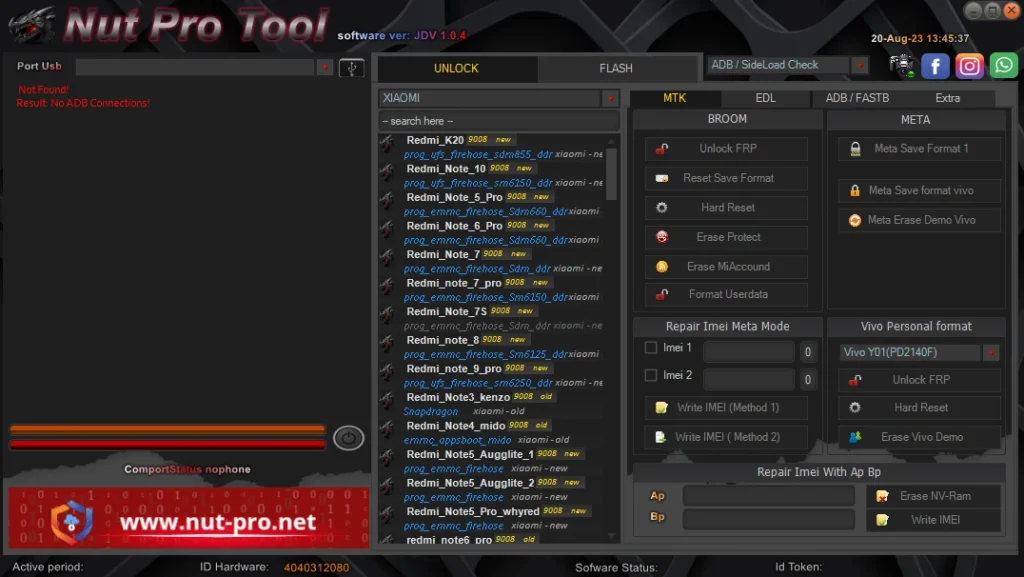
Features Nut Pro Tool :
UNLOCK MTK :
MTK Broom :
- Auto Select Model
- Unlock FRP
- Reset Save Format
- Hard Reset
- Erase Protect
- Erase MiAccound
- Format Userdata
MTK Meta :
- Auto Select Model
- Erase Meta1
- Hard Reset
- Meta Save Format 1
- Meta Save Format Vivo
- Meta Erase Demo Vivo
Repair IMEI Meta Mode :
- Dual IMEI
- Wrie IMEI method 1-2
Repair IMEI with Ap BP :
- Erase NV-Ram
- Write IMEI
Vivo Personal Format :
- Unlock FRP
- Hard Reset
- Erase Vivo Demo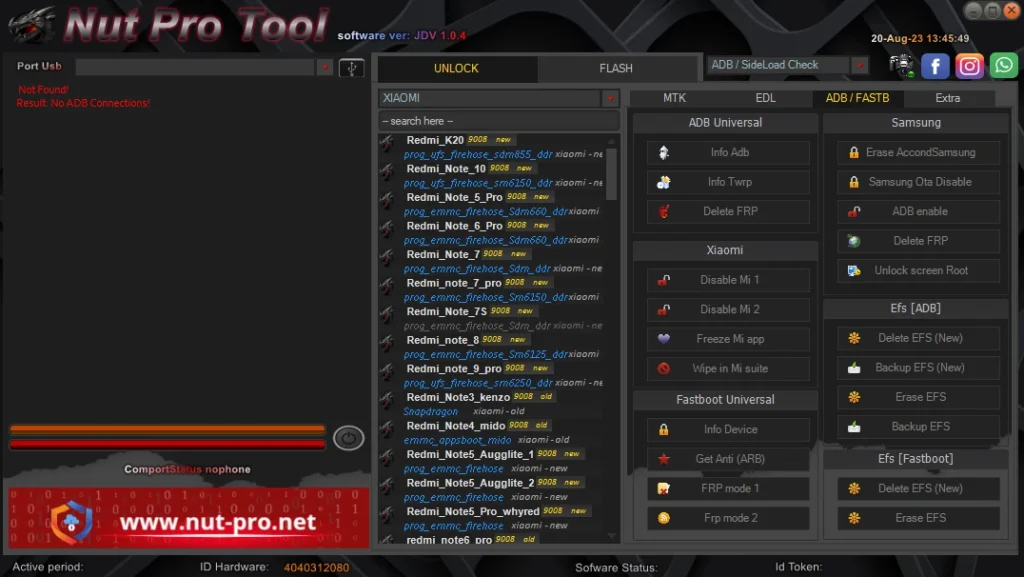
UNLOCK QUALCOMM :
Qualcomm EDL :
- Auto Select Model
- Loader Custom
- Unlock FRP
- Unlock FRP Samsung
- Reset Save Format
- Hard Reset
- Erase Userdata
- Delete FRP (new)
- Delete Pattern (new)
- Erase EFS
- Delete MiAccound
- Disable MiAccound
Repair IMEI Diag Mode :
- Read IMEI
- Write IMEI method 1
- Write IMEI method 2 qcn
Main SN-BT-QCN Diag :
- Write BT
- Write WF
- Write SN
- Backup QCN
- Write QCN
UNLOCK ADB :
ADB Universal :
- Info Adb
- Info Twrp
- Delete FRP
Samsung :
- Erase AccoundSamsung
- Samsung Ota Disable
- ADB enable
- Delete FRP
- Unlock screen Root
Xiaomi :
- Disable Mi 1
- Disable Mi 2
- Freeze Mi app
- Wipe in Mi suite
EFS :
- Delete EFS (New)
- Backup EFS (New)
- Erase EFS
- Backup EFS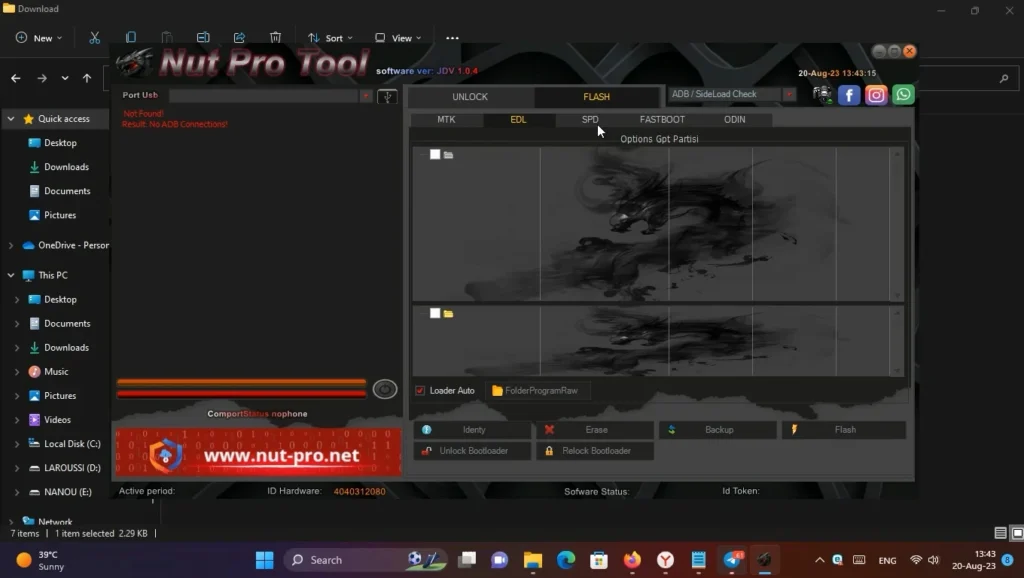
UNLOCK FASTBOOT :
Fastboot Universal :
- Info Device
- Get Anti (ARB)
- FRP mode 1
- Frp mode 2
- Unlock Oem
- Demo Vivo
- HardReset
EFS :
- Delete EFS (New)
- Erase EFS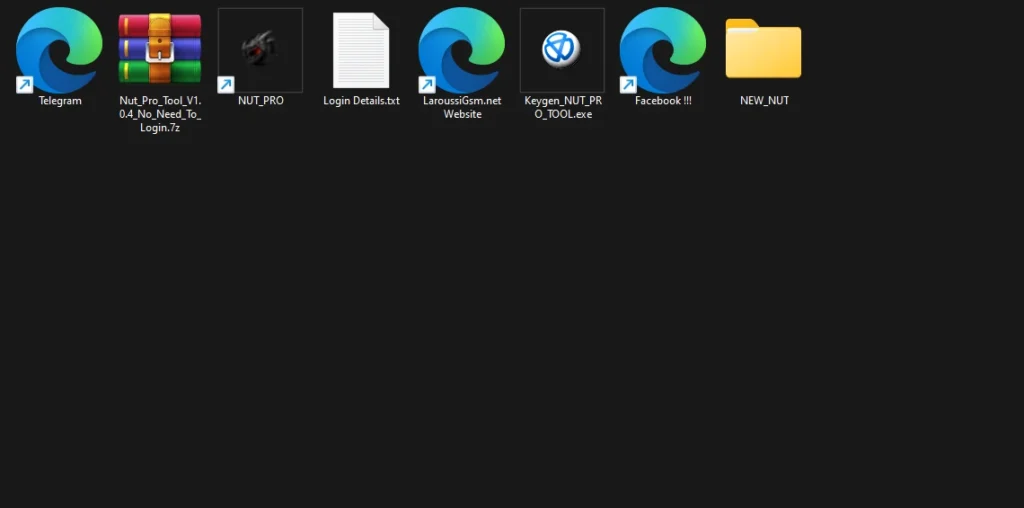
| File Info | Details |
|---|---|
| File Name : | Nut_Pro_Tool_V1.0.4_No_Need_To_Login.7z |
| Version : | V1.0.4 (Updated 2023) |
| File size : | 139.5 MB (ِExtracted Size : 480 MB) |
| Password RAR : | laroussigsm.net |
| Download Link : | 𝗨𝗣𝗟𝗢𝗔𝗗𝗥𝗔𝗥 | 𝗨𝗣𝗟𝗢𝗔𝗗𝟰𝗘𝗩𝗘𝗥 | 𝗠𝗘𝗚𝗔𝟰𝗨𝗣 | 𝗨𝗣-𝗟𝗢𝗔𝗗 |
HOW TO USE ?
- First, you need to download the zip file from the below link.
- Next, you can unzip all files at c: drive (important).
- Ensure you have disabled the antivirus before running the installation.
- Next, open the folder and install the setup file with some basic instruction.
- Run the shortcut from the desktop “NUT_Tool.exe”
- A window will prompt you to enter an “Activation Key“. Don’t worry! sends hwid for free to use.
- For activation the tool, sends hwid to the – Telegram Group
- Next, you can install all drivers (included in the tool only need to one-click) if you already installed skip this step.
- Connect the phone and try to do any function.
- Enjoy !!!
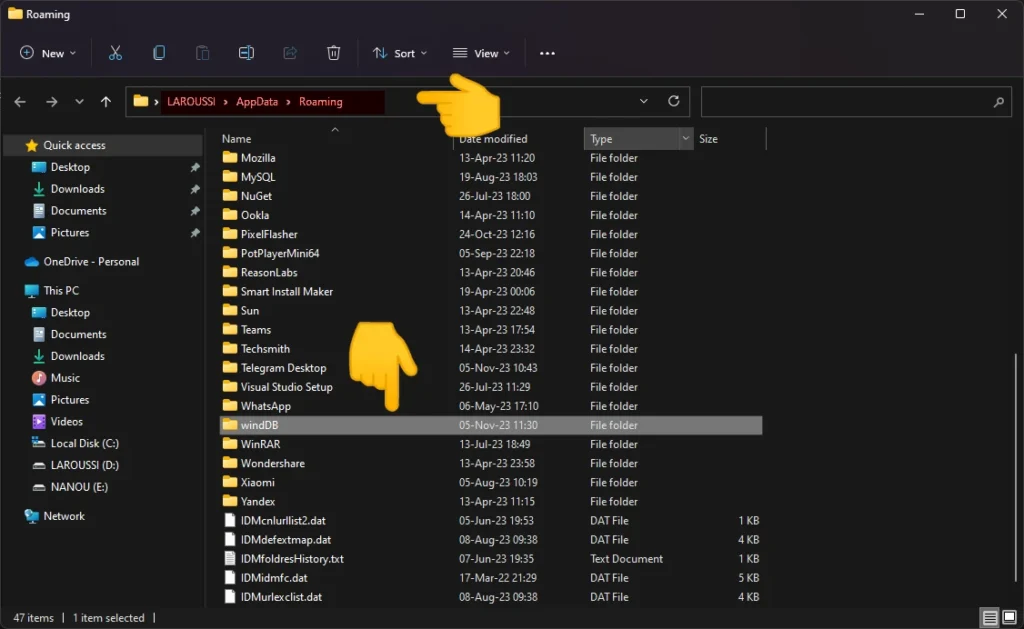
Take a Backup: If you are willing to try the above tool, then please take a backup of your personal data from your Android Smartphone or Tablet. As flashing any Firmware or recovery may brick the device.
Credits: The Tool is created and distributed by the developer. So, full credits go to the developer for sharing the tool for free.


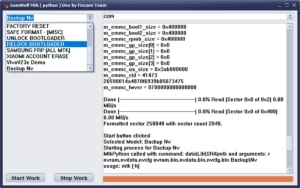
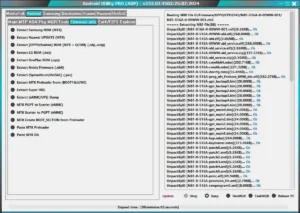


51E4C-5CBE4-D5307-9392B 哪位大哥帮忙注册一下,因为CH已经注册不了纸飞机。非常感谢!
hwid:51E4C-5CBE4-D5307-9392B 没有大哥帮忙注册吗?感谢大哥了