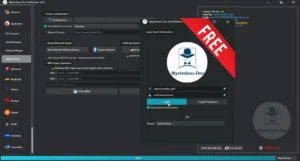Pixel 6 Series Tool By Aamir Buneri Free Manage, Repair, Unlock Bootloader, IMEI Management, Set Active Partition A / B, & Flash Pixel 6, Pixel 6A, Or Pixel 6 Pro Devices

Pixel 6 Series Tool ,is a powerful device created by “Aamir Buneri”. With the help of this tool, you can easily manage, repair, and flash devices, whether you’re working with the Pixel 6, Pixel 6A, or Pixel 6 Pro. For both mobile repair technicians and enthusiasts, it’s an essential tool.
Supported Devices :
- Pixel 6
- Pixel 6A
- Pixel 6 Pro
Key Features :
Detect Device :
Easily detect your connected Pixel device. This ensures all further operations are directed correctly and avoids unnecessary errors.
Reboot to Bootloader :
With one click, send your device directly into Bootloader mode for flashing or unlocking operations.
Unlock Bootloader :
Unlock the device bootloader safely, allowing you to flash custom ROMs, recoveries, and gain deeper access to the system.
Flash Device :
Flash official firmware or custom packages easily through the tool without needing to rely on complex command-line interfaces.
Open Device Manager :
Quickly open Windows Device Manager to troubleshoot driver-related issues or verify device connectivity.
Set Active Partition A / B :
Switch between A and B partitions with ease. Useful for dual-partition devices during firmware update or boot issues.
IMEI Management :
- Current IMEI 1 & 2: Automatically detects and displays current IMEI numbers.
- New IMEI 1 & 2: Allows entry of new IMEIs (for authorized and legal repair purposes).
- Save IMEIs: Save the updated IMEIs securely with a simple click.
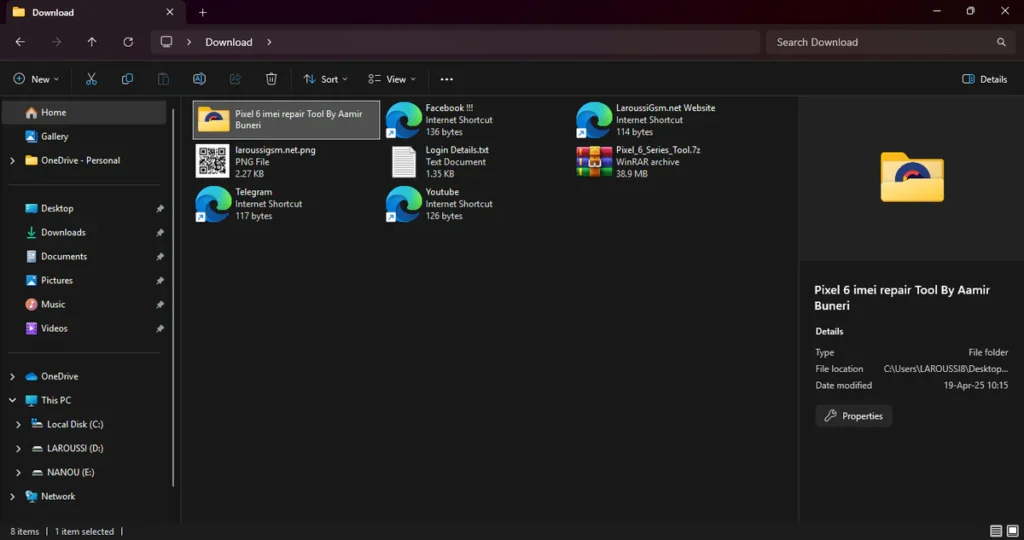
| File Info | Details |
|---|---|
| File Name : | Pixel_6_Series_Tool.7z |
| Version : | V1.0 (2025 Update) |
| File size : | 39.2 MB (ِExtracted Size : 62 MB) |
| Password RAR : | laroussigsm.net |
| Download Link : | 𝗨𝗣𝗟𝗢𝗔𝗗𝗥𝗔𝗥 | 𝗨𝗣𝗟𝗢𝗔𝗗𝟰𝗘𝗩𝗘𝗥 | 𝗠𝗘𝗚𝗔𝟰𝗨𝗣 | 𝗙𝗥𝗘𝗘𝗗𝗟𝗜𝗡𝗞 |
HOW TO USE ?
- First, you need to download the zip file from the below link.
- Next, you can unzip all files at c: drive (important).
- Ensure you have disabled the antivirus before running the installation.
- Next, open the folder and install the setup file with some basic instruction.
- Run the shortcut from the desktop “Pixel 6 imei repair Tool By Aamir Buneri.exe”
- Next, you can install all drivers (included in the tool only need to one-click) if you already installed skip this step.
- Connect the phone and try to do any function.
- Enjoy !!!
Take a Backup: If you are willing to try the above tool, then please take a backup of your personal data from your Android Smartphone or Tablet. As flashing any Firmware or recovery may brick the device.
Credits: The Tool is created and distributed by the developer. So, full credits go to the developer for sharing the tool for free.