Carlcare IMEI Write Tool V7.20250106 Official IMEI Write Tool 100% FREE No Dongle, No Login, No Root Required Supports Write IMEI On Infinix, itel, TECNO New To Single Or Dual SIM Devices MediaTek Chipsets

Carlcare IMEI WriteTool ,is now out and it’s completely free. No dongles. No paid activation. Just download, plug in, and fix. For anyone working with Transsion phones, this is a legit game-changer. to fix an Infinix, itel, or TECNO phone that lost its IMEI, you know what a pain it is. No signal, no network, no calls and the customer is standing there wondering if you just killed their phone, When you flash them or do a factory reset using SP Flash Tool, there’s always a chance you’ll lose the IMEI. And without IMEI, the phone is basically a fancy calculator.
What’s New in v7.20250106?
- Totally Free (no dongle, no login)
- Write IMEI on Transsion phones (TECNO, itel, Infinix)
- Super fast — under a minute
- Works on most new MTK-based models
- Simple interface — zero command line stuff
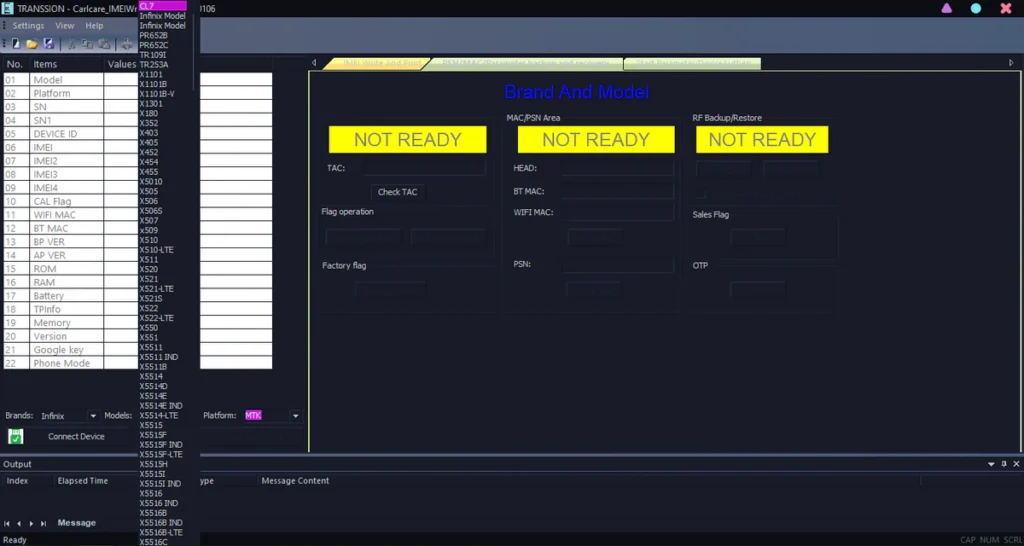
Key Features:
- Official IMEI Write Tool by Carlcare (for Transsion devices)
- Supports Infinix, TECNO, itel (Transsion brands)
- 100% Free to Use – No dongle, no activation required
- Write IMEI to Single or Dual SIM devices
- Supports MediaTek (MTK) Chipsets
- Compatible with most new and old models
Performance:
- Fast IMEI Flashing – Typically completes in under 1 minute
- Lightweight – Doesn’t slow down your system
- Low CPU/RAM Usage
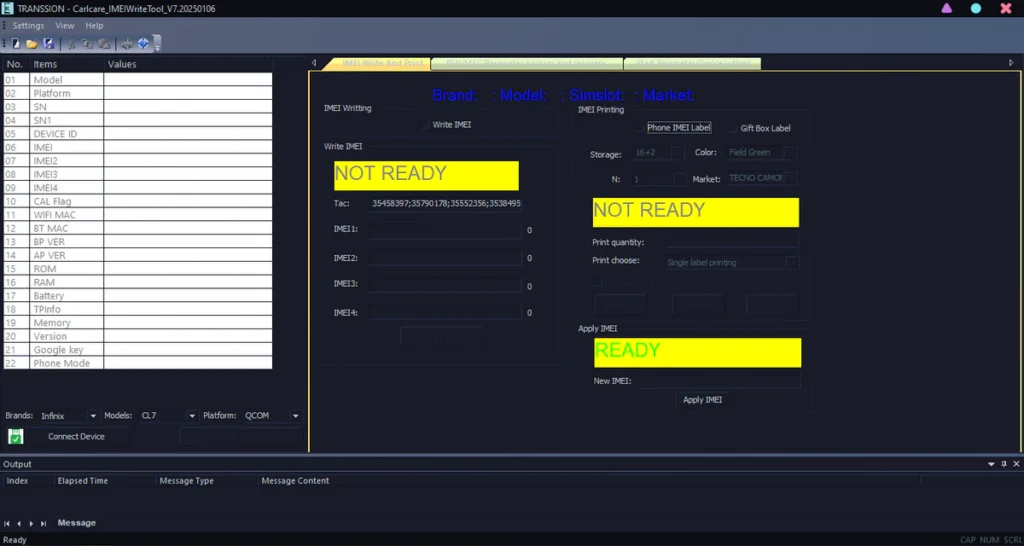
User Interface & Usability:
- Simple Graphical Interface – No command-line required
- Beginner-Friendly – Ideal for technicians and even advanced users
- Plug and Play – Detects devices automatically in Meta/Preloader mode
- Multi-Slot IMEI Writing – Write to both IMEI 1 and IMEI 2
Compatibility:
- Supports Windows 7/8/10 (32 & 64-bit)
- Works with Latest MTK USB Drivers
- Supports Meta Mode Connection
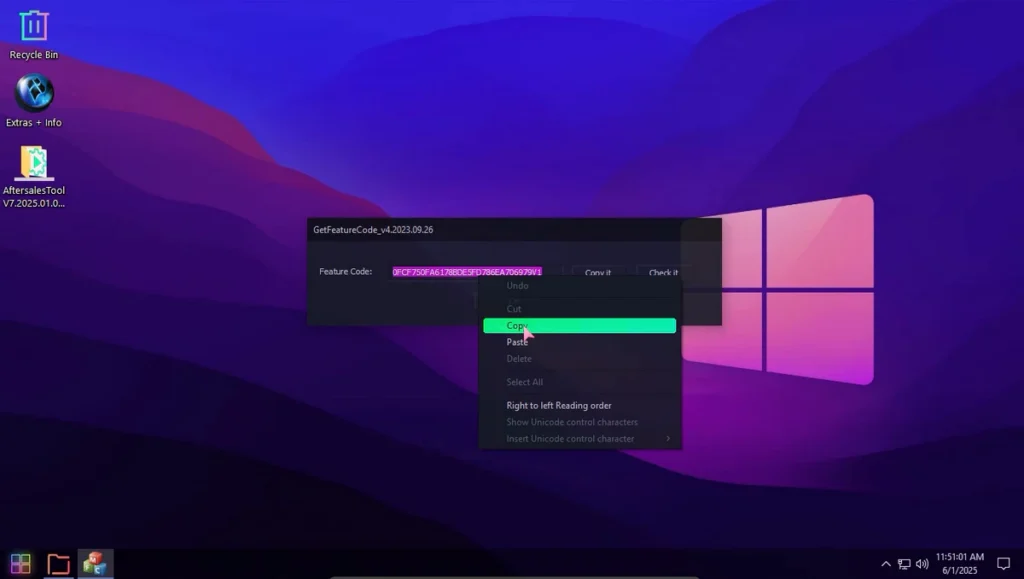
Security & Stability:
- Safe & Official – Developed by Carlcare (no risk of malware)
- No Root Required
- Minimal Risk of Bricking
How to Use It (Quick Steps):
- Install MTK drivers (if not already installed)
- Launch Carlcare IMEI Tool
- Power off the phone
- Connect it via USB (Meta Mode)
- Enter original IMEI numbers
- Click “Write”
- Wait for the green “Success” message
⚠️ Pro tip: Always write the original IMEI from the sticker or box — don’t make up random ones. It’s illegal in many countries.
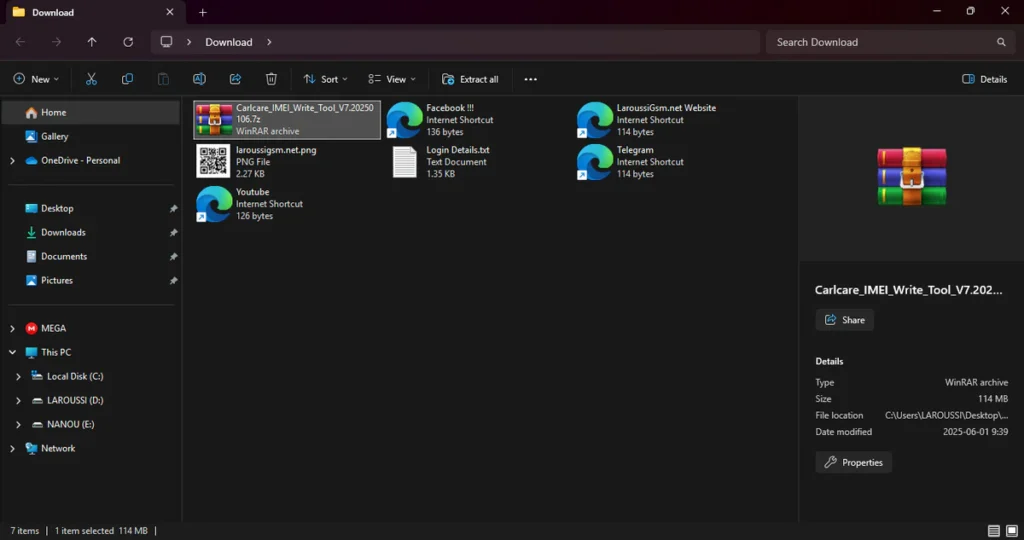
| File Info | Details |
|---|---|
| File Name : | Carlcare_IMEI_Write_Tool_V7.20250106.7z |
| Version : | V7.20250106 ( 2025 Update) |
| File size : | 114.3 MB (ِExtracted Size : 531 MB) |
| Password RAR : | laroussigsm.net |
| Download Link : | 𝗨𝗣𝗟𝗢𝗔𝗗𝗥𝗔𝗥 | 𝗨𝗣𝗟𝗢𝗔𝗗𝟰𝗘𝗩𝗘𝗥 | 𝗠𝗘𝗚𝗔𝟰𝗨𝗣 | 𝗙𝗥𝗘𝗘𝗗𝗟𝗜𝗡𝗞 |
HOW TO USE ?
- First, you need to download the zip file from the below link.
- Next, you can unzip all files at c: drive (important).
- Ensure you have disabled the antivirus before running the installation.
- Next, open the folder and install the setup file with some basic instruction.
- Run the shortcut from the desktop “IMEIWrite.exe”.
- Next, you can install all drivers (included in the tool only need to one-click) if you already installed skip this step.
- Connect the phone and try to do any function.
- Enjoy !!!
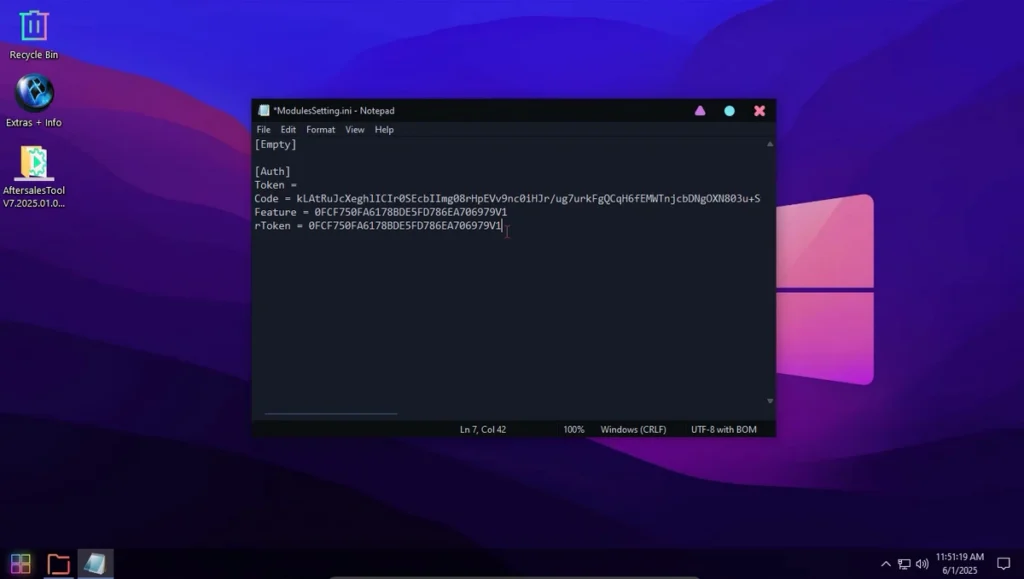
Take a Backup: If you are willing to try the above tool, then please take a backup of your personal data from your Android Smartphone or Tablet. As flashing any Firmware or recovery may brick the device.
Credits: The Tool is created and distributed by the developer. So, full credits go to the developer for sharing the tool for free.





