CPT Tool Pro V1.1.7 MediaTek & Qualcomm CPID Tool Free For All Supported Samsung Exynos 9630/3830, Exynos USB Bulk (EUB Mode) Dead Boot Repair Support In Just A Few Clicks
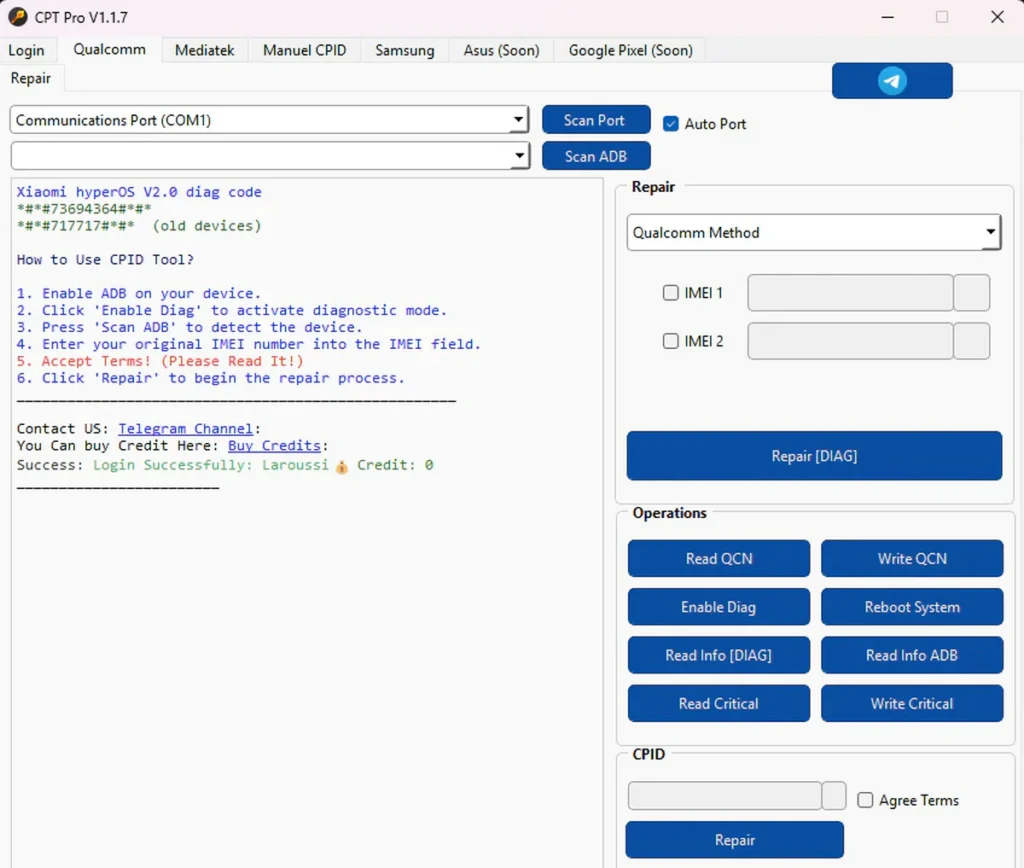
CPT Tool V1.1.7 ,the game has once again changed. This powerful, completely free utility is designed to support both MediaTek and Qualcomm platforms – and now, Exynos as well. If you’re looking for a no-cost solution for IMEI repair, dead boot recovery, and device management, this is the tool to grab in 2025.
CPT V1.1.7 Update Released!
The CPT Tool just got even more powerful with expanded Samsung Exynos support! 🔥
New Supported SoCs:
- Samsung Exynos 9630 (also known as Exynos 980)
- Samsung Exynos 3830 (also known as Exynos 850)
These additions open up compatibility with a wide range of Samsung Galaxy devices!
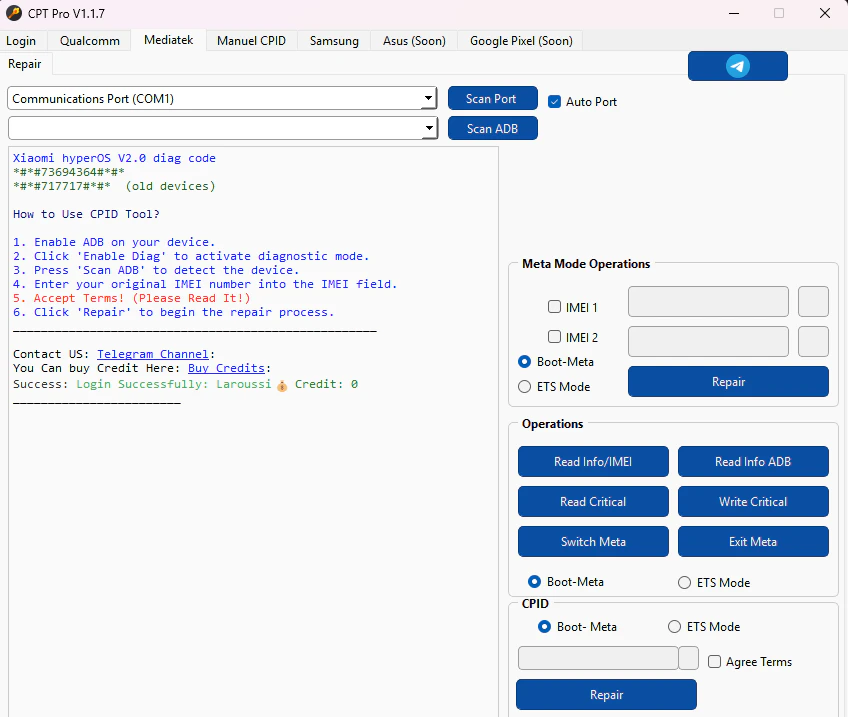
Newly Supported Samsung Models:
⭐ Samsung Galaxy A51 5G
- SM-A516N
- SM-A516B/DS
- SM-A516B
- SM-A516U
- SM-A516U1
- SM-A5160
⭐ Samsung Galaxy A71 5G:
- SM-A7160
- SM-A716B
- SM-A716S
⭐ Samsung Galaxy A04s:
- SM-A047F
- SM-A047M
⭐ Samsung Galaxy A12 Nacho:
- SM-A127F
- SM-A127M
⭐ Samsung Galaxy M12:
- SM-M127F
- SM-M127G
- SM-M127N
⭐ Samsung Galaxy F12:
- SM-F127G
⭐ Samsung Galaxy A13:
- SM-A135F
- SM-A135M
- SM-A135N
- SM-A135U
- SM-A135U1
⭐ Samsung Galaxy M13:
- SM-M135F
- SM-M135FU
- SM-M135M
⭐ Samsung Galaxy F13:
- SM-E135F
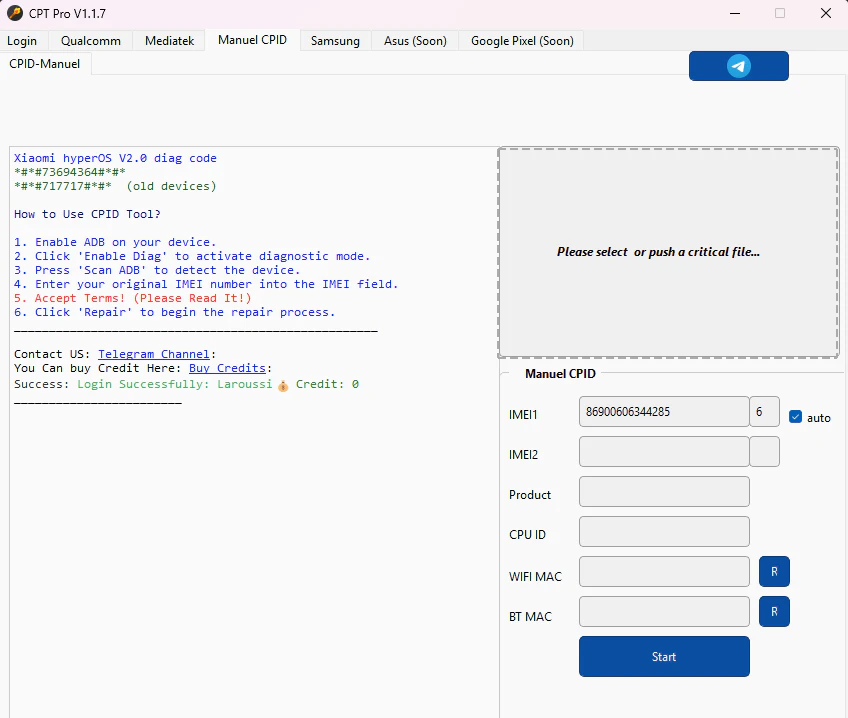
⭐ Samsung Galaxy A14:
- SM-A145F
- SM-A145FB
- SM-A145M
- SM-A145MB
⭐ Samsung Galaxy A21s:
- SM-A217F
- SM-A217M
- SM-A217N
⭐ Samsung Galaxy XCover 5:
- SM-G525F
- SM-G525N
🎁 Free Update as always! No credits, no license, just update and enjoy.
Features Off CPT Tool :
Mediatek:
- Read INFO / Imei
- Read Info ADB
- Read Critical
- Wirte Critical
- Switch Meta
- Exit Meta
Qualcomm:
- Read QCN
- Write QCN
- Enable Diag
- Read Info Diag
- Reboot System
- Read Info ADB
- Read Critical
- Wirte Critical
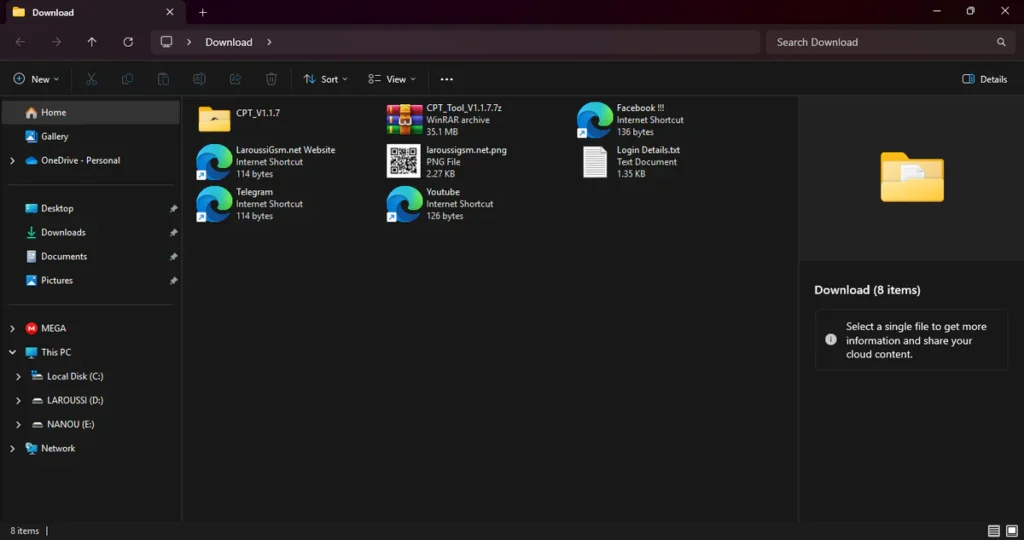
| File Info | Details |
|---|---|
| File Name : | CPT_Tool_V1.1.7.7z |
| Version : | V1.1.7 ( 2025 Update) |
| File size : | 35.7 MB (ِExtracted Size : 85.1 MB) |
| Password RAR : | laroussigsm.net |
| Download Link : | 𝗨𝗣𝗟𝗢𝗔𝗗𝗥𝗔𝗥 | 𝗨𝗣𝗟𝗢𝗔𝗗𝟰𝗘𝗩𝗘𝗥 | 𝗠𝗘𝗚𝗔𝟰𝗨𝗣 | 𝗙𝗥𝗘𝗘𝗗𝗟𝗜𝗡𝗞 |
HOW TO USE ?
- First, you need to download the zip file from the below link.
- Next, you can unzip all files at c: drive (important).
- Ensure you have disabled the antivirus before running the installation.
- Next, open the folder and install the setup file with some basic instruction.
- Run the shortcut from the desktop “CPT.exe”.
- Enter your email and password (no email verification needed).
- Click on Register.
- Once registered, simply enter the same credentials and click Login.
- Next, you can install all drivers (included in the tool only need to one-click) if you already installed skip this step.
- Connect the phone and try to do any function.
- Enjoy !!!
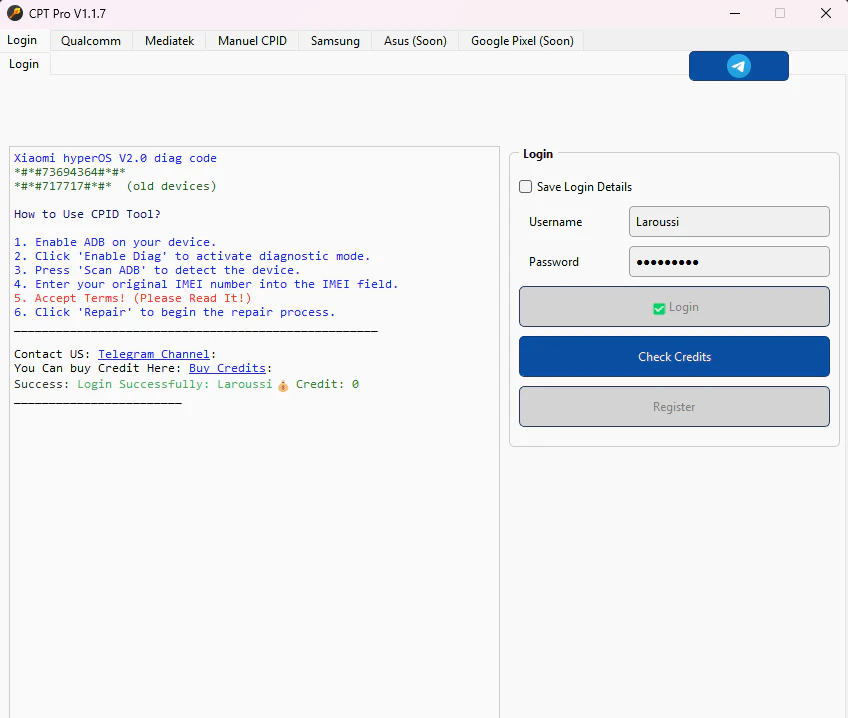
Take a Backup: If you are willing to try the above tool, then please take a backup of your personal data from your Android Smartphone or Tablet. As flashing any Firmware or recovery may brick the device.
Credits: The Tool is created and distributed by the developer. So, full credits go to the developer for sharing the tool for free.





