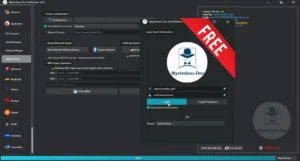APIZU TOOL V4.3.0 PRO FREE LOGIN MDM Bypass For Samsung, ZTE, Pixel, FRP Removal, ADB Tools, Fastboot Controls, Region Unlocks Support Tecno, Itel, Nokia, & Xiaomi MDM Unlocks

APIZU Tool ,has evolved into a true all-in-one mobile servicing powerhouse. With each version update, it’s tackled device security head-on—adding cutting-edge features like MDM bypass for Samsung, ZTE, Pixel, and more, FRP removal, ADB tools, fastboot controls, and even region unlocks. From MTK and Odin utilities to app managers and support for brands like Tecno, Itel, Nokia, and Xiaomi, it covers nearly every angle of Android servicing. What started as a modest toolkit has grown into a refined, credit-based platform packed with professional-grade tools, frequent bug fixes, and constant new model support. It’s not just a software-it’s a smart technician’s best-kept secret.
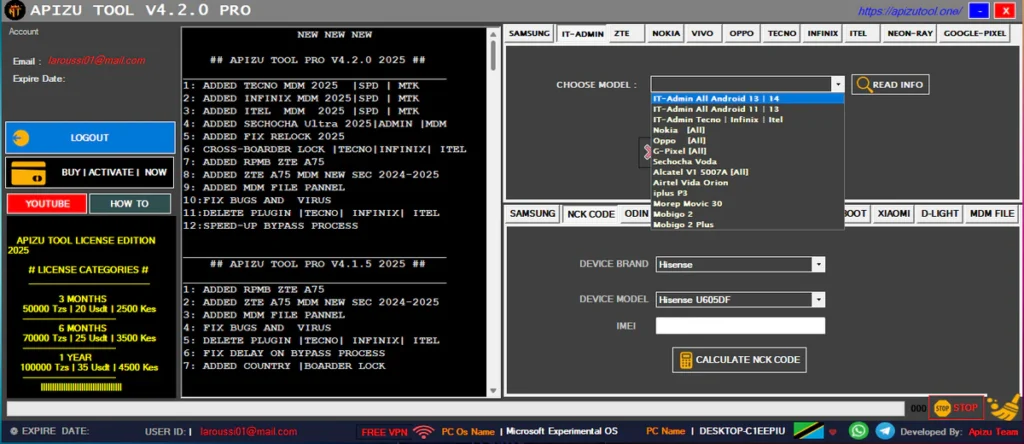
Features Apizu Tool:
📱 Samsung Tab:
- Remove MDM by App (2025)
- Remove MDM Android 14 (2024)
- Remove MDM Android 11-12-13
- QR Scan VER 14
- Disable Factory Reset
- Fix KG Relock
🌟 Samsung Extra Features:
- Enable ADB / Reset MTP
- Scan Port
- Read MTP Info
- FRP (ADB)
- Exynos – Remove FRP
- Qualcomm – Remove FRP
- QR Scan (VER 13)
- QR Scan (VER 14)
- QR DPC Scan
- Disable SAM Update
- Live Screen
🛡️ iT ADMIN Tab:
- Read Information
- Remove IT Admin
- Disable Factory Reset
- Stop Process
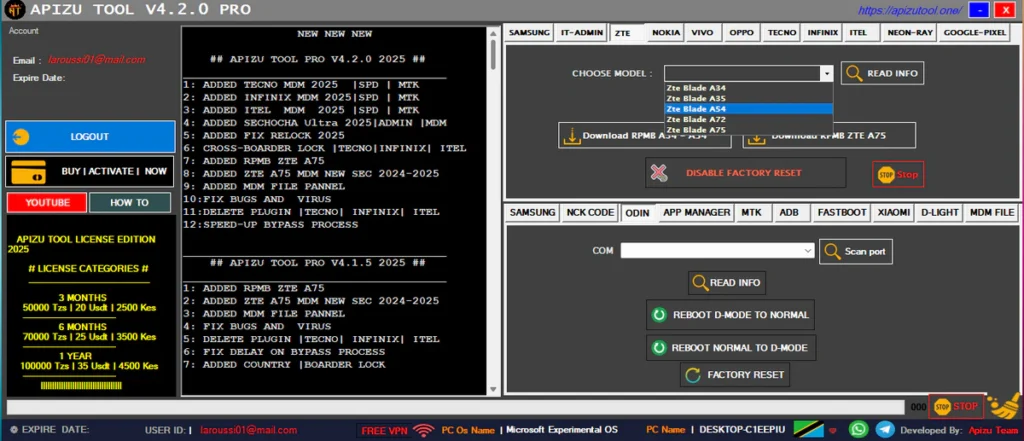
Supported Models:
- All Android (13 14)
- All Android (11 13)
- Tecno, Infinix, Itel
- Nokia [All Models]
- Oppo [All Models]
- G-Pixel [All Models]
- Sechocha Voda
- Alcatel V1 5007A
- Airtel Vida Orion
- iplus P3
- Morep Movic 30
- Mobigo 2 / Mobigo 2 Plus
📲 ZTE Tab:
- Choose Model + Read Info
- Remove MDM
- Download RPMB A34 – A54
- Download RPMB ZTE A75
- Disable Factory Reset
- Stop
📞 Nokia Tab:
- Choose Model + Read Info
- Remove MDM
- Disable Factory Reset
- Stop
📱 VIVO Tab:
- Read Info
- Remove MDM
- Disable Factory Reset
- Disable OTA Update
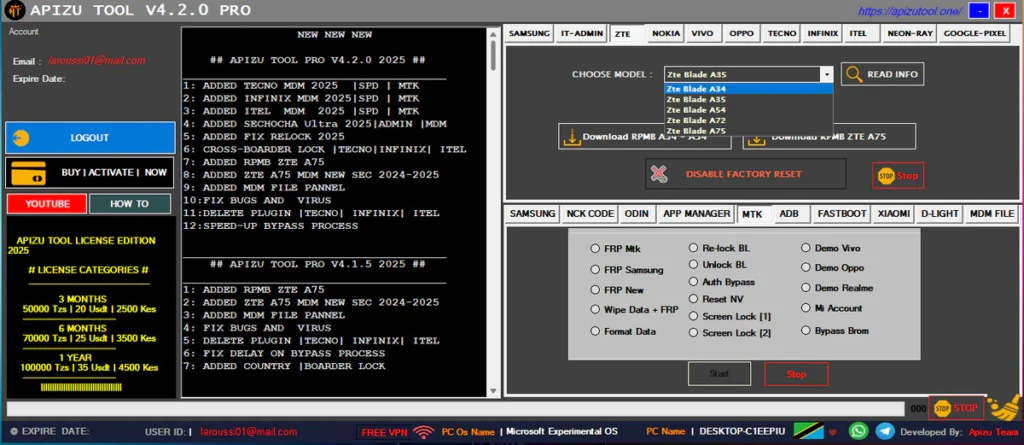
📱 OPPO Tab (Shared features with VIVO):
- Read Info
- Remove MDM
- Disable Factory Reset
- Disable OTA Update
🔧 Tecno / Infinix Tabs (Identical Features):
- Choose Model + Read Info
- Remove MDM
- Remove Country Lock
- Fix Relock After MDM
- Fix SMS Call Navigation
- Delete Uninstall Security Plugin
- Remove FRP
- Disable Factory Reset
- Disable Update
⚡ Neon-RAY Tab:
- Choose Model + Read Info
- Remove MDM
- Stop
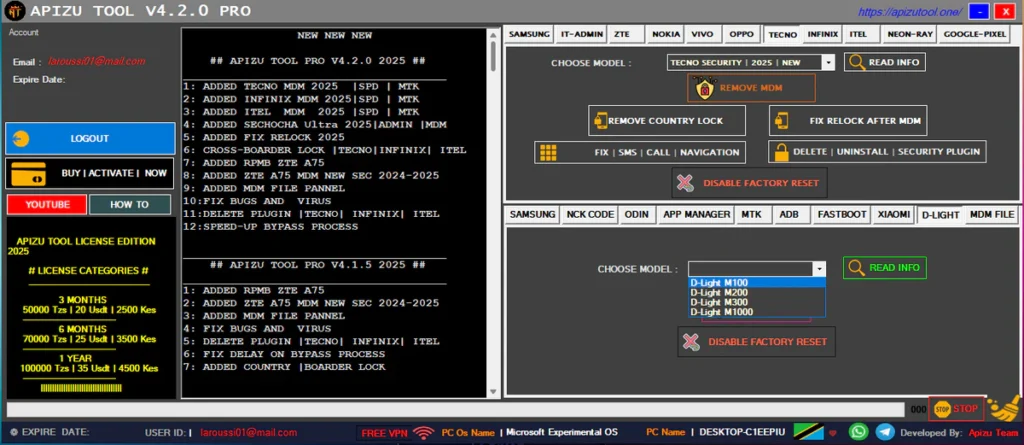
📱 Google Pixel Tab:
- Choose Model + Read Info
- Unlock Network Android 11–13
- Unlock Network Android 14–15 (NEW)
- Disable Factory Reset
🔐 NCK Codes Tab:
- Calculate NCK Code (Brand + Model + IMEI)
⚙️ ODIN Tab:
- COM Port Selection
- Scan Port
- READ INFO
- REBOOT D-MODE TO NORMAL
- REBOOT NORMAL TO D-MODE
- FACTORY RESET
📂 App Manager Tab:
Install / Activate / Delete:
- Test DPC
- Shizuku
- Disabler
- Alliance
⚙️ MTK (MediaTek) Tab:
- FRP MTK / FRP Samsung / FRP New
- Wipe Data + FRP
- Format Data
- Mi Account
- Bypass BROM
- Re-lock BL
- Unlock BL
- Auth Bypass
- Reset NV
- Screen Lock [1] / [2]
- Demo Vivo
- Demo Oppo
- Demo Realme
🖧 ADB Tab:
- REBOOT RECOVERY
- REBOOT
- POWER OFF
- REBOOT D-MODE
- REBOOT FASTBOOT
- FRP RESET -1 / -2 / -3
- PM LIST PACKAGE UPLOADER
- Adb Kill-Server
🚀 Fastboot Tab:
- REBOOT NORMAL
- REBOOT RECOVERY
- REBOOT BOOTLOADER
- RESET USERDATA
- UNLOCK BL [New]
- RELOCK BL
📱 Xiaomi Tab:
- READ INFO
- DISABLE MI ACCOUNT
- DISABLE FACTORY RESET
- DISABLE MI OTA UPDATE

✅ Delight Tab:
- CHOOSE MODEL: Delight M300
- READ INFO
- REMOVE MDM
- DISABLE FACTORY RESET
💾 MDM Files Tab:
- SAMSUNG MDM FILES
- TECNO MDM FILES
- INFINIX MDM FILES
- ITEL MDM FILES
- NOKIA MDM FILES
- ALL IN ONE SOLUTIONS
- OTHER FIRMWARES (Accessed via browser)
Changelog:
📢 Apizu Tool v4.2.0 – NEW NEW NEW Release!
Newly Added Features:
- MDM Removal Support 2025 Updates
- TECNO | INFINIX | ITEL — Now supports both SPD & MTK chipsets
- FIX RELOCK 2025 – Improved relocking resolution mechanism
- Cross-Border Lock Removal
- Seamless unlocking for TECNO, INFINIX, and ITEL
- RPMB Access – ZTE A75 – Added Read/Write support for RPMB
- ZTE A75 MDM Bypass (New Security 2024–2025) – Fully supported
- MDM File Panel – One-click file management for MDM operations
- Plugin Delete Functionality
- Remove unused plugins for TECNO, INFINIX, ITEL with ease
🐞 Fixes & Enhancements:
- 🧹 Bug and virus cleanup for safer use
- ⚡ Delay reduced in bypass processing
⚠️ Important Notes:
- 🔒 Disable your antivirus before launching the tool
- 🗑️ Uninstall any old versions of Apizu Tool before installing v4.2.0
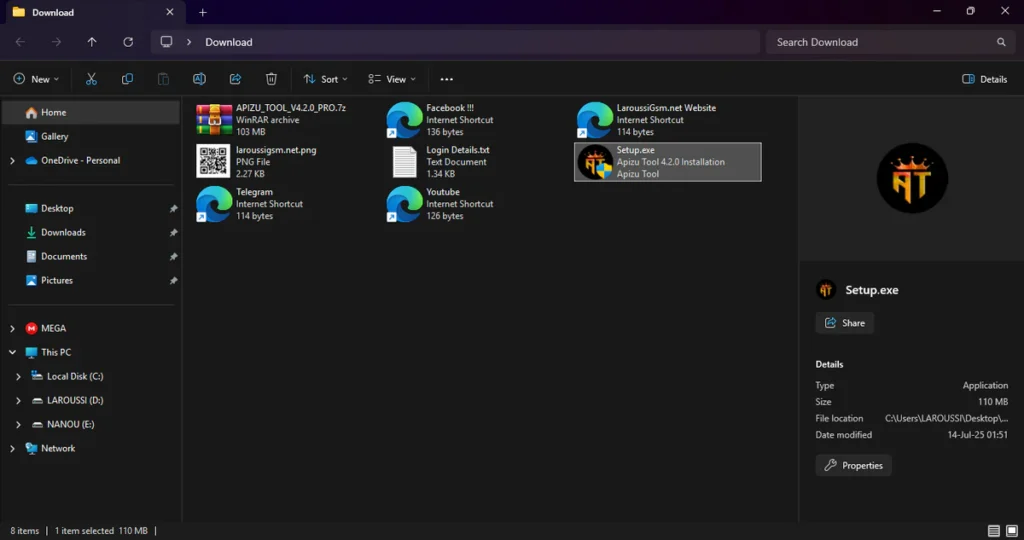
| File Info | Details |
|---|---|
| File Name : | APIZU_TOOL_V4.3.0_PRO.7z |
| Version : | V4.3.0 (2025 Update) |
| File size : | 95.5 MB (ِExtracted Size : 235 MB) |
| Password RAR : | laroussigsm.net |
| Download Link : | 𝗨𝗣𝗟𝗢𝗔𝗗𝗥𝗔𝗥 | 𝗨𝗣𝗟𝗢𝗔𝗗𝟰𝗘𝗩𝗘𝗥 | 𝗠𝗘𝗚𝗔𝟰𝗨𝗣 | 𝗙𝗥𝗘𝗘𝗗𝗟𝗜𝗡𝗞 |
HOW TO USE ?
- First, you need to download the zip file from the below link.
- Next, you can unzip all files at c: drive (important).
- Ensure you have disabled the antivirus before running the installation.
- Next, open the folder and install the setup file with some basic instruction.
- Run the shortcut from the desktop “Setup.exe”.
- Enter your email and password (no email verification needed).
- Click on Register.
- Now the full interface is unlocked. You’re ready to use all supported functions (note: some actions may require credit, while many core functions are free or fixed).
- Next, you can install all drivers (included in the tool only need to one-click) if you already installed skip this step.
- Connect the phone and try to do any function.
- Enjoy !!!
Take a Backup: If you are willing to try the above tool, then please take a backup of your personal data from your Android Smartphone or Tablet. As flashing any Firmware or recovery may brick the device.
Credits: The Tool is created and distributed by the developer. So, full credits go to the developer for sharing the tool for free.