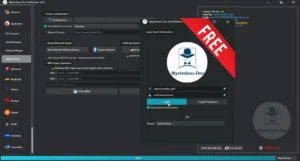XU-Tool (Xiaomi Unlocker) V1.0 For MTK and Qualcomm Device Free Registration Xiaomi Android phones
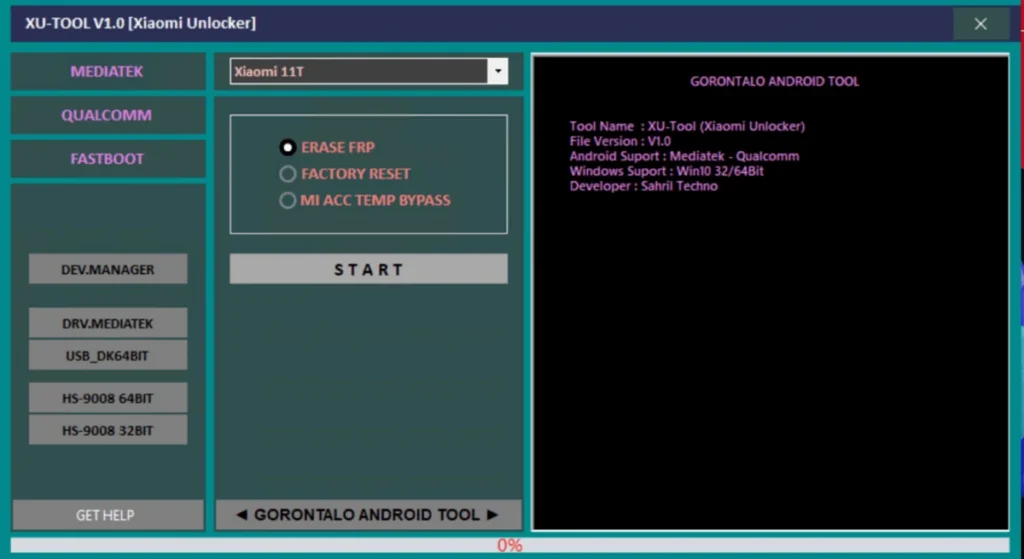
XU-Tool (Xiaomi Unlocker) V1.0 is a One-Click unlock tool for PC that you can use to “Unlock FRP”, “remove screen lock”, “unlock patterns”, “read gesture locks”, “write security files”, and “fix wifi” problems, on” Xiaomi” Android phones quite easily.
MediaTek & Qualcomm :
- Erase FRP
- Factory Reset
- MI Account TEMP Bypass
Fastboot Mode :
- Check 1
- Check 2
- Check 3
- Check 4
ETC :
- Dev manager
- Driver MediaTek
- USB DK64BIT
- HS-9008 64 BIT
- HS-9008 32 BIT
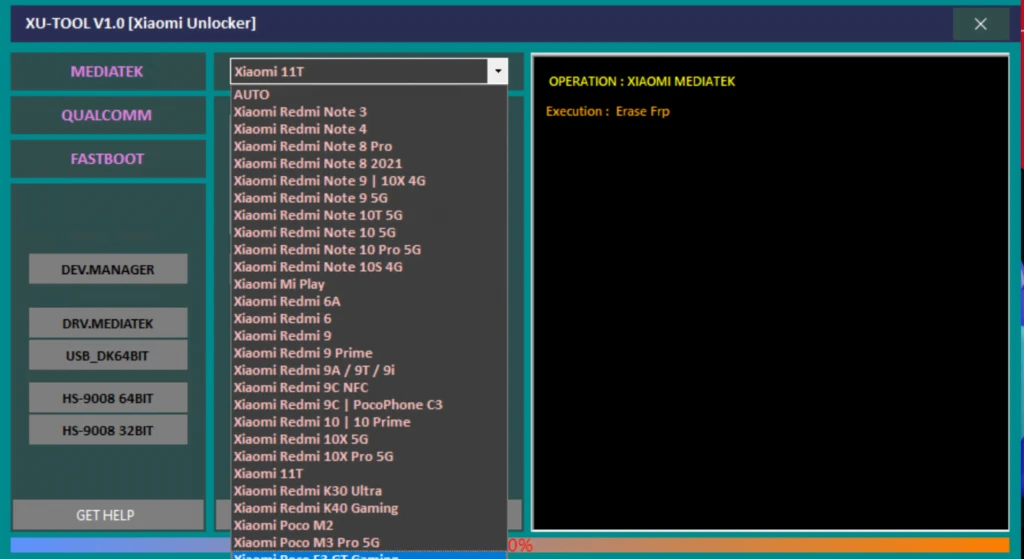
The procedure of using XU-Tool (Xiaomi Unlocker) for PC is very easy, just run the tool, and connect your device in “EDL”, “Download”, “ADB”, or “Fastboot Mode”, Now it will easily Unlock the “FRP lock” from your device. But make sure, first, you have installed the proper “USB driver” to use this tool without facing any error.
What is FRP protection?
If you facing the problem of “FRP protection” on your phone, then let me tell you clearly, you can fix the phone without verifying the “Google Account”. Because Android has updated the security patch every two to three months to fix the old unlocking patch. But, at this time the “FRP Unlock tool” works great on PC to rid of the “FRP” problem. Follow these simple steps on How to Use “FRP Unlock Tool” to “Bypass FRP lock” from any Android phone.
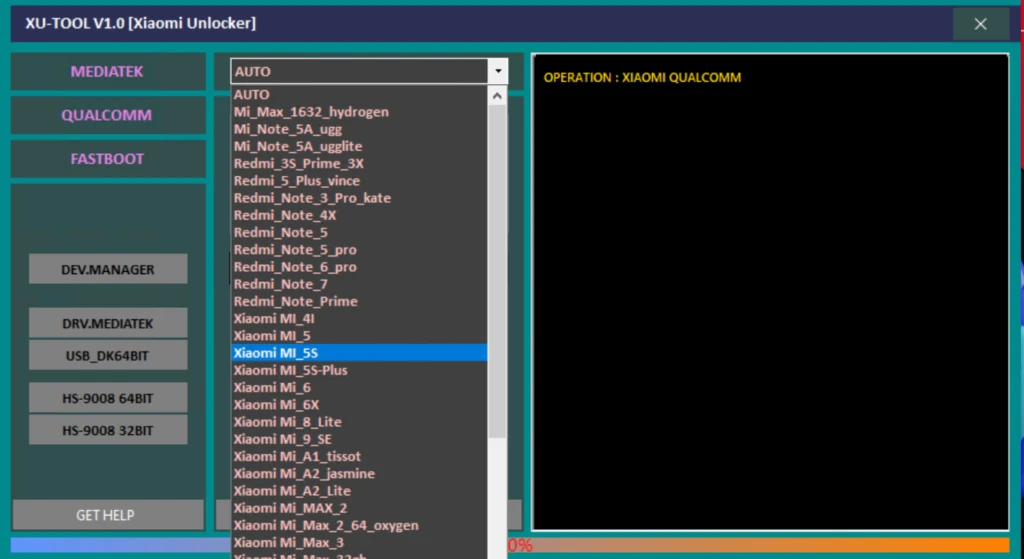
MEDIATEK Model List Of XU Tool Xiaomi Unlocker 2022 :
- Xiaomi Redmi Note 3
- Xiaomi Redmi Note 4
- Xiaomi Redmi Note 8 pro
- Xiaomi Redmi Note 8 2021
- Xiaomi Redmi Note 9
- Xiaomi Redmi Note 10x 4g
- Xiaomi Redmi Note 9 5g
- Xiaomi Redmi Note 10t
- Xiaomi Redmi Note 10
- Xiaomi Redmi Note 10 5g
- Xiaomi Redmi Note 10 pro 5g
- Xiaomi Redmi Note 10s 4g
- Xiaomi Redmi mi play
- Xiaomi Redmi 6
- Xiaomi Redmi 6a
- Xiaomi Redmi 9
- Xiaomi Redmi 9 prime
- Xiaomi Redmi 9a 9t 9i
- Xiaomi Redmi 9c NFC
- Xiaomi Redmi 9c / Pocophone c3
- Xiaomi Redmi 10 / 10 prime
- Xiaomi Redmi 10x 5g
- Xiaomi Redmi 10x pro 5g
- Xiaomi Redmi K30 ULTRA
- Xiaomi Redmi k40 Gameing
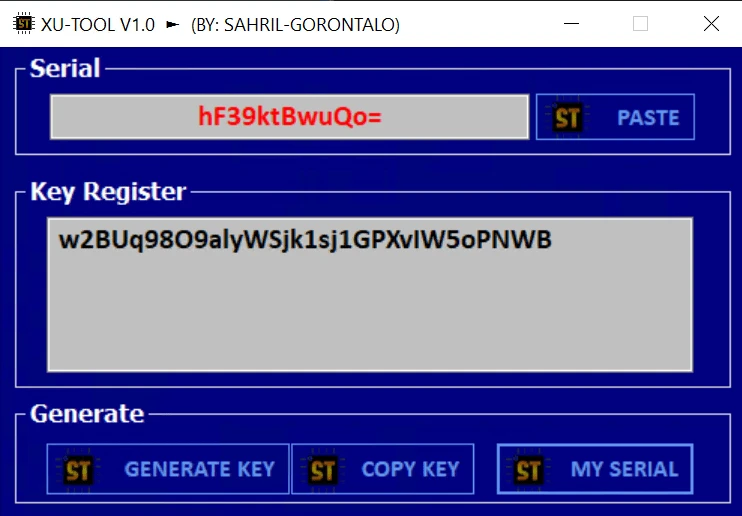
| File Info | Details |
|---|---|
| File Name : | XU-TOOL (XIAOMI UNLOCKER) V1.0.7z |
| Version : | V1.0 (Updated 2022) |
| File size : | 94.3 MB (ِExtracted Size : 180 MB) |
| Password RAR : | laroussigsm.net |
| Download Link : | 𝗨𝗣𝗟𝗢𝗔𝗗𝗥𝗔𝗥 | 𝗨𝗣𝗟𝗢𝗔𝗗𝟰𝗘𝗩𝗘𝗥 | 𝗨𝗣𝗟𝗢𝗔𝗗𝗬 | 𝗨𝗣-𝗟𝗢𝗔𝗗 |
HOW TO USE ?
- First, you need to download the zip file from the below link.
- Next, you can unzip all files at c: drive (important).
- Ensure you have disabled the antivirus before running the installation.
- Next, open the folder and install the setup file with some basic instruction.
- Run the shortcut from the desktop “XU-TOOL (XIAOMI UNLOCKER).exe”.
- Next, you can install all drivers (included in the tool only need to one-click) if you already installed skip this step.
- Connect the phone and try to do any function.
- Enjoy !!!
Take a Backup: If you are willing to try the above tool, then please take a backup of your personal data from your Android Smartphone or Tablet. As flashing any Firmware or recovery may brick the device.
Credits: The Tool is created and distributed by the developer. So, full credits go to the developer for sharing the tool for free.