GENPRO Tool V2.02.02.23.7.2 Free For 7 Days IMEI Repair, FRP, Mi Account, Unlock/Relock Bootloader For Qualcomm, SPD/Unisoc, MediaTek, Samsung, & Huawei chipsets
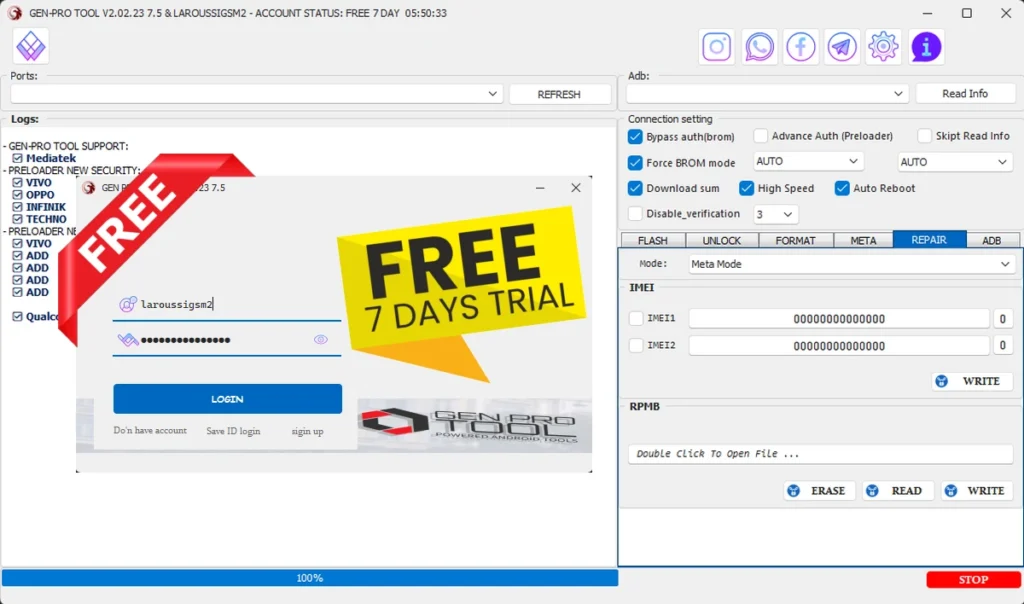
GenPro Tool ,is a versatile software tool designed specifically for Windows computers. It provides users with a wide range of functionalities to perform various operations on popular smartphone brands such as “OPPO”, “Xiaomi”, “Infinix”, “Asus”, “Lenovo”, “OnePlus”, “VIVO”, “Realme”, “Samsung”, “Nokia”, “Meizu”, and “Huawei”. With the help of this tool, users can conveniently “remove user locks”, “bypass Mi Account” and “FRP”, as well as flash “MediaTek” or “Qualcomm”-based devices with the included authentication bypass script.
What’s new !!!
The latest version, introduces several new features and improvements. The notable changes include :
- Free 7 Days Trial
- All Features Unlocked
- New Models Added
- Qualcomm and MTK V6 Improvement
- Fixed flashing for MediaTek devices
- Fixed read/write firmware for MediaTek and Qualcomm
- Added new model support for erasing EFS
GEN-PRO TOOL SUPPORT :
[Mediatek] :
PRELOADER NEW SECURITY :
- VIVO : MT6761,MT6765,MT6768,MT6771,MT6781,MT6833,MT6877
- OPPO : MT6763,MT6765,MT6768MT6771,MT6853
- INFINIK : MT6761,MT6765,MT6768,MT6781
- TECHNO : MT6761,MT6765,MT6768,MT6781
PRELOADER NEW SECURITY V2 :
- VIVO : MT6765,MT6781,MT6853
- ADD : READ SCATTER FIRWARE
- ADD : FLASH SCATTER FIRWARE
- ADD : WRITE IMEI META MODE
- ADD : SUPORT OLD CPU & NEW CPU
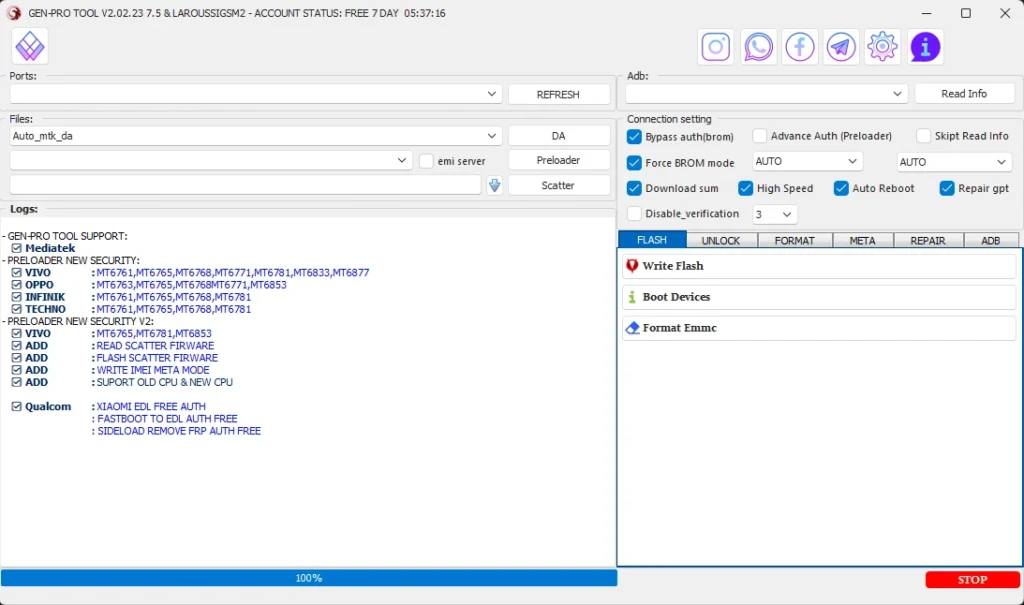
GenPro Tool Features :
MediaTek BROM :
- REMOVE FRP
- REMOVE FRP NEW
- FACTORY RESET + FRP
- FACTORY RESET + FRP NEW
- REMOVE MICLOUD
- REMOVE DEMO
- [Brom] Format Wipe Data
- [Brom] Format Data Cache
- [Brom] Format Save Galery
- [Brom] Bypass Auth
Meta Preloader :
- [Metal Factory Reset
- [Metal Format Data
- [Meta] Format Wipe Data
- [Metal Format Wipe Data Cache
- [Meta] Format Galery
IMEI Repair :
- Boot Meta Preloader
- Enable Meta Brom
- IMEI 1, IMEI 2 (Write)
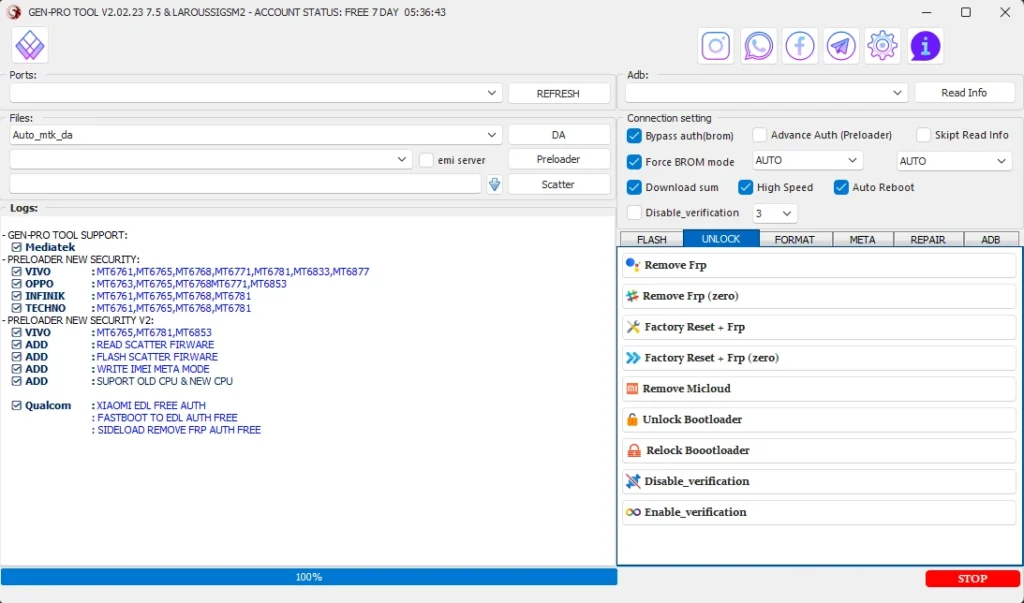
Android [ADB] :
- Disable OTA
- Anti Relock
- Enable Diag old
- Enable Diag new
- Bpag micloud android 8.1
MTP, Fastboot :
- Open Youtube
- Alliance Shield
- Open Browser
- Open Google Map
Fastboot :
- Read Info
- Erase Frp
- Erase Userdate + FRP
- Erase Efs old
- Reboot to Edl
- Reboot normal
- Unlock Bootloader
- Relock Bootloader
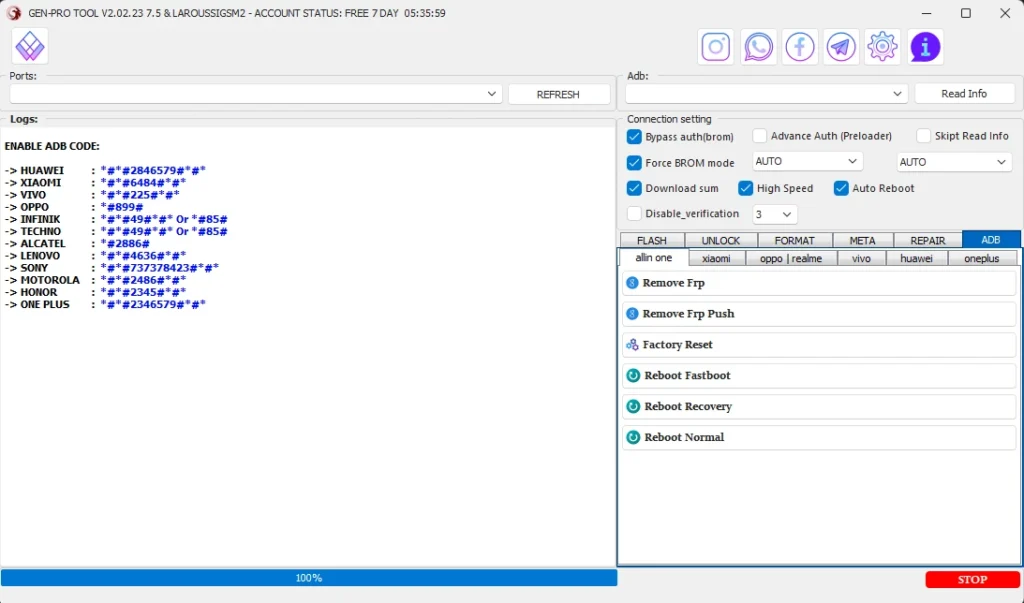
MTK (Flash) Option :
- Download Only, Firmware Upgrade, Format+Download, Repartition
- REMOVE FRP
- REMOVE MICLOUD
- FACTORY RESET
- FORMAT EMMC
- Load Scatter, Add if you have a Custom DA File
Universal :
- Read Info
- Bacup NVRAM
- Erase NVRAM
- Restore NVRAM
- Remove FRP
- Remove Frp [new]
- Factory Reset
- Remove MiCloud
- Unlock Bootloader
- Relock Bootloader
Qualcomm (Unlock) :
- FACTORY RESET
- RESET FRP
- RESET EFS
- Unlock Bootloader
- [TAM] UNLOCK MI Cloud
- [DISTRI] DISABLE MI CLOUD
- [TAM] PATCH UNLOCK MICLOUD
- [DISTAI] PATCH DISABLE MICLOUD
Repair :
- IMEI 1, IMEI 2, MEID, Set Multi Sim, Auto Reboot, QCN to Repair
- Read QCN, Write QCN, Write IMEI
SPD [Unlock] :
- Reset FRP
- Factory Reset – FRP
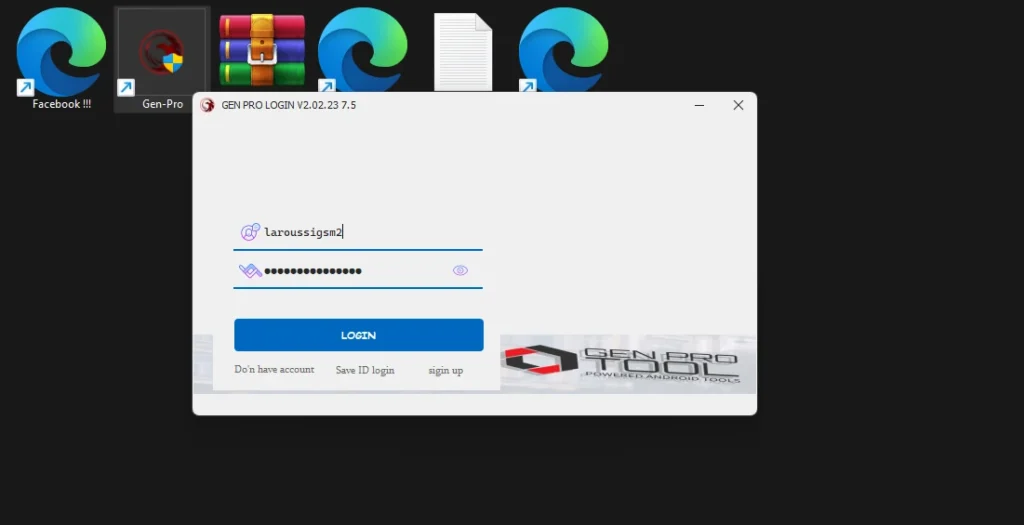
| File Info | Details |
|---|---|
| File Name : | GENPRO-TOOL_V2.02.02.23.7.2.7z |
| Version : | V2.02.02.23.7.2 (Updated 2024) |
| File size : | 31.8 MB (ِExtracted Size : 147 MB) |
| Password RAR : | laroussigsm.net |
| Download Link : | 𝗨𝗣𝗟𝗢𝗔𝗗𝗥𝗔𝗥 | 𝗨𝗣𝗟𝗢𝗔𝗗𝟰𝗘𝗩𝗘𝗥 | 𝗠𝗘𝗚𝗔𝟰𝗨𝗣 | 𝗙𝗥𝗘𝗘𝗗𝗟𝗜𝗡𝗞 |
Note : You can not edit any login details otherwise then is banned your PC.
HOW TO USE ?
- First, you need to download the zip file from the below link.
- Next, you can unzip all files at c: drive (important)
- Ensure you have disabled the antivirus before running the installation
- Next, open the folder and install the setup file with some basic instruction.
- Run the shortcut from the desktop “GarudaGenPro.exe“.
- For new users should click “Sign Up” or visit this LINK in their browser. Enter some basic details to complete the sign-up process.
- After successful registration, use your newly created username and password to log in.
- Once logged in, you can access and use all the tool’s features.
- Enjoy !!!
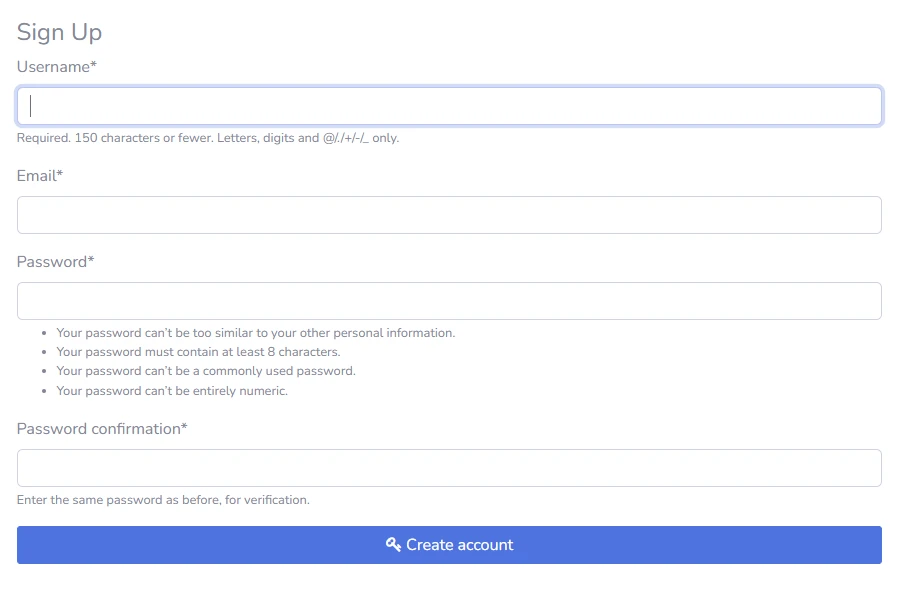
Take a Backup : If you are willing to try the above tool, then please take a backup of your personal data from your Android Smartphone or Tablet. As flashing any Firmware or recovery may brick the device.
Credits : The Tool, is created and distributed by the developer. So, full credits go to the developer for sharing the tool for free.





