Samsung Unlock Tool SUT 2023 V2.0 FRP, Factory Reset, disable Knox, Disable Factory Mode, Open Browser, Read Info, & Flashing Firmware …

SUT Samsung Unlock Tool is a small program designed by the “Sahril Techno team” which allows “unlocking FRP”, “Factory Reset”, “disable Knox”, “Disable Factory Mode”, “Open Browser”, “Read Info”, and “Flashing Firmware” files on any “Samsung Galaxy” Android devices through “MTP”, Test Mode (#0#), Download, & “ADB Mode” for free. If you face stuck at “FRP lock screen”, Then you can use these simple processes and download “SUT Unlock Tool” to unlock the device for free.
Compatible With A Wide Range Of Samsung Devices :
- Samsung SM-A103F
- Samsung SM-A013G
- Samsung SM-A022F
- Samsung SM-A037M
- Samsung SM-A107F
- Samsung SM-A107M
- Samsung SM-A125F
- Samsung SM-A136W
- Samsung SM-A136U
- Samsung SM-A215U
- Samsung SM-A225F
- Samsung SM-A226G
- Samsung SM-A315F
- Samsung SM-A315G
- Samsung SM-A325F
- Samsung SM-A325M
- Samsung SM-A3258
- Samsung SM-A415F
- Samsung SM-M017F
- Samsung SM-M013F
- Samsung SM-M022F
- Samsung SM-M225F
- Samsung SM-M325F
- Samsung SM-E225F
- Samsung SM-E426B
- Samsung TAB 7
- Samsung Non-Qwerty Devices
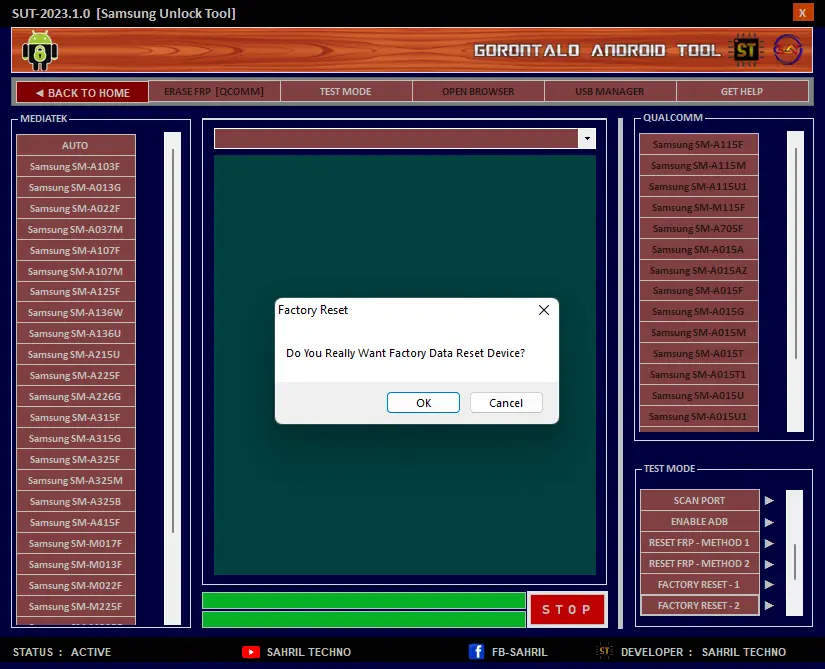
In Addition To Bypassing FRP, SUT Can Also Be Used To Perform A Number Of Other Tasks, Such As :
- Port Scanner
- Enable ADB
- Reset FRP
- Factory Reset

Test Point Remove FRP:
When you lost your device, the intruder trying to reset your device will be facing denied access or the “verify the Google Account to Continue” screen. this is the way how FRP (Factory Reset Protection) is working on “Realme Android phones”. Google Provides this feature on all Android devices.

| File Info | Details |
|---|---|
| File Name : | Samsung_Unlock_Tool_SUT_2023_V2.0.7z |
| Version : | V2.0 (Updated 2023) |
| File size : | 119.6 MB (ِExtracted Size : 349.2 MB) |
| Password RAR : | laroussigsm.net |
| Download Link : | 𝗨𝗣𝗟𝗢𝗔𝗗𝗥𝗔𝗥 | 𝗨𝗣𝗟𝗢𝗔𝗗𝟰𝗘𝗩𝗘𝗥 | 𝗠𝗘𝗚𝗔𝟰𝗨𝗣 | 𝗨𝗣-𝗟𝗢𝗔𝗗 |
USER LOGIN : GORONTALO ANDROID TOOL
LOGIN : PHONE CLINIC SERVICE
HOW TO USE ?
- First, you need to download the zip file from the below link.
- Next, you can unzip all files at c: drive (important).
- Ensure you have disabled the antivirus before running the installation.
- Next, open the folder and install the setup file with some basic instruction.
- Run the shortcut from the desktop “SamsungUnlockTool.exe”
- Next, you can install all drivers (included in the tool only need to one-click) if you already installed skip this step.
- Connect the phone and try to do any function.
- Enjoy !!!
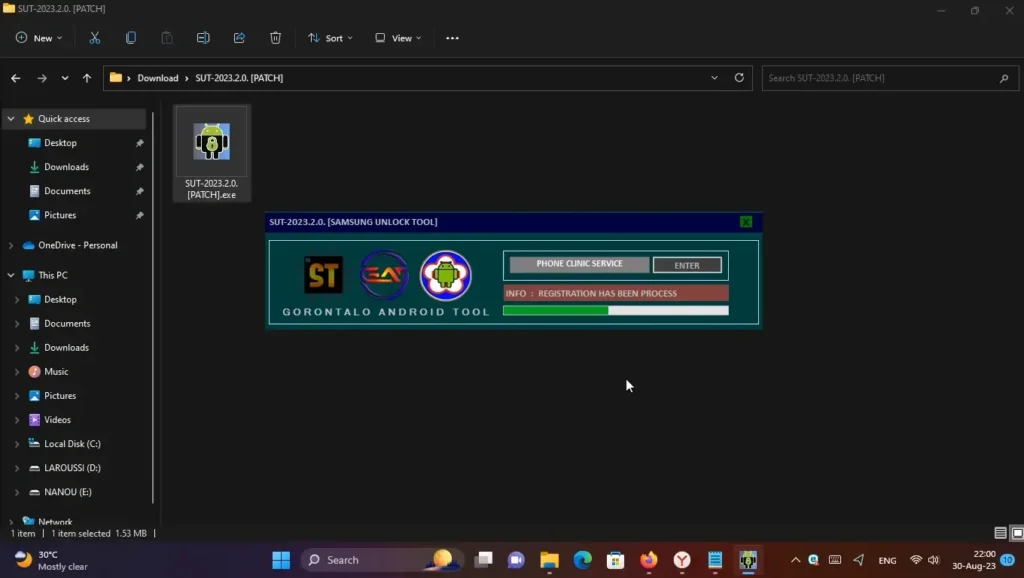
Take a Backup: If you are willing to try the above tool, then please take a backup of your personal data from your Android Smartphone or Tablet. As flashing any Firmware or recovery may brick the device.
Credits: The Tool is created and distributed by the developer. So, full credits go to the developer for sharing the tool for free.






