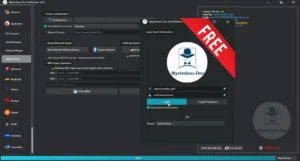Act Unlock Tool V5.5 2024 FREE Full Version UPDATE For All MediaTek/Qualcomm SoC Support Add IMEI Repair, Fastboot-Adb Utility, Huawei Remove Frp, Driver Package

ACT Unlock Tool is a powerful and versatile mobile repair software, that supports a wide range of “MTK” And “Qualcomm” devices. It allows users to “Erase FRP locks”, “Remove Pattern Passwords”, “Format Devices”, “Factory Reset Devices”, “Erase Vivo Demo Mode”, “Unlock Bootloaders”, “Unlock Mi locks”, And “Bypass SLA DAA Locks”, All through “Flash/MTP/USB VCOM/EDL/Qcom” Modes.
List Of All The Functions Supported :
- Factory Reset
- Erase FRP (all MTK devices)
- Safe Format (PARA)
- Samsung FRP (all MTK devices)
- Safe Format (Misc)
- Xiaomi Account Erase
- Authentication Bypass
- Vivo Demo Remove
- Unlock Bootloader
- Vivo V23e Demo Remove
- Relock Bootloader
- MTK Client GUI Tool

MTK Universal:
- Auth Bypass
- Flash
- Stop
- Unlock Bootloader
- Format Data
- Backup NV
- Relock Bootloader
- Erase FRP
- Erase NV
- Reset MiCloud
- Erase FRP (SAM)
- Restore NV
- USBDK Driver X64 Bit
- MTK QC Driver
IMEI REPAIR INSTRUCTION :
- Wait until the “Maui META tool” opens.
- Click the Reconnect button on the Maui META.
- The device is active. Connect the Usb cable.
- Turn off the Device, then press Volume Up.
- Don’t release Volume Up until the device enters Meta Mode.
- Make sure the device is in Meta Mode.
- Click the Reconnect button again, until the device is detected.
- On the left menu, select “Imei Download“, until a new dialogue menu appears.
- Click Upload From Flash, and click Yes on Confirmation.
- Click on the Sim_1 menu, and enter the device imei.
- Click Download To Flash to start the “IMEI repair” process.
- Wait until the IMEI To Flash download process appears successfully.
- Repeat the Sim_2 repair, the same as the Sim_1 repair.

MEDIATEK SOC SUPPORT :
- MT6833
- MT8127
- MT6582
- MT8695
- MT2601
- MT6758
- MT8590
- MT6261
- MT6761
- MT8512
- MT6580
- MT6763
- MT8173
- MT6582
- MT6765
- MT8167
- MT6592
- MT6768
- MT8163
- MT6595
- MT6771
- MT8127
- MT6735
- MT6779
- MT6893
- MT6737
- MT6781
- MT6885
- MT6785
- MT6739
- MT6873
- MT6755
- MT6797
- MT6853
- MT6757
- MT6799
- MT6877
- MT6753
- MT6795

| File Info | Details |
|---|---|
| File Name : | ACT_Unlock_Tool_V5.5 2024 FREE.7z |
| Version : | V5.5 (Updated 2024) |
| File size : | 354.2 MB (ِExtracted Size : 1.2 GB) |
| Password RAR : | laroussigsm.net |
| Download Link : | 𝗨𝗣𝗟𝗢𝗔𝗗𝗥𝗔𝗥 | 𝗨𝗣𝗟𝗢𝗔𝗗𝟰𝗘𝗩𝗘𝗥 | 𝗠𝗘𝗚𝗔𝟰𝗨𝗣 | 𝗙𝗥𝗘𝗘𝗗𝗟𝗜𝗡𝗞 |
Login information :
Password Install : INDONESIA
Password Install : PALESTINE
How to use it?
- First, you need to download ACT Unlock Tool V5.5.
- Extract all files at c: drive (Most important).
- Now open the extracted file and if it is only an “EXE file” then please install the setup or portable tool and run it as an admin.
- Now once is ready for use simply go to the desktop and run the tool as an admin.
- Now is ask you for login the tool, simply enter the login information.
- In username field enter the “INDONESIA“, and in password field enter the “PALESTINE” and login the tool.
- One tool interface is open you can use the tool.
- Enjoy!

Take a Backup: If you are willing to try the above tool, then please take a backup of your personal data from your Android Smartphone or Tablet. As flashing any Firmware or recovery may brick the device.
Credits : The Tool is created and distributed by the developer. So, full credits go to the developer for sharing the tool for free.