Chigo Unlocker Tool V3.5 Free Offline With Keygen Repair IMEI, Factory Resets, Network Repairs, Partition Management, & Universal Bootloader Unlocking For Qualcomm, MediaTek, SpreadTrum
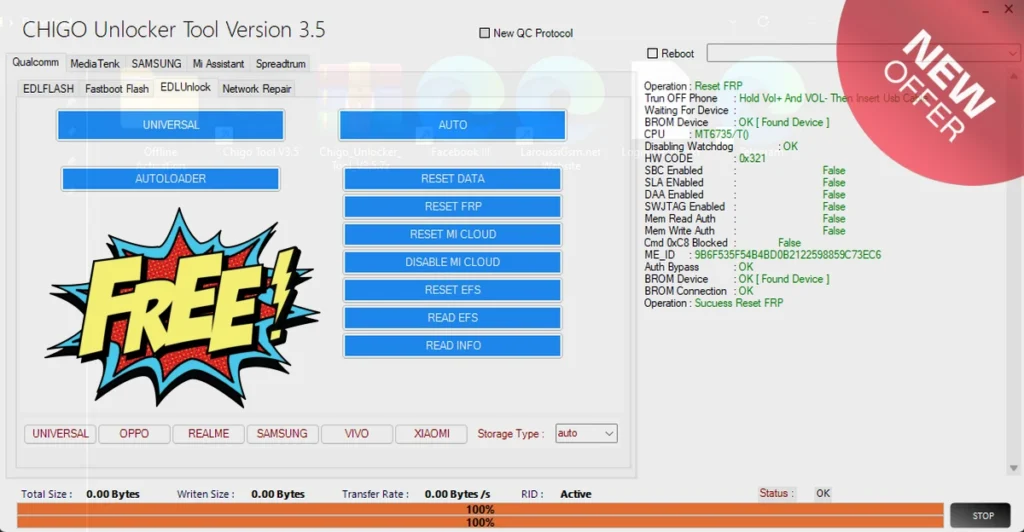
Chigo Unlocker Tool v3.5 ,is a free tool that supports over “500 models” and works offline without an internet connection. It allows users to flash Samsung firmware, auto reboot, and perform functions like opening YouTube, setting settings, and unlocking security. The tool also supports MI Assistant and factory reset., The text provides instructions for factory resets, network repairs, partition management, and universal bootloader unlocking on various devices like OPPO, Samsung, and Vivo.
Changelog Version 3.5 – Stable: 5/09/2024
Add Spreadtrum Support :
- Add infinix Ho10i PR652B
- Add Infinix Hot12 Play X6816C
- Add Infinix Hot12 Play NFC X6816D
- Add Infinix Hot12 Play NFC X6816DRU
- Add Infinix Smart6 – A X6511
- Add Infinix Smart6 – B X6511B
- Add Realme C11 RMX3231
- Add Realme C21Y RMX3261
- Add Realme C21Y RMX3263
- Add Realme C25Y RMX3265
- Add Realme C25Y RMX3269
- Add Realme C30 RMX3581
- Add Realme C31 RMX3501
- Add Realme C35 RMX3511
- Add Realme Narzo 50A Prime RMX3516
- Add Techno Pop 4 BC2C
- Add Techno Pop 5 BD2
- Add Techno Pop 5 BD2P
- Add Techno Pop 5 GO BD1
- Add Techno Pop 5 Lite BD4
- Add echno Pova Neo LE6H
- Add Spark 7 PR651
- Add Spark 7 PR651E
- Add Spark 7 PR651H
- Add Spark 8C KG5K
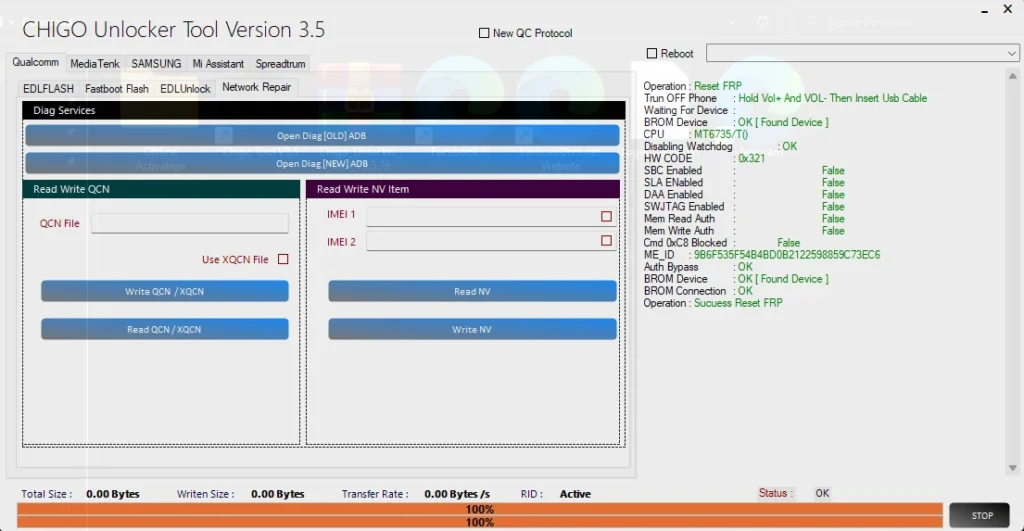
Features of the Chigo Unlocker Tool :
Qualcomm (EDL Flash) :
- Clean User data
- Clean Account
- Erase FRP
- Reboot
- Erase
- Backup
- Read GPT
- Flash
Fastboot Flash :
- Reboot EDL (Old/New)
- Reboot System
- Flash
- Read OEM
EDL Unlock (Xiaomi) :
- Factory Reset
- Reset Cloud TAM/DISTRI
- Disable MI Cloud
- Reset FRP/EFS
- Read EFS/Info
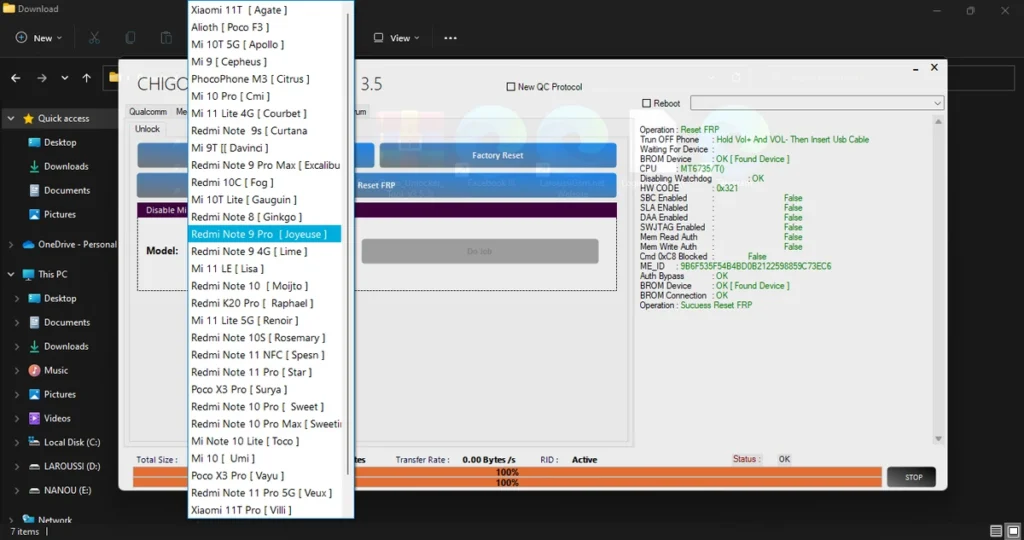
OPPO & Realme :
- Factory Reset
- Reset EFS
Samsung :
- Reset Data
- Reset FRP/EFS
- Read EFS/Info
VIVO :
- Safe Format
- Reset FRP/EFS
Network Repair :
- Open Diag (Old/New ADB)
- Read/Write QCN
- Read/Write NV Item
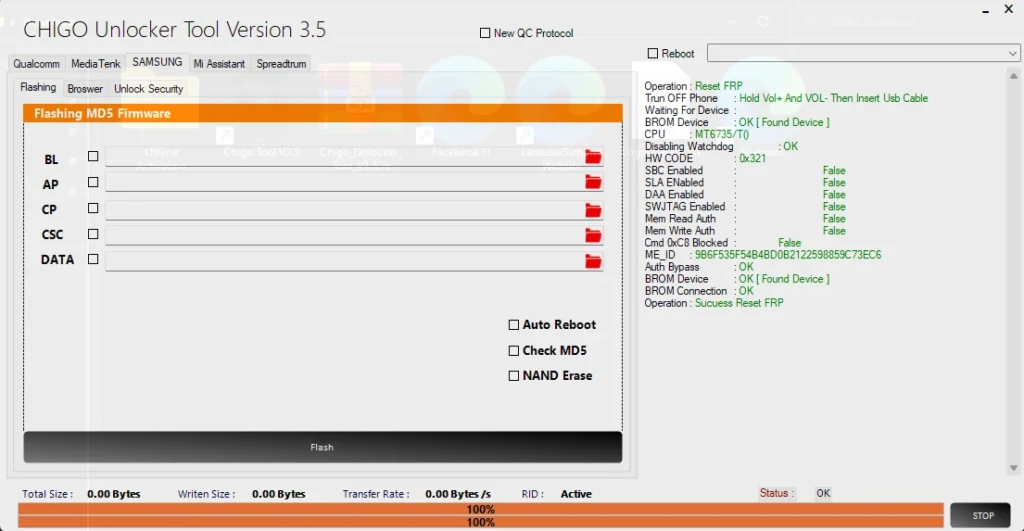
MediaTek :
- Flash/Erase/Backup
- Partition Manager
- Unlock Preloader
- Format UserData/FRP
- Backup/Erase NVData
Universal BROM Unlock :
- Auth Bypass
- Bootloader Unlock/Relock
- DM Fix
- UserLock Remove
- Safe Format
Samsung Flashing :
- MD5 Firmware Flashing
- Auto Reboot
- NAND Erase
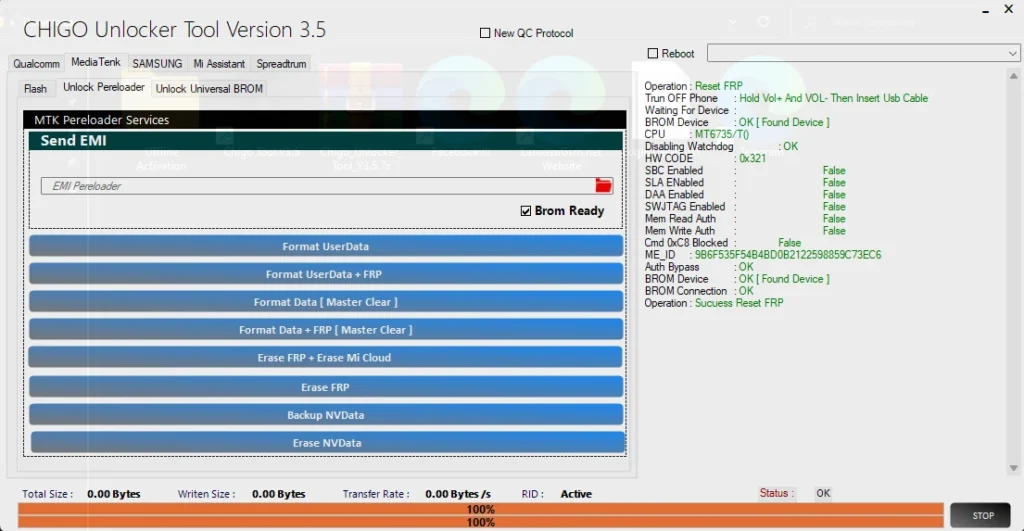
Browser Functions :
- Open YouTube
- Settings
- Browser
- File Manager
- ADB
- Call
- Dial
- Pad
- Store
Unlock Security :
- Read Info (ADB/MTP)
- Reset FRP (Method 1/2)
- Enable ADB (MTP)
MI Assistant :
- Read Info (Recovery)
- Reset FRP
- Factory Reset
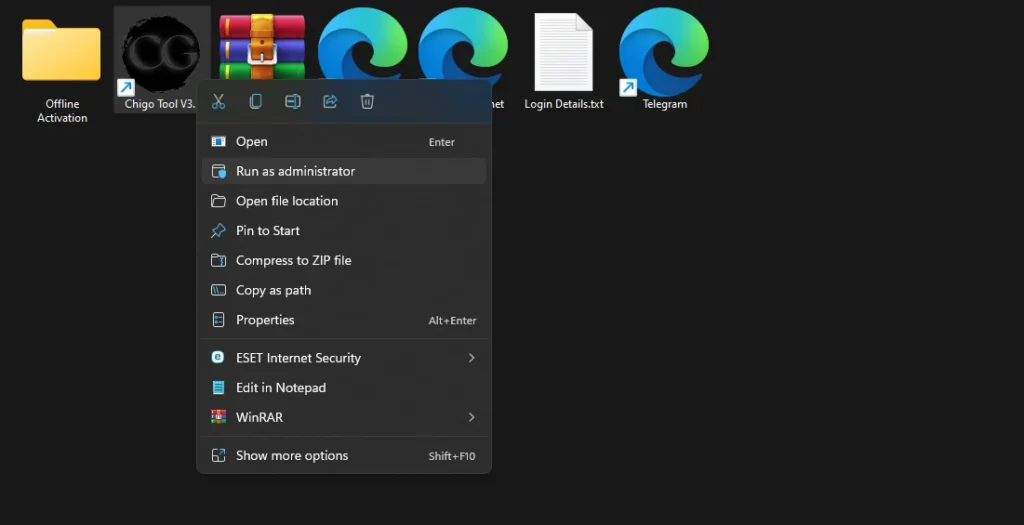
| File Info | Details |
|---|---|
| File Name : | Chigo_Unlocker_Tool_V3.5.7z |
| Version : | V3.5 (Updated 2024) |
| File size : | 294.8 MB (ِExtracted Size : 647 MB) |
| Password RAR : | laroussigsm.net |
| Download Link : | 𝗨𝗣𝗟𝗢𝗔𝗗𝗥𝗔𝗥 | 𝗨𝗣𝗟𝗢𝗔𝗗𝟰𝗘𝗩𝗘𝗥 | 𝗠𝗘𝗚𝗔𝟰𝗨𝗣 | 𝗙𝗥𝗘𝗘𝗗𝗟𝗜𝗡𝗞 |
HOW TO USE ?
- First, you need to download the zip file from the below link.
- Next, you can unzip all files at c: drive (important)
- Ensure you have disabled the antivirus before running the installation
- Next, open the folder and install the setup file with some basic instruction.
- Run the shortcut from the desktop “Chigo Tool V3.5.exe“.
- First time you can see the activation menu here you can copy that HWID.
- After successful registration, use your newly created username and password to log in.
- Once logged in, you can access and use all the tool’s features.
- Enjoy !!!
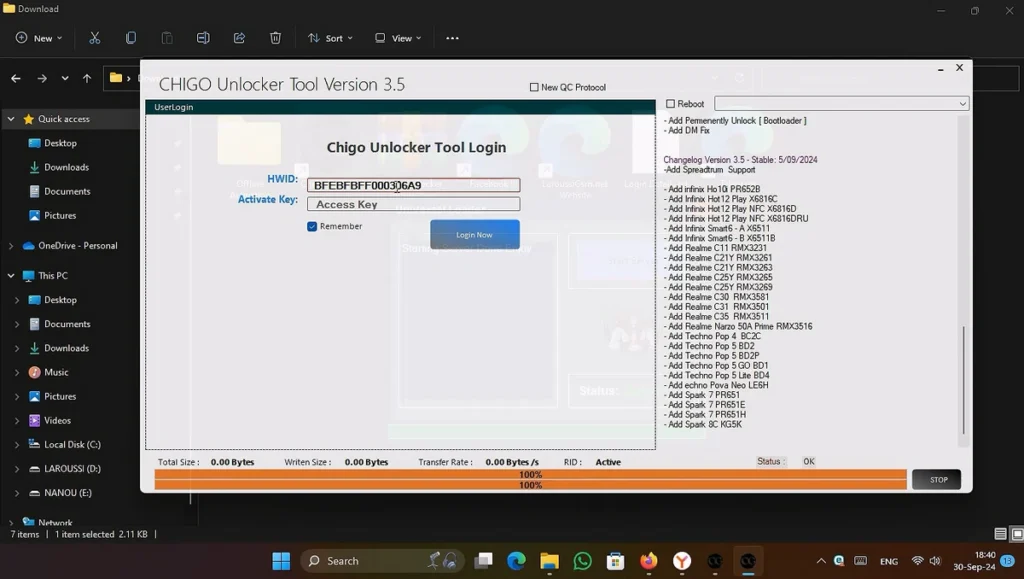
Take a Backup : If you are willing to try the above tool, then please take a backup of your personal data from your Android Smartphone or Tablet. As flashing any Firmware or recovery may brick the device.
Credits : The Tool, is created and distributed by the developer. So, full credits go to the developer for sharing the tool for free.





