AE-Tool V5.5 2022, Fix Not Open, Download Fix, No Need Account, No Need Login Add Read & Write Any Block Function
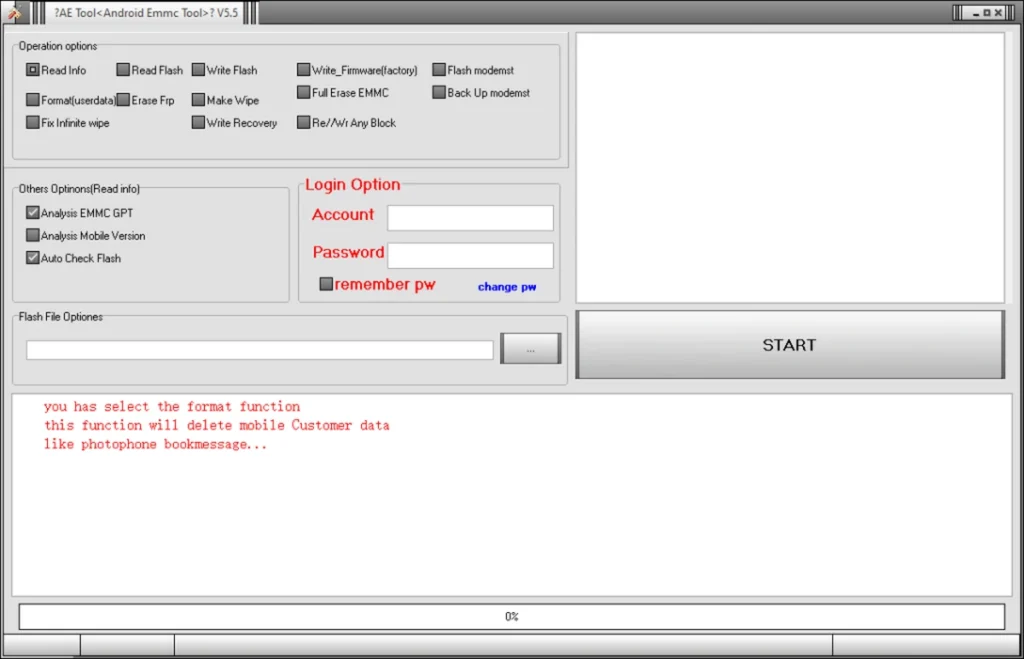
AE-Tool 2022, not open fix, download fix, no need account, no need login,fix ae-tool 2022
Whats New ?
- Add Qualcomm XML firmware write by Ae Tool
- Make wipe support MTK Phones also (also qualcomm Mobiles)
- Add Fix after format mobile still in wipe (you can select fix infinite wipe and do it )

AE Tool eMMC Programmer is a high-speed eMMC service solution for OPPO R15, R15X, A5, A7, K1.

| File Info | Details |
|---|---|
| File Name : | AE-Tool_V5.5_free_No_Need_login.7z |
| Version : | V5.5 (Updated 2022) |
| File size : | 5.2 MB (ِExtracted Size : 3.05 GB) |
| Password RAR : | laroussigsm.net |
| Download Link : | 𝗨𝗣𝗟𝗢𝗔𝗗𝗥𝗔𝗥 | 𝗨𝗣𝗟𝗢𝗔𝗗𝟰𝗘𝗩𝗘𝗥 | 𝗠𝗘𝗚𝗔𝟰𝗨𝗣 | 𝗨𝗣-𝗟𝗢𝗔𝗗 |
HOW TO USE ?
- First, you need to download the zip file from the below link.
- Next, you can unzip all files at c: drive (important).
- Ensure you have disabled the antivirus before running the installation
- Next, open the folder and install the setup file with some basic instruction.
- Run the shortcut from the desktop “AETOOL_V5.5.exe”.
- Next, you can install all drivers (included in the tool only need to one-click) if you already installed skip this step.
- Connect the phone and try to do any function.
- Enjoy !!!
Take a Backup: If you are willing to try the above tool, then please take a backup of your personal data from your Android Smartphone or Tablet. As flashing any Firmware or recovery may brick the device.
Credits: The Tool is created and distributed by the developer. So, full credits go to the developer for sharing the tool for free.





