AlseerY-UnLocker V2.4.4 Free Login KG Lock/FRP Removal, Screen Lock Bypass, EDL Mode Services For Qualcomm EDL Mode, Firmware Read & Write

AlseerY-UnLocker V 2.4.4AlseerY-UnLocker V2.4.4 ,is the latest version of the powerful unlocking tool designed for Android devices. This software provides an efficient way to remove FRP locks, bypass screen locks, and repair software issues on various smartphone brands. Whether you’re a professional technician or an individual looking to unlock your device, this tool offers an easy and effective solution.
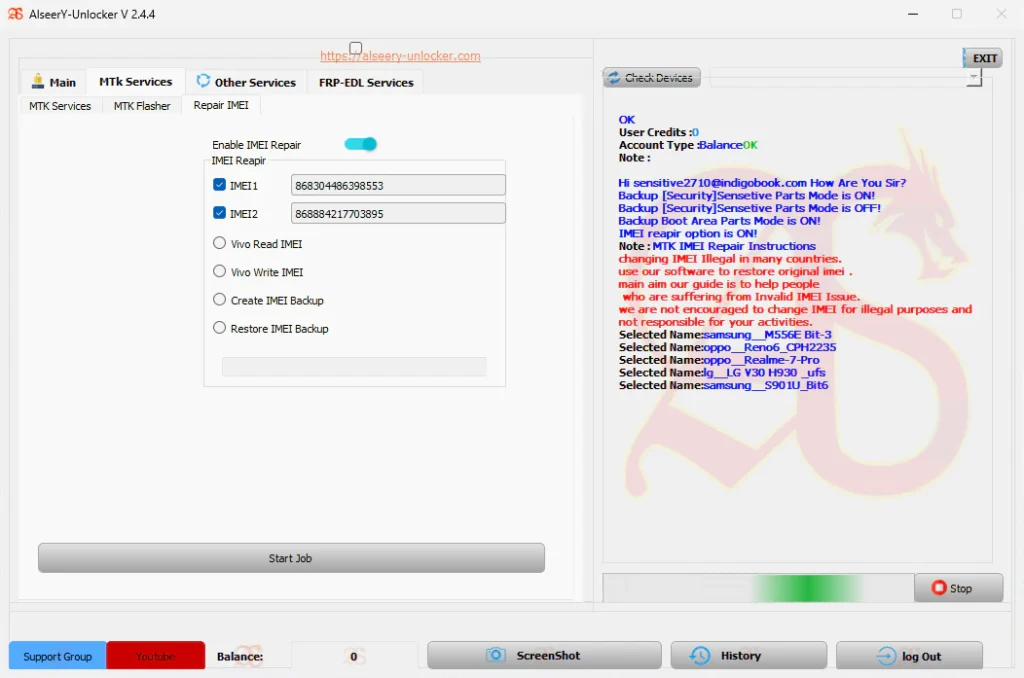
Features of AlseerY-UnLocker V 2.4.4 :
AlseerY-UnLocker V 2.4.4 comes with several new and improved features, making it one of the best choices for mobile unlocking and repair. Some of the key features include:
FRP Removal :
Easily remove Factory Reset Protection (FRP) on supported devices.
KG Lock Removal :
Unlock devices with Knox Guard (KG) protection.
Screen Lock Bypass :
Remove PIN, pattern, and password locks without data loss.
EDL Mode Services :
Perform various operations in Qualcomm EDL mode, including firmware flashing.
Firmware Read & Write :
Supports XML format reading and writing for multiple brands.
User-Friendly Interface :
Simple and intuitive UI for both professionals and beginners.
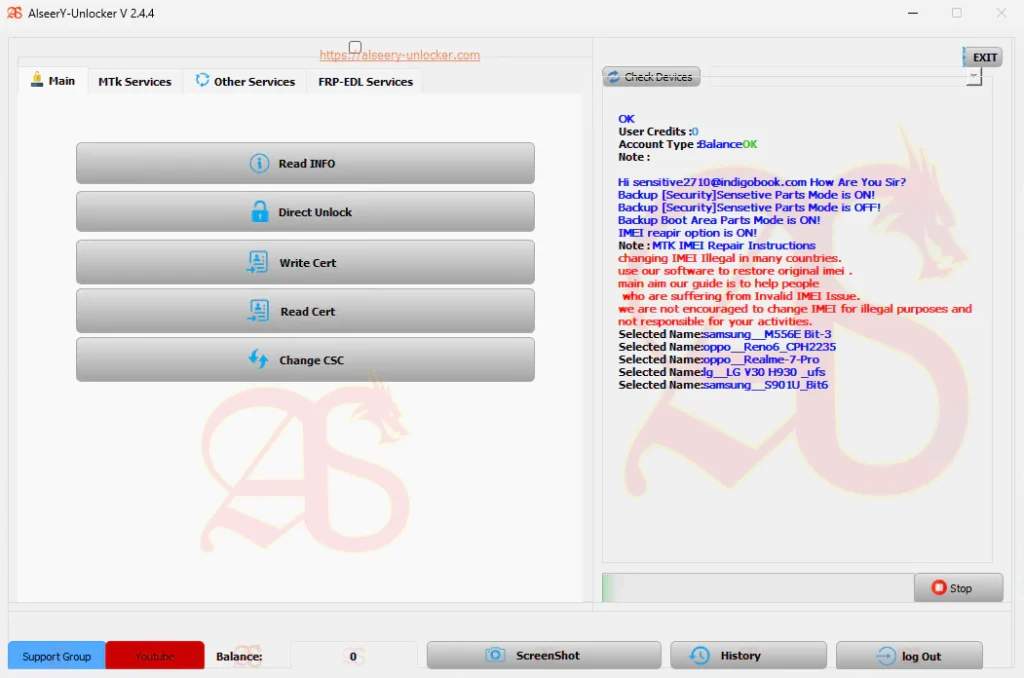
Supported Brands :
Samsung :
- Galaxy S Series (S21, S20, S10, etc.)
- Galaxy A Series (A52, A32, A12, etc.)
- Galaxy Note Series (Note 10, Note 9, etc.)
Vivo :
- Vivo Y Series (Y20, Y21, Y91, etc.)
- Vivo V Series (V21e, V19, etc.)
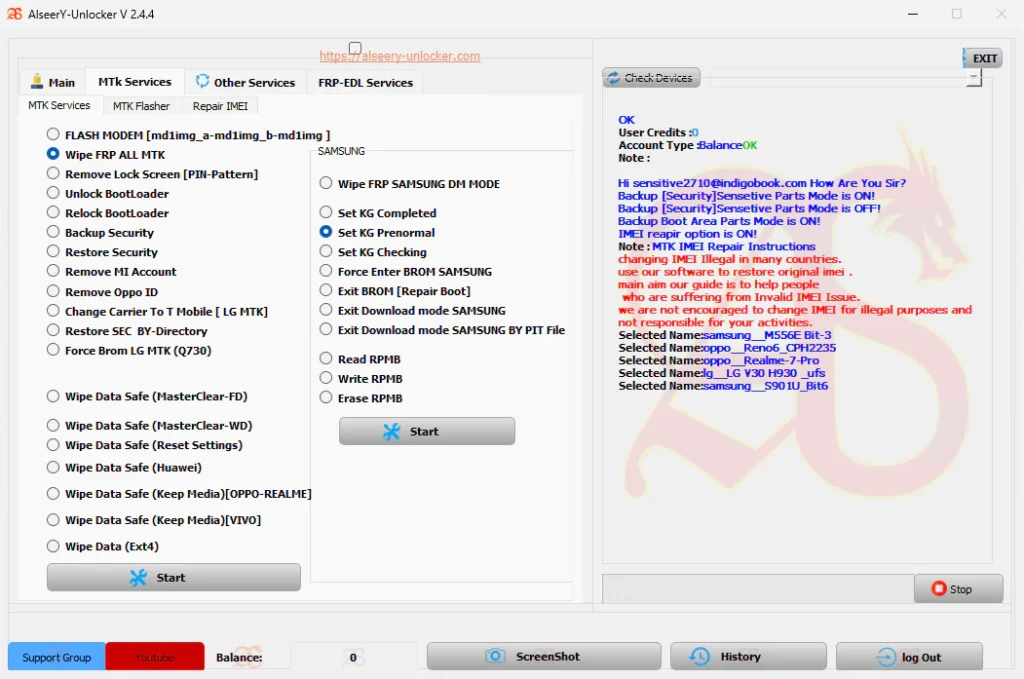
Oppo :
- Oppo A Series (A15, A31, A54, etc.)
- Oppo Reno Series (Reno 4, Reno 5, etc.)
Xiaomi :
- Redmi Note Series (Note 8, Note 9, Note 10, etc.)
- Mi Series (Mi 10, Mi 11, etc.)
Huawei :
- Huawei Y Series (Y7, Y9, etc.)
- Huawei P Series (P30, P40, etc.)
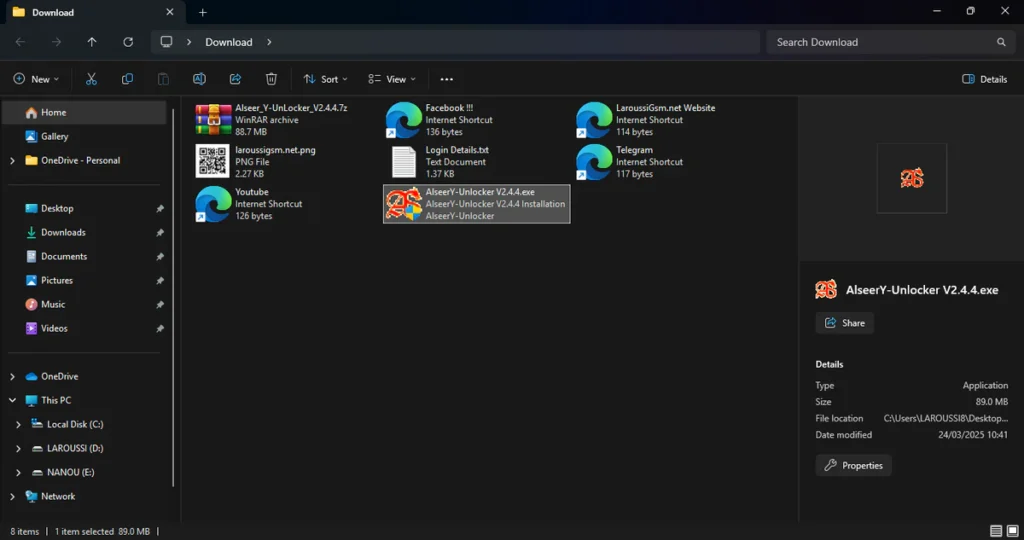
| File Info | Details |
|---|---|
| File Name : | Alseer_Y-UnLocker_V2.4.4.7zAlseer_Y-UnLocker_V2.4.4.7z |
| Version : | V2.4.4 (2025) |
| File size : | 88.7 MB (ِExtracted Size : 110.5 MB) |
| Password RAR : | laroussigsm.net |
| Download Link : | 𝗨𝗣𝗟𝗢𝗔𝗗𝗥𝗔𝗥 | 𝗨𝗣𝗟𝗢𝗔𝗗𝟰𝗘𝗩𝗘𝗥 | 𝗠𝗘𝗚𝗔𝟰𝗨𝗣 | 𝗙𝗥𝗘𝗘𝗗𝗟𝗜𝗡𝗞 |
HOW TO USE ?
- First, you need to download the zip file from the below link.
- Next, you can unzip all files at c: drive (important).
- Ensure you have disabled the antivirus before running the installation.
- Next, open the folder and install the setup file with some basic instruction.
- Run the shortcut from the desktop “AlseerY-Unlocker V2.4.4.exe”.
- Next, you can install all drivers (included in the tool only need to one-click) if you already installed skip this step.
- Connect the phone and try to do any function.
- Enjoy !!!

Take a Backup: If you are willing to try the above tool, then please take a backup of your personal data from your Android Smartphone or Tablet. As flashing any Firmware or recovery may brick the device.
Credits: The Tool is created and distributed by the developer. So, full credits go to the developer for sharing the tool for free.





