ArssaTech GSM Tool V3.0 Free IMEI backup/Restore, Bootloader Unlocking, FRP Removal Support Vivo, Oppo, Xiaomi, Samsung, & Huawei BROM, ADB, & Fastboot Modes

ArssaTech GSM Tool V3.0 ArssaTech GSM Tool ,offers a complete set of features, such as “BROM”, “ADB”, and “Fastboot” modes, to operate Android devices. It offers functions like IMEI backup/restore, bootloader unlocking, FRP removal, and device information recovery. With support for Vivo, Oppo, Xiaomi, Samsung, and Huawei, this tool properly improves the device repair and unlocking process.
ArssaTech GSM Tool V3.0 Features :
BROM Mode [Unlock Service]
- Remove FRP
- Factory Reset
- Bypass Auth
- Unlock Bootloader
- Reset Password (Keep Data)
- Vivo Remove Demo
- Samsung Remove FRP
- Relock Bootloader
- Oppo Remove Demo
- Redmi 6A Reset Mi Account

BROM Mode [Backup & Restore]
- Backup IMEI
- Restore IMEI
- Huawei Backup OEMINFO
- Huawei Write OEMINFO
- Samsung Backup IMEI
- Samsung Restore IMEI
- Read RPMB
- Read Build.Prop
- Read Boot – vbmeta
- Restore Boot – vbmeta
- Fix Unknown Baseband
- No Connection
Android [ADB Mode]
- Read Device ID
- CPU Info
- Memory Info
- Reset FRP [ADB]
- Unlock Screen (Root)
- Kill ADB
- Clear Log

Android [Fastboot Mode]
- Device ID
- Read Info
- Getvar All Info
- Anti Rollback Info
- Bootloader Info
- Unlock Bootloader
- Relock Bootloader
- Huawei Device Info
Samsung [MTP Mode]
- Read Info
- Reboot
- ADB Enable
- Remove FRP
- Kill Server
- Restart Tool
Samsung [QR Code]
- QR Code Bypass (Enable USB Debugging)
- Remove FRP
Driver Manager
- Mediatek Driver
- Qualcomm-MTK Driver
- USBDK x64 Driver
- LibUSB32 Driver
- Samsung Driver
- ADB-Fastboot Driver

Reboot [ADB Mode]
- Device ID
- Reboot Normal
- Reboot Recovery
- Reboot Bootloader
- Reboot EDL Mode
- Reboot Sideload
- Shutdown Device
- Power Reboot
Reboot [Fastboot Mode]
- Device ID
- Reboot Normal
- Reboot Recovery
- Reboot Fastboot
- Reboot Bootloader
- Reboot to EDL [Need Unlock Bootloader]
- Reboot EDL (Method 2)
- Emergency Reboot
- Reboot Download
IMEI Fix
- Clean ADB
- Write IMEI
- Reset Config
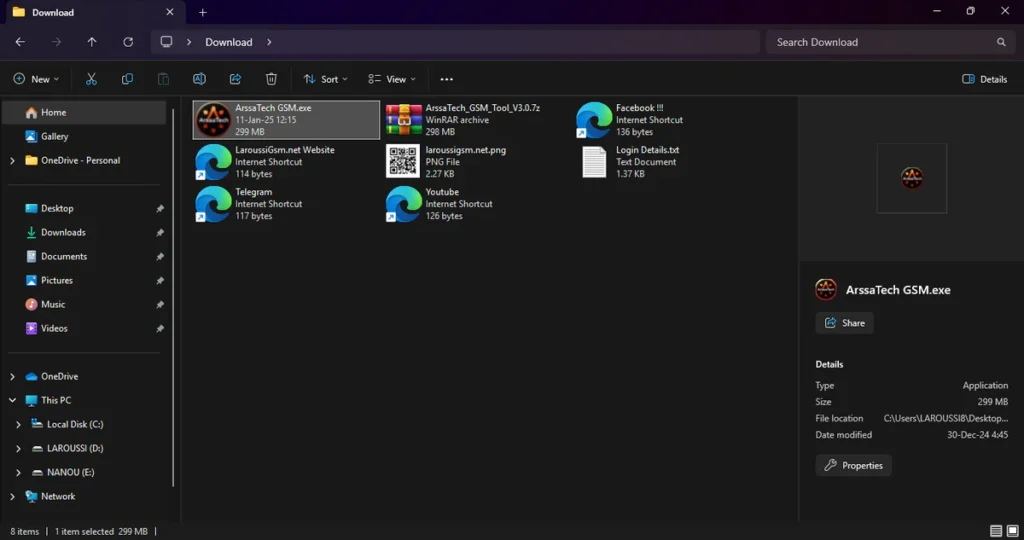
| File Info | Details |
|---|---|
| File Name : | ArssaTech_GSM_Tool_V3.0.7zArssaTech_GSM_Tool_V3.0.7z |
| Version : | V3.0 (4 Jan 2025 Update) |
| File size : | 298.9 MB (ِExtracted Size : 531 MB) |
| Password RAR : | laroussigsm.net |
| Download Link : | 𝗨𝗣𝗟𝗢𝗔𝗗𝗥𝗔𝗥 | 𝗨𝗣𝗟𝗢𝗔𝗗𝟰𝗘𝗩𝗘𝗥 | 𝗠𝗘𝗚𝗔𝟰𝗨𝗣 | 𝗙𝗥𝗘𝗘𝗗𝗟𝗜𝗡𝗞 |
🏷️ Login Account:
🔑 LOGIN PASSWORD : BISMILLAH
HOW TO USE ?
- First, you need to download the zip file from the below link.
- Next, you can unzip all files at c: drive (important).
- Ensure you have disabled the antivirus before running the installation.
- Next, open the folder and install the setup file with some basic instruction.
- Run the shortcut from the desktop “ArssaTech GSM.exeArssaTech GSM Tool V3.0.exe”
- Next, you can install all drivers (included in the tool only need to one-click) if you already installed skip this step.
- Connect the phone and try to do any function.
- Enjoy !!!

Take a Backup: If you are willing to try the above tool, then please take a backup of your personal data from your Android Smartphone or Tablet. As flashing any Firmware or recovery may brick the device.
Credits: The Tool is created and distributed by the developer. So, full credits go to the developer for sharing the tool for free.





