Auth Flash Tool V11.0 Free Auth Operation (3 days) Qualcomm EDL Flash, MediaTek V5-V6 Flash, Fastboot To EDL, Wipe EFS, Reset FRP, Mi Account Reset Supported
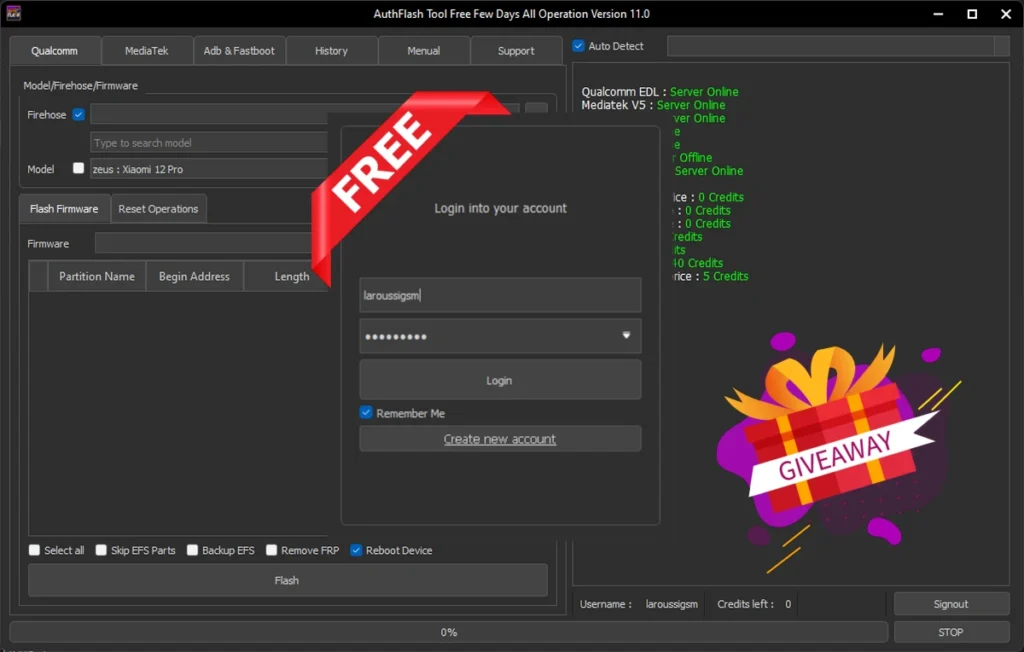
AuthFlash Tool ,is a special auth tool that allows you to repair your phone at home/shop using our auth server. Currently, we are offering Xiaomi auth for all including read/write flash, reset FRP, and Fastboot to EDI. We will add Mediatek owations and multi-brand support such as Vivo, Techno, Infinix, Moto, etc.
AFT FREE OFFER IS CONTINUE !!
- QC EDL Flash = 0 Credit
- MTK V6 Flash = 0 Credit
- MTK V5 Flash = 0 Credit
- Fastboot 2 EDL = 0 Credit
- FRP Reset = 0 Credit
- ONLY NEW TOOL IS FREE
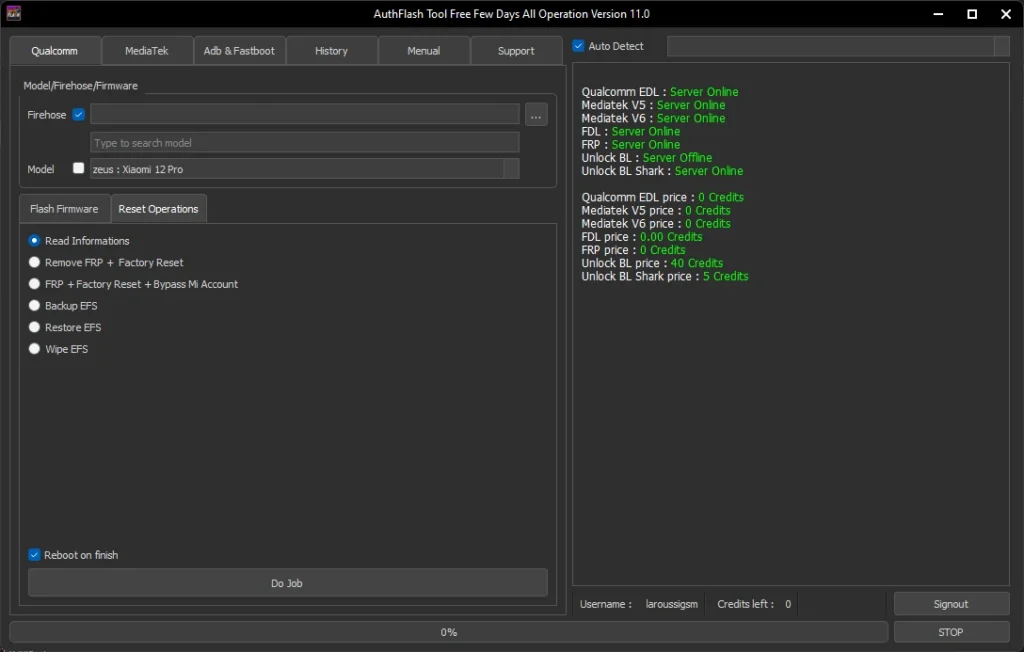
Features of Auth Flash Tool :
Reset Operation :
- Read Information
- Remove FRP + Factory Reset
- FRP + Factory Reset + Bypass Mi Account
- Backup EFS
- Restore EFS
- Wipe EFS
MediaTek V6, V5 :
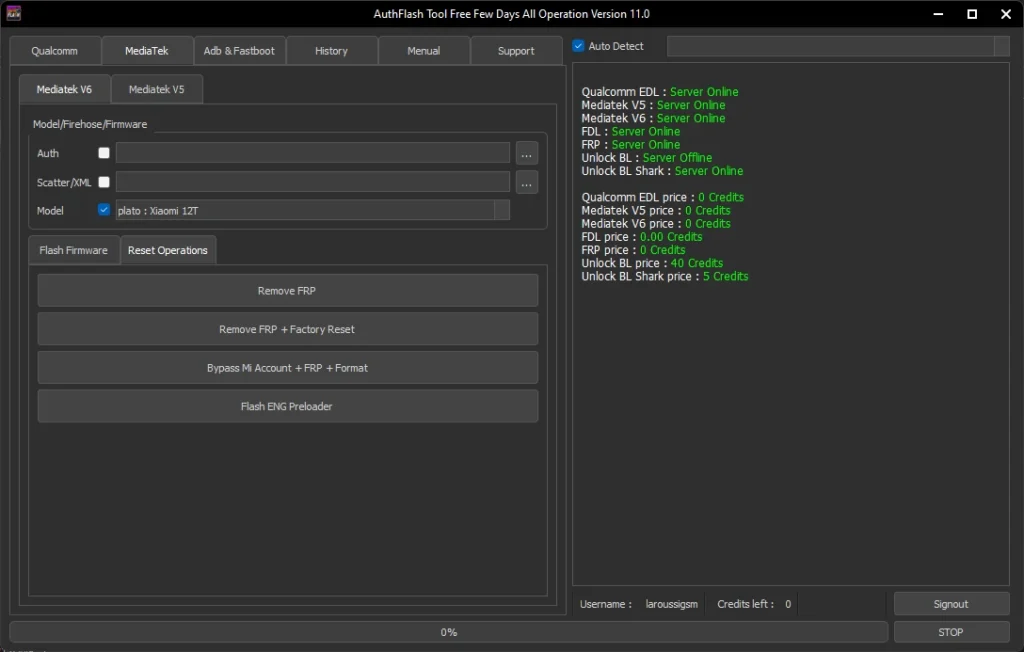
- Remove FRP
- Remove FRP + Factory Reset
- Bypass Account + FRP + Format
- Flash ENG Preloader
ADB Fastboot :
- Fastboot Read Info
- MI Assistant [Sideload] Read Info
- Fastboot to EDL
- Remove FRP MI Assistant Mode
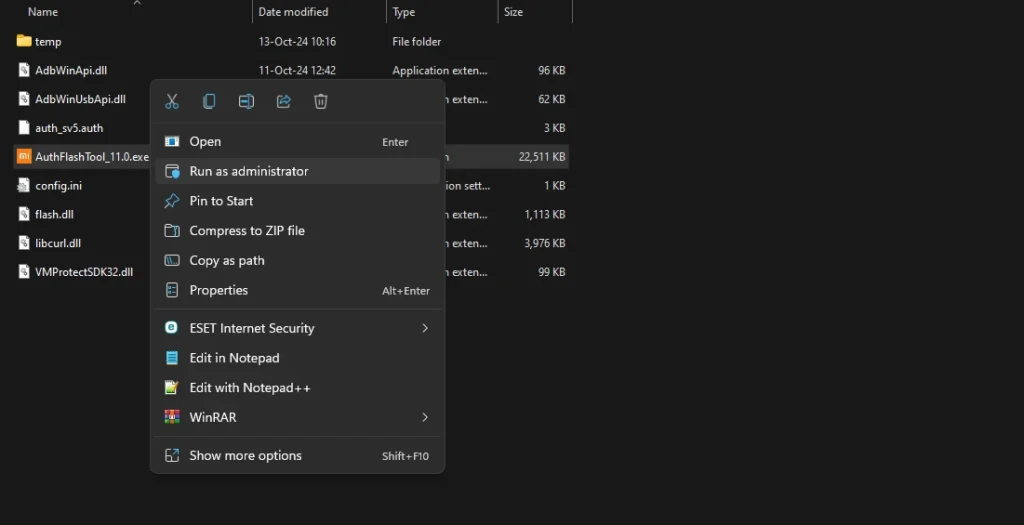
| File Info | Details |
|---|---|
| File Name : | Auth_Flash_Tool_V11.0.7z |
| Version : | V11.0 (Updated 2024) |
| File size : | 23.6 MB (ِExtracted Size : 27.2 MB) |
| Password RAR : | laroussigsm.net |
| Download File : | 𝗨𝗣𝗟𝗢𝗔𝗗𝗥𝗔𝗥 | 𝗨𝗣𝗟𝗢𝗔𝗗𝟰𝗘𝗩𝗘𝗥 | 𝗠𝗘𝗚𝗔𝟰𝗨𝗣 | |
HOW TO USE ?
- First, you need to download the zip file from the below link.
- Next, you can unzip all files at c: drive (important).
- Ensure you have disabled the “Antivirus” before running the installation.
- Next, open the folder and install the setup file with some basic instruction.
- Run the shortcut from the desktop “AuthFlashTool_11.0.exe”.
- Now once is ready for use simply go to the desktop and run the tool as an admin.
- Enter any email when logging in.
- Next, you can install all drivers “if you already installed skip this step“.
- Connect the phone and try to do any function.
- Enjoy !!!
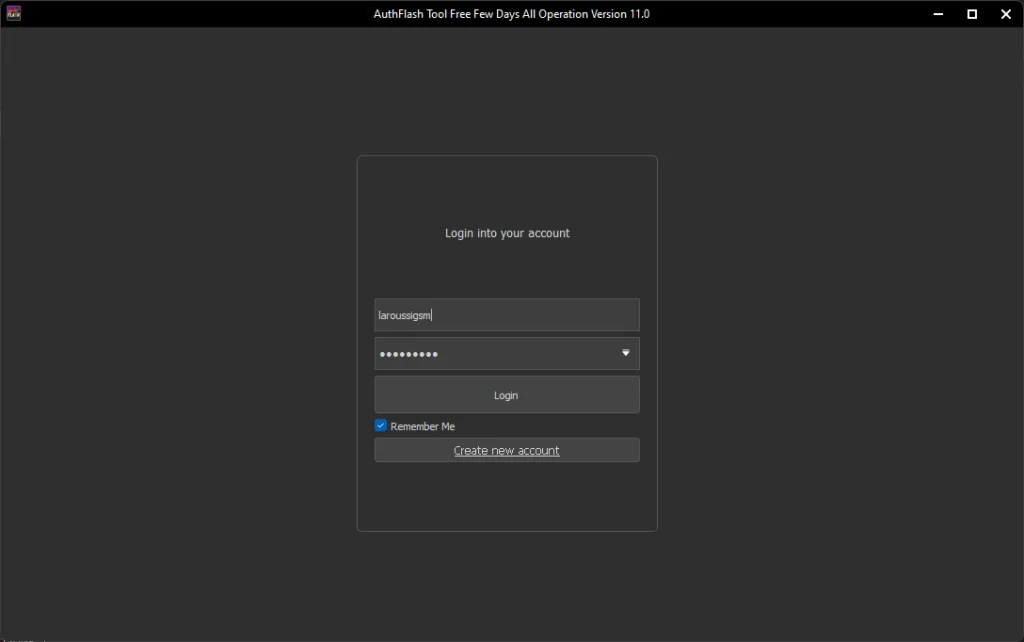
Take a Backup : If you are willing to try the above tool, then please take a backup of your personal data from your Android Smartphone or Tablet. As flashing any Firmware or recovery may brick the device.
Credits : The Tool is created and distributed by the developer. So, full credits go to the developer for sharing the tool for free.





