Avengers Box Main Module V1.8 Full Free Repair IMEI, Unlock Pattern, Unlock FRP, Read Full Firmware,Read NV Data, Write NV Data Tested & Working 100%
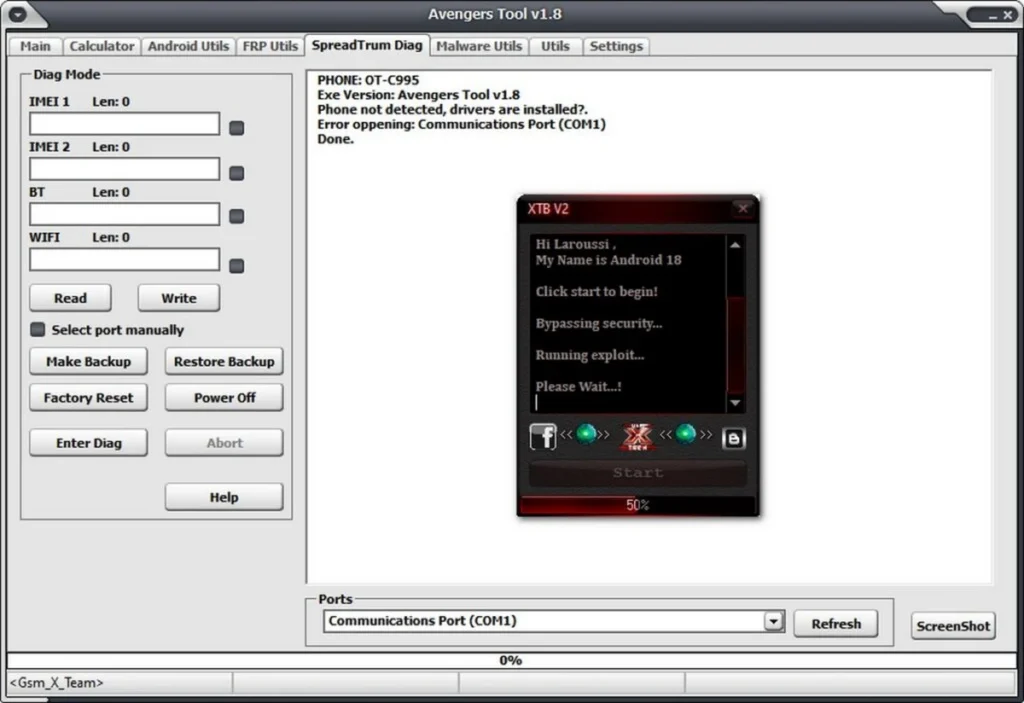
Avengers Box is a very powerful box for many CPUs. This version is a multi-platform tool where you will be able to do “network unlocking”, “remove virus”, “frp removal” and many other operations on many phones that are supported. You can also “repair IMEI”, “flash Unlock Pattern”, “Read Pattern”, “Unlock FRP”, “Read Full Firmware”, “Read NV Data”, “Write NV Data”, and many more .
Avengers Box Main Module Features :
- Direct Unlock
- Flash Firmware
- Software Repair
- Calculate IMEI
- Unlock Network Lock
- Unlock Sim Provider Lock
- Unlock Subsidy
- Calculate Unlock Codes via IMEI
- Supported OS: Windows XP, Vista and Windows 7, Windows 8, Windows 10, Windows 11.

Avengers Box – Supported Brands :
- Alcatel
- Azumi
- Blu
- Huawei
- HTC
- Telenor
- SFR
- Samsung
- ZTE
- Acer
- Lenovo
- Cloudfone
- Cosmote
- Orange
- Samsung Clone
- Plum
- Cubot
- Polaroid Clone
- Qmobile
- Tele2fon
- AUDIO
- Bmobile
- Beeline
- Verykool
- Vodafone
- Voice mobile
- Spice
- Supra

How do I start MTK Flash Mode ?
- Turn off the power Press Vol- and connect the USB Cable (or Vol+)
- Power Odd, connect USB Cable (or remove battery)
- Look at Testing Point, Test Short Connect test points, and connect the USB Cable
- Insert USB Cable and Short-Connect test point (take off the battery)

How to unlock Huawei’s MTK Bootloader ?
- Click Scatter on Huawei Security
- Select the Right Download-Agent
- Choose the Correct Authentication File (Only If It’s Necessary)
- Start Operation

FACTORY :
- Read device Information
- Partition for Write Devices
- Write Factory/DownGrade
- Read Device
- FRP Reset
- Repair IMEI
- Payment Massage Remove

| File Info | Details |
|---|---|
| File Name : | Avengers_Box_Main_Module_V1.8_Full.7z |
| Version : | V1.8 (Updated 2018) |
| File size : | 16.6 MB (ِExtracted Size : 260 MB) |
| Password RAR : | laroussigsm.net |
| Download Link : | 𝗨𝗣𝗟𝗢𝗔𝗗𝗥𝗔𝗥 | 𝗨𝗣𝗟𝗢𝗔𝗗𝟰𝗘𝗩𝗘𝗥 | 𝗠𝗘𝗚𝗔𝟰𝗨𝗣 | 𝗨𝗣-𝗟𝗢𝗔𝗗 |
HOW TO USE ?
- First, you need to download the zip file from the below link.
- Next, you can unzip all files at c: drive (important).
- Ensure you have disabled the antivirus before running the installation
- Next, open the folder and install the setup file with some basic instruction.
- Run the shortcut from the desktop “Avengers Main Free V1.8.exe”.
- Next, you can install all drivers (included in the tool only need to one-click) if you already installed skip this step.
- Connect the phone and try to do any function.
- Enjoy !!!
Take a Backup: If you are willing to try the above tool, then please take a backup of your personal data from your Android Smartphone or Tablet. As flashing any Firmware or recovery may brick the device.
Credits: The Tool is created and distributed by the developer. So, full credits go to the developer for sharing the tool for free.





