Bader Tool V2.2 Free Unlock & Repair Phones! MediaTek, Qualcomm, SPD/UniSoc For Specific ADB Enabled By QR Code Samsung Models
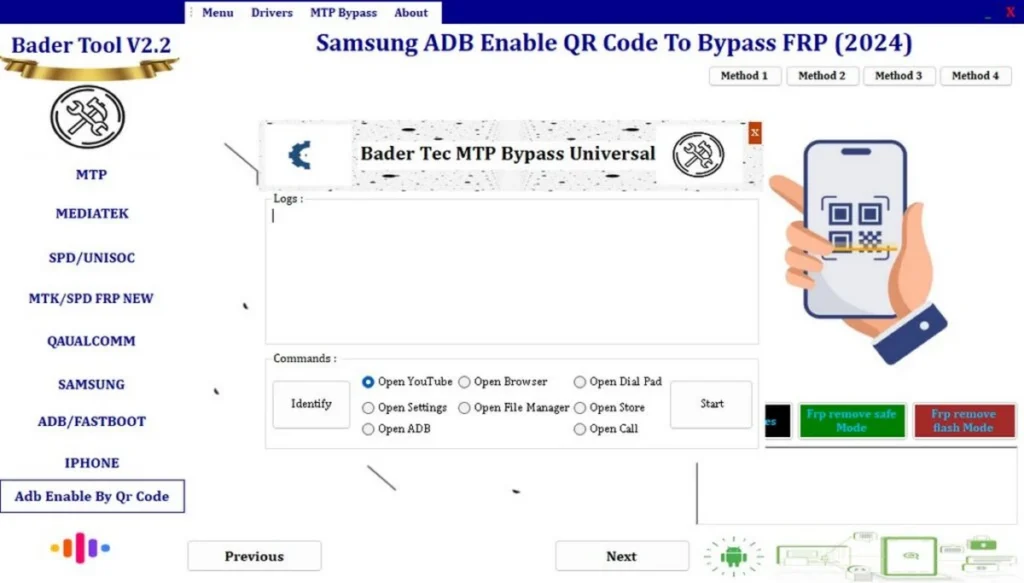
Bader Tool V2.2 is a small program for Windows computers. It allows users, to fix many issues on “MediaTek” Base smartphones. supports “MediaTek”, “Qualcomm”, and “SPD/UniSoc” processors. Features include “FRP” removal, data wiping, “unlocking bootloaders”, and more for specific “Infinix”, “Realme”, “Tecno”, and “Samsung” models.
What’s New !!
Added MTP Bypass Separate button : Now user can use the MTP features with the separate inbuilt tool. once on the top side, you can see a button named “MTP Bypass” Simply click and connect the device to the computer and perform the function:
- Open YouTube
- Open Settings
- Open ADB
- Open Browser
- open Dial Pad
- Open File Manager
- Open Store
- Open Call
- MTK/SPD FRP NEW
Features Of MTK Bader Tool :
MediaTek :
- FORMAT FACTORY.FRP
- FORMAT OLD TYPE
- SAFE FORMAT KEEP
- ERASE FRP
- ERASE FRP (NEW SECURITY)
- ERASE FRP (SAMSUNG Test Point)
- ERASE MI CLOUD XIAOMI
- UNLOCK BOOTLOADER
- LOCK BOOTLOADER
- REMOVE DEMO VIVO
- REMOVE DEMO OPPO/REALME
- BACK UP NV (BASEBAND)
- ERASE NV (BASEBAND)
- RESTORE NV (BASEBAND)
- DISABLE AUTH SLA
- READ DUMP PRELOADER
- WRITE PRELOADER FILE
- READ THE DUMP BOOT FILE
- WRITE BOOT FILE
- DUMP SYSTEM
- WRITE SYSTEM
- DUMB FULL FLASH. BIN
- WRITE FLASH. BIN
- BACKUP OEM (HUAWEI)
- ERASE/REMOVE ID (HUAWEI)
- RESTORE OEM (HUAWEI)
- nx RECOVERY RESTART
- BOOT TO META MODE
- REDMI 9/9A FIX DUAL IMEI
- REDMI IOX/IOA FIX DUAL IMEI
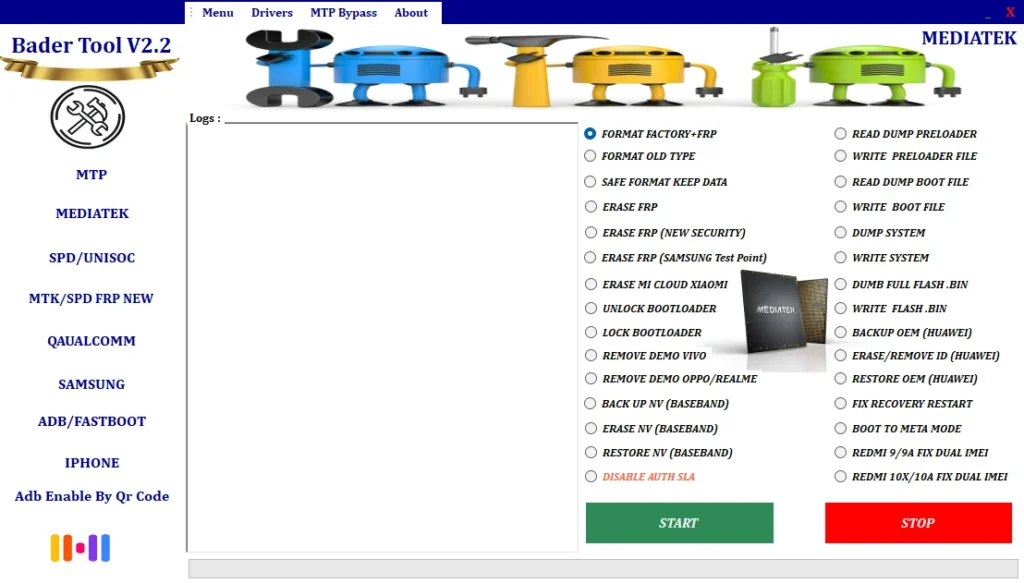
SPD/UniSoc :
- RECOVERY WIPE DATA I + FRP
- RECOVERY WIPE DATA 11 + FRP
- RECOVERY FORMAT DATA + FRP
- RECOVERY WIPE APP DATA + FRP
- RECOVERY WIPE DATA ONLY + FRP
- ERASE DATA + FRP
- ERASE FRP ONLY
Model Supported :
- infinix Hot IOi PR652B
- Infinix Hot 12 Play X6816C
- Infinix Hot 12 Play NFC X6816D
- Infinix Hot 12 Play NFC X6816DRU
- Infinix Smart 6 – A X6511
- Infinix Smart 6 – B X6S11B
- Realme Cll RMX3231
- Realme C21Y RMX3261
- Realme C21Y RMX3263
- Realme C25Y RMX3265
- Realme C25Y RMX3269
- Realme C30 RMX3S81
- Realme C31 RMX3501
- Realme C35 RMX3511
- Realme Nar-zo 50A Prime RMX3516
- Techno Pop 4 BC2C
- Techno Pop 5 BD2
- Techno pop 5 BD2P
- Techno Pop 5 Go BDI
- Techno Pop 5 Lte BD4
- Techno Pova Neo LE6H
- Techno Spark 7 PR651
- Techno spark 7 PR651E
- Techno Spark 7 PR651H
- Techno spark KG5K
Qualcomm :
- READ DEVICE INFO
- EDL REMOVE FRP
- FORMAT
- STOP
- CLEAR LOG
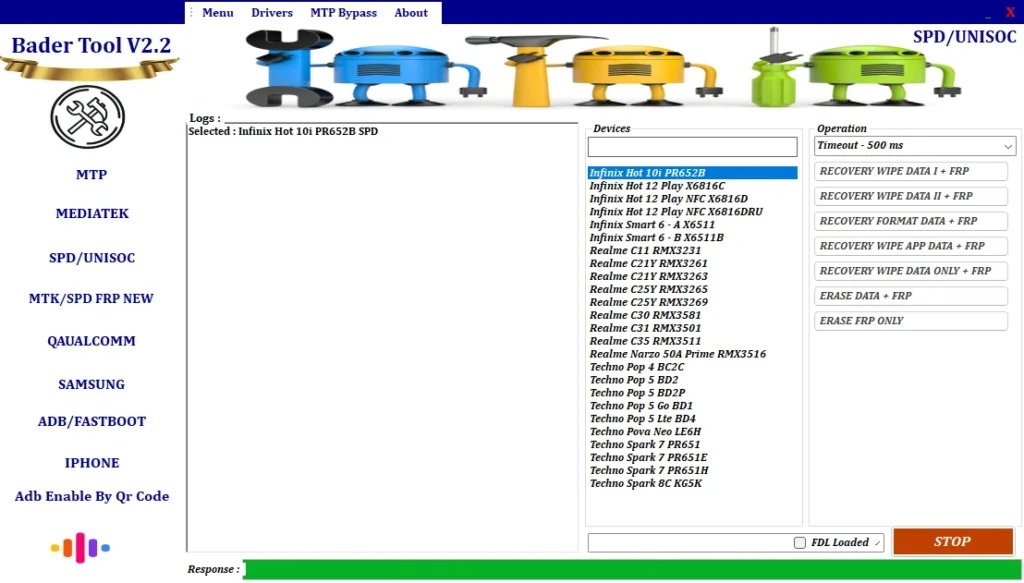
Samsung EDL Mode [FRP Remove] :
- SM.A115F
- SM-A115M
- SM-A115U1
- SM-M115F
- SM.A705F
- SM-A015A
- SM-A015AZ
- SM.A015F
- SM.A015G
- SM-A015M
- SM-A015T
- SM-A015T1
- SM.A015U
- SM-A015U1
- SM-A015V
- SM-A025F
- SM.A025G
- SM-A025M
Samsung :
- BYPASS FRP
- CHANGE CSC
- NEW METHODE
ADB Operation :
- Search Device
- Device Information
- Reboot
- Enter Fastboot
- Install APK
- Backup
- Sideload zip
- Recovery
- Reset Password
- Remove Pattern
- Bootloader
- Remove FRP MTK/SPD CPU

Fastboot operation :
- Search Device
- Quick Info
- Reset
- Unlock Bootloader
- Reset FRP
- Lock Bootloader
- Reboot Bootloader
iPhone :
- Check Device
- Jailbreak
- Start Token

ERASE FRP NEW OS :
This feature allows you to “erase the FRP lock” from the device running on a new operating system, such as “Android 11” or “12”.
ERASE FRP (SAMSUNG Test Pint) :
This feature allows you to erase the “FRP lock” from Samsung devices using a test point method, which requires connecting the device to a specific pin on the motherboard.
ERASE MI CLOUD XIAOMI :
This feature allows you to erase the MI Cloud account from “Xiaomi devices”, which is a cloud service that syncs data and settings across devices.
UNLOCK BOOTLOADER :
This feature allows you to unlock the “bootloader” of the device, which is a program that loads the operating system and other software.
LOCK BOOTLOADER :
This feature allows you to lock the bootloader of the device, which is a security measure that prevents unauthorized modifications to the software.
REMOVE DEMO VIVO :
This feature allows you to remove the demo mode from Vivo devices, which is a mode that displays advertisements and features on the screen for marketing purposes.
REMOVE DEMO OPPO/REALME :
This feature allows you to remove the demo mode from Oppo and Realme devices, which is similar to the Vivo demo mode.
BACK-UP NV (BASEBAND) :
This feature allows you to back up the NV (Non-Volatile) data from the device, which contains information about the baseband, which is the radio firmware that controls the cellular network connection.
ERASE NV (BASEBAND) :
This feature allows you to erase the NV data from the device, which can be useful for repairing or changing the baseband.
RESTORE NV (BASEBAND) :
This feature allows you to restore the NV data to the device, which can be useful for restoring the original baseband or fixing network issues.
READ DUMP PRELOADER :
This feature allows you to read the dump of the preloader from the device, which is a small program that loads the bootloader and other software.
WRITE PRELOADER FILE :
This feature allows you to write the preloader file to the device, which can be useful for flashing a new or custom firmware.
READ DUMP BOOT FILE :
This feature allows you to read the dump of the boot file from the device, which is a file that contains the kernel and other essential software.
WRITE BOOT FILE :
This feature allows you to write the boot file to the device, which can be useful for updating or repairing the software.
DUMP SYSTEM :
This feature allows you to dump the system partition from the device, which is a partition that contains the operating system and other system apps.
DUMB FULL FLASH. BIN :
This feature allows you to dump the full flash of the device in a .bin format, which is a binary file that contains all the data and software of the device.
WRITE FLASH. BIN :
This feature allows you to write the flash .bin file to the device, which can be useful for restoring or upgrading the device.
BACKUP OEM (HUAWEI) :
This feature allows you to back up the OEM (Original Equipment Manufacturer) data from Huawei devices, which is data that contains the device information and settings.
ERASE/REMOVE ID (HUAWEI) :
This feature allows you to erase or remove the ID from Huawei devices, which is a unique identifier that links the device to the Huawei account and services.
RESTORE OEM (HUAWEI) :
This feature allows you to restore the OEM data to Huawei devices, which can be useful for recovering the device information and settings.
FIX RECOVERY RESTART :
This feature allows you to fix the recovery restart issue, which is a problem that causes the device to reboot into recovery mode instead of normal mode.
BOOT TO META MODE :
This feature allows you to boot the device to the meta mode, which is a mode that allows you to communicate with the device using the MTK protocol and tools.
PRINT GPT :
This feature allows you to print the GPT (GUID Partition Table) of the device, which is a table that defines the layout and structure of the partitions on the device.
DISABLE AUTH :
This feature allows you to disable the authentication of the device, which is a security measure that requires a valid certificate or token to flash or modify the device.
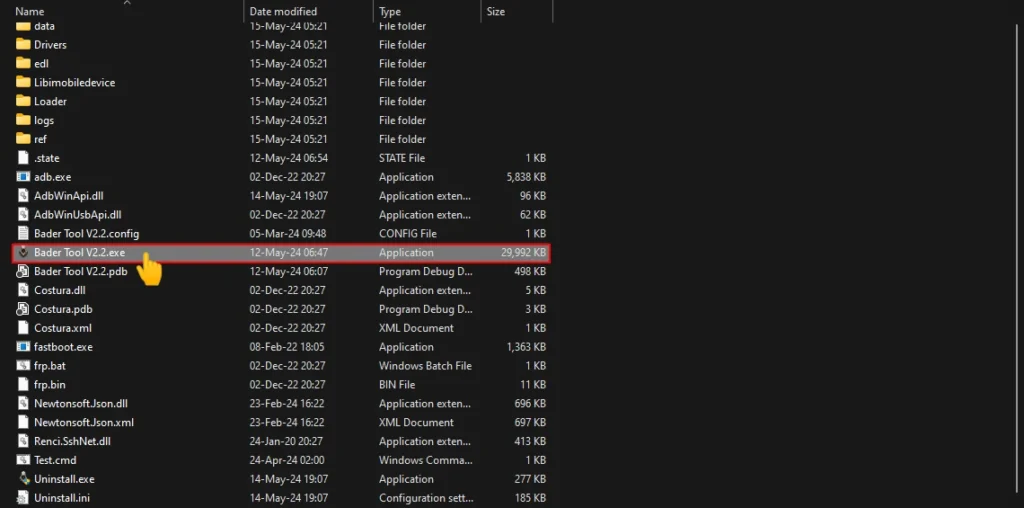
| File Info | Details |
|---|---|
| File Name : | Bader_Tool_V2.2.7z |
| Version : | V2.2 (Updated 2024) |
| File size : | 309.9 MB (ِExtracted Size : 806.6 MB) |
| Password RAR : | laroussigsm.net |
| Download Link : | 𝗨𝗣𝗟𝗢𝗔𝗗𝗥𝗔𝗥 | 𝗨𝗣𝗟𝗢𝗔𝗗𝟰𝗘𝗩𝗘𝗥 | 𝗠𝗘𝗚𝗔𝟰𝗨𝗣 | 𝗙𝗥𝗘𝗘𝗗𝗟𝗜𝗡𝗞 |
Download Old Version 2.0 : LINK | LINK | LINK | LINK
HOW TO USE ?
- First, you need to download the zip file from the below link.
- Next, you can unzip all files at c: drive (important).
- Ensure you have disabled the “antivirus” before running the installation.
- Next, open the folder and install the setup file with some basic instruction.
- Run the shortcut from the desktop “Bader Tool V2.2.exe”.
- Once the tool is open, connect your device to your PC.
- Next, you can install all drivers (included in the tool only need to one-click) if you already installed skip this step.
- Connect the phone and try to do any function.
- Enjoy !!!
Take a Backup : If you are willing to try the above tool, then please take a backup of your personal data from your Android Smartphone or Tablet. As flashing any Firmware or recovery may brick the device.
Credits : The Tool is created and distributed by the developer. So, full credits go to the developer for sharing the tool for free.





