Black Box V1.0 Free Supports MDM & IT Tasks, Samsung/XIAOMI FRP #0# Mode, Change CSS, Factory Resets & Data Formatting Via Fastboot, WINRAIN 2.1, Ramdisk bypass & More
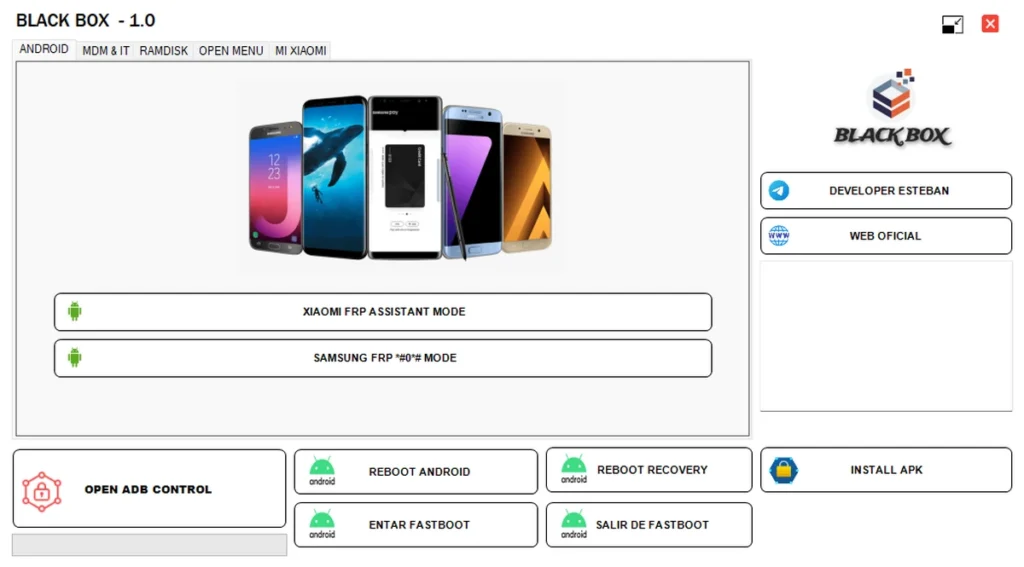
Black Box V1.0 ,is a small tool for Windows computers and a free tool for Android smartphones. Working features like the Samsung FRP #0# Mode and the XIAOMI FRP Assistant Mode are included, and a built-in ADB Control Tool allows easy use. With the tool, users can install APKs and reboot Android devices into Recovery, Fastboot, or Exit Fastboot modes. In extra to executing factory resets and data formatting via Fastboot, it supports MDM and IT tasks like uninstalling Motorola MDM, PayJoy, and getting around Claro. It also provides WINRAIN 2.1, Ramdisk bypass, and account removal techniques for Xiaomi and FRP accounts on different MIUI versions.
Features of Black Box Tool :
Android Features:
- XIAOMI FRP Assistant Mode
- SAMSUNG FRP #0# Mode
- Inbuilt ADB Control Tool
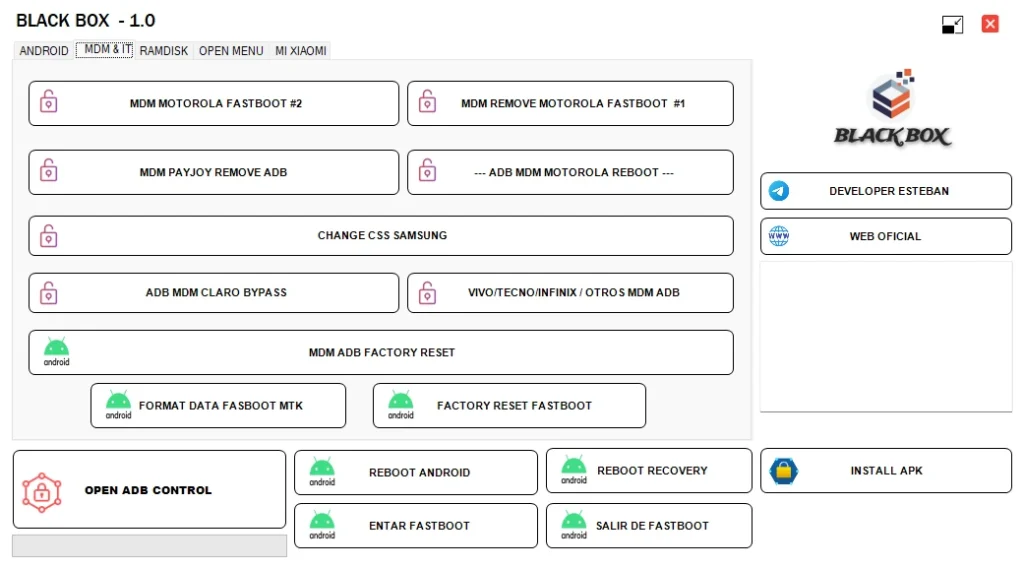
Reboot Options:
- Reboot Android
- Enter Fastboot
- Reboot Recovery
- Exit Fastboot
- APK Installation
MDM & IT Functions:
- MDM Motorola Fastboot #2
- MDM PayJoy Remove ADB
- MDM Remove Motorola Fastboot #1
- ADB MDM Motorola Reboot
- ADB MDM Claro Bypass
- Change CSS Samsung
- VIVO/TECNO/INFINIX Other MDM ADB
- Format Data Fastboot MTK
- MDM ADB Factory Reset
- Factory Reset Fastboot
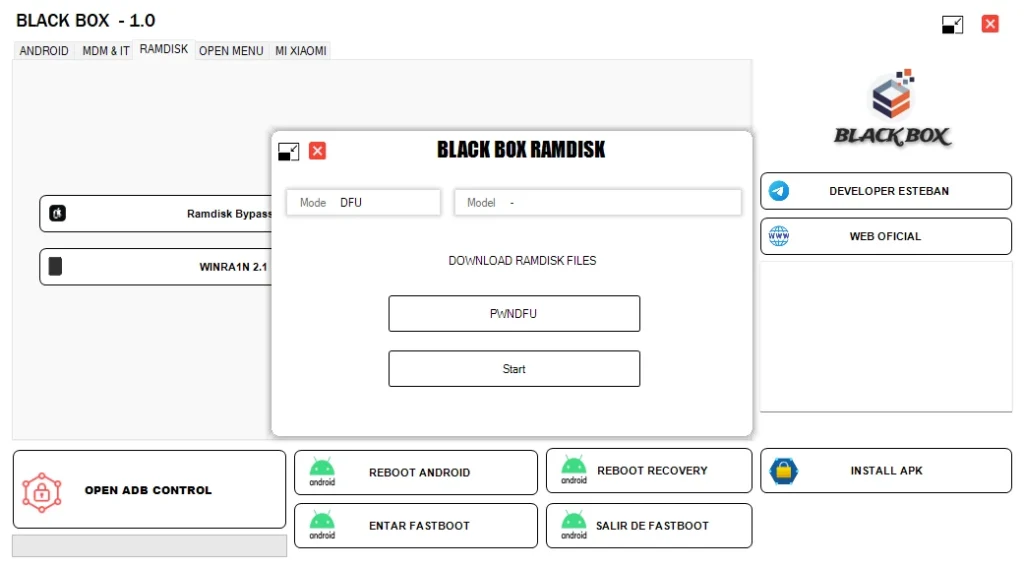
Ramdisk:
- Ramdisk Bypass
- WINRAIN 2.1
Open Menu:
- ADB Remove Account FRP Method ADB
- ADB Remove Account
- ADB Remove Account MIUI 10/11
Mi Xiaomi:
- Fix Xiaomi Tool MIUI 13/14

| File Info | Details |
|---|---|
| File Name : | BLACK_BOX_V1.0.7z |
| Version : | V1.0 (2024) |
| File size : | 106.2 MB (ِExtracted Size : 286.5 MB) |
| Password RAR : | laroussigsm.net |
| Download Link [Latest] : | 𝗨𝗣𝗟𝗢𝗔𝗗𝗥𝗔𝗥 | 𝗨𝗣𝗟𝗢𝗔𝗗𝟰𝗘𝗩𝗘𝗥 | 𝗠𝗘𝗚𝗔𝟰𝗨𝗣 | 𝗙𝗥𝗘𝗘𝗗𝗟𝗜𝗡𝗞 |
HOW TO USE ?
- First, you need to download the zip file from the below link.
- Next, you can unzip all files at c: drive (important).
- Ensure you have disabled the antivirus before running the installation.
- Next, open the folder and install the setup file with some basic instruction.
- Run the shortcut from the desktop “BLACK BOX.exe”.
- Next, you can install all drivers (included in the tool only need to one-click) if you already installed skip this step.
- Connect the phone and try to do any function.
- Enjoy !!!
Take a Backup: If you are willing to try the above tool, then please take a backup of your personal data from your Android Smartphone or Tablet. As flashing any Firmware or recovery may brick the device.
Credits: The Tool is created and distributed by the developer. So, full credits go to the developer for sharing the tool for free.





