BMB Tool PRO V7.0 [Update 2023]FREE Apple iCloud Bypass Ramdisk, Added Auto Loader For Unknown Models, FRP, Mi Account, Flash
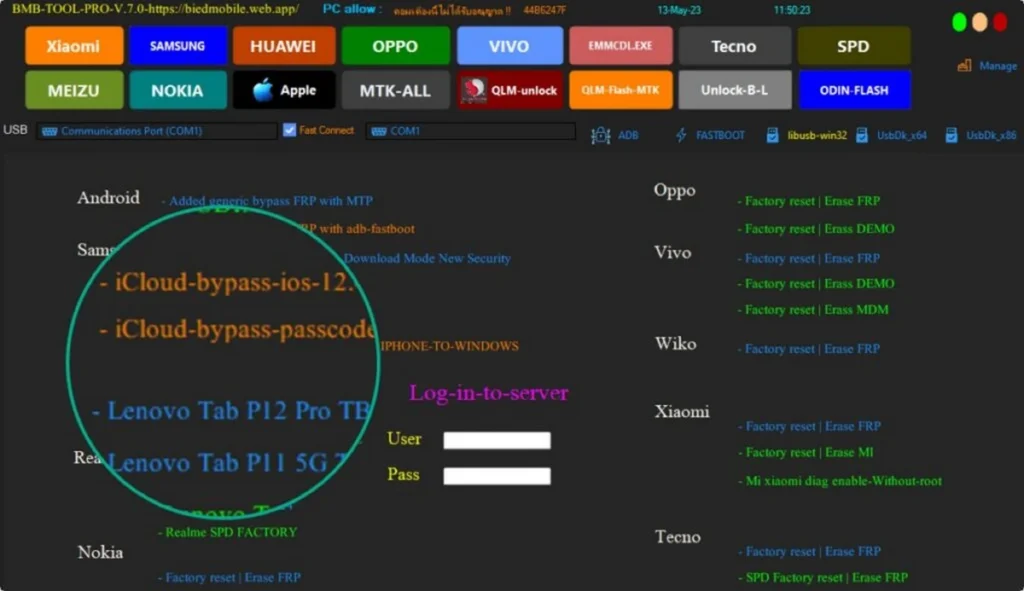
BMB Tool Pro V7.0 in this Update Added “Apple iCloud bypass” to ramdisk free. This tool is supported “Qualcomm” and “MTK” devices. Added “Auto Loader for Unknown models” can choose auto loader and we have tried 100% pass and just function flash rom custom flash and “flash rom”. functions like “bootloader unlock”, “FRP bypass”, Qualcomm Device flash into “EDL”. Successfully Add update in tool pro V7.0 hope you all satisfied. it’s a first release by “BMB Team“. in this update Auto select model, “MediaTek” and “Qualcomm” Mi Account erase.
Changelog!!! :
- Added iCloud bypass to Ramdisk.
- iCloud Bypass 6 to X.
- Add diag Enable mi no root.
- Add flash Odin.
- Add factory SPD.
- Add nokia factory.
What’s new ?
Android :
- Added generic bypass FRP with MTP
- Added generic bypass FRP with adb-fastboot
- Samsung
- Added generic Factory Reset in Download Mode New Security – Added ODIN-Flash
Apple :
- iCloud-bypass-ios-12.4-13.4
- iCloud-bypass-passcode-JAILBREAK IPHONE-TO-WINDOWS
Lenovo :
- Lenovo Tab P12 Pro TB-Q706Z
- Lenovo Tab P11 5G TB-J607Z
- ADB Lenovo Tab P11 5G TB-J607Z
Realme :
- Factory reset | Erase FRP
- Realme C33 RMX3624
Nokia :
- Realme SPD FACTORY
- Factory reset | Erase FRP
- Factory reset ADB | Erase FRP
Oppo :
- Factory reset | Erase FRP
Vivo :
- Factory reset | Erass DEMO – Factory reset | Erase FRP
- Factory reset | Erass DEMO – Factory reset | Erass MDM
Wiko :
- Factory reset | Erase FRP
Xiaomi :
- Factory reset | Erase FRP
- Factory reset | Erase MI
- Mi xiaomi diag enable-Without-root
Tecno :
- Factory reset | Erase FRP
- SPD Factory reset | Erase FRP

Add “fastboot” lots of features in “fastboot mode” like erase frp for Nokia, “SPD Devices”, “Asus Devices”, “LG Qualcomm Devices”. Added “oppo 5G Devices” unlock, Samsung 5G Devices unlock, added Huawei Qualcomm Devices, added Samsung tap frp “*#0*#” 2022 Method all operations are free no need to pay or any Activations.
Features BMB Tool :
- Added Apple iCloud bypass to Ramdisk.
- iPhone 6 to X Supported iCloud bypass.
- Add diag Enable for Xiaomi Devices.
- Add Samsung flash Odin.
- add factory SPD Devices.
- Add Nokia factory reset.
- Unknown Model Auto Loader.
- Samsung FRP MTP.
- Factory Reset.
- Safe Format.
- FRP Remove.
- Unlock / Relock Bootloader.
- Vivo Enable Brom and MDM unlock.
- Oppo Sim unlock.
- Unlock sim vivo.
- Mi bypass sideload.
- Samsung FRP MTK devices.
- Samsung FRP and kg unlock bypass.
- Flash rom Full Brom.
- Flash rom scatter mt brom.
- Erase Partition custom.
- Read GPT Partition.
- Backup rom full.
- Dumps EDL mode Qualcomm Devices.
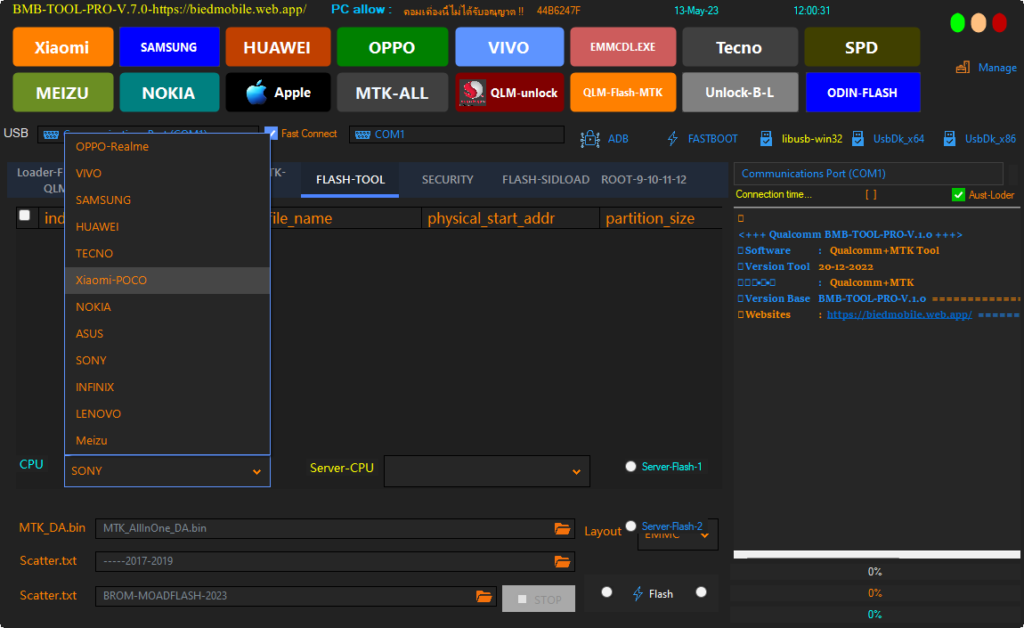
Qualcomm :
- Write Flash
- Read GPT
Android :
- Added generic bypass FRP with MTP

Samsung :
- Added generic Factory Reset in Download Mode New Security
Xiaomi :
- Factory reset | Erase FRP
- Factory reset | Erase MI
Nokia :
- Factory reset | Erase FRP

Lenovo :
- Factory reset | Erase FRP
Realme :
- Factory reset | Erase FRE
OPPO :
- Factory reset | Erase FRP
- Factory reset | Erass DEMO
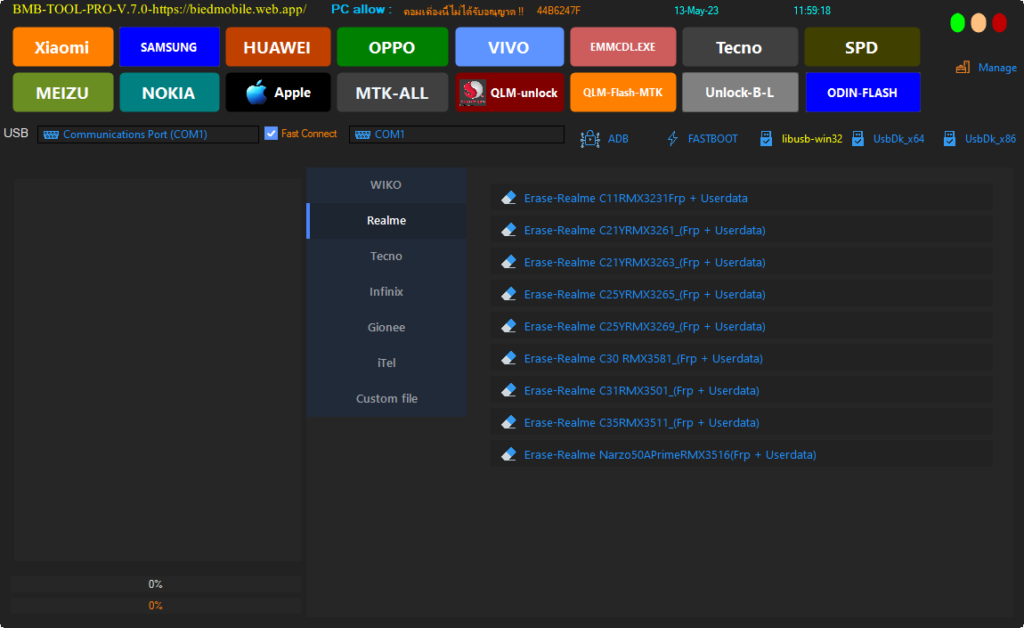
VIVO :
- Factory reset | Erase FRP
- Factory reset | Erass DEMO
- Factory reset | Erass MDM
Wiko :
- Factory reset | Erase FRP
Tecno :
- Factory reset | Erase FRP
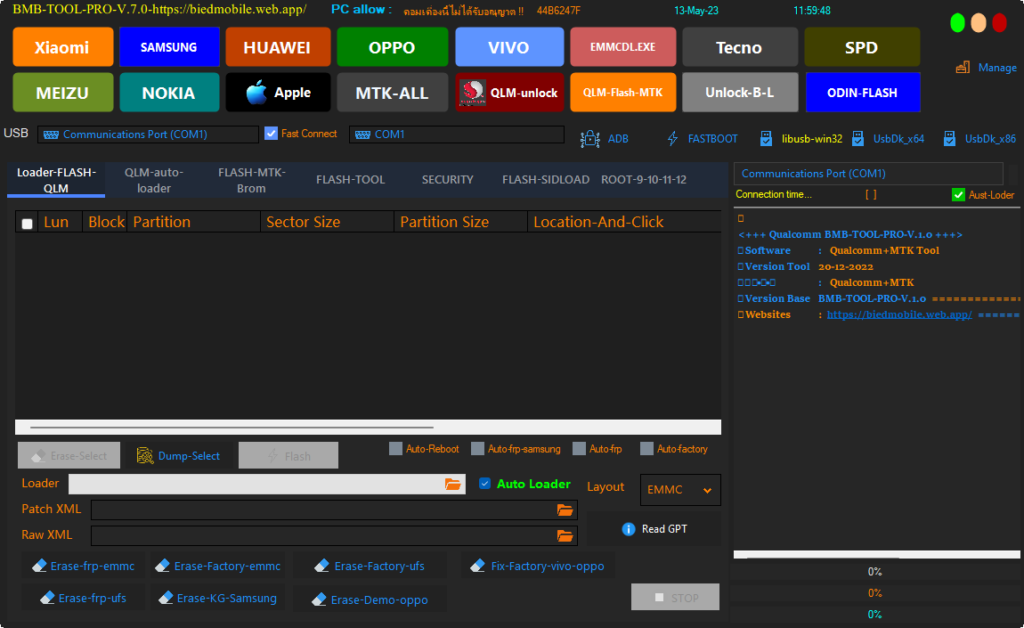
| File Info | Details |
|---|---|
| File Name : | BMB_Tool_Pro_V7.0.7z |
| Version : | V7.0 (Updated 2023) |
| File size : | 634.5 MB (ِExtracted Size : 2.13 GB) |
| Password RAR : | laroussigsm.net |
| Download Link : | 𝗨𝗣𝗟𝗢𝗔𝗗𝗥𝗔𝗥 | 𝗨𝗣𝗟𝗢𝗔𝗗𝟰𝗘𝗩𝗘𝗥 | 𝗠𝗘𝗚𝗔𝟰𝗨𝗣 | 𝗨𝗣-𝗟𝗢𝗔𝗗 |
HOW TO USE ?
- First, you need to download the zip file from the below link.
- Next, you can unzip all files at c: drive (important).
- Ensure you have disabled the antivirus before running the installation
- Next, open the folder and install the setup file with some basic instruction
- Run the shortcut from the desktop “bmbv39.exe”
- Next, you can install all drivers (included in the tool only need to one-click) if you already installed skip this step
- Connect the phone and try to do any function.
- Enjoy !!!
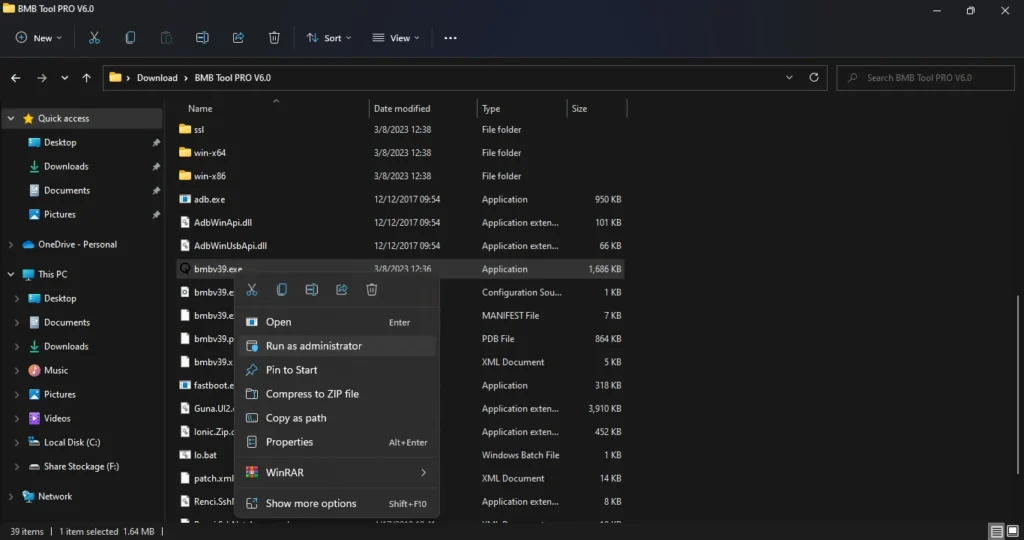
Take a Backup : If you are willing to try the above tool, then please take a backup of your personal data from your Android Smartphone or Tablet. As flashing any Firmware or recovery may brick the device.
Credits : The Tool is created and distributed by the developer. So, full credits go to the developer for sharing the tool for free.





