CLANCELLS IMEI Checker Tool 2023 Offline Tool Made Generates The 15th Number Automatically
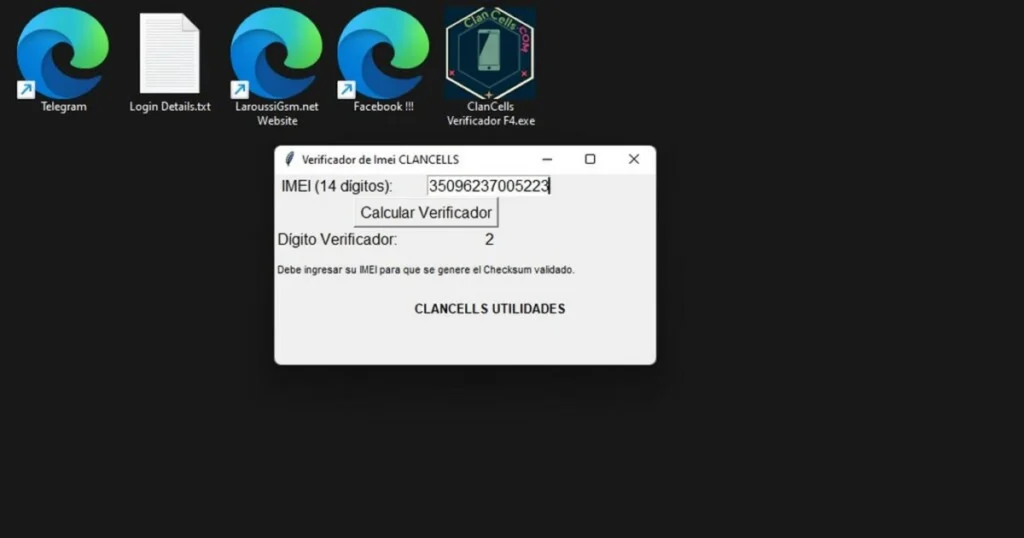
CLANCELLS IMEI Checker Tool is a powerful offline tool made for use with a problem that many device users face : “incorrect IMEI numbers”. A unique 15-digit code called the “IMEI”, or international mobile equipment identity, is given to each and every mobile device. It functions as a digital fingerprint that network providers can use to recognize and verify devices. However, your device’s “IMEI number” may become incorrect for a number of reasons, such as software bugs or improper use. This tool provides a simple but successful answer to this issue.
Note : the tool only generates an IMEI number checksum number, If you have to enter any 14-digit IMEI number it generates the 15th number automatically.
The Checksum Verifier’s Function :
The “CLANCELLS IMEI Checker Tool’s” power to serve as a checksum verifier is one of its main features. But what is a checksum exactly, and why is it important?
A checksum is a number that comes from a set of data. It ensures data integrity in ways similar to a digital signature. A checksum verifier helps you to identify whether the “IMEI number” related to your device is true or not. This tool may calm any doubts you may have had in previous years about the validity of your IMEI.
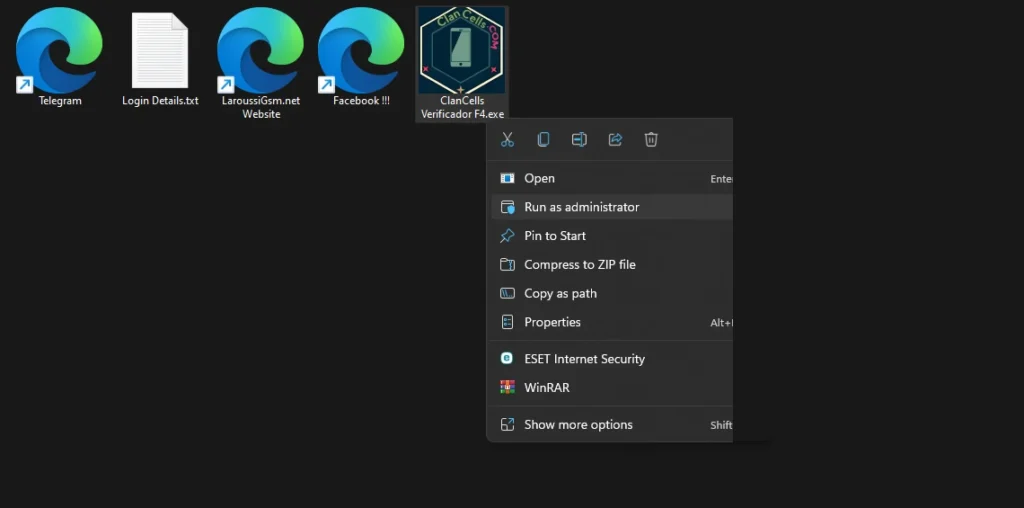
| File Info | Details |
|---|---|
| File Name : | CLANCELLS_IMEI_Checker_Tool_2023.7z |
| Version : | V1.0 (Updated 2023) |
| File size : | 9.5 MB (ِExtracted Size : 57 MB) |
| Password RAR : | laroussigsm.net |
| Download Link : | 𝗨𝗣𝗟𝗢𝗔𝗗𝗥𝗔𝗥 | 𝗨𝗣𝗟𝗢𝗔𝗗𝟰𝗘𝗩𝗘𝗥 | 𝗠𝗘𝗚𝗔𝟰𝗨𝗣 | 𝗨𝗣-𝗟𝗢𝗔𝗗 |
HOW TO USE ?
- First, you need to download the zip file from the below link.
- Next, you can unzip all files at c: drive (important).
- Ensure you have disabled the antivirus before running the installation.
- Next, open the folder and install the setup file with some basic instruction.
- Run the shortcut from the desktop “ClanCells Verificador F4.exe”
- enter your device’s IMEI number into the tool if you think it may be faked or changed.
- The tool will give you the final, corrected IMEI number following an overview.
- Connect the phone and try to do any function.
- Enjoy !!!
Take a Backup: If you are willing to try the above tool, then please take a backup of your personal data from your Android Smartphone or Tablet. As flashing any Firmware or recovery may brick the device.
Credits: The Tool is created and distributed by the developer. So, full credits go to the developer for sharing the tool for free.





