CSTool Chinese Smart Phone Tool V1.60 & S Module Free By Jmvnzla 2024 Flash, Repair, Unlock, Data Recovery Support Vivo, Oppo, Meizu, & Other Brands
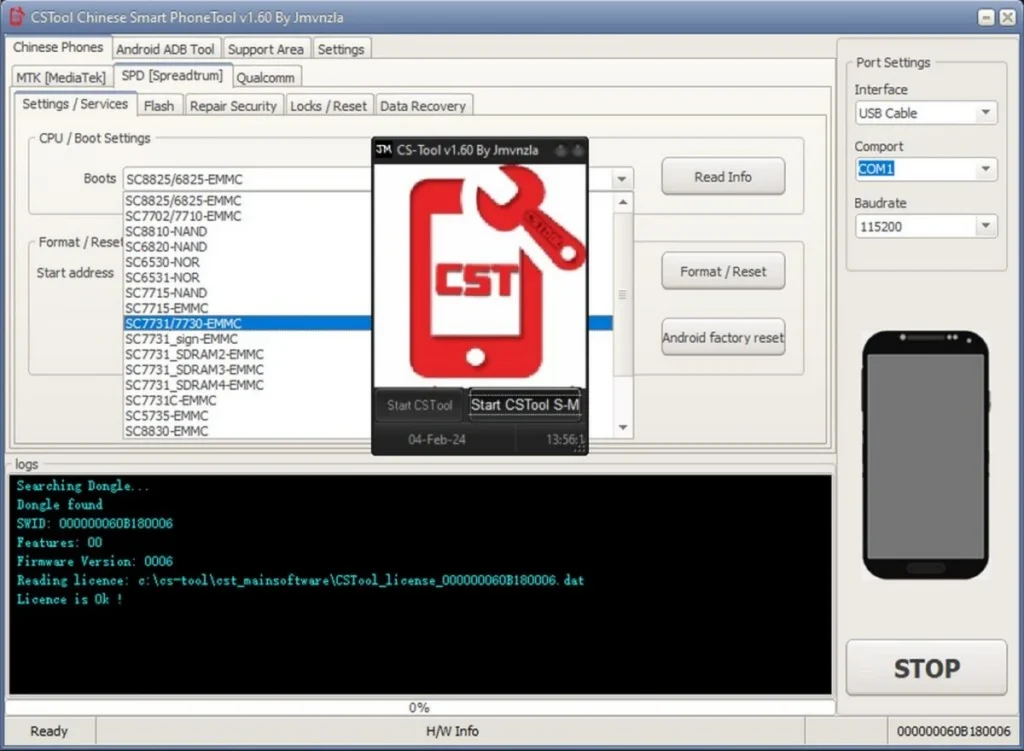
CS Tool is a revolutionary phone servicing solution that supports “MTK” and “SPD-based devices”. It offers a range of features such as “flash”, “repair”, “unlock”, “data recovery”, and more. for “Chinese and Android phones“. In this article, we will introduce the latest version of “CS Tool V1.60” and its companion “S Module V1.38“, which adds support for “Vivo”, “Oppo”, “Meizu”, and other brands.
What’s New in CSTool 1.60 & S Module 1.38 !!!
The latest version of “CS Tool 1.60” and “S Module 1.38” adds support for new models and features, such as :
MTK 6763/6367T :
- Flash
- Formatting
- Repairing IMEI
- Downloading
- Rebuilding partition tables for these CPU types.
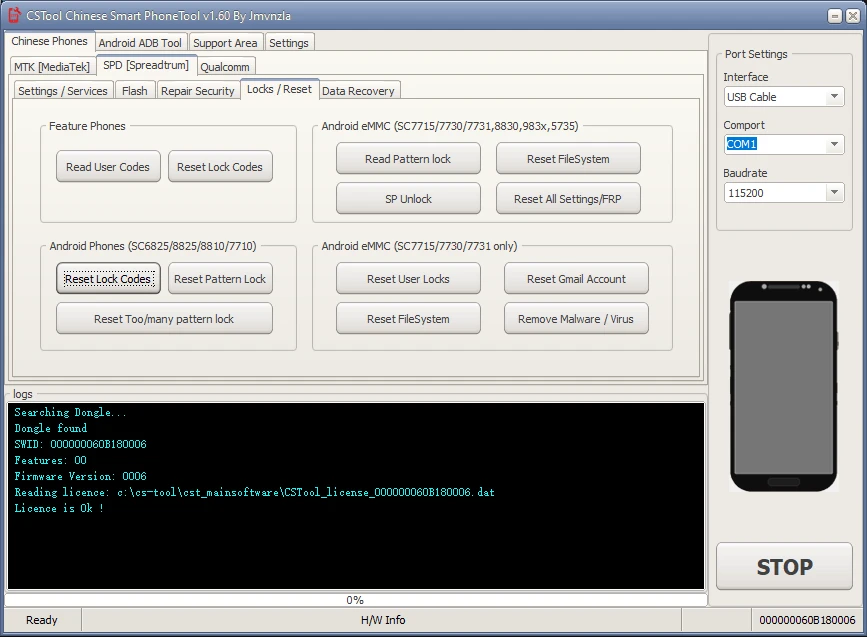
SPD SC9820 :
- Reading
- Writing flash
- Factory firmware for this CPU type.
Vivo, Oppo, Meizu, and other brands :
- Flashing
- Repairing
- Unlocking
- Data recovery for these brands.
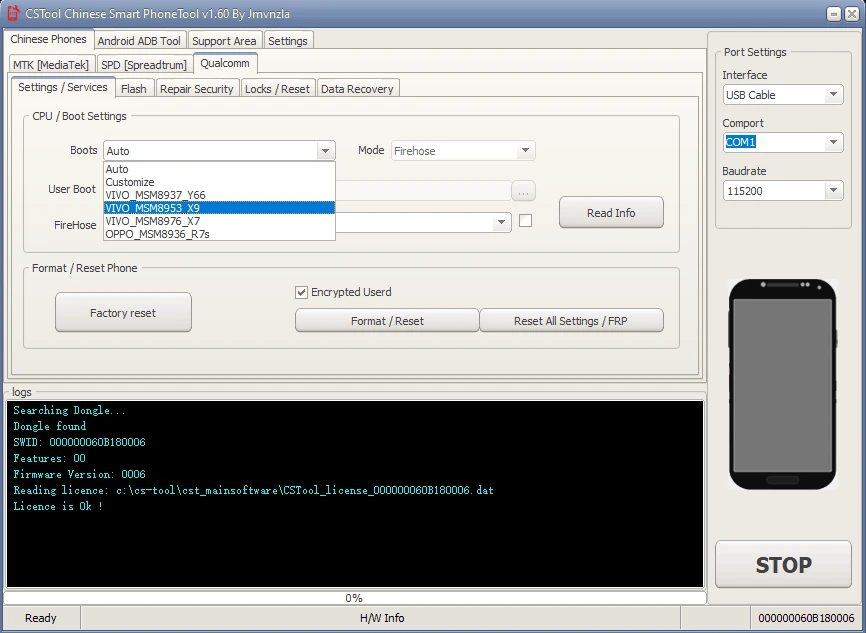
CS Tool V1.60 Features :
CPU Boot Settings :
It allows you to select the CPU type and boot mode for different devices. It supports Meizu, Xiaomi, Huawei, and other brands.
Read Android Property :
It reads the basic information of the Android device, such as model, version, build, etc.
Read Info :
It reads the hardware and software information of the device, such as CPU, eMMC, IMEI, etc.
Format / Reset Phone :
It performs various operations to reset the device, such as Android wipe data, format, factory reset, FRP reset, etc.
Flash :
It allows you to read and write flash files in different formats, such as BIN, CST, PAC, RAW, etc. It also supports factory firmware and image customization.
Repair Security :
It allows you to repair the IMEI and security of the device, using different modes such as AT, META, ADB, Diag, NV, etc.
Locks / Reset :
It allows you to read and reset various locks on the device, such as pattern lock, user lock, privacy lock, Gmail account, file system, etc. It also supports network unlock and code reading for some models.
Data Recovery :
It allows you to export the data from the device, such as contacts, media files, call logs, messages, etc.
Secure Phone :
It allows you to perform anti-piracy copy protection reworking, unlock and backup, and relock for some models.

S Module V1.38 Features :
Flash :
It allows you to read and write flash files in different formats, such as BIN, CST, Scatter, etc. It also supports factory firmware and bypasses user-data options.
Repair Security :
It allows you to repair the IMEI and security of the device, using different modes such as Download, Meta, etc.
Locks / Reset :
It allows you to read and reset various locks on the device, such as pattern lock, user lock, privacy lock, Gmail account, file system, etc. It also supports fixing unknown basebands, DL image failings, and unlocking demo phones for some models.
Data Recovery :
It allows you to export the data from the device, such as contacts, media files, call logs, messages, etc.
Services :
It allows you to perform Meizu M81(note2) protection reworking, unlock and backup, and relock.
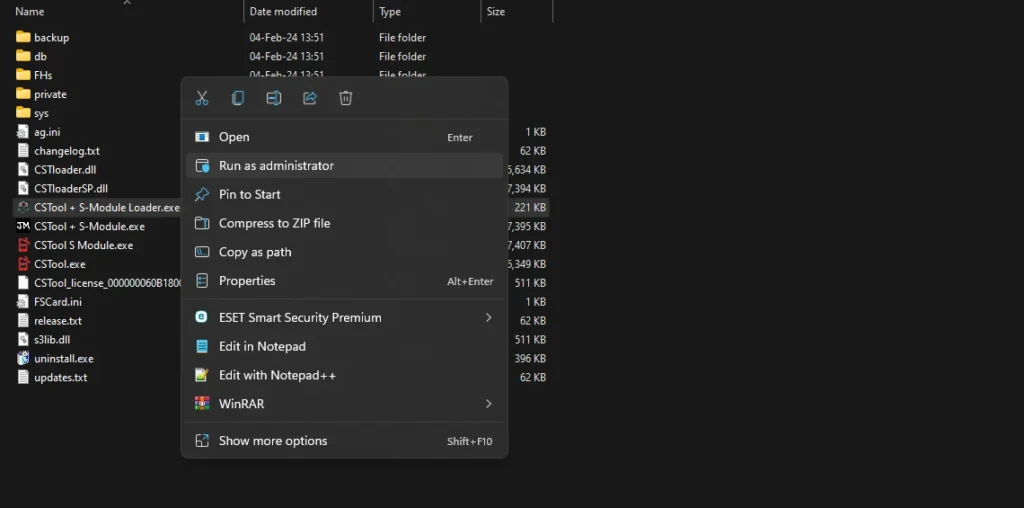
| File Info | Details |
|---|---|
| File Name : | S Module_Chinese_Smart_Phone_Tool_V1.60.7z |
| Version : | V1.60 (Updated 2024) |
| File size : | 115.7 MB (ِExtracted Size : 805 MB) |
| Password RAR : | laroussigsm.net |
| Download Link : | 𝗨𝗣𝗟𝗢𝗔𝗗𝗥𝗔𝗥 | 𝗨𝗣𝗟𝗢𝗔𝗗𝟰𝗘𝗩𝗘𝗥 | 𝗠𝗘𝗚𝗔𝟰𝗨𝗣 | |
How To Use?
- First, you need to download the zip file from the below link.
- Next, you can unzip all files at c: drive (important).
- Ensure you have disabled the “antivirus” before running the installation
- Next, open the folder and install the setup file with some basic instruction
- Install the “CS-Tool_MainSoftware_v1.60_SM_1.39.exe” file and
- Next extract the loader file to the same folder.
- Next copy all files and past the “
C:\CS-Tool\CST_MainSoftware“. - Next, run the loader as admin “CSTool + S-Module Loader.exe“
- Once the loader is executed you can see small windows that choose which module you can run.
- Next, you can install all drivers if you already installed skip this step
- Connect the phone and try to do any function.
- Enjoy !!!
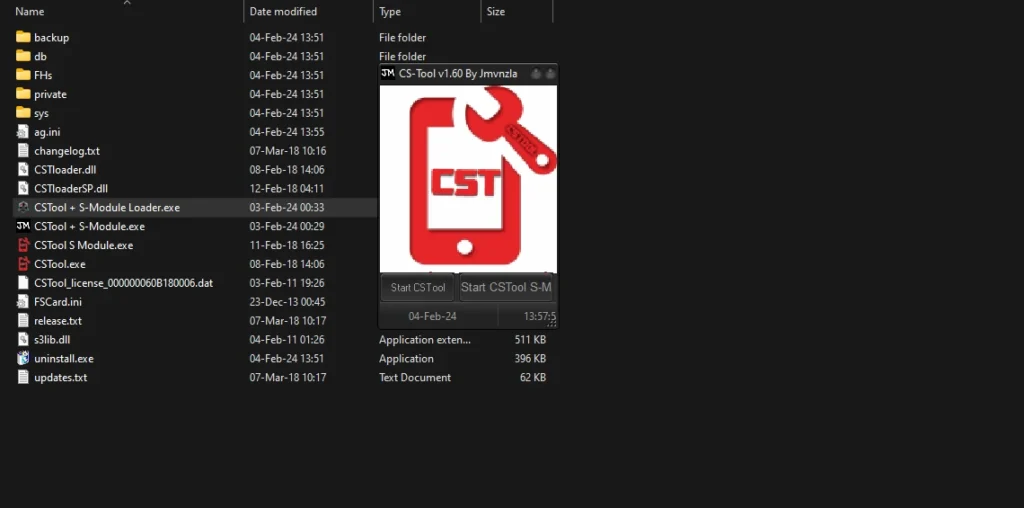
Take a Backup: If you are willing to try the above tool, then please take a backup of your personal data from your Android Smartphone or Tablet. As flashing any Firmware or recovery may brick the device.
Credits: The Tool is created and distributed by the developer. So, full credits go to the developer for sharing the tool for free.





