DFT Pro V4.2.1 Full FREE Working 100% Repair Imei Vivo Oppo Realme Unlock & Repair Frp, Mi Account, Bootloader Unlock/Relock Of All Phones Fastboot, Qualcomm (9008) Sideload

DFTPro Tool (DFT)DFT Pro V4.2.1 ,is a professional smartphone software maintenance equipment for mobile phone like XIAOMI(REDMI), OPPO, VIVO, SAMSUNG, HUAWEI, MEIZU, unlock frp of all samsung mobile, and unlock bootloaer of xiaomi phone, unlock xiaomi mi account, xiaomi diag mode can repair imei vivo Oppo Realme can unlock and repair frp of all phones
Features DFT Pro Tool :
Xiaomi Special :
- Enable Diag
- Read info
- Reboot
- TWRP Mode
- Wipe EFS || Backup EFS
- Root Device || Restore EFS
- Reset MI Account ID (New Method)
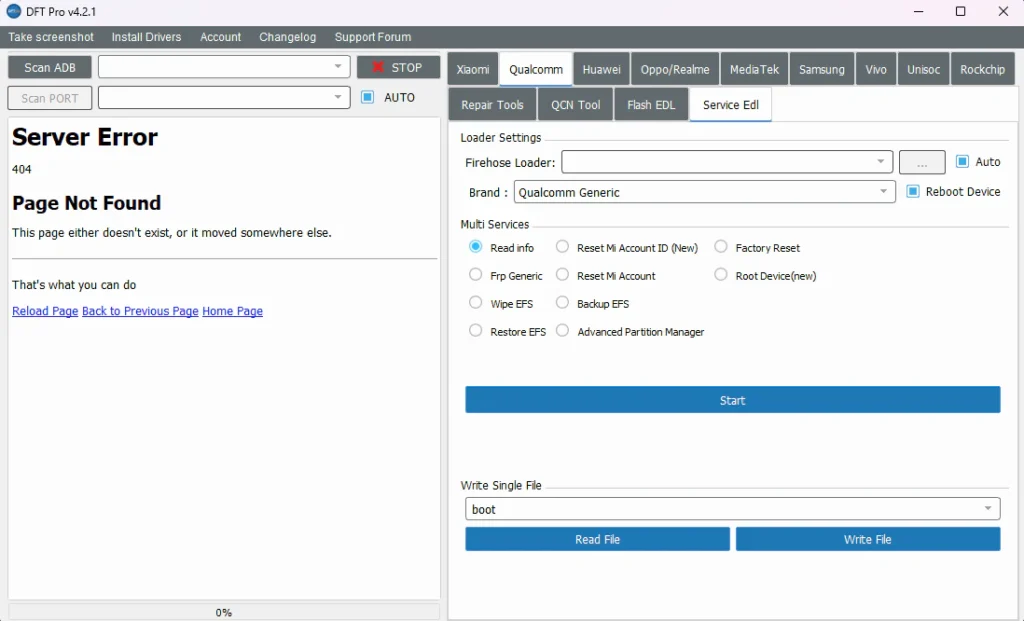
Repair IMEI :
- Mi Assistant
- Read Info || Wipe EFS
- Wipe Data & Storage
- Reboot System || Unlock Bootloader Temporary
- Wipe EFS & Downgrade Modem
- Bypass MI Account
- Reset FRP (Auto)
- Downgrade Modem ENG
- Wipe EFS New
MediaTek :
- Service
- Read Information || Fix Null Baseband
- IMEI Repair || Factory Reset
- Reset FRP || Backup/Restore NVRAM
- Unlock & Relock BL || Wipe NVRAM
- Switch Meta Mode || Exit Brom Mode
- Enable Repair Meta || Store IMEI in NVRAM
- Bypass Mi Account || Disable Update
- Root Device || Read/Write/Erase RPMB
- Patch CERT/vb meta || Remove Patch
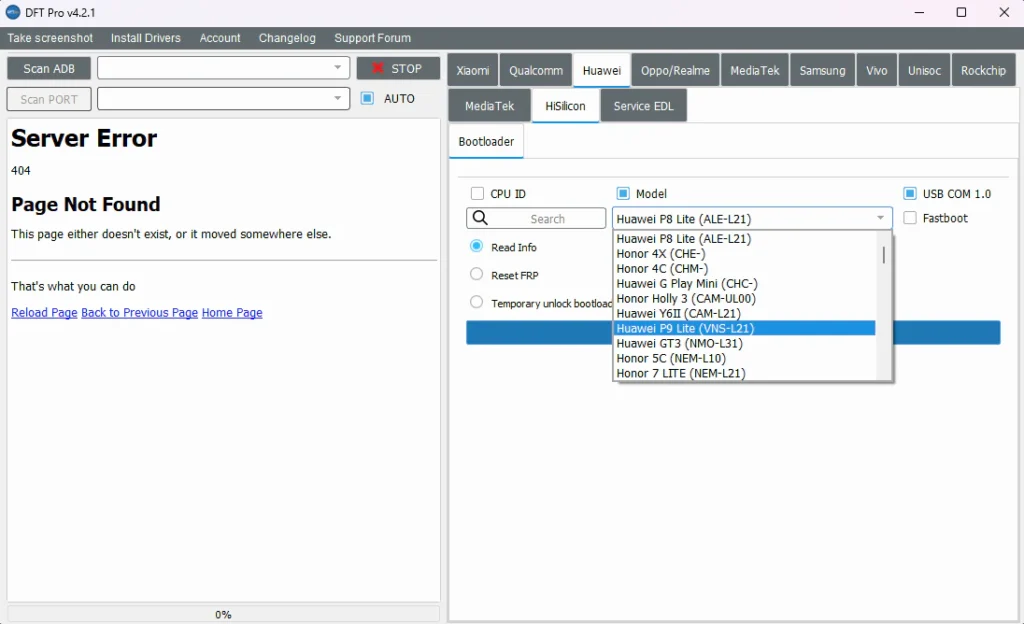
Meta Mode :
- Repair || Read Info
- Factory Format
- Boot Mode & Meta Mode
- Oppo & Realme in DFT PRO Tool
Oppo & Realme :
- Read Info || Reset FRP
- IMEI Repair || Factory Reset
- Backup/Restore NVRAM || Unlock/Relock BL
- Switch Meta Mode || Wipe NVRAM
- Root Device || Partition Manager
- Unlock BL New SEC
- Qualcomm in DFT PRO Tool
Qualcomm :
- Repair
- Flash EDL
- QCN Tool
- Service EDL
- Read Info || Reset MI Account ID
- FRP Generic || Reset Mi Account
- Vivo
- Erase FRP || Userdata Erase
- Format Manual Address
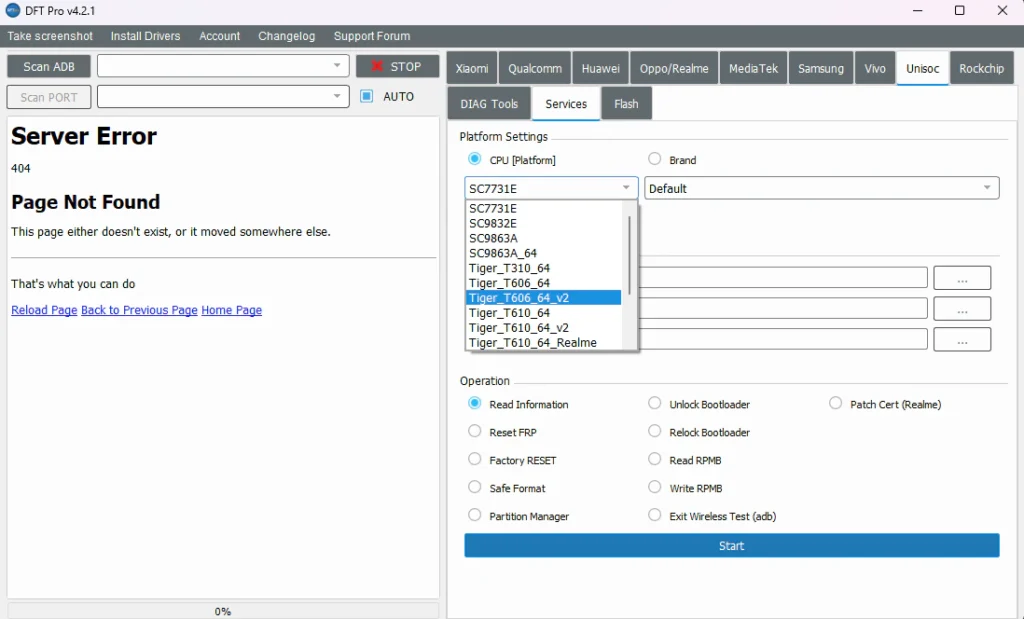
Huawei :
- Repair Tools
- Read Info || Reset FRP
- IMEI Repair || Factory Reset
- Backup/Restore NVRAM || Unlock/Relock BL
- Switch Meta Mode || Wipe NVRAM
- Root Device || Partition Manager
- Unlock BL New SEC
- Flash
Samsung :
- Samsung In DFT PRO Tool
- Main&Tools
- Reset EFS Default
- Info & Reboot
- Read Info || Reboot
- Phone Call
Security Tools :
- Extra
- Reset Screen Lock (ADB)
- Enable All Language
- Reset FRP & Screen Lock
- Reset FRP || Screen Lock
- FRP Bypass YouTube Method
- Default URL || Custom URL
- Alliance Shield
FRP :
- FRP ADB Mode
- Reset FRP Download
- Reset Reactivation/EE (RMM)
- RMM Unlock
- Disable Knox
- Fix Demo Network
SPRD :
- Reset FRP (method 1, 2, 3)
- SPD FRP Reset
- Reboot to Normal & Recovery Mode
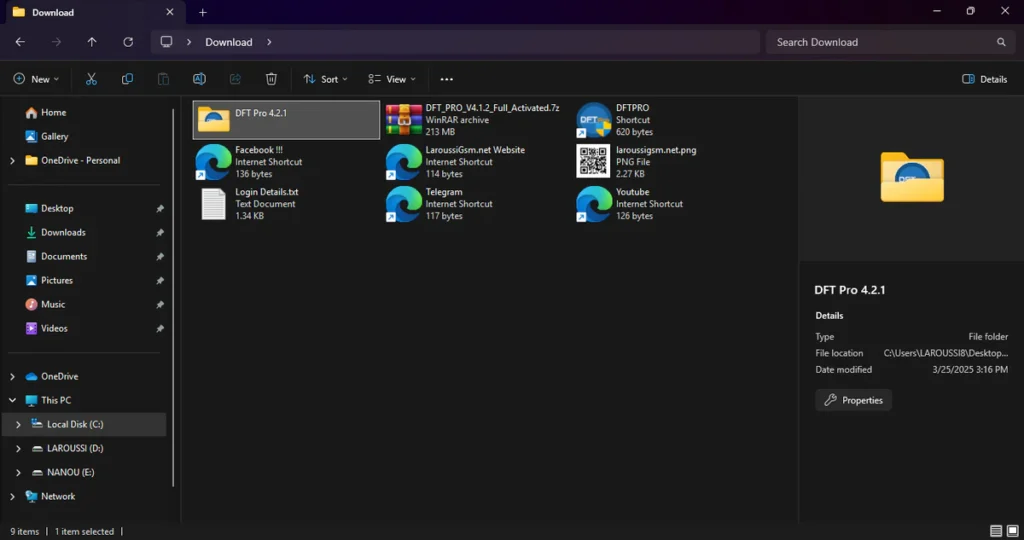
| File Info | Details |
|---|---|
| File Name : | DFT_PRO_V4.1.2_Full_Activated.7zDFT_PRO_V4.1.2_Full_Activated.7z |
| Version : | V4.1.2 (2025) |
| File size : | 213.6 MB (ِExtracted Size : 610.5 MB) |
| Password RAR : | laroussigsm.net |
| Download Link : | 𝗨𝗣𝗟𝗢𝗔𝗗𝗥𝗔𝗥 | 𝗨𝗣𝗟𝗢𝗔𝗗𝟰𝗘𝗩𝗘𝗥 | 𝗠𝗘𝗚𝗔𝟰𝗨𝗣 | 𝗙𝗥𝗘𝗘𝗗𝗟𝗜𝗡𝗞 |
HOW TO USE ?
- First, you need to download the zip file from the below link.
- Next, you can unzip all files at c: drive (important).
- Ensure you have disabled the antivirus before running the installation (important).
- Next, open the folder and install the setup file with some basic instruction.
- Copy all file’s in “Loader DFT Pro” and paste all in C:\DFTPRO
- Run the shortcut from the “DFTPRO” folder “my_loader.exe”, As administrator.
- Ctrl + C for copying your machine ID .
- Open “KEYGEN old DFT pro.EXE” and type your name and machine ID to generate a “DFTpro.dat“
- Run again the shortcut from the “DFTPRO” folder “my_loader.exe”, As administrator.
- Next, you can install all drivers (included in the tool only need to one-click) if you already installed skip this step.
- Connect the phone and try to do any function.
- Enjoy !!!
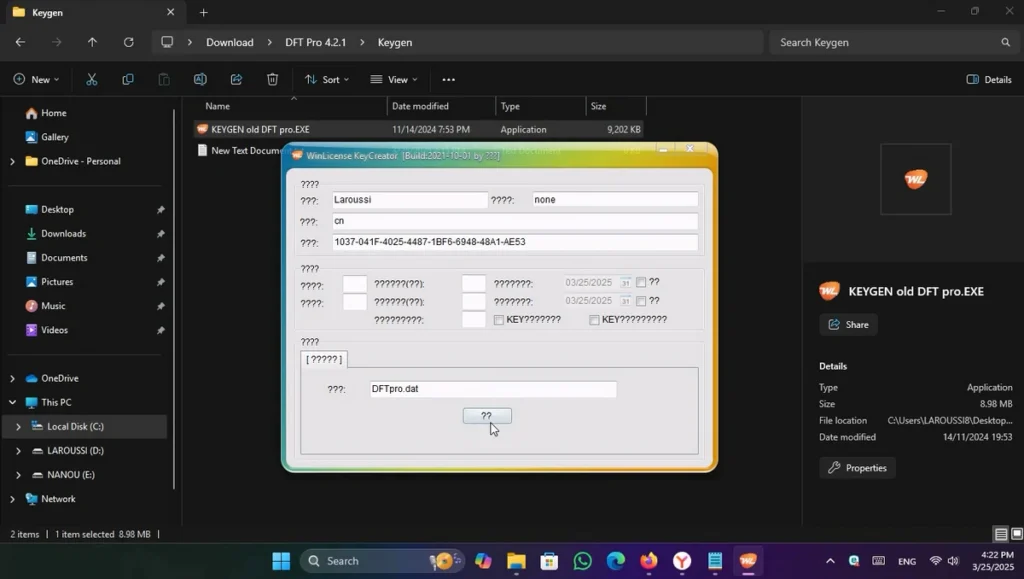
Take a Backup: If you are willing to try the above tool, then please take a backup of your personal data from your Android Smartphone or Tablet. As flashing any Firmware or recovery may brick the device.
Credits: The Tool is created and distributed by the developer. So, full credits go to the developer for sharing the tool for free.





