Dolphin Tool V1.2 by GSM Sulteng [FREE] ADB/Debug Mode, Fastboot Mode MTK Universal Features & Advantages
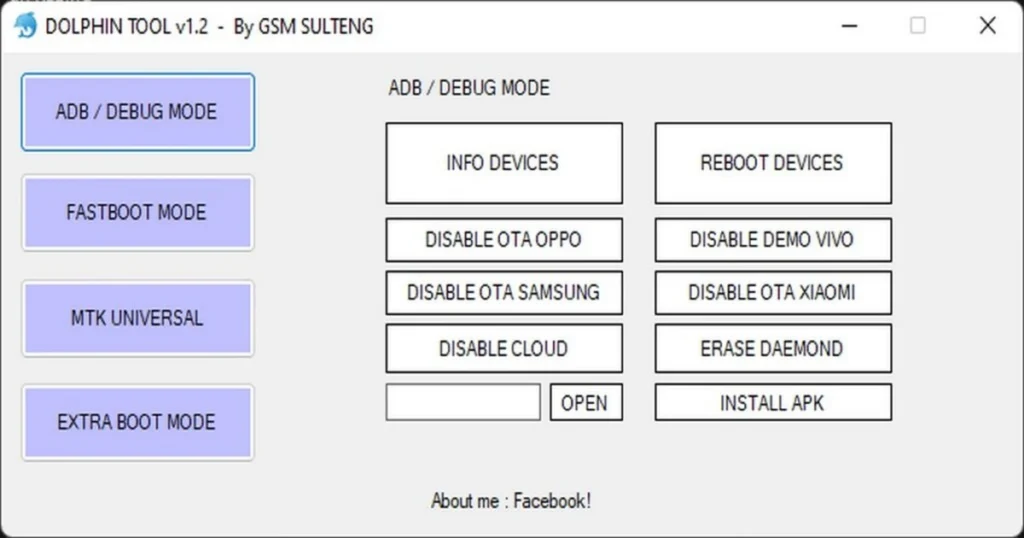
Dolphin Tool V1.2 is an outstanding work of software created by “GSM Sulteng” to make many types of Android device operations easy. This article discusses the functions and features of “Dolphin Tool V1.2”, display, as well as useful functions, and its capacity for use in “ADB/Debug Mode”, “Fastboot Mode”, and “MTK Universal”.
Features of Dolphin Tool :
ADB/Debug Mode:
Dolphin Tool V1.0 excels in the “ADB/Debug Mode”, offering a range of essential features for device management. With this tool, users can effortlessly access vital device information, “reboot the device”, “disable OTA” (Over-the-Air) updates for “OPPO” and “Samsung” devices, disable “Vivo demos”, disable “cloud services”, “erase DAEMOND”, and even “install APK” files seamlessly. The user-friendly interface ensures a smooth experience, even for beginners.
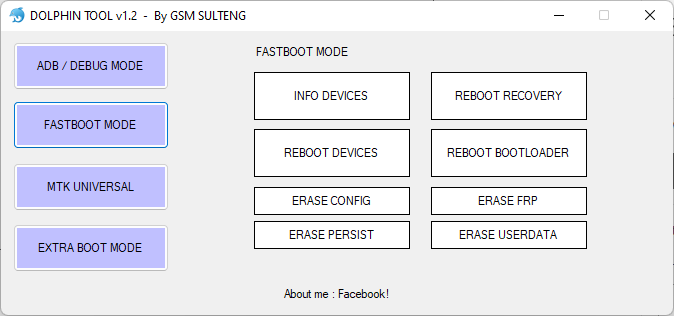
Fastboot Mode :
When it comes to handling devices in Fastboot Mode, Dolphin Tool V1.0 proves to be an invaluable companion. It empowers users to perform critical operations swiftly and efficiently. The tool provides features such as retrieving device information, rebooting into recovery mode, normal device reboot, booting into bootloader mode, erasing configuration, FRP (Factory Reset Protection) removal, persist data erasure, and user data deletion. These functions equip technicians and enthusiasts alike with the necessary capabilities to resolve various device issues effectively.
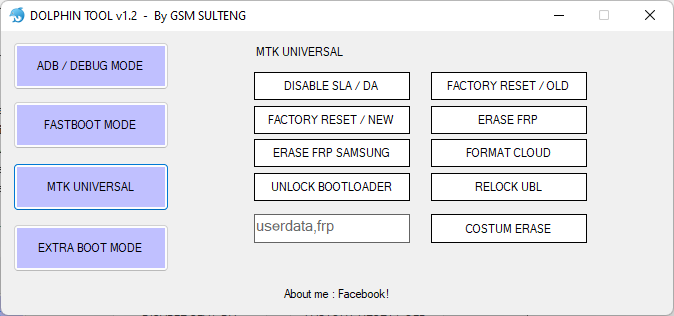
MTK Universal :
For devices powered by MTK (MediaTek) chipsets, Dolphin Tool V1.0 offers a comprehensive suite of functionalities. It provides options to disable SLA/DA (Secure Loading Agent/Download Agent), perform factory resets (both old and new methods), erase FRP, remove FRP on Samsung devices, format cloud services, unlock bootloaders, relock UBL (Unlock Bootloader), and even perform custom erasures as required. This tool’s Flexible offers compatibility with a range of MTK-based devices, making it an important tool for masters in the field.
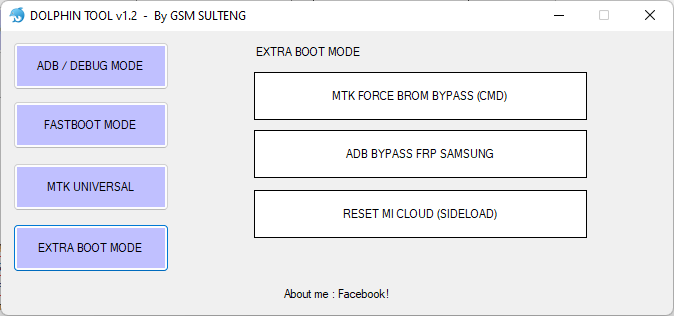
Extra Boot Mode :
- MTK Force BROM Bypass (CMD)
- ADB Bypass FRP Samsung
- Reset MI Cloud (Sideload)
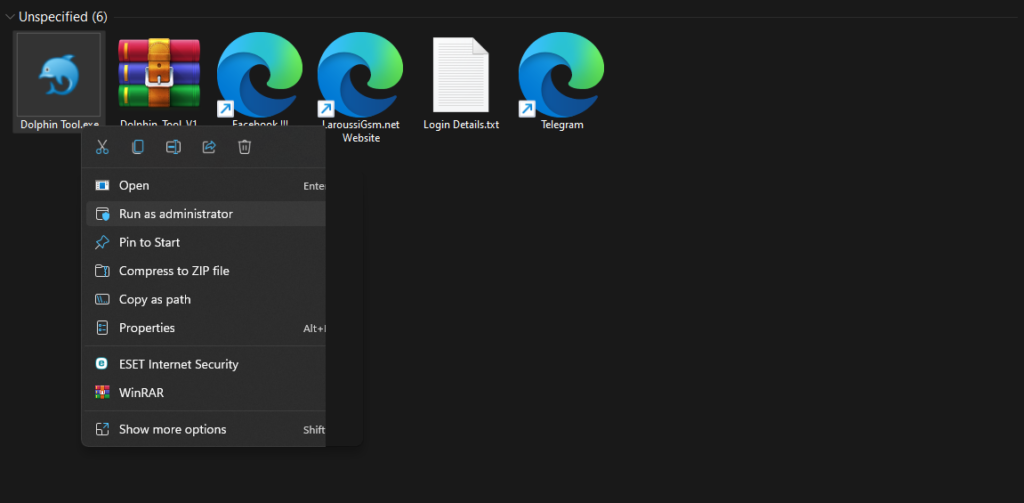
| File Info | Details |
|---|---|
| File Name : | Dolphin_Tool_V1.2_by_GSM_Sulteng[FREE].7z |
| Version : | V1.2 (Updated 2023) |
| File size : | 21.8 MB (ِExtracted Size : 22.7 MB) |
| Password RAR : | laroussigsm.net |
| Download Link : | 𝗨𝗣𝗟𝗢𝗔𝗗𝗥𝗔𝗥 | 𝗨𝗣𝗟𝗢𝗔𝗗𝟰𝗘𝗩𝗘𝗥 | 𝗠𝗘𝗚𝗔𝟰𝗨𝗣 | 𝗨𝗣-𝗟𝗢𝗔𝗗 |
HOW TO USE ?
- First, you need to download the zip file from the below link.
- Next, you can unzip all files at c: drive (important)
- Ensure you have disabled the “antivirus” before running the installation
- Next, open the folder and install the setup file with some basic instruction
- Run the shortcut from the desktop “Dolphin Tool.exe”.
- Next, you can install all drivers (included in the tool only need to one-click) if you already installed skip this step.
- Connect the phone and try to do any function
- Enjoy !!!
Take a Backup: If you are willing to try the above tool, then please take a backup of your personal data from your Android Smartphone or Tablet. As flashing any Firmware or recovery may brick the device.
Credits : The Tool is created and distributed by the developer. So, full credits go to the developer for sharing the tool for free.





