FixWhatsApp V7.4.2 The Ultimate WhatsApp Unlocking Tool With Free Activate Free (No Login Required) Recover All Data (Chats, Media, Recordings) With Just A Few Clicks
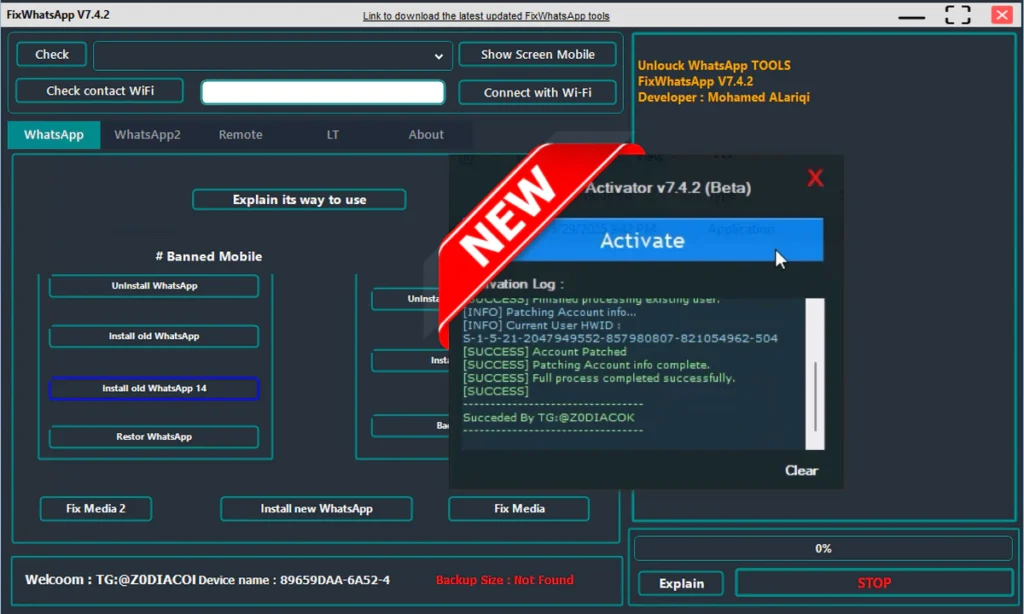
FixWhatsApp V7.4.2 ,is here, and it’s making waves around the world. As the world’s first tool capable of solving the dreaded “requires the official WhatsApp” error, it’s become the most-used WhatsApp tool globally-and with good reason.
What’s New in Version 7.4.2 ?
Update Button for Official WhatsApp:
- Easily access and update WhatsApp via the tool’s website.
Modified WhatsApp Downloader :
- One click takes you to the latest modded versions.
Direct Tool Download Link:
- Now available through the Qahtaan Pro blog.

Backup Size Info:
- See the size of your backup directly in the tool interface.
Backup Failure Alerts:
- Get notified if your backup doesn’t complete.
No Java or 7z Required:
- Works out-of-the-box, without extra installations.
Fixed Fighter Mode Bug:
- Performance improvements across the board.

Powerful Backup & Restore Options :
- ✔️ Make encrypted backups even if the device asks for a password — just click “Modify Backup” and enter the encryption code.
- ✔️ Copy and restore folders across devices, even if they’re running different Android versions (Android 5 to 15 supported).
- ✔️ Change folder names directly within the tool during recovery.
- ✔️ Restore chats and media on both official and modified WhatsApps—no limits!
Exclusive Unblock Features :
- Unblock Official WhatsApp using any modified WhatsApp like Omar, GB, or Golden—especially on LT-series phones (LT P30, LT P20, LT P10I, P9, P8i, W7, P7s).
- Supports wireless connection for devices with damaged charging ports.
- Also read :
- Chigo Unlocker Tool v3.5 For Qualcomm, MediaTek, SpreadTrum and More
- New review ban tools — Submit requests to unblock numbers for various violations (e.g., severe or content-based bans).
- Activate modded WhatsApps using just the package name!
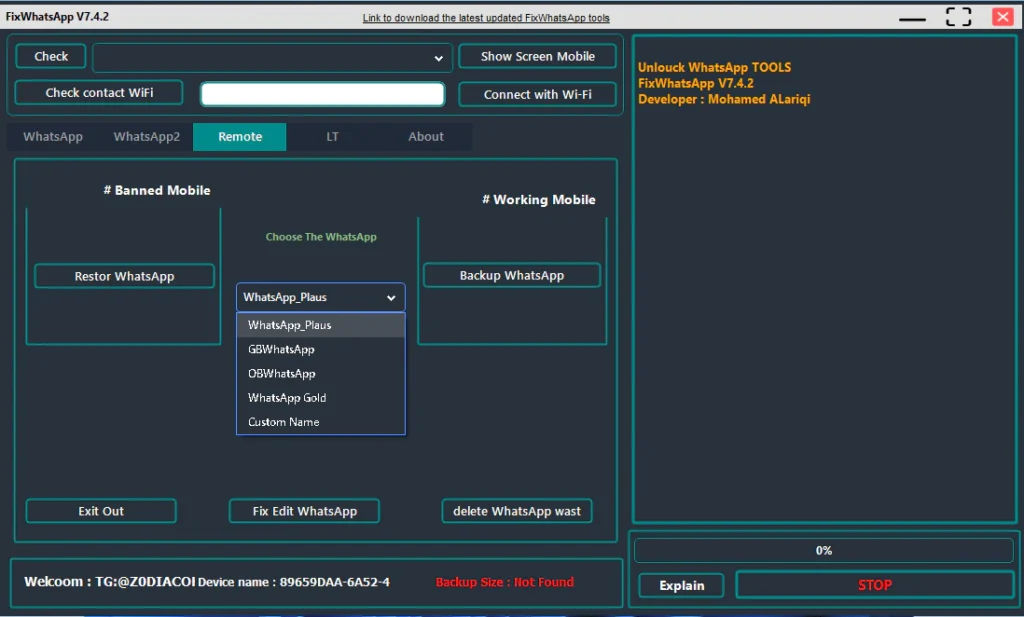
Utility Tools Added:
- Java requirements checker & installer redirect
- Wireless device linking
- Live screen mirroring from your phone to your PC
- Support for 100% Arabic & English
- Solve media, installation, and version compatibility problems (especially Android 14)
- Keep your modded WhatsApps updated from within the tool
Why Everyone’s Using FixWhatsApp:
- Java requirements checker & installer redirect
- Wireless device linking
- Live screen mirroring from your phone to your PC
- Support for 100% Arabic & English
- Solve media, installation, and version compatibility problems (especially Android 14)
- Keep your modded WhatsApps updated from within the tool

| File Info | Details |
|---|---|
| File Name : | Fix_Whats_App_V7.4.2.7z |
| Version : | V7.4.2 ( 2025 Update) |
| File size : | 102.9 MB (ِExtracted Size : 531 MB) |
| Password RAR : | laroussigsm.net |
| Download Link : | 𝗨𝗣𝗟𝗢𝗔𝗗𝗥𝗔𝗥 | 𝗨𝗣𝗟𝗢𝗔𝗗𝟰𝗘𝗩𝗘𝗥 | 𝗠𝗘𝗚𝗔𝟰𝗨𝗣 | 𝗙𝗥𝗘𝗘𝗗𝗟𝗜𝗡𝗞 |
⚠️ IMPORTANT NOTE:
Do not update the FixWhatsApp program after activating it — updates may overwrite the patch and bring back the login screen.
HOW TO USE ?
- First, you need to download the zip file from the below link.
- Next, you can unzip all files at c: drive (important).
- Ensure you have disabled the antivirus before running the installation.
- Next, open the folder and install the setup file with some basic instruction.
- Run the shortcut from the desktop “FixWhatsApp.exe”.
- The program will now ask you for a username and password to log in.
- DON’T enter anything. Just close the login window.
- Now, open the Activator folder you extracted earlier.
- Right-click on WhatsApp Activator v7.4.2 (Beta).exe → Run as Administrator.
- Once the tool opens, click the “Activate” button.
- This will patch the main program and bypass the login requirement.
- A few seconds later, your FixWhatsApp tool will be fully unlocked and ready to use for free!
- Next, you can install all drivers (included in the tool only need to one-click) if you already installed skip this step.
- Connect the phone and try to do any function.
- Enjoy !!!
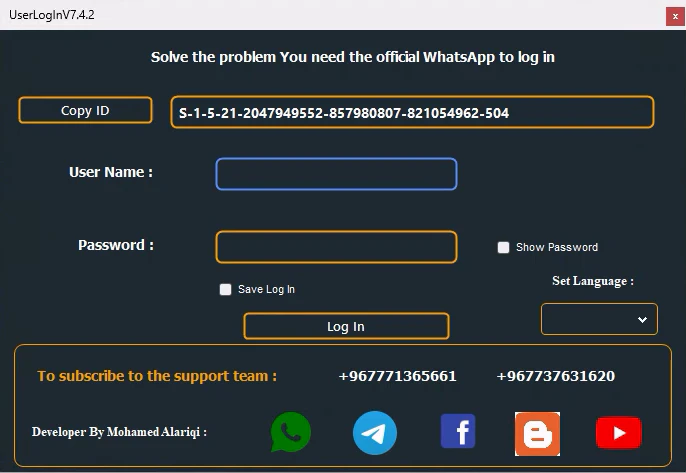
Take a Backup: If you are willing to try the above tool, then please take a backup of your personal data from your Android Smartphone or Tablet. As flashing any Firmware or recovery may brick the device.
Credits: The Tool is created and distributed by the developer. So, full credits go to the developer for sharing the tool for free.





