FRP King Tool V1.1 By A.k.Sumon – Direct Open Alliance Shield X App New Update 2022
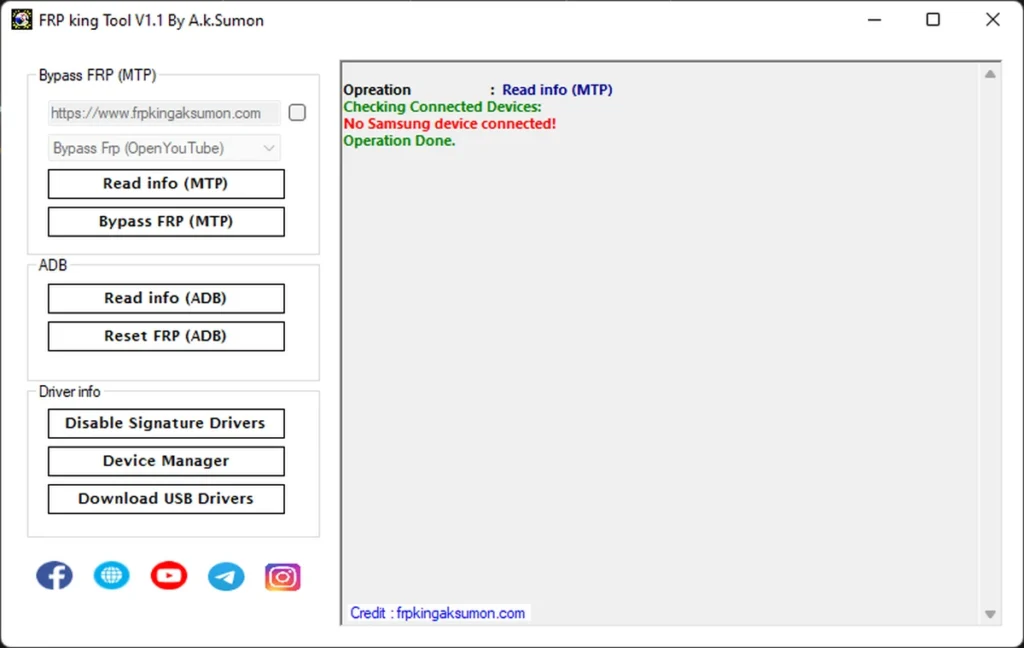
FRP King Tool V1.1 is developed in 2021 by “A.k.Sumon” YouTube channel owner FRP King for Samsung smartphones to “bypass FRP lock”. “FRP King Tool V1.1” by “A.k.Sumon” fully supports “Android 12”, “Android 11”, “Android Q10”, “Android Pie9”, “Oreo 8.0” which you can easily reset mobile.
FRP King Tool Features :
- Read info (MTP)
- Bypass FRP (MTP)
- Read Info (ADB)
- Reset FRP (ADB)
- Disable Drivers Signature
- Device Manager
- Download USB Drivers
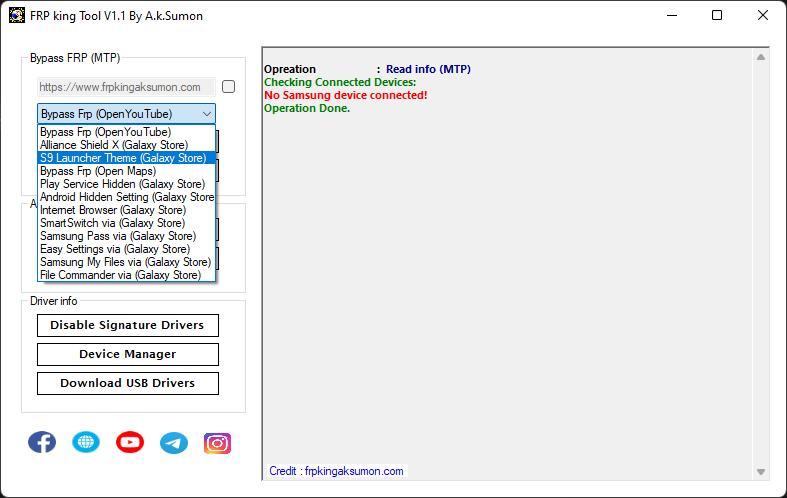
How To Use Bypass FRP (MTP) ?
- Download FRP King Tool V1.1
- Extract the Tool and Install
- Install Samsung USB Driver
- Make Sure Samsung phone Canact Wifi Network
- Canact Samsung Phone With PC
- Click Disable Driver Signature
- Reboot System
- After Restarting the PC
- Select Alliance Shield (Galaxy Store)
- Click on Bypass FRP (MTP)
- Watch on the Samsung Phone Screen & Open Browser.
- You Can Bypass FRP Using Any Method
- That’s it.

How To Use ADB Mode ?
- Download FRP King Tool V1.1
- Extract it by using winter or 7Zip
- Run setup as administrator
- Power on your device
- Canact Samsung Device with Pc Using Cabel
- Checking device Click Red info (ADB)
- Click Reset FRP (ADB) after reading info
- If your FRP Reset Don then Restart now your device.
- Restart Complete Now go to Setting
- Make a Factory Reset
- That’s it.
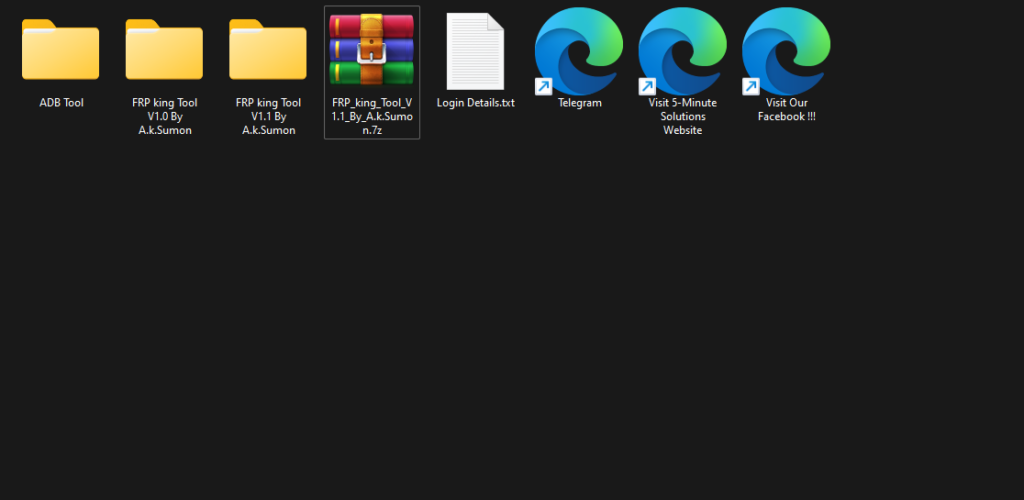
| File Info | Details |
|---|---|
| File Name : | FRP_king_Tool_V1.1_By_A.k.Sumon.7z |
| Version : | V1.1 (Updated 2022) |
| File size : | 18.8 MB (ِExtracted Size : 221 MB) |
| Password RAR : | laroussigsm.net |
| Download Link : | 𝗨𝗣𝗟𝗢𝗔𝗗𝗥𝗔𝗥 | 𝗨𝗣𝗟𝗢𝗔𝗗𝟰𝗘𝗩𝗘𝗥 | 𝗠𝗘𝗚𝗔𝟰𝗨𝗣 | 𝗨𝗣-𝗟𝗢𝗔𝗗 |
HOW TO USE ?
- First, you need to download the zip file from the below link.
- Next, you can unzip all files at c: drive (important).
- Ensure you have disabled the antivirus before running the installation.
- Next, open the folder and install the setup file with some basic instruction.
- Run the shortcut from the desktop “FRP king Tool V1.1 By A.k.Sumon.exe”
- Next, you can install all drivers (included in the tool only need to one-click) if you already installed skip this step.
- Connect the phone and try to do any function.
- Enjoy !!!
Take a Backup: If you are willing to try the above tool, then please take a backup of your personal data from your Android Smartphone or Tablet. As flashing any Firmware or recovery may brick the device.
Credits : The Tool is created and distributed by the developer. So, full credits go to the developer for sharing the tool for free.







