FRT Tool V1.0.8 Free Login Qualcomm / MediaTek / eRecovery / Fastboot, Reading information, Factory Reset, Hard Reset, & FRP Reset, MTK/Qualcomm Extract OFP Firmware & Flash

FRT Tool ,is a powerful and versatile mobile repair software, that supports a wide range of “MTK” And “Qualcomm” devices. Available functions include reading information, factory reset, hard reset, and FRP (Factory Reset Protection) reset. reading information, creating backups, flashing firmware, and erasing data. All through “Fastboot and eRecovery ” Modes.
FRT Tool Overview :
- Mediatek
- Qualcomm
- eRecovery
- Fastboot
- EMI INIT
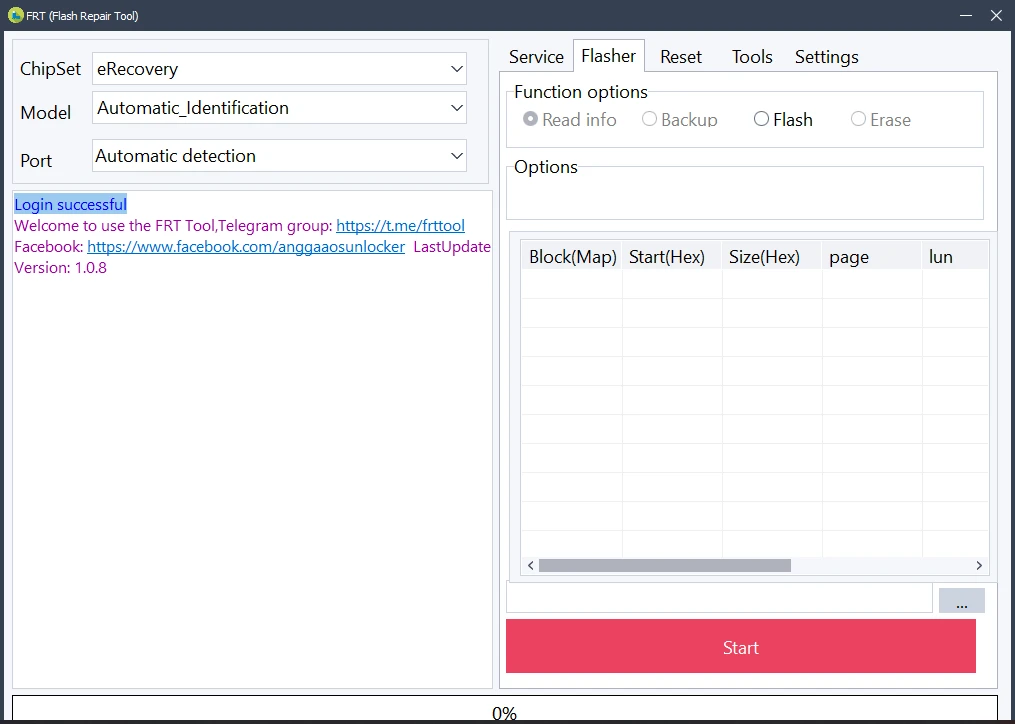
Flasher Options :
- Reading information
- Creating backups
- Flashing firmware
- Erasing data
Reset Options :
- Factory Reset
- Hard Reset
- Soft Reset
- RPMB Reset
- FRP Reset

Change Language to English :
- Go to the Settings menu.
- Open the second dropdown menu.
- Select “English” from the options.
What’s new !!!
- Server updated
- Login issue fix
- New models added
- OPPO A3S Added Loader
- Xiaomi Auth Free Operation updated
- More…
| File Info | Details |
|---|---|
| File Name : | FRT_Tool_V1.0.8.7z |
| Version : | V1.0.8 (Updated 2024) |
| File size : | 31.2 MB (ِExtracted Size : 96 MB) |
| Password RAR : | laroussigsm.net |
| Download Link : | 𝗨𝗣𝗟𝗢𝗔𝗗𝗥𝗔𝗥 | 𝗨𝗣𝗟𝗢𝗔𝗗𝟰𝗘𝗩𝗘𝗥 | 𝗠𝗘𝗚𝗔𝟰𝗨𝗣 | 𝗙𝗥𝗘𝗘𝗗𝗟𝗜𝗡𝗞 |
USERNAME : admin
LOGIN PASS : 123456
How to use it?
- First, you need to download FRT Tool.
- Extract all files at c: drive (Most important).
- Now open the extracted file and if it is only an “EXE file” then please install the setup or portable tool and run it as an admin.
- Now once is ready for use simply go to the desktop and run the tool as an admin.
- Now is ask you for login the tool, simply enter the login information.
- In username field enter the “admin“, and in password field enter the “123456” and login the tool.
- One tool interface is open you can use the tool.
- Enjoy!
Take a Backup: If you are willing to try the above tool, then please take a backup of your personal data from your Android Smartphone or Tablet. As flashing any Firmware or recovery may brick the device.
Credits : The Tool is created and distributed by the developer. So, full credits go to the developer for sharing the tool for free.





