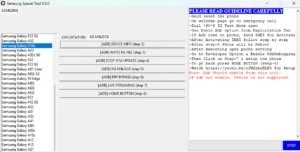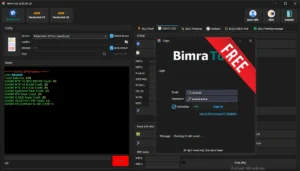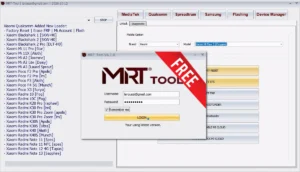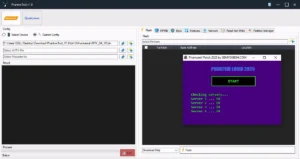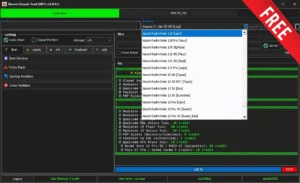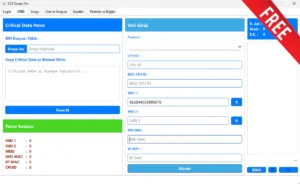G-ST Samsung Unlock V7.8 Free Login 2024 – Samsung Unlock FRP Best Tool (Flash Or FRP Removed) Qualcomm, Exynos, MediaTek, & MTP Bypass Methods
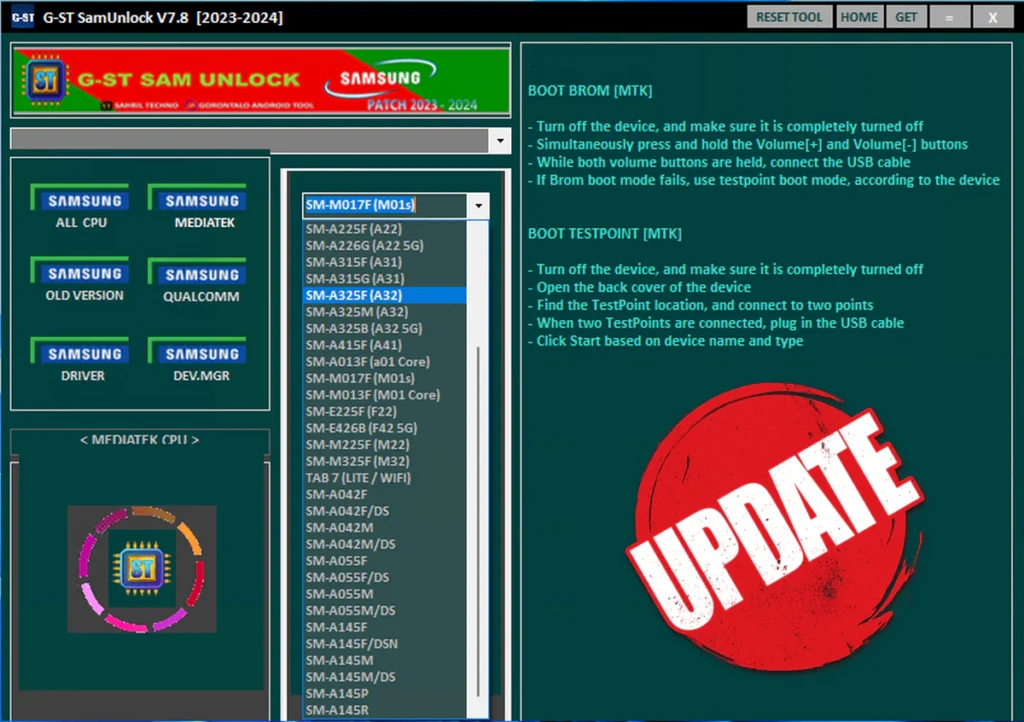
G-ST Sam Unlock Tool by “Gorontalo Android Tool ,is a powerful and versatile tool for Samsung mobile devices. which allows users to “factory reset”, “format factory”, “FRP Reset”, and “FRP Bypass”, using “test mode”, “EDL Mode”, “Download Mode”, “BROM” and “Qualcomm” or “Preloader mode”, with allowed to perform a lot’s of functions that help you to fix your Samsung mobile if you have a forget the lock or buy a second mobile from someone else.
What’s New !!
- Added new model support
- Download mode FRP
- New Security Bypass
- BROM Boot Fix
- New CPU Added
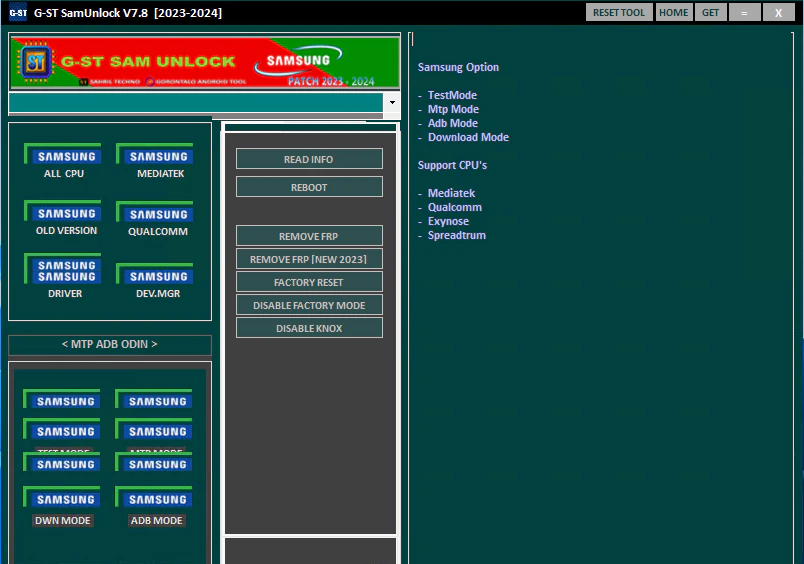
Features G-ST Samsung Unlock Tool :
Test Mode :
- READ INFO
- REBOOT
- REMOVE FRP
- REMOVE FRP [NEW 20231
- FACTORY RESET
- DISABLE FACTORY MODE
- DISABLE KNOX
MTP Mode :
- READ INFO
- REBOOT
- SELECT BROWSER
- RUN YOUTUBE
- FACTORY RESET
- ENABLE SECRET [VERZONI]
Download Mode :
- READ INFO
- REBOOT
- EXIT DOWNLOAD MODE
- SOFTBRICK FIX
- FRP ANDROID 5/6 (A1
- FRP ANDROID 5/61B)
ADB Mode :
- ADB READ FULL
- REMOVE FRP
- ERASE SCREEN LOCK
- FACTORY RESET
- DISABLE UPDATE OTA
- REMOVE SA ACC
- INSTALL APK-XAPK-APKS
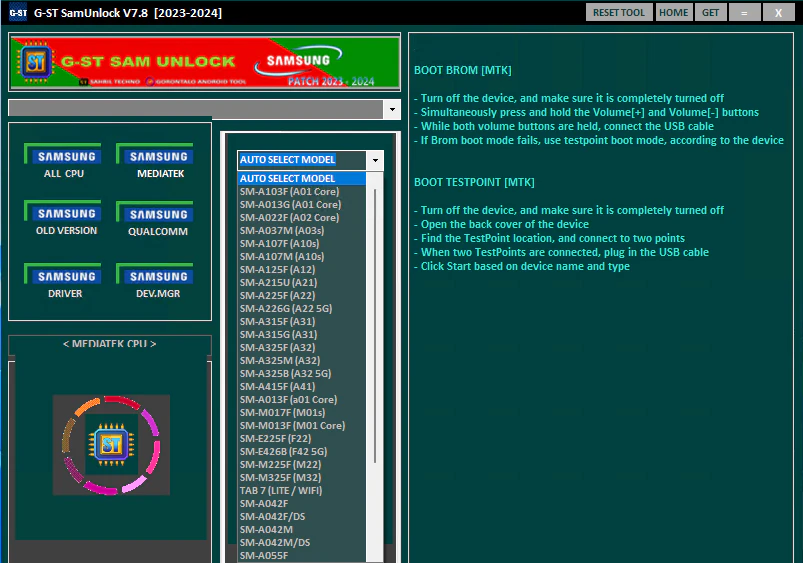
Samsung [Qualcomm]:
- Samsunz SM-A115F
- Samsung SM-A115M
- Samsunz SM-A 115U1
- Samsung SM-M115F
- Samsunz SM-A705F
- Samsung SM-AOI 5A
- Samsung SM-A015AZ
- Samsung SM-015AZ
- Samsunz SM-AOISG
- Samsung SM-AOI 5M
- Samsunz SM-AOIST
- Samsung SM-AOI 5T1
- Samsunz SM-AO ISU
- Samsung SM-A015U1
- Samsung SM-A015V
- Samsung SM-A02 SF
- Samsung SM-A025G
- Samsung SM-A025M
QCOM CPU :
BOOT TEST POINT MODE :
- Turn off the device, and make sure it is completely turned off
- Open the back cover of the device
- Find the TestPoint location, and connect to two points
- When two TestPoints are connected, plug in the USB cable
- Click Start based on device name and type
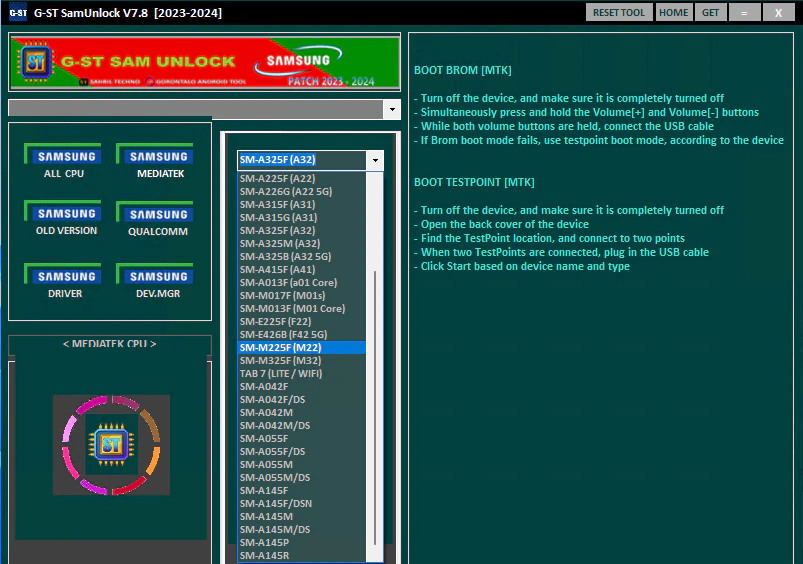
MTK CPU :
- Format FRP.
BOOT BROM [MTK] :
- Turn off the device, and make sure it is completely turned off
- Simultaneously press and hold the Volume[+] and Volume[-] buttons
- While both volume buttons are held, connect the USB cable
- If Brom boot mode fails, use test point boot mode, according to the device
BOOT TESTPOINT [MTK] :
- Turn off the device, and make sure it is completely turned off
- Open the back cover of the device
- Find the TestPoint location, and connect to two points
- When two TestPoints are connected, plug in the USB cable
- Click Start based on device name and type
OLD Version :
- Exynos
- Qualcomm
- Boot Device Download mode and perform FRP Removed Operation
Drivers :
- MEDIATEK DRIVER
- LIB USB32 DRIVER
- QUALCOMM DRIVER
- SAMSUNG DRIVER
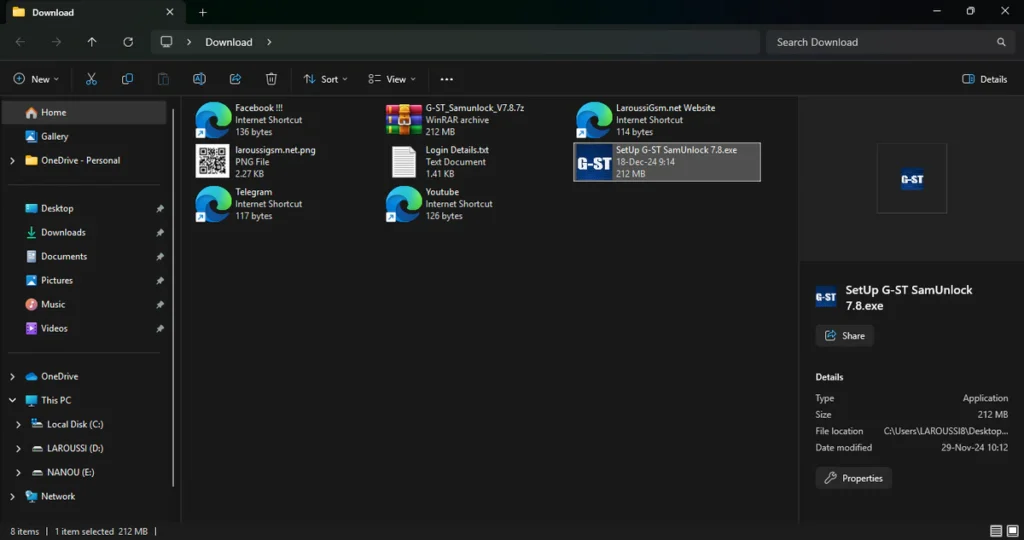
| File Info | Details |
|---|---|
| File Name : | G-ST_Samunlock_V7.8.7z |
| Version : | V7.8 (Updated 2024) |
| File size : | 218.1 MB (ِExtracted Size : 267 MB) |
| Password RAR : | laroussigsm.net |
| Download Link : | 𝗨𝗣𝗟𝗢𝗔𝗗𝗥𝗔𝗥 | 𝗨𝗣𝗟𝗢𝗔𝗗𝟰𝗘𝗩𝗘𝗥 | 𝗠𝗘𝗚𝗔𝟰𝗨𝗣 | 𝗨𝗣-𝗟𝗢𝗔𝗗 |
🌟 Login Details :
🏷️ Username: SAHRIL TECHNO
🔑 Password: BISMILLAH
HOW TO USE ?
- First, you need to download the zip file from the below link.
- Next, you can unzip all files at c: drive (important)
- Ensure you have disabled the antivirus before running the installation
- Next, open the folder and install the setup file with some basic instruction
- Run the shortcut from the desktop “G-ST SamUnIock V7.8.exe”
- Next need to enter a login password to open the tool simply enter the box “INDONESIA“.
- Next, you can install all drivers (included in the tool only need to one-click) if you already installed skip this step
- Connect the phone and try to do any function
- Enjoy !!!
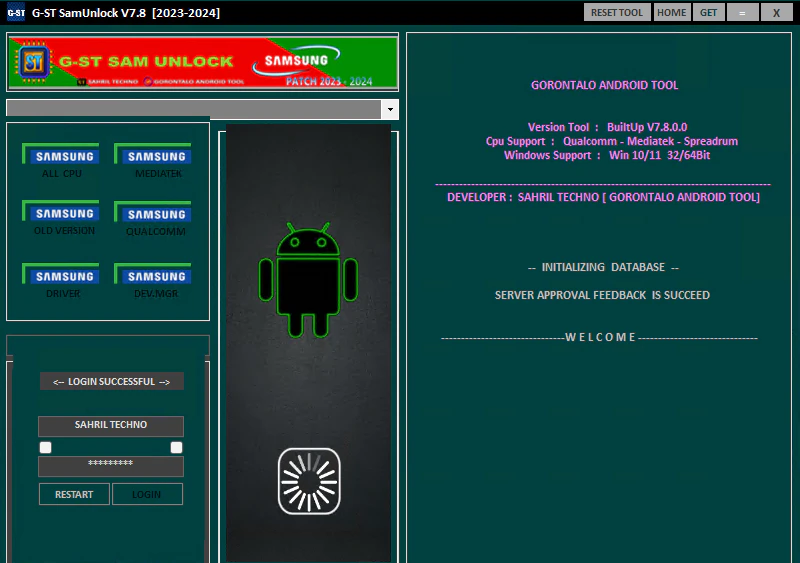
Take a Backup : If you are willing to try the above tool, then please take a backup of your personal data from your Android Smartphone or Tablet. As flashing any Firmware or recovery may brick the device.
Credits : The Tool, is created and distributed by the developer. So, full credits go to the developer for sharing the tool for free.