GAT B-REVISE Tool V1.0 Free For Qualcomm, Samsung, MediaTek Remove FRP, Format, Bootloader Unlock/Relock, IMEI Fix, Remove Mi Account Without Internet Connection
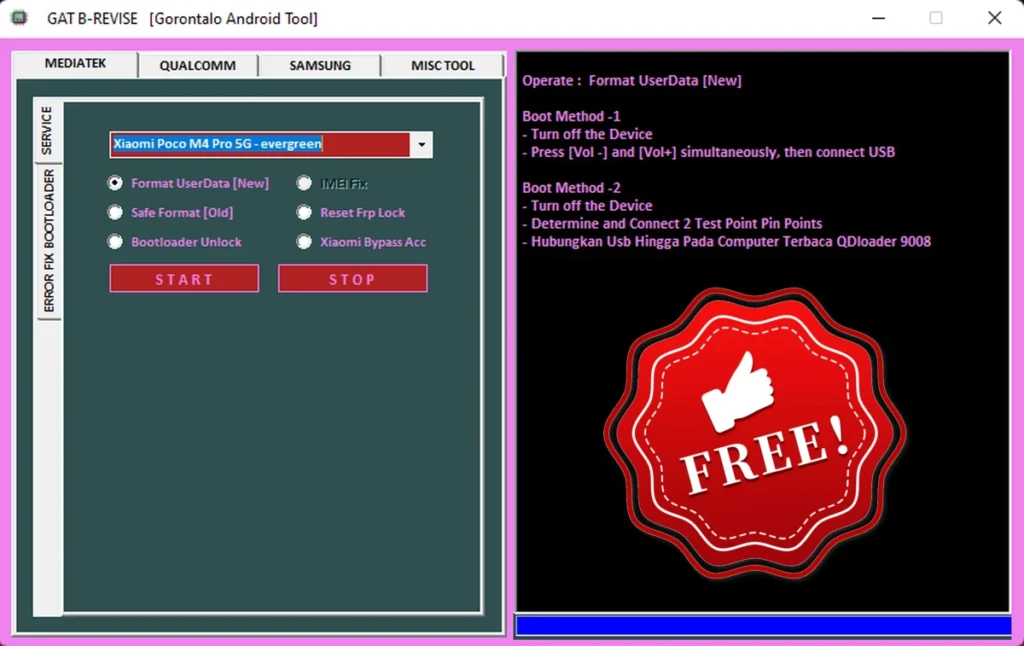
GAT B-REVISE Tool V1.0 ,is a powerful and versatile mobile repair software, that supports a wide range of Samsung, Qualcomm, and MediaTek smartphones. It allows users to “Erase FRP locks”, “Remove Pattern Passwords”, “Format Devices”, “Factory Reset Devices”, “Erase Vivo Demo Mode”, “Unlock Bootloaders”, “Unlock Mi locks”, And “Bypass SLA DAA Locks”, All through “Flash/MTP/USB VCOM/EDL/Qcom” Modes.
Miscellaneous Tools :
- Qualcomm Flash Loader
- Qualcomm Loader File
- MediaTek Flash Tool
- Check Device Info
- Reboot to EDL
- Factory Reset (Mi Need BL Unlock)
- FRP Remove (Mi Need BL Unlock)
- Fastboot Reboot
- ADB Device Info
- Xiaomi MIUI 13/14 ADB Bypass (No Reset) 1, 2
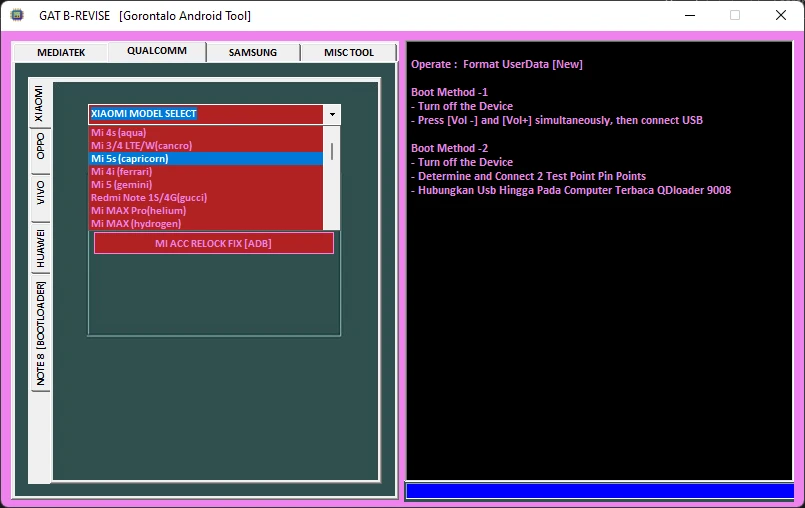
Features :
MediaTek [Service] :
- Format UserData [New]
- Safe Format [Old]
- Bootloader Unlock
- IMEI Fix
- Reset FRP Lock
- Xiaomi Bypass Account
Error Fix Bootloader :
- Redmi Note 11 Pro [Pissarro] BLU
- Redmi Note 11 SG [Evergo] BLU
- Redmi Note 11E + 11R LK Fix
- Redmi Note II SE LK Fix
- Redmi IOA [Dandelion] LK Fix
- Redmi 9A [Dandelion] LK Fix
- Redmi Note 11 4G LK Fix
- NV Backup/Restore

Qualcomm :
Xiaomi :
- MI ACC RELOCK FIX [ADB]
- Remove Mi Account
- Remove FRP
OPPO, VIVO, Huawei :
- Remove User Lock
- Remove FRP Lock
NOTE8 Bootloader :
- Sideload Info
- Factory Reset [Sideload]
- UBL NOTE 8 [Fastboot]
- UBL NOTE 8 [Sideload]
Samsung :
- Port Device Info
- Scanning Device Port
- Read Info [Step – 1]
- Enable ADB [Step – 2]
- Unlock FRP [Step – 3]
Drivers :
- MediaTek Driver
- Qualcomm Driver
- Samsung Driver
- LibUSB Driver
- Fastboot Driver
- USB DK Driver
- Qcomm_MTK Driver
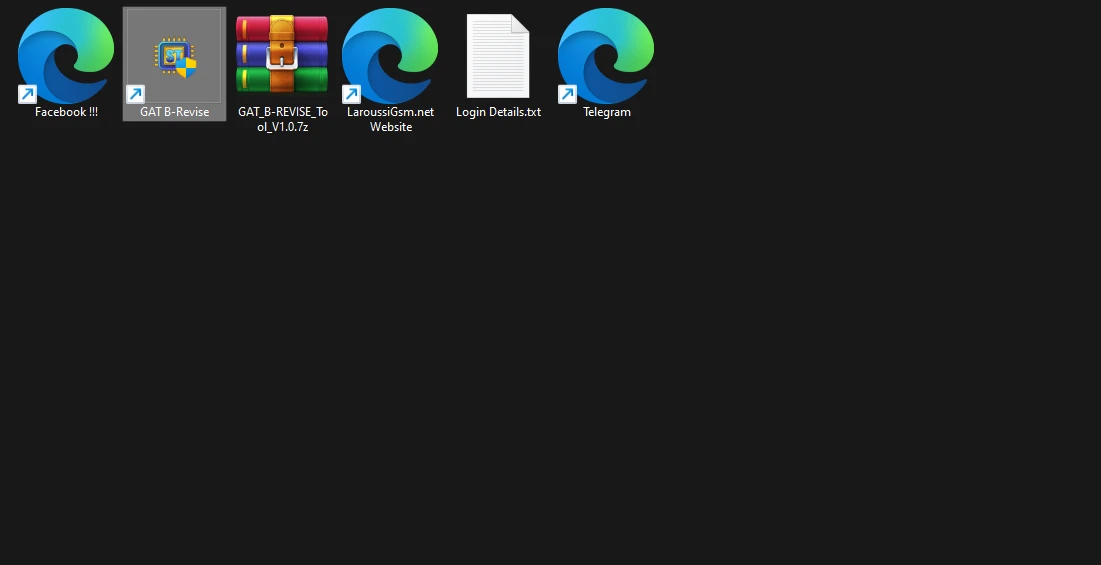
| File Info | Details |
|---|---|
| File Name : | GAT_B-REVISE_Tool_V1.0.7z |
| Version : | V1.0 (Updated 2024) |
| File size : | 584.5 MB (ِExtracted Size : 868.2 MB) |
| Password RAR : | laroussigsm.net |
| Download Link : | 𝗨𝗣𝗟𝗢𝗔𝗗𝗥𝗔𝗥 | 𝗨𝗣𝗟𝗢𝗔𝗗𝟰𝗘𝗩𝗘𝗥 | 𝗠𝗘𝗚𝗔𝟰𝗨𝗣 | 𝗙𝗥𝗘𝗘𝗗𝗟𝗜𝗡𝗞 |
How to use it?
- First, you need to download GAT B-Revise.
- Extract all files at c: drive (Most important).
- Now open the extracted file and if it is only an “EXE file” then please install the setup or portable tool and run it as an admin.
- Now once is ready for use simply go to the desktop and run the tool as an admin.
- One tool interface is open you can use the tool.
- Enjoy!
Take a Backup: If you are willing to try the above tool, then please take a backup of your personal data from your Android Smartphone or Tablet. As flashing any Firmware or recovery may brick the device.
Credits : The Tool is created and distributed by the developer. So, full credits go to the developer for sharing the tool for free.





