General Translation Tool V4 Supported Android 9 To 14 – For Arabic Country Or User Samsung & Android Devices

General Translation Tool V4 is the latest version of the popular translation app for “Samsung” and Android devices. It offers the strongest and fastest performance yet, with a number of new features and improvements.
The fourth and latest version for the strongest and fastest performance in translating Samsung and Android devices.
New features in General Translation Tool V4 :
Arabic OneUI 5.1 support :
General Translation Tool V4 now supports Arabic OneUI 5.1, the latest version of Samsung’s custom Android skin. This means that you can now translate all of the text on your Samsung device, including the system UI, into Arabic.
Translation keyboard :
General Translation Tool V4 now includes a translation keyboard. This means that you can type in one language and have the text translated into another language in real-time. This is a great feature for translating emails, messages, and social media posts.
Support for all versions of Android :
General Translation Tool V4 now supports all versions of Android, from Android 9 to Android 14. This means that you can use the app on any Samsung or Android device, regardless of the version of Android it is running.

Features of General Translation Tool V4 :
Very, very fast expression in moments :
General Translation Tool V4 is extremely fast, translating text in moments. This makes it ideal for translating on the go, such as when you are traveling or having a conversation with someone who speaks a different language.
Translation languages:
General Translation Tool V4 supports over 100 languages, so you can translate text from one language to any other.
General Translation Samsung:
General Translation Tool V4 is specially designed for Samsung devices. It can translate all of the text on your Samsung device, including the system UI, into over 100 languages.
Read phone information:
General Translation Tool V4 can read information about your phone, such as the model number, operating system version, and language settings. This information can be used to provide more accurate translations.
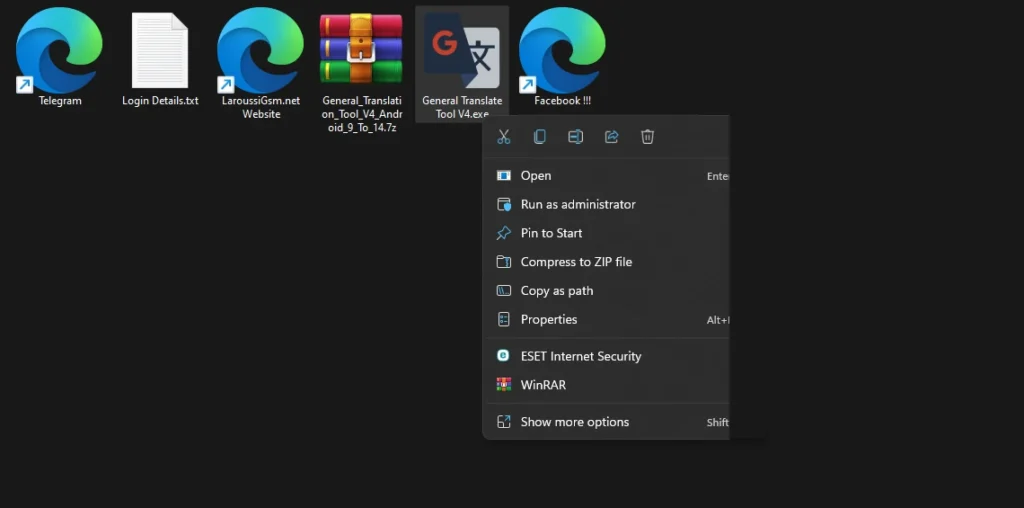
| File Info | Details |
|---|---|
| File Name : | General_Translation_Tool_V4_Android_9_To_14.7z |
| Version : | V4.0 (Updated 2023) |
| File size : | 21.3 MB (ِExtracted Size : 150.0 MB) |
| Password RAR : | laroussigsm.net |
| Download Link : | 𝗨𝗣𝗟𝗢𝗔𝗗𝗥𝗔𝗥 | 𝗨𝗣𝗟𝗢𝗔𝗗𝟰𝗘𝗩𝗘𝗥 | 𝗠𝗘𝗚𝗔𝟰𝗨𝗣 | 𝗨𝗣-𝗟𝗢𝗔𝗗 |
HOW TO USE ?
- First, you need to download the zip file from the below link.
- Next, you can unzip all files at c: drive (important).
- Ensure you have disabled the antivirus before running the installation.
- Next, open the folder and install the setup file with some basic instruction.
- Run the shortcut from the desktop “General Translate Tool V4.exe”
- Next, you can install all drivers (included in the tool only need to one-click) if you already installed skip this step.
- Connect the phone and try to do any function.
- Enjoy !!!
Take a Backup : If you are willing to try the above tool, then please take a backup of your personal data from your Android Smartphone or Tablet. As flashing any Firmware or recovery may brick the device.
Credits : The Tool, is created and distributed by the developer. So, full credits go to the developer for sharing the tool for free.






