HTH ND Android Tool V1.0.0 Free For Mediatek Last Security Devices BROM & Preloader Modes VIVO Flash, Write IMEI, FRP, MDM, KG, & Bootloader Unlock/Relock

HTH ND Android toolHTH ND Android Tool V1.0.0 ,is a testing-based release for all users. it is a small program for Mediatek devices, help of this tool you can allow BROM and Preloader modes to perform a lot of functions. Now tool comes with limited models supported but in the future new releases come with many offers screen lock removal, FRP lock removal, MDM lock removal, KG lock removal, and bootloader unlock/relock for customization or security.
Unlock Features :
Screen Lock Removal:
- Easily bypass screen locks without data loss.
FRP Lock Removal:
- Erase Google account locks with multiple methods.
MDM Lock Removal:
- Efficiently bypass Mobile Device Management (MDM) restrictions.
KG Lock Removal:
- Effective for devices with Knox Guard (KG) protection.
Bootloader Unlock/Relock:
- Allows unlocking or relocking the bootloader for customization or security.
Features :
BROM :
- READ INFO
- ERASE DATA I + FRP
- ERASE DATA II + FRP
- FORMAT DATA + FRP
- WIPE APP DATA SAFE + FRP
- WIPE DATA ONLY + FRP
- WIPE MiCloud only
- UNLOCK Bootloader
- RELOCK Bootloader
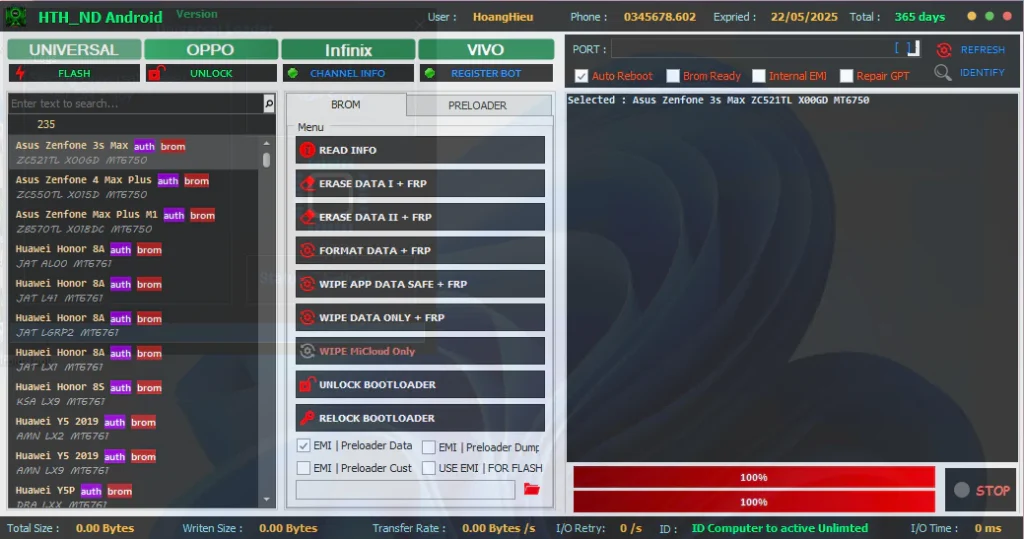
Extra :
- EMI Preloader Data
- EMI Preloader Dump
- EMI Preloader cust
- USE EMI – FOR FLASH
Preloader :
- READ INFO
- ERASE DATA 1 + FRP
- ERASE DATA 11 + FRP
- ERASE FRP ONLY
- FORMAT DATA + FRP
- WIPE APP DATA SAFE + FRP
- WIPE DATA ONLY + FRP
- UNLOCK BmTLOADER
- RELOCK BOOTLOADER
Flash :
- ERASE FRP
- ERASE FRP
- SAVE FORMAT
- ERASE MICLOUD
Extra :
- Write IMEI VIVO Only
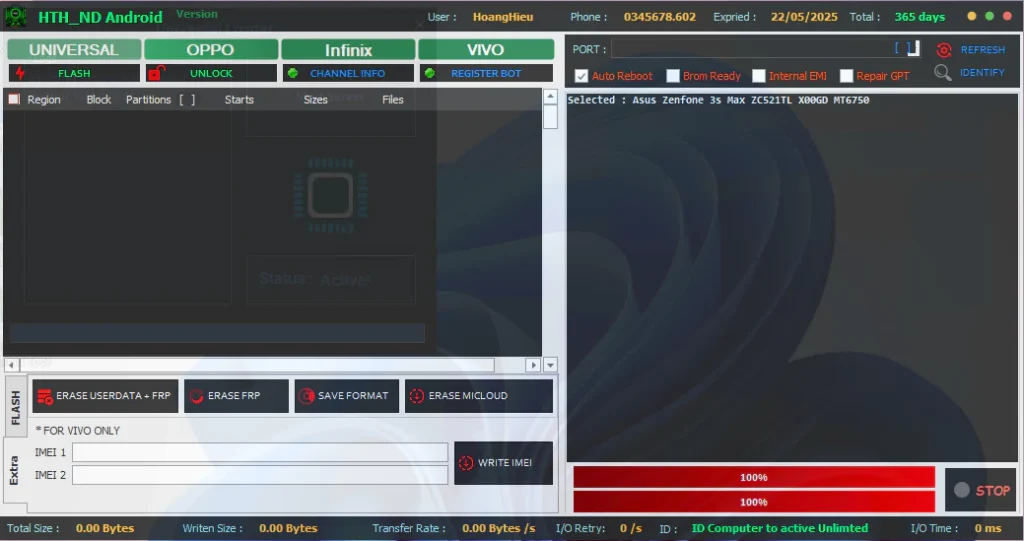
Supported Models :
Infinix Models :
- Infinix Hot 9 Play (X680C) MT6761
- Infinix Hot 9 (X655C) MT6765
- Infinix Hot 9 (X680) MT6761
- Infinix Hot 10 Play (X688C) MT6765
- Infinix Hot 10 (X682C) MT6768
- Infinix Hot 12 (YERIJ MISTER)
- Infinix Smart 4 (X653) MT6761
- Infinix Smart 5 (X657C) MT6761
- Infinix Zero 8 (X687) MT6785
- Infinix Zero 8i (X6878) MT6785
Oppo Models :
- Oppo A1k (CPH1923) MT6765 12.
- Oppo A5S (CPH1909) MT6765 13.
- Oppo A55 (CPH1912) MT6765 14.
- Oppo A7n (PCDMOO) MT6765 15.
- Oppo A7n (PCDTOO) MT6765 16.
- Oppo 48 (РДВМОО) MT6765 17.
- Oppo A11k (CPH2083EX) MT6765 18.
- Oppo A12 (Cruise?) MT6765
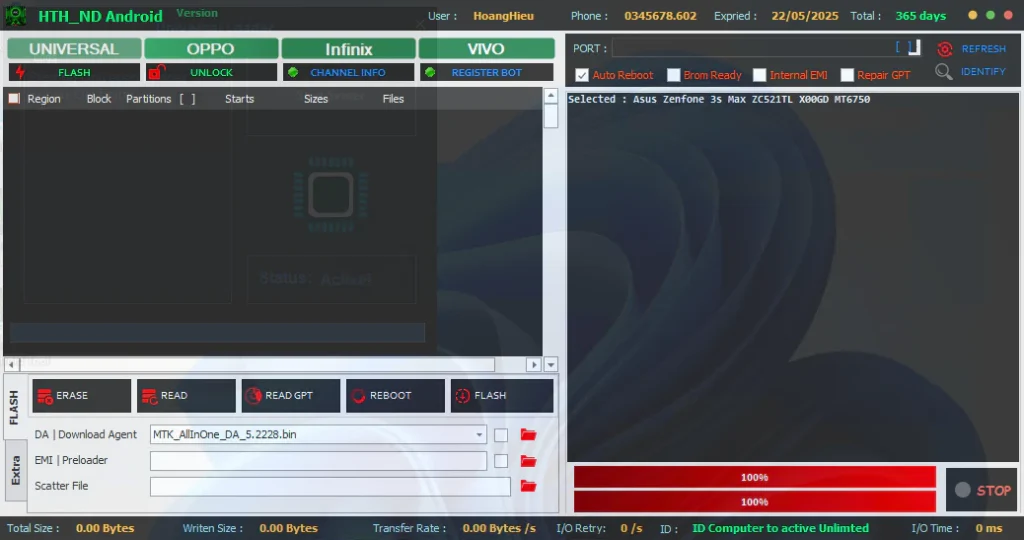
Vivo Models :
- Vivo Y1S (PD2014F) MT6765 20.
- Vivo Y025 (PD2216F) MT6765 21.
- Vivo Y35 (PD2074F) MT6765 22.
- Vivo Y12 (PD1901EF) MT6765 23.
- Vivo Y125 (PD2036F) MT6765 24.
- Vivo Y15 (PD19018F) MT6765 25.
- Vivo Y15A (PD21401F) MT6765 26.
- Vivo Y15s (PD2140F) MT6765 27.
- Vivo Y16 (PD2216LF) MT6765 28.
- Vivo Y17 (PD1901F) MT6765 29.
- Vivo Y19 (PD1934F) MT6768 30.
- Vivo Y20 (PDZNZA DE…) MT6765 31.
- Vivo Y21A (PD2139.JF) MT6765 32.
- Vivo Y22 (PD2226F) MT6768 33.
- Vivo Y30 (PD1987F) MT6765 34.
- Vivo Y30i (PD1987BF) MT6765 35.
- Vivo Y335 (V2109) MT6768 36.
- Vivo Y53s NFC (V2111A) MT6768 37.
- Vivo Y83 (PD1803F) MT6765 38.
- Vivo Y85 (PD1803F) MT6765 39.
- Vivo Y91 (PD1816) MT6765 40.
- Vivo Y91 (PD1818GF) MT6765 41.
- Vivo Y91C (PD1818CF) MT6765 42.
- Vivo Y91C (PD1818HF) MT6765 43.
- Vivo Y91i (PD1818GF) MT6765 44.
- Vivo Y93 (PD1818CF) MT6765
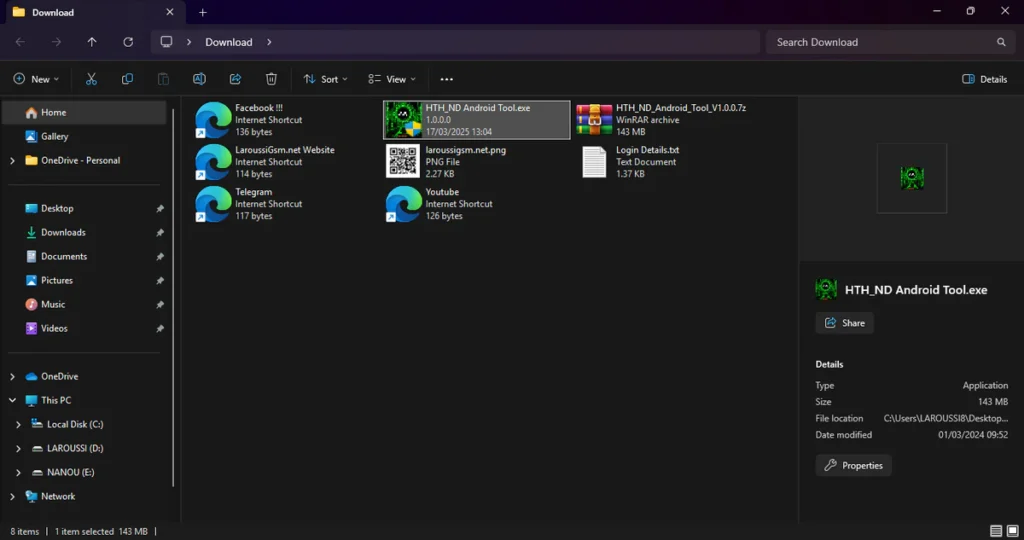
| File Info | Details |
|---|---|
| File Name : | HTH_ND_Android_Tool_V1.0.0.7zHTH_ND_Android_Tool_V1.0.0.7z |
| Version : | V1.0 (2025) |
| File size : | 143.6 MB (ِExtracted Size : 410.5 MB) |
| Password RAR : | laroussigsm.net |
| Download Link : | 𝗨𝗣𝗟𝗢𝗔𝗗𝗥𝗔𝗥 | 𝗨𝗣𝗟𝗢𝗔𝗗𝟰𝗘𝗩𝗘𝗥 | 𝗠𝗘𝗚𝗔𝟰𝗨𝗣 | 𝗙𝗥𝗘𝗘𝗗𝗟𝗜𝗡𝗞 |
HOW TO USE ?
- First, you need to download the zip file from the below link.
- Next, you can unzip all files at c: drive (important).
- Ensure you have disabled the antivirus before running the installation.
- Next, open the folder and install the setup file with some basic instruction.
- Run the shortcut from the desktop “HTH ND Android Tool V1.0.0.exeHTH_ND_Android.exe”.
- Next, you can install all drivers (included in the tool only need to one-click) if you already installed skip this step.
- Connect the phone and try to do any function.
- Enjoy !!!
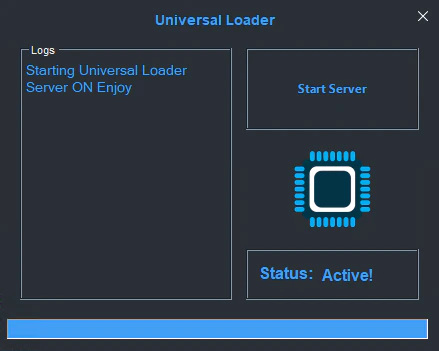
Take a Backup: If you are willing to try the above tool, then please take a backup of your personal data from your Android Smartphone or Tablet. As flashing any Firmware or recovery may brick the device.
Credits: The Tool is created and distributed by the developer. So, full credits go to the developer for sharing the tool for free.





