KDM TOOL PRO – Matrix Edition (Free Activate) Partition / Dump Unlocking Phones, Removing FRP, Scanning Firmware, Or Managing Partitions ADB / Fastboot Operations
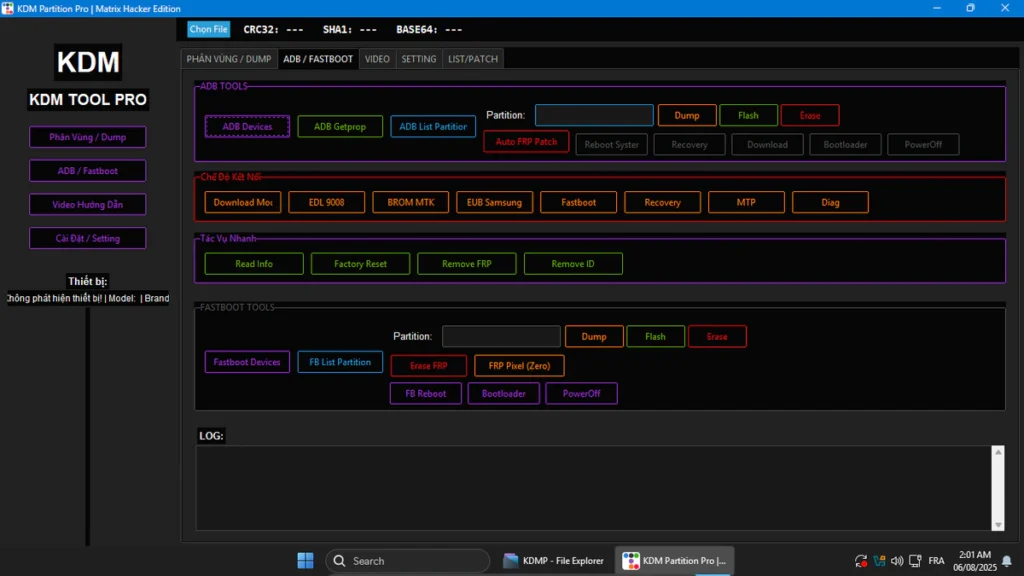
KDM TOOL PRO – Matrix Edition is built for real mobile technicians who need speed, reliability, and control. Whether you’re unlocking phones, removing FRP, scanning firmware, or managing partitions, this tool makes your job easier. It supports ADB, Fastboot, EDL, and more—so you can work with a wide range of devices. With smart features like AI-based scanning, patch management, and built-in video tutorials, it’s everything you need in one clean, powerful interface.
Features List:
Core Functional Tabs:
- Partition / Dump – Manage device partitions and extract dumps
- ADB / Fastboot – Interface for Android Debug Bridge and Fastboot operations
- Video Tutorials – Access instructional MP4 videos
- Settings – Configure tool preferences
- Patch List / Apply Patch – Manage and apply patches to firmware or partitions
Device Interaction & Info:
- Detect Device (ADB / Fastboot) – Identify connected devices
- Getprop (ADB) – Retrieve system properties
- List Partitions (ADB / Fastboot) – Display partition layout
- Read Info – Fetch device details
- Factory Reset – Perform a full reset
- Remove FRP / ID – Bypass Factory Reset Protection and clear device identifiers
- Reboot / Power Off / Bootloader – Control device boot states
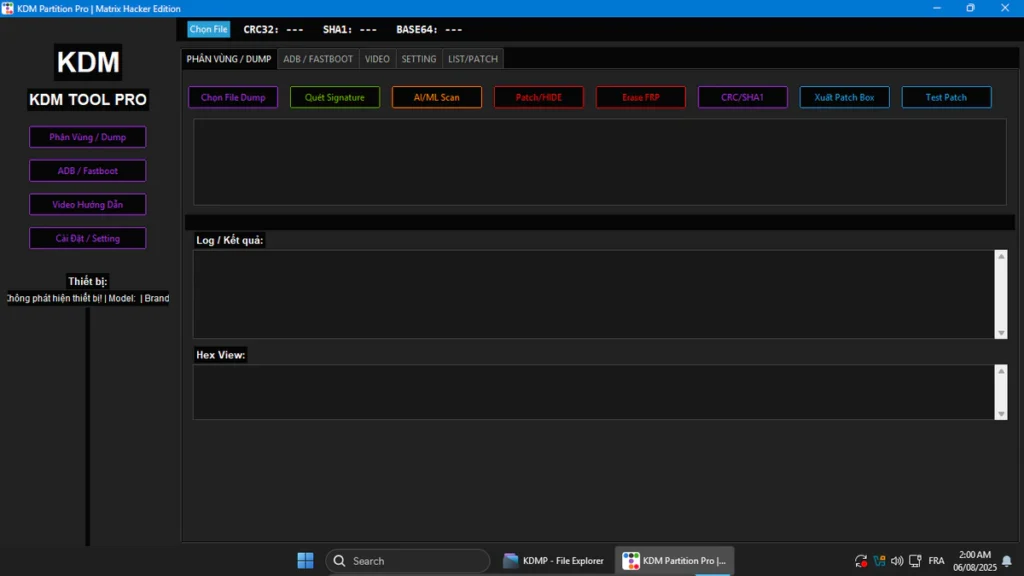
File & Patch Tools:
- Select Dump File – Choose firmware or partition dump
- Scan Signature – Detect file patterns
- AI/ML Scan – Analyze files using AI/ML
- Patch / Hide Patch – Apply or conceal patches
- Export Patch Box – Save patch configuration
- Test Patch – Verify patch functionality
- CRC32 / SHA1 / BASE64 – File integrity checks and encoding tools
Patch Management Table:
- Tag/Label – Patch identifier
- Brand/Device – Targeted device
- Signature Example – Sample pattern for detection
- Regex Pattern – Regular expression used for matching
- Patch Instructions – Method or style of patching
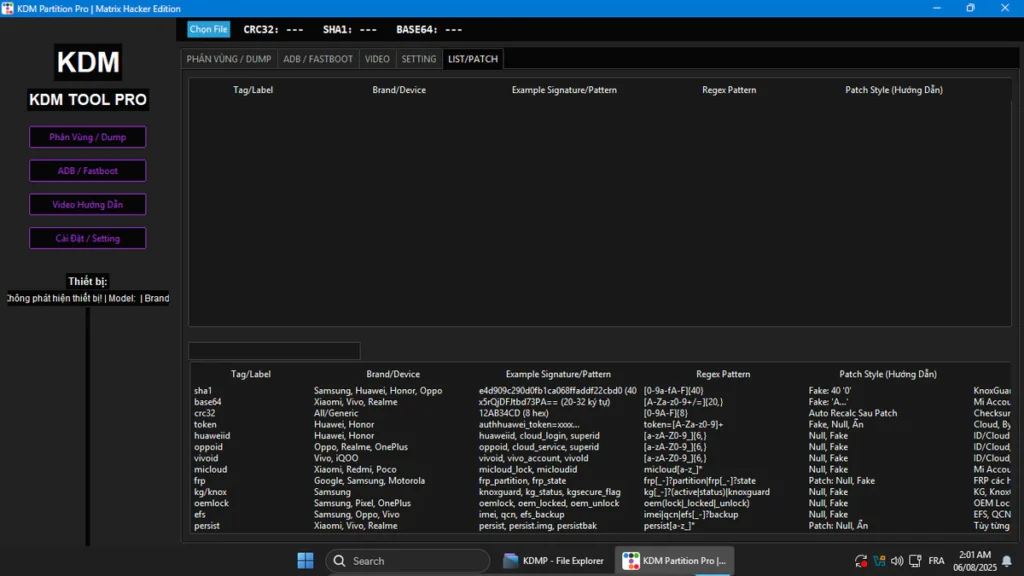
Connection Modes:
- Download Mode (Samsung)
- EDL 9008 (Qualcomm Emergency Mode)
- BRM MTK (MediaTek BootROM)
- EUB Samsung (USB Debugging)
- Fastboot / Recovery / MTP / Diag
KDM MATRIX Panel:
- Partition Tool – Advanced partition management
- Logs – View operation history
- Settings – Tool configuration
- HEX Preview – View raw hexadecimal data
| File Info | Details |
|---|---|
| File Name : | KDM_TOOL_PRO_Matrix_Edition.7z |
| Version : | V1.0 (2025 Update) |
| File size : | 29.1 MB (ِExtracted Size : 53 MB) |
| Password RAR : | laroussigsm.net |
| Download Link : | 𝗨𝗣𝗟𝗢𝗔𝗗𝗥𝗔𝗥 | 𝗨𝗣𝗟𝗢𝗔𝗗𝟰𝗘𝗩𝗘𝗥 | 𝗠𝗘𝗚𝗔𝟰𝗨𝗣 | 𝗙𝗥𝗘𝗘𝗗𝗟𝗜𝗡𝗞 |
HOW TO USE ?
- First, you need to download the zip file from the below link.
- Next, you can unzip all files at c: drive (important!).
- Ensure you have disabled the antivirus before running the installation.
- Next, open the folder and install the setup file with some basic instruction.
- Run the shortcut from the desktop .
- Run the Activator First.
- Open the extracted folder and run the Activator. It will automatically generate your license key.
- After activation, right-click on and choose Run as Administrator.
- Next, you can install all drivers (included in the tool only need to one-click) if you already installed skip this step.
- Connect the phone and try to do any function.
- Enjoy !!!
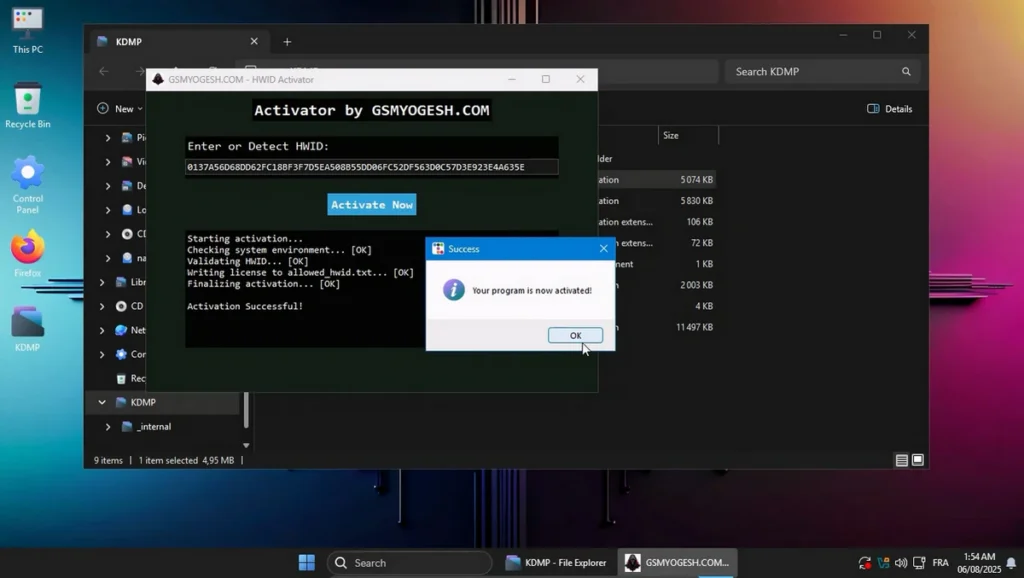
Take a Backup: If you are willing to try the above tool, then please take a backup of your personal data from your Android Smartphone or Tablet. As flashing any Firmware or recovery may brick the device.
Credits: The Tool is created and distributed by the developer. So, full credits go to the developer for sharing the tool for free.





