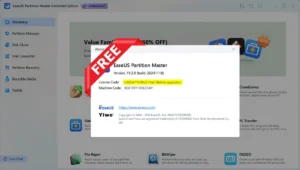Lazesoft Recover My Password V4.7.2.1 Unlimited WinPE (x64) Resets Passwords, Local/Domain Administrator password, Retrieve Product keys Supports Windows XP, Vista, Windows 7, Windows 8.1, Windows 10, Windows 11

Lazesoft Recover ,My Password CD or USB flash drive, then boot from it. With just a few mouse clicks you can reset your administrator’s password to blank, then you can log in your administrator account with a blank password. If you have forgotten Administrator’s password, or the Administrator’s user account has been locked out or disabled, you cannot gain access to the account. However you can burn a Lazesoft Recover My Password cd or USB flash drive and boot from it to clear Administrator’s password and unlock the user account.
Lazesoft Recover My Password Features :
- Easy to install and use with a very handy and clear user interface.
- Resets passwords with a bootable CD.
- Resets passwords with a bootable USB drive.
- Resets local Administrator password.
- Resets Domain Administrator password.
- Retrieve product keys from unbootable Windows installations
- WinPE Recovery CD Builder
- Automatically detects several operating systems installed on the computer.
- Unlocks and Enables user accounts.
- Disables the password expiry option.
- Supports Windows XP, Vista, Windows 7, Windows 8.1, Windows 10, Windows 11.
- Supports Windows 2003, 2008, 2008 R2, 2012, 2012 R2, 2016, 2019, 2022 (For Server Edition)
- Works on all laptops including Legend, Toshiba, Dell, IBM etc.
- Supports 32-bit and 64-bit Windows.
- Support WinPE USB boot disk.
- Support building bootable DVD
- Change the old password to the one entered
- Convert Microsoft live id account to local account
- Supports Windows 10, version 20H2
- Find lost password of Windows user account
- Options to special WinPE version and type while building boot disk
- Options to special custom drivers while building boot disk
- Supports UEFI boot mode and BIOS boot mode
- Enhanced guides for resetting Windows Live ID user account password
- Recover Windows 10/8.1 OEM product key from BIOS
- Start Menu on boot disk

Supported Hard Disks :
- IDE
- SCSI
- SATA
- 1394
- USB
- SAS
- mSATA
- M.2
- PCIe
- RAID Drivers
Supported File Systems Type :
- FAT
- FAT32
- NTFS

Supported Disks :
- Basic Disk
- GPT Disk
- Dynamic Disk
Release Notes :
- Added Windows 11 Support
- Enhanced GPT disk clone
- Enhanced bit-locker volume backup & clone
- Enhanced support for Intel RST controllers
- Enhanced UEFI boot compatibility
- Added Windows Server 2022 Support
- Minor GUI improvements
- Minor bug fixes

| File Info | Details |
|---|---|
| File Name : | Lazesoft_Recover_My Password_V4.7.2.1.7z |
| Version : | V4.7.2.1 (Updated 2024) |
| File size : | 473.8 MB (ِExtracted Size : 550.2 MB) |
| Password RAR : | laroussigsm.net |
| Download Link : | 𝗨𝗣𝗟𝗢𝗔𝗗𝟰𝗘𝗩𝗘𝗥 | 𝗙𝗥𝗘𝗘𝗗𝗟𝗜𝗡𝗞 |
How to use it?
- First, you need to download Lazesoft_Recover_My Password_4.7.2.1.iso.
- Extract all files at c: drive (Most important).
- Now open the extracted file and if it is only an “ISO file” then please install the setup or portable tool and run it as an admin.
- Now once is ready for use simply go to the desktop and run the tool as an admin.
- Now is ask you for login the tool, simply enter the login information.
- One tool interface is open you can use the tool.
- Enjoy!
Take a Backup: If you are willing to try the above tool, then please take a backup of your personal data from your Android Smartphone or Tablet. As flashing any Firmware or recovery may brick the device.
Credits : The Tool is created and distributed by the developer. So, full credits go to the developer for sharing the tool for free.