MDM FIX PRO TOOL V4.9 FREE ACTIVATION (NO NEED LOGIN) Repair IMEI, FRP Removal, Factory Reset, Firmware Flashing, MDM Bypass, & Utility Tools For Samsung, Xiaomi, LG, Motorola, Huawei, Oppo, Vivo
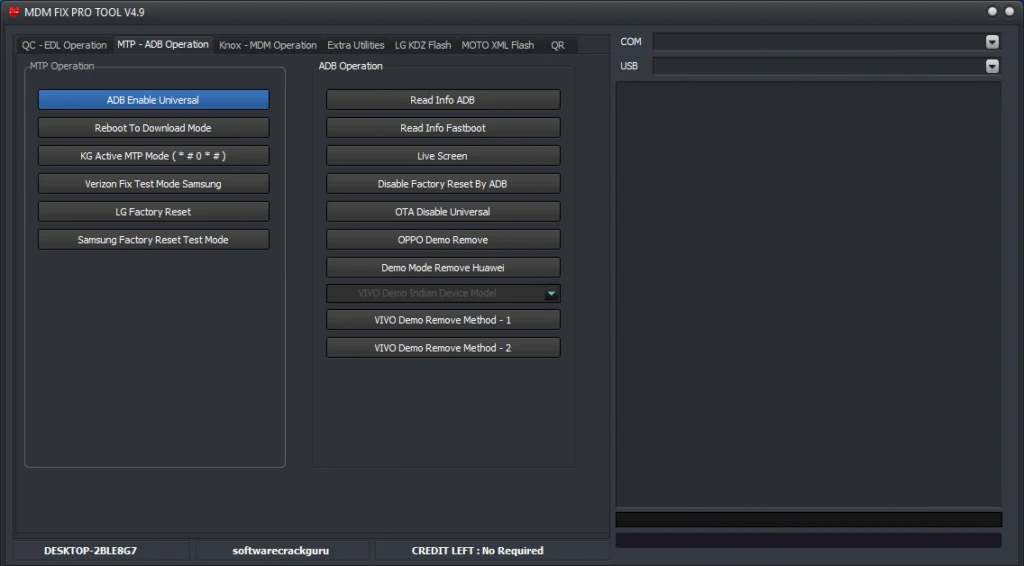
MDM FIX PRO TOOL V4.9 offers a wide range of features for Android device servicing, including FRP removal, factory reset, firmware flashing, MDM bypass, and utility tools for Samsung, Xiaomi, LG, Motorola, Huawei, Oppo, Vivo, and more — making it a complete solution for mobile repair professionals.
KEY FEATURES:
QC – EDL Operation
- Show All Partition
- Flash by Server Model
- Auto Reboot
- Factory Reset
- Reset FRP
- Reset Mi Cloud
- Reset EFS
- Firehose Load (eMMC, UFS)
- Firmware Load (MultiRaw option)
MTP – ADB Operation
MTP Operation:
- ADB Enable Universal
- Reboot to Download Mode
- KG Active MTP Mode (#0#)
- Verizon Fix Test Mode (Samsung)
- LG Factory Reset
- Samsung Factory Reset Test Mode
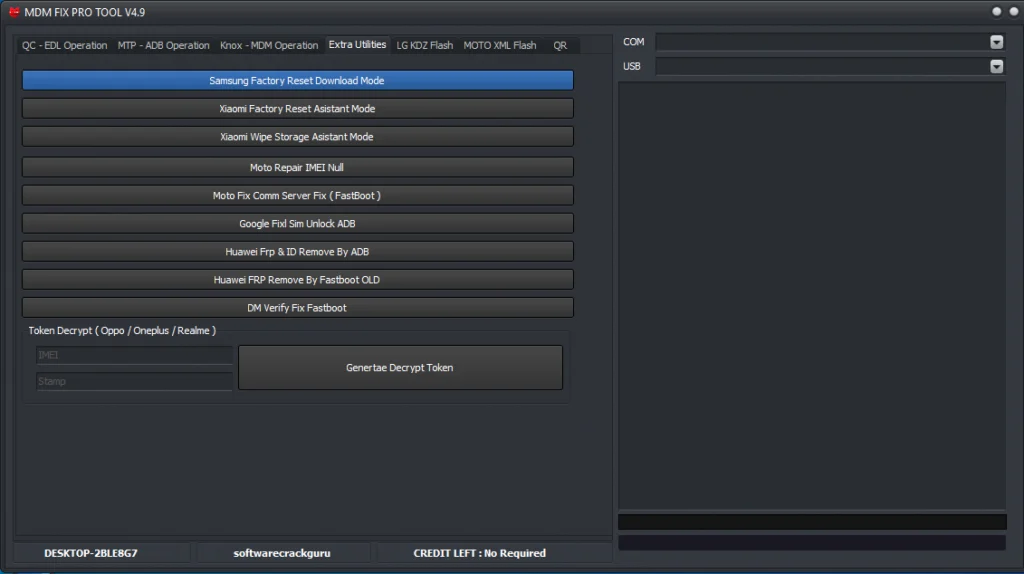
ADB Operation:
- Read Info (ADB)
- Read Info (Fastboot)
- Live Screen
- Disable Factory Reset by ADB
- OTA Disable Universal
- OPPO Demo Remove
- Demo Mode Remove (Huawei)
- VIVO Demo Remove (Method 1 & Method 2)
- VIVO Demo Indian Device Model (dropdown option)
Knox – MDM Operation
- KG Bypass (June)
- KG Bypass (August)
- KG Bypass (March 2024)
- KG Bypass (Android 13 New Security)
- KG Bypass OLD (Till Android 12 February)
- KG Bypass (Android 14 Premium Advance Mode)
- Samsung MDM PayJoy Remove
- IT Admin Work Profile
- IT Admin Universal
- IT Admin Vivo New Security till Android 14
- IT Admin OG Play Store until Android 14
- IT Admin OG Play Store 14/15 Premium Mode
- MDM Tecno / Itel / Infinix
- Samsung Remove Knox Bypass
Extra Utilities
- Samsung Factory Reset Download Mode
- Xiaomi Factory Reset Assistant Mode
- Xiaomi Wipe Storage Assistant Mode
- Moto Repair IMEI Null
- Moto Fix Comm Server Fix (Fastboot)
- Google FRP SIM Unlock (ADB)
- Huawei FRP & ID Remove by ADB
- Huawei FRP Remove by Fastboot OLD
- DM Verify Fix Fastboot
- Token Decrypt (Oppo / OnePlus / Realme)
- IMEI input
- Stamp input
- Generate Decrypt Token
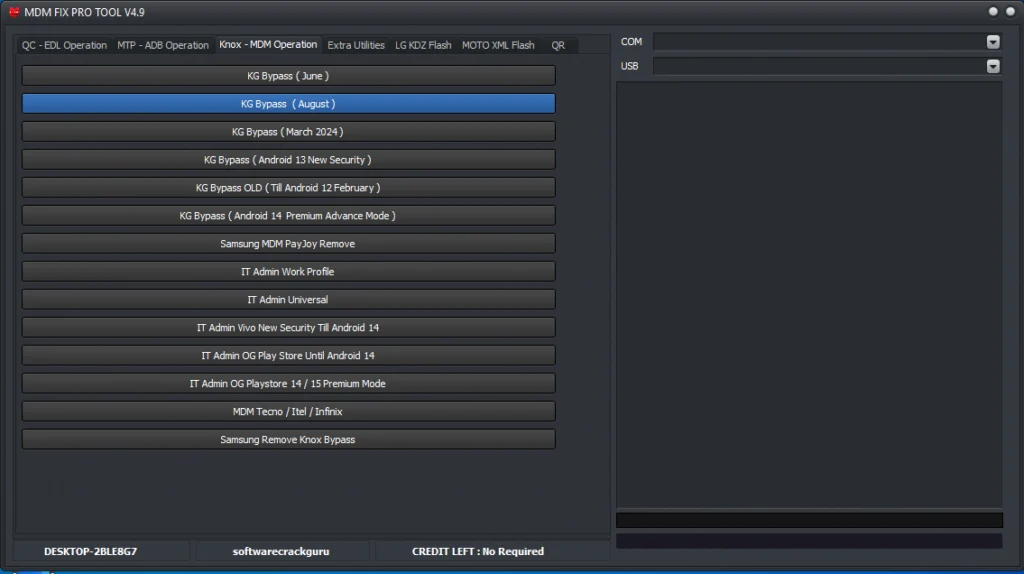
LG KDZ Flash
- Select KDZ File & Flash
- Factory Reset
- Remove FRP (for EDL 9008 Port)
MOTO XML Flash
- Partition Flashing (Image File / Size / Address)
- Factory Reset
- Reset FRP
- Reset Mi Cloud
- Reset EFS
QR
- QR Generate Android 13
- QR Generate Android 14
- QR Generate Android 15
- QR Generate MDM
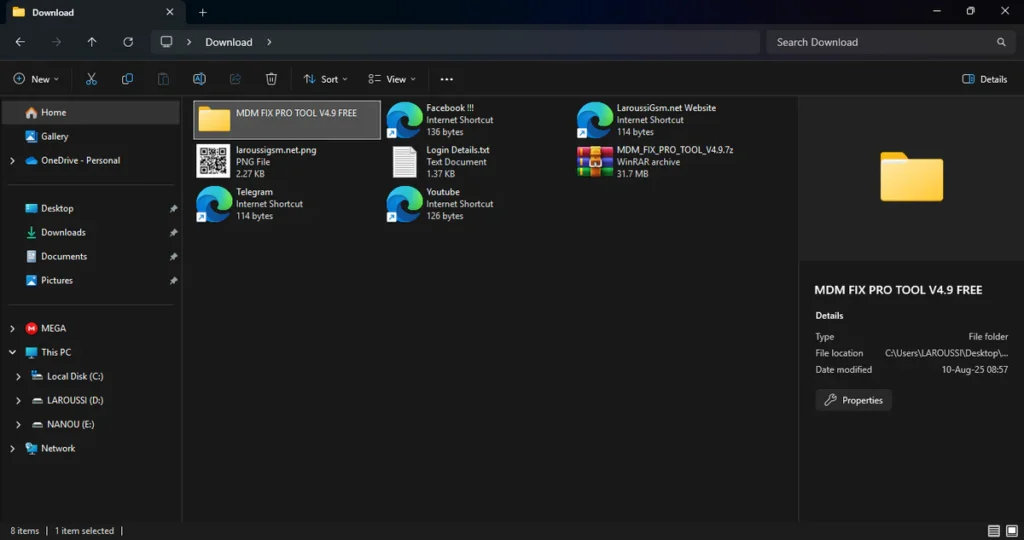
| File Info | Details |
|---|---|
| File Name : | MDM_FIX_PRO_TOOL_V4.9.7z |
| Version : | V4.9 (2025 Update) |
| File size : | 39.1 MB (ِExtracted Size : 53 MB) |
| Password RAR : | laroussigsm.net |
| Download Link : | 𝗨𝗣𝗟𝗢𝗔𝗗𝗥𝗔𝗥 | 𝗨𝗣𝗟𝗢𝗔𝗗𝟰𝗘𝗩𝗘𝗥 | 𝗠𝗘𝗚𝗔𝟰𝗨𝗣 | 𝗙𝗥𝗘𝗘𝗗𝗟𝗜𝗡𝗞 |
🎁 Login Details:
Username: softwarecrackguru
Password: softwarecrackguru
HOW TO USE ?
- First, you need to download the zip file from the below link.
- Next, you can unzip all files at c: drive (important!).
- Ensure you have disabled the antivirus before running the installation.
- Next, open the folder and install the setup file with some basic instruction.
- After installation completes, go to your Desktop and run the shortcut MDM_FIX_PRO_TOOL_Loader as Administrator.
- The loader will prompt you to activate the program- copy the HWID shown in the loader.
- After activation the loader will open (this usually takes about 5–10 seconds).
- Copy the Activation key and Enter both into the program’s activation dialog..
- When prompted to log in, enter the credentials:
- Username: softwarecrackguru
- Password: softwarecrackguru
- Then click Login – the program should open within a few seconds.
- After activation, right-click on and choose Run as Administrator.
- Next, you can install all drivers (included in the tool only need to one-click) if you already installed skip this step.
- Connect the phone and try to do any function.
- Enjoy !!!
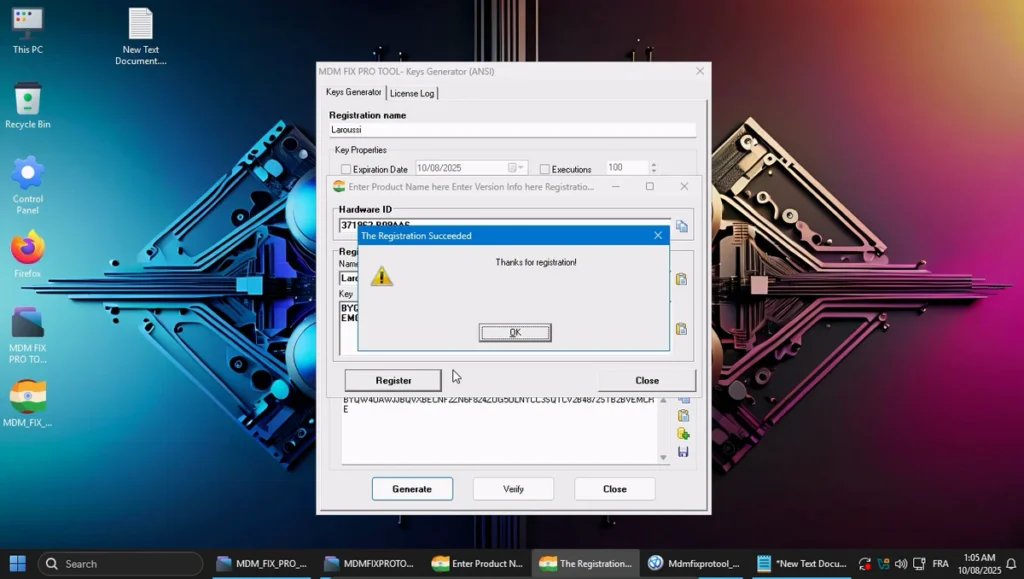
Take a Backup: If you are willing to try the above tool, then please take a backup of your personal data from your Android Smartphone or Tablet. As flashing any Firmware or recovery may brick the device.
Credits: The Tool is created and distributed by the developer. So, full credits go to the developer for sharing the tool for free.





