Miracle FRP Tool Thunder Login Edition V2.03 FRP lock MTK, Qualcomm, SPD, Samsung, Realme, Hisense, Blu, Lenovo, Moto, Poco, Mi, Redmi, Huawei, LG, Vivo, Oppo, & Xiaomi Devices

Miracle FRP Tool v2.03 Free Login you can easily use on your windows computer. the tool is used on all brands for “removing FRP lock” in Brom, “Fastboot”, “ADB”, or “flash mode”. is a small windows program specially designed to remove the “FRP lock” from any kind of Chinese Android phone in a few seconds. It requires a “Miracle Box” hardware dongle to use properly on your computer. In the following topics, I share to download “Miracle box FRP Tool v2.03″‘s latest setup with How to use instructions to unlock “FRP lock” from Android phones.
Changelog!!!
- Free For Miracle Digital Users.
- Free for Miracle Users.
- MTK Add Force Preloader Port to Brom Port
- MTK Add Exploit Kamakiri2 for All CPU
- MTK Improve Meta Mode Read/Write
- MTK Improve FRP Remove (Add Persistent)
- MTK Add Auto Intall_UsbDk_Driver
- UsbDk Driver “Data\Drivers\UsbDk_1.0.22_x64/86.msi.
- MTK Add New Operation in Meta Mode
- OPPO UFS/RealMe (New)
- OPPO emmc/RealMe (Old)
- OPPO New UFS/Android 11
- VIVO MTK Unlock
- Factory Reset 1
- Factory Reset 2
- Format FRP
- VIVO DEMO
- Qualcomm Improve Handset
- Qualcomm Improve Load Boot
- Qualcomm Improve FRP Remove (Add Persistent)
- Qualcomm Add New Loader for Auto
- Qualcomm Improve Analysis and Search For Auto Loader
- SPD Add Factory Reset (Diag mode)
- SPD Add New Boot T610/T310/9863A
- SPD Improve Format/FRP
- Fix Some Bugs
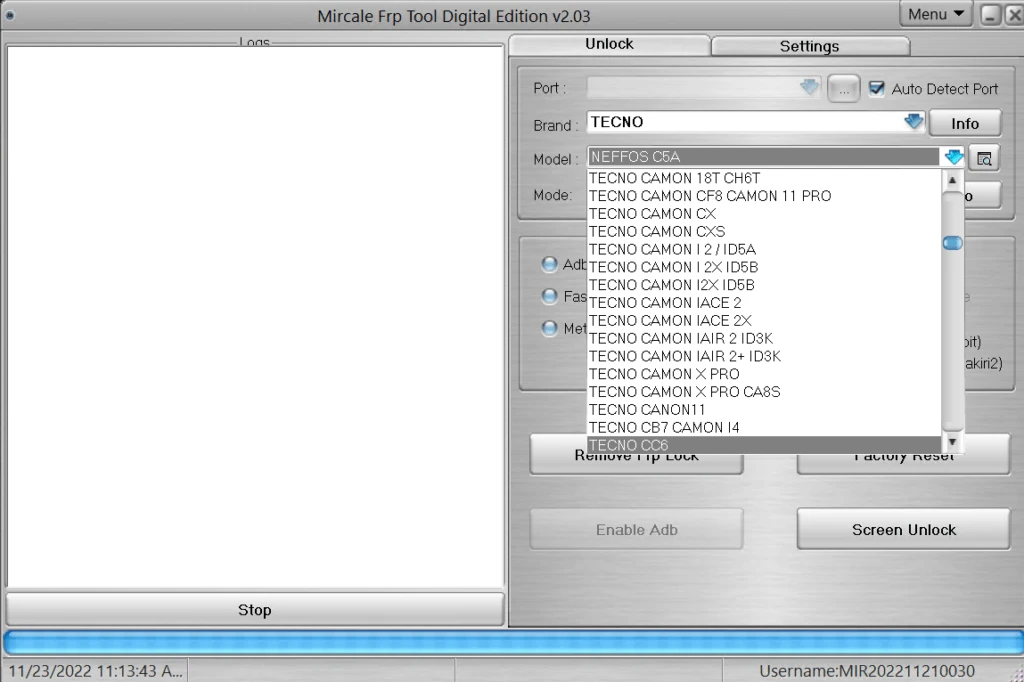
Features Miracle FRP Tool :
- ADB Mode
- EDL Mode
- Flash Mode
- Fastboot Mode
- Meta Mode
- Diag Mode
- Factory Mode
- Force (PL to Brom)
- MTK Force (Exploit)
- MTK Exploit (Kamakiri2)
Remove FRP Lock :
- Remove FRP Lock
- Remove FRP Lock + Reset
Screen Unlock :
- Screen Unlock
- Screen Unlock New
- Enable Screen Lock
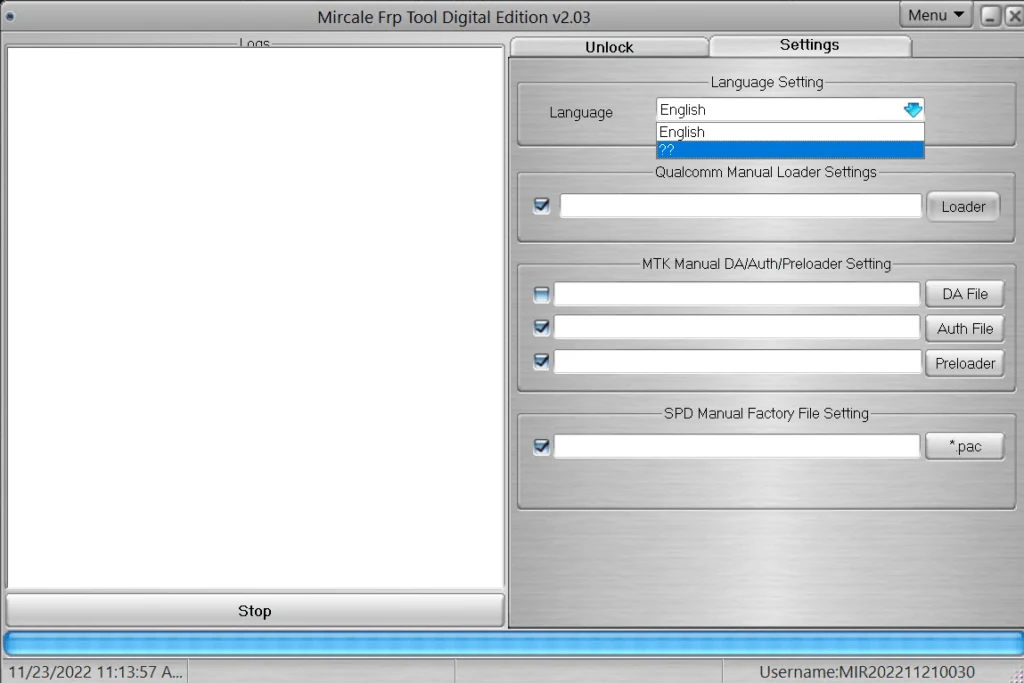
| File Info | Details |
|---|---|
| File Name : | Miracle_FRP_Tool_Thunder_Login_Edition_V2.03.7z |
| Version : | V2.03 (Updated 2023) |
| File size : | 251.6 MB (ِExtracted Size : 800 MB) |
| Password RAR : | 5minutesolutions.net |
| Download Link : | 𝗨𝗣𝗟𝗢𝗔𝗗𝗥𝗔𝗥 | 𝗨𝗣𝗟𝗢𝗔𝗗𝟰𝗘𝗩𝗘𝗥 | 𝗨𝗣𝗟𝗢𝗔𝗗𝗬 | 𝗨𝗣-𝗟𝗢𝗔𝗗 |
HOW TO USE ?
- First, you need to download the zip file from the below link.
- Next, you can unzip all files at c: drive (important).
- Ensure you have disabled the antivirus before running the installation.
- Next, open the folder and install the setup file with some basic instruction.
- Run the shortcut from the desktop “Miracle FRP Tool V2.0.3.exe”.
- Next, enter the login details in the username enter “MIR202211210030” and in the password enter “12345678“.
- Next, you can install all drivers (included in the tool only need to one-click) if you already installed skip this step.
- Connect the phone and try to do any function.
- Enjoy !!!
Take a Backup: If you are willing to try the above tool, then please take a backup of your personal data from your Android Smartphone or Tablet. As flashing any Firmware or recovery may brick the device.
Credits: The Tool is created and distributed by the developer. So, full credits go to the developer for sharing the tool for free.





