MRST QC Tool V1.1 Free Lifetime Access! 100% Auto Qualcomm Unlock Supports Chipsets SDM 665, 710/712, & 730 For Oppo/Realme Auto Method
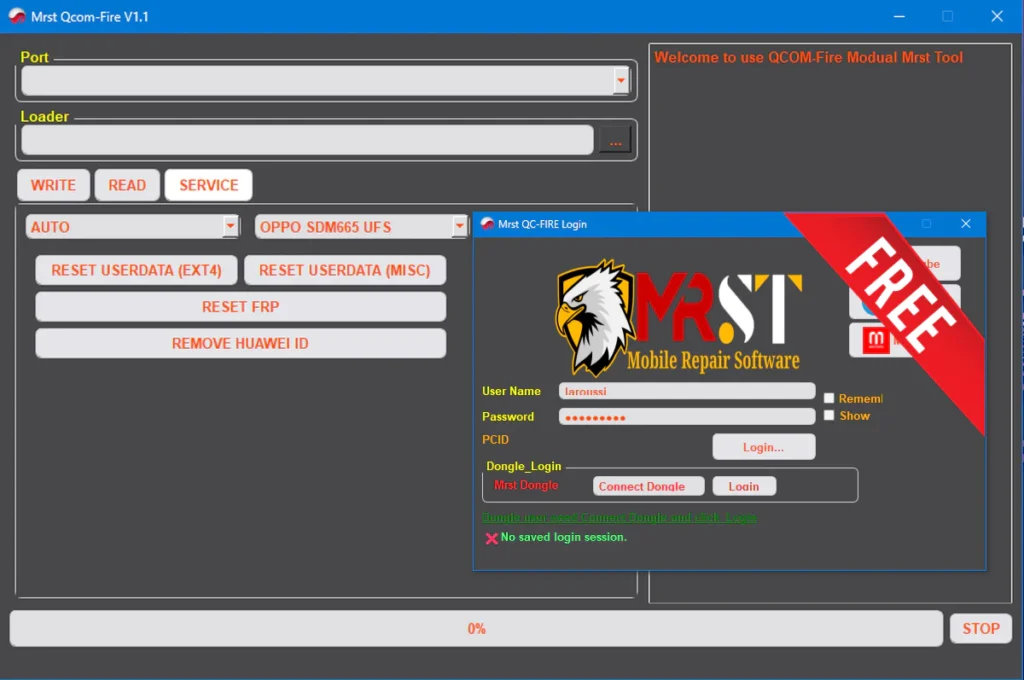
MRST QC Tool v1.1 is here with a powerful new Auto Method for Oppo and Realme devices—just connect and unlock, no button combos needed. It’s fast, stable, and supports popular chipsets like SDM 665, 710/712, and 730. Tested on models like Oppo A5/A9 2020, A72, A92, and Realme 5 series, X2, Narzo 20A. The UI now features a sleek dark theme, model images, and verified tags for smoother use. The tool is free, released, and you can generate your own activation key to use it for life-no renewals, no hidden costs. In future, I’ll try to bring even more tools to make your work easier.
New Released!
- New Feature: Oppo/Realme Auto Method
- 100% Auto Qualcomm Unlock
- No key combo – just connect & go
- Fast, stable, and easy-to-use
Supported Chipsets:
- SDM 665
- SDM 710 / 712
- SDM 730
- Oppo: A5 2020, A9 2020, A11X, A72, A92
- Realme: 5, 5i, 5s, X2, Narzo 20A
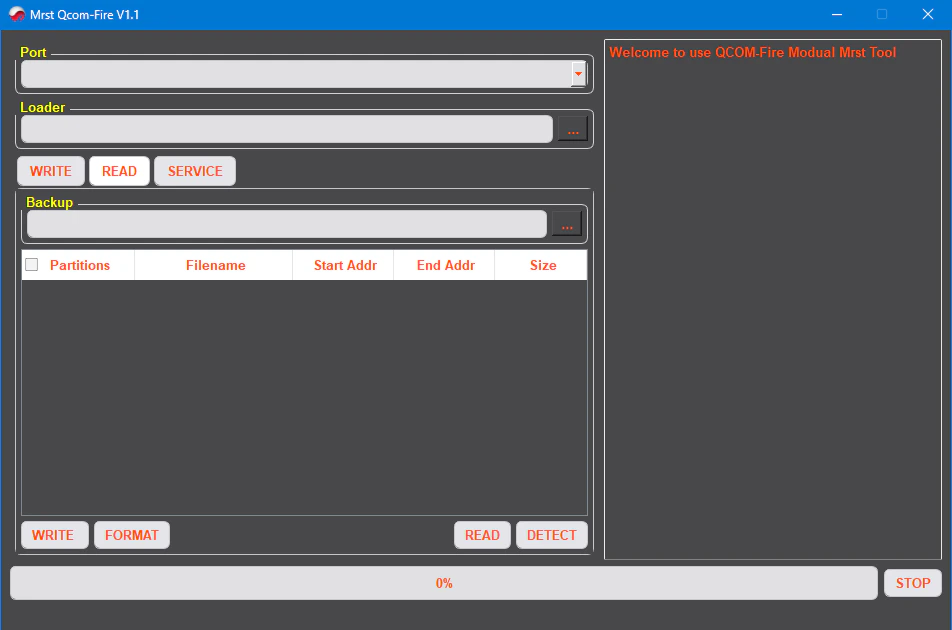
Features MRST QC Tool:
Port & Loader:
- Select communication Port
- Load Loader file
- Buttons: WRITE, READ, SERVICE
Firmware & Partition:
- Firmware dropdown
- Partition table:
- Partitions
- Filename
- Start Addr
- End Addr
- Size
- Oppo Checksum checkbox
- FLASH button
Service Options:
- RESET USERDATA (EXT4)
- RESET USERDATA (MISC)
- RESET FRP
- REMOVE HUAWEI ID
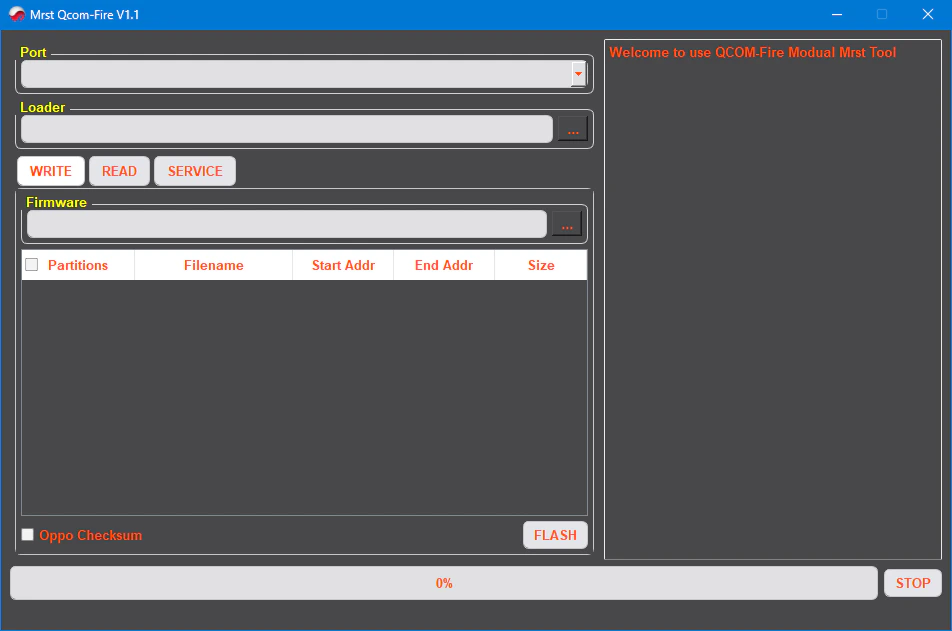
Backup Section:
- Backup dropdown
- WRITE and READ buttons
Control Panel:
- FORMAT
- READ
- DETECT
- STOP
Progress & Status:
- Progress bar (0%)
- STOP button (red)
- Welcome message: Welcome to use QCOM-Fire Modular Mirst Tool
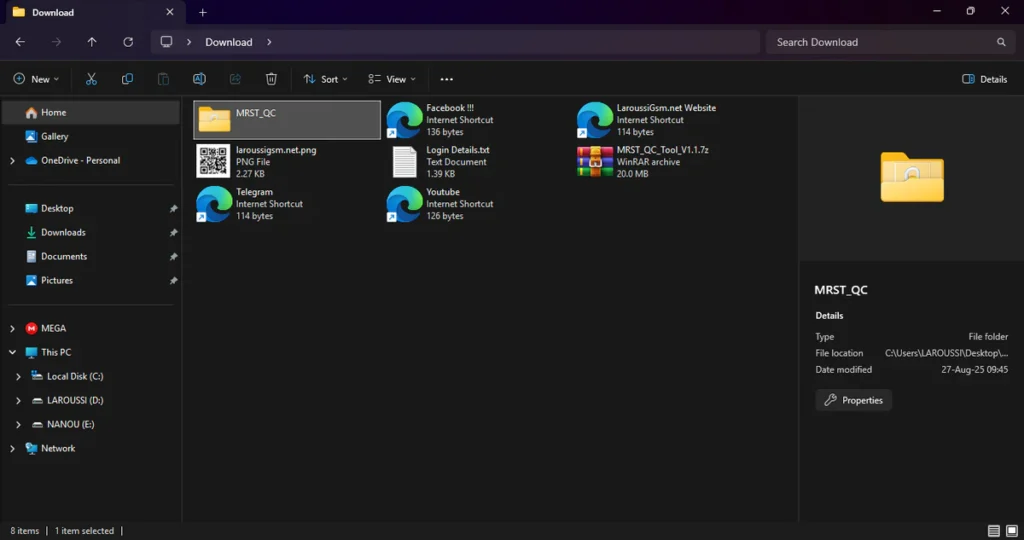
| File Info | Details |
|---|---|
| File Name : | MRST_QC_Tool_V1.1.7z |
| Version : | V1.1 (2025 Update) |
| File size : | 20.3 MB (ِExtracted Size : 73MB) |
| Password RAR : | laroussigsm.net |
| Download Link : | 𝗨𝗣𝗟𝗢𝗔𝗗𝗥𝗔𝗥 | 𝗨𝗣𝗟𝗢𝗔𝗗𝟰𝗘𝗩𝗘𝗥 | 𝗠𝗘𝗚𝗔𝟰𝗨𝗣 | 𝗙𝗥𝗘𝗘𝗗𝗟𝗜𝗡𝗞 |
🎁 Login Details:
- Username: Any Name
- Password: Any Password
HOW TO USE ?
- First, you need to download the zip file from the below link.
- Next, you can unzip all files at c: drive (important!).
- Ensure you have disabled the antivirus before running the installation.
- Next, open the folder and install the setup file with some basic instruction.
- After installation completes, go to your Desktop and run the shortcut MRST QC TOOL LOADER.exe as Administrator.
- Tool will ask for activation—copy the HWID shown on screen.
- Open the Keygen file (found inside the .rar).
- Paste the HWID into Keygen and click Generate.
- Copy the generated key and paste it into the tool. Click Register.
- You’re now successfully registered—free for life, no renewals needed!
- Loader screen will appear—click OK.
- When prompted to log in, enter the credentials:
- Username: Any Name
- Password: Any Password
- Then click Login – the program should open within a few seconds.
- After activation, right-click on and choose Run as Administrator.
- Next, you can install all drivers (included in the tool only need to one-click) if you already installed skip this step.
- Connect the phone and try to do any function.
- Enjoy !!!
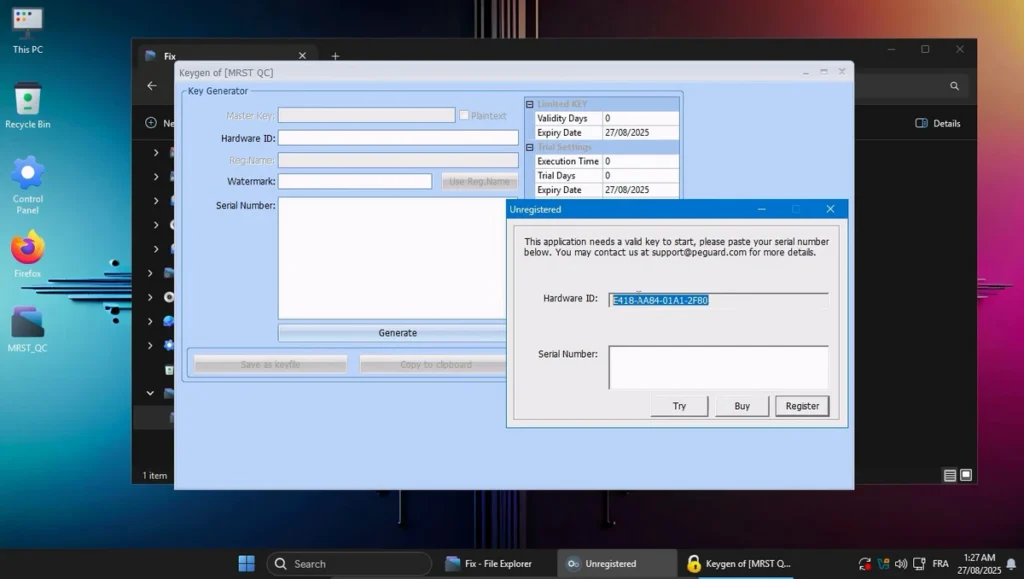
Take a Backup: If you are willing to try the above tool, then please take a backup of your personal data from your Android Smartphone or Tablet. As flashing any Firmware or recovery may brick the device.
Credits: The Tool is created and distributed by the developer. So, full credits go to the developer for sharing the tool for free.





