MRST Unisoc SPRD Tool V1.0 Full Free Working 100% Support UNISOC/REALME Tiger T606, T612, T616, T700, SC7731E, SC9832E, SC9863A, Remove FRP, Backup, Restore & Erase Partitions, Firmware Operations, SIM Unlock

MRST Unisoc SPRD Tool you can unlock any lock on any Android phone. For instance, you can unlock the Frp lock, factory reset, change the SN ADB mode, and read information on a Samsung phone. You can also unlock the Frp lock on Samsung MTK CPU mobile phones that have a bootloader. Numerous functions are available on MTK CPU phones, such as Factory Reset, MTK Auth Bypass, and MTK NV Data Backup. Xiaomi phones’ Mi Accounts can be unlocked, and Huawei Frp.
What’s The New??
- SC7731E
- SC9832E
- SC9863A
- SC9863A_64
- Tiger_T606_64
- Tiger_T610_64
- Tiger_T612_64
- Tiger_T616_64
- Tiger_T700_64
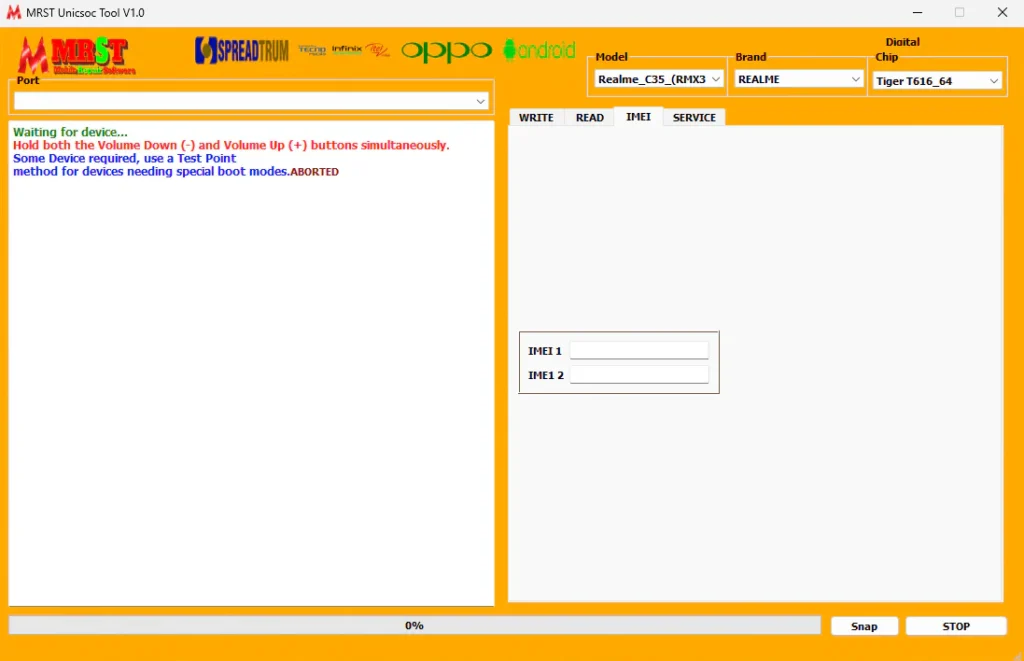
Remove FRP (Factory Reset Protection) :
- Backup & Restore & Erase Partition
- Backup Read Firmware
- Write Firmware
- Flash Firmware
- Reset Userdata
- Partition Control
- Bootloader Unlock & Relock
- Read & Write RPMB
- SIM Unlock
Supported CPUs :
- SC7731E
- SC9832E
- SC9863A
- SC9863A_64
- Tiger_T606_64
- Tiger_T610_64
- Tiger_T612_64
- Tiger_T616_64
- Tiger_T700_64
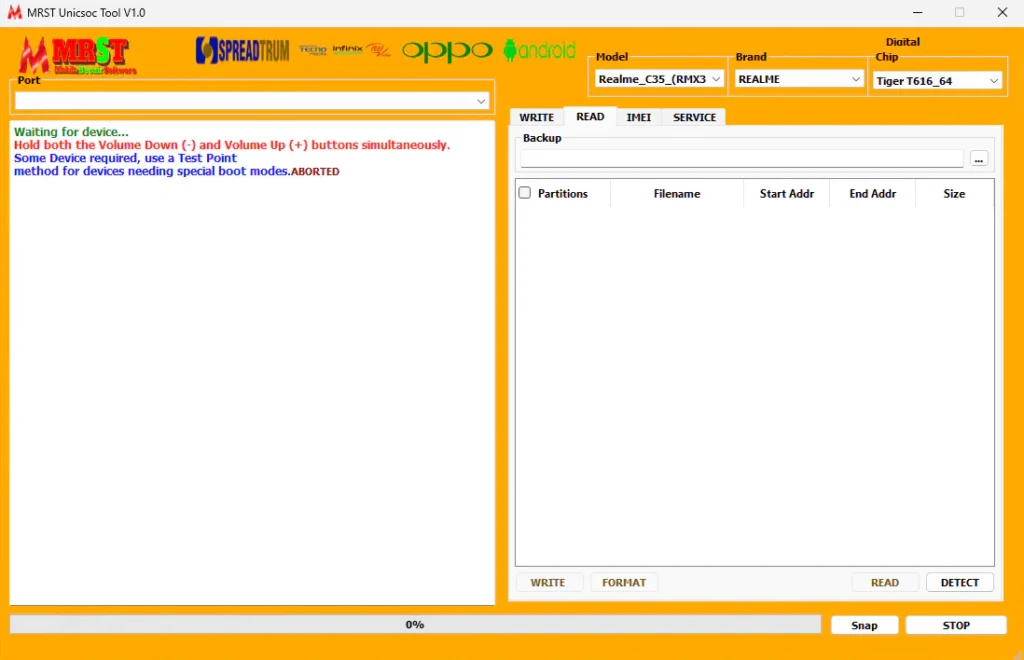
Powerful Operations :
- Remove FRP – Seamlessly bypass Factory Reset Protection.
- Backup, Restore & Erase Partitions – Full control over device partitions.
- Firmware Operations – Read, Backup, and Write firmware with ease.
- Reset User Data – Perform safe and secure resets.
- Bootloader Unlock – Unlock new possibilities for your devices.
- Read & Write RPMB – Advanced RPMB operations.
- SIM Unlock – Unlock your devices for all carriers.
Why Choose MRST Unisoc SPRD Module?
- Comprehensive CPU support for popular Unisoc devices.
- Reliable and efficient operations for professional mobile repair.
- User-friendly interface designed for experts and beginners alike.
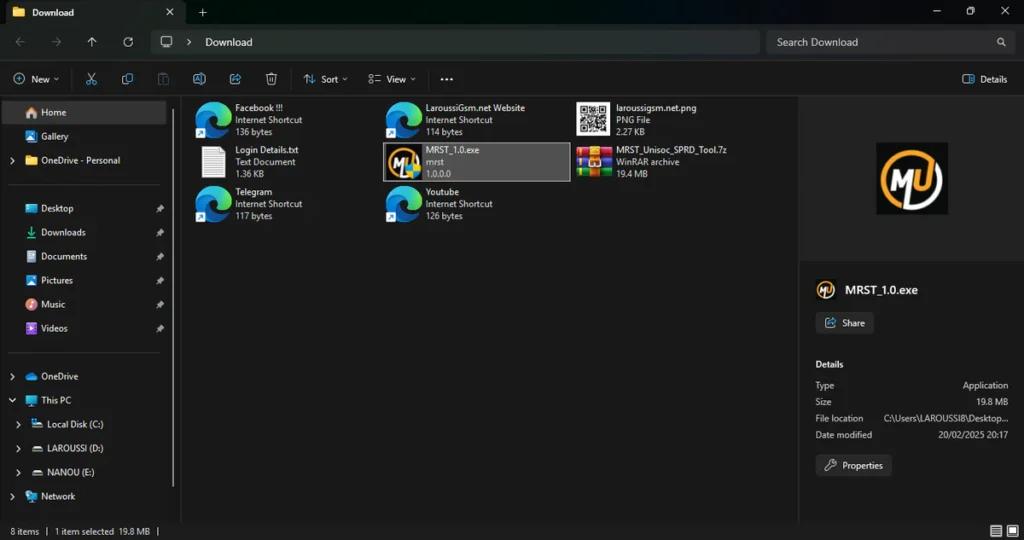
| File Info | Details |
|---|---|
| File Name : | MRST_UniSoc_Tool_V1.0.7z |
| Version : | V1.0 (2025 Update) |
| File size : | 19.4 MB (ِExtracted Size : 30 MB) |
| Password RAR : | laroussigsm.net |
| Download Link : | 𝗨𝗣𝗟𝗢𝗔𝗗𝗥𝗔𝗥 | 𝗨𝗣𝗟𝗢𝗔𝗗𝟰𝗘𝗩𝗘𝗥 | 𝗠𝗘𝗚𝗔𝟰𝗨𝗣 | 𝗙𝗥𝗘𝗘𝗗𝗟𝗜𝗡𝗞 |
🎁 Login Details:
- Username: Any Name
- Password: Any Password
HOW TO USE ?
- First, you need to download the zip file from the below link.
- Next, you can unzip all files at c: drive (important).
- Ensure you have disabled the antivirus before running the installation.
- Next, open the folder and install the setup file with some basic instruction.
- Run the shortcut from the desktop “MRST_1.0.exe”.
- When prompted to log in, enter the credentials:
- Username: Any Name
- Password: Any Password
- Then click Login – the program should open within a few seconds.
- Next, you can install all drivers (included in the tool only need to one-click) if you already installed skip this step.
- Connect the phone and try to do any function.
- Enjoy !!!
Take a Backup: If you are willing to try the above tool, then please take a backup of your personal data from your Android Smartphone or Tablet. As flashing any Firmware or recovery may brick the device.
Credits: The Tool is created and distributed by the developer. So, full credits go to the developer for sharing the tool for free.





