MTK Universal AlvinoFlasher V1.00 FREE Android Device Management Tool, Universal Unlock, Auth Bypass, Factory Reset …
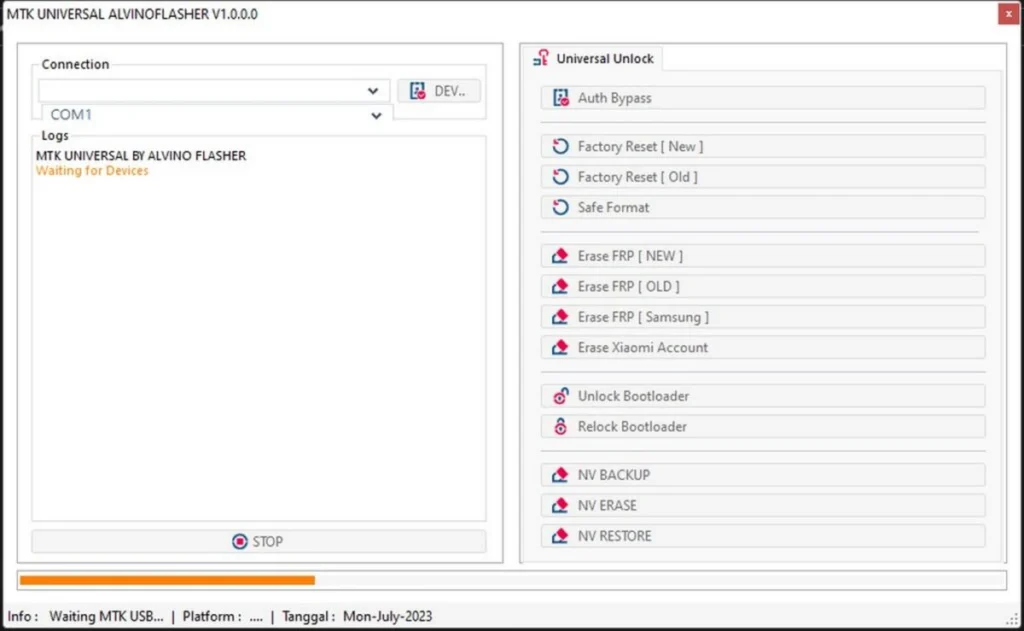
MTK Universal AlvinoFlasher V1.00 is a versatile tool designed to provide a wide range of functionalities for Android devices. This tool is equipped to “unlock”, “bypass authentication”, perform “factory resets”, and much more, making it a one-stop solution for all your Android device management needs.
Key Features of MTK Universal AlvinoFlasher V1.00 :
Auth Bypass:
The Auth Bypass feature is designed to bypass the authentication process on your Android device. This can be particularly useful if you’ve forgotten your password or if you’re dealing with a device that has been locked due to too many incorrect password attempts.
Factory Reset [NEW]:
The new Factory Reset feature allows you to restore your Android device to its original factory settings. This can be useful if your device is experiencing performance issues or if you’re planning to sell or give away your device.
Factory Reset OLD:
The old Factory Reset feature is also available, providing you with an alternative method for restoring your device to its original factory settings.
Safe Format:
The Safe Format feature allows you to safely format your Android device, removing all data and settings without causing any damage to the device itself.
Erase FRP:
The Erase FRP feature allows you to erase the Factory Reset Protection (FRP) on your Android device. This can be useful if you’re planning to sell or give away your device and want to ensure that the new owner will be able to use the device without any issues.
Erase Xiaomi Account:
This feature allows you to erase a Xiaomi account from your device, providing a clean slate for a new user.
Unlock Bootloader:
This feature allows you to unlock the bootloader on your Android device, providing you with the ability to install custom ROMs and kernels.
Relock Bootloader:
This feature allows you to relock the bootloader on your Android device, providing an extra layer of security.
NV Backup:
This feature allows you to create a backup of your device’s NV (Non-Volatile) memory, ensuring that you can restore your device to its previous state if necessary.
NV Erase:
This feature allows you to erase your device’s NV memory, providing a clean slate for a new user.
NV Restore:
This feature allows you to restore your device’s NV memory from a backup, ensuring that you can recover your device’s data if necessary.
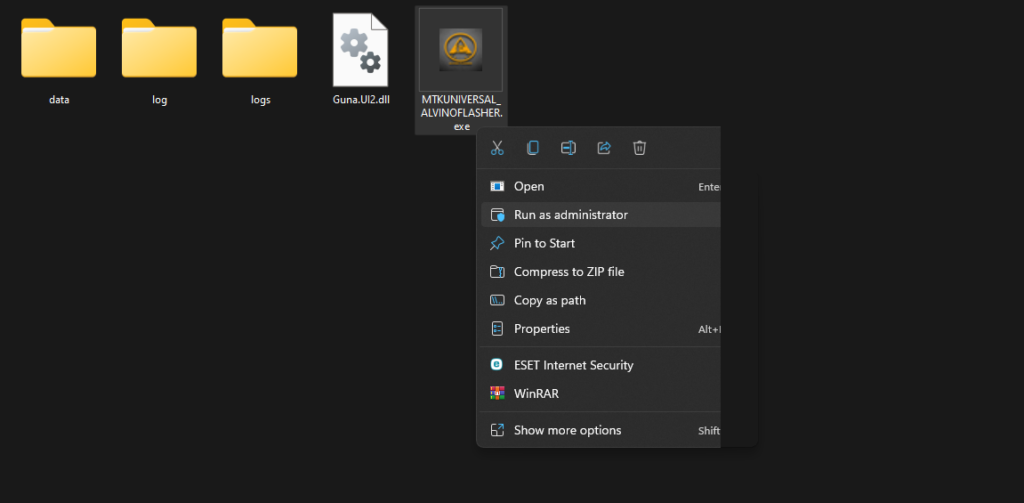
| File Info | Details |
|---|---|
| File Name : | MTK_Universal_AlvinoFlasher_V1.00.7z |
| Version : | V1.0.0 (Updated 2023) |
| File size : | 13.2 MB (ِExtracted Size : 66.6 MB) |
| Password RAR : | laroussigsm.net |
| Download Link : | 𝗨𝗣𝗟𝗢𝗔𝗗𝗥𝗔𝗥 | 𝗨𝗣𝗟𝗢𝗔𝗗𝟰𝗘𝗩𝗘𝗥 | 𝗠𝗘𝗚𝗔𝟰𝗨𝗣 | 𝗨𝗣-𝗟𝗢𝗔𝗗 |
HOW TO USE ?
- First, you need to download the zip file from the below link.
- Next, you can unzip all files at c: drive (important)
- Ensure you have disabled the “antivirus” before running the installation
- Next, open the folder and install the setup file with some basic instruction
- Run the shortcut from the desktop “MTKUNIVERSAL_ALVINOFLASHER.exe”.
- Next, you can install all drivers (included in the tool only need to one-click) if you already installed skip this step.
- Connect the phone and try to do any function
- Enjoy !!!
Take a Backup: If you are willing to try the above tool, then please take a backup of your personal data from your Android Smartphone or Tablet. As flashing any Firmware or recovery may brick the device.
Credits : The Tool is created and distributed by the developer. So, full credits go to the developer for sharing the tool for free.





