NCK Dongle Android MTK V2.5.6.2 Packed By GSM X Team Backup & Restore (NVRAM, Security, Preloader) Supports All Chinese Mobile
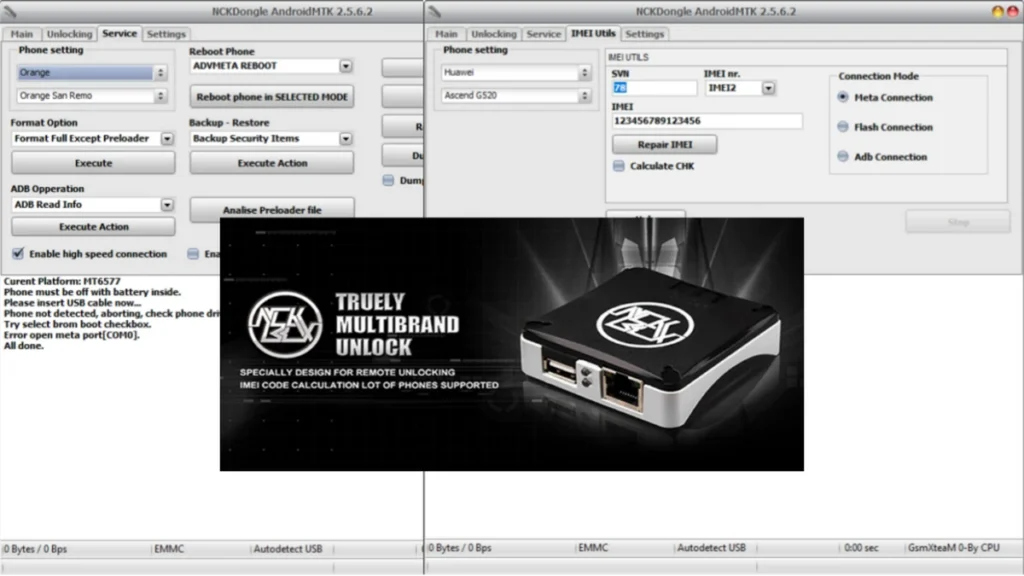
NCK Dongle Android MTK is a professional Chinese mobile software servicing program developed by the NCK Team. And to use this program, users need an “NCK dongle device” that must be connected to a computer before running this program. And only available for the Windows operating system. “NCK Dongle Android MTK” program supports all MTK (MediaTek) smart mobile phones and below is a list of features of this module.
NCK Box – Supported CPUs :
- Qualcomm
- Broadcom
- Infineon
- Swift
- Sysol3
- MediaTek: MT6219, MT6223, MT6225, MT6226, MT6235, MT6236, MT6238, MT6239, MT6252, MT6253, MT6268, MT6573, MT6575, MT6577, MT6589, MT6582, MT6572, MT8135, MT6592, MT6571, MT6595, MT8127, MT8173, MT67523, MT2601, MT8590, MT6795, MT6574, MT6735, MT6580, MT6735M, MT6753, MT8163, MT6755, MT6797, MT6799, MT7623, MT7683, MT8591, MT8592, MT8531, MT7863, MT2701

NCK Box – Features:
Direct Unlock :
- Alcatel
- Huawei
- HTC
- LG
- XPERIA
- Samsung
- ZTE and other brands
- Huawei with old and new security types
- Standalone solution, doesn’t need any server codes or credits
- All firmware versions and provider IDs are supported
- Fast unlock procedure
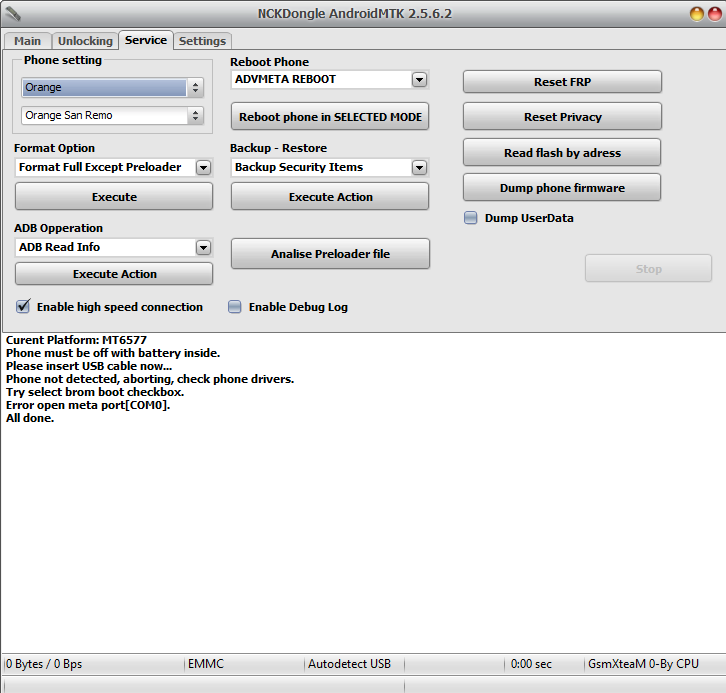
Read Codes :
- Alcatel
- BlackBerry
- Huawei
- HTC
- Samsung
- Motorola
- ZTE
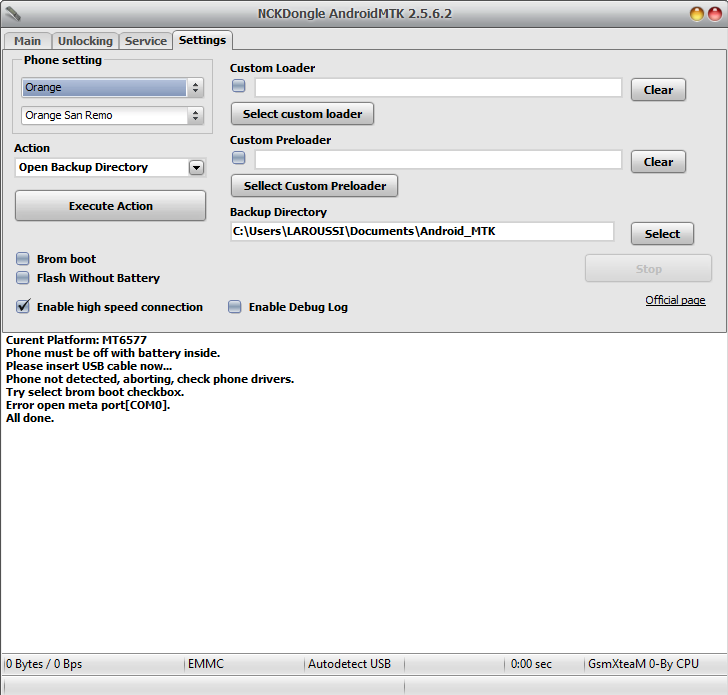
NCK Box – File Names Specifications :
- Locked – means that after firmware update procedure the phone will be locked
- Unlocked – means that after firmware update procedure the phone will be unlocked
- Flash ID – means that firmware is intended for a specific flash memory type
- Language description – means that each file contains description of languages that are placed in the flash file
Repair Security Area :
- Repair Alcatel Security Area via flashing
- Works with FFS through boot mode (allows to export information from the phone’s FFS zone even if the handset is dead, but file system of the phone is not damaged)
- Works with network calibrations (backup and restore)
- Phone book backup
- Format file system
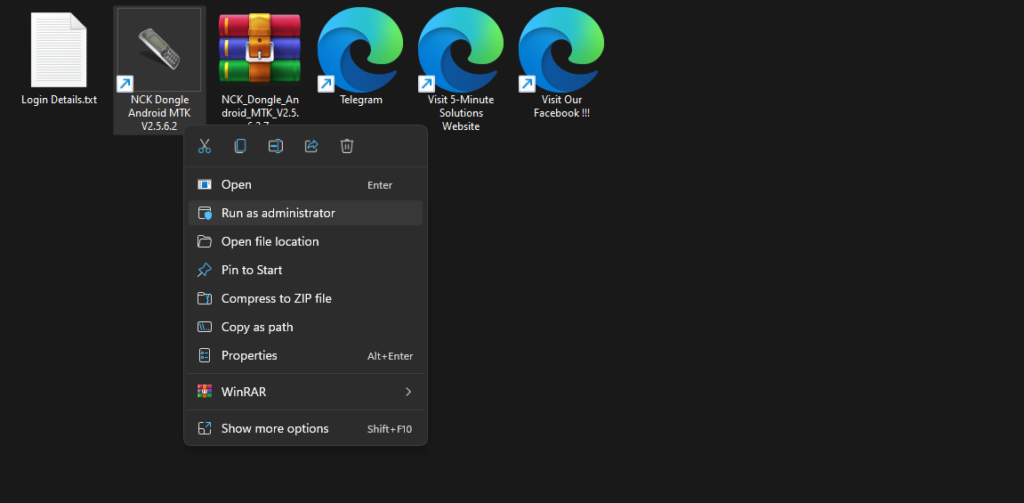
| File Info | Details |
|---|---|
| File Name : | NCK_Dongle_Android_MTK_V2.5.6.2.7z |
| Version : | V2.5.6.2 (Updated 2018) |
| File size : | 22.2 MB (ِExtracted Size : 280 MB) |
| Password RAR : | laroussigsm.net |
| Download Link : | 𝗨𝗣𝗟𝗢𝗔𝗗𝗥𝗔𝗥 | 𝗨𝗣𝗟𝗢𝗔𝗗𝟰𝗘𝗩𝗘𝗥 | 𝗠𝗘𝗚𝗔𝟰𝗨𝗣 | 𝗨𝗣-𝗟𝗢𝗔𝗗 |
HOW TO USE ?
- First, you need to download the zip file from the below link.
- Next, you can unzip all files at c: drive (important).
- Ensure you have disabled the antivirus before running the installation
- Next, open the folder and install the setup file with some basic instruction.
- Run the shortcut from the desktop “miko_service_tool_v00005.exe”.
- Next, you can install all drivers (included in the tool only need to one-click) if you already installed skip this step.
- Connect the phone and try to do any function.
- Enjoy !!!
Take a Backup: If you are willing to try the above tool, then please take a backup of your personal data from your Android Smartphone or Tablet. As flashing any Firmware or recovery may brick the device.
Credits: The Tool is created and distributed by the developer. So, full credits go to the developer for sharing the tool for free.





