Nusantara Unlock Tool V2023.08.01 Free By Kyaw Swar Bypass MTK/Qualcomm EDL FRP, DM Fix, Huawei ID, Mi Cloud, Bootloader, TestPoint
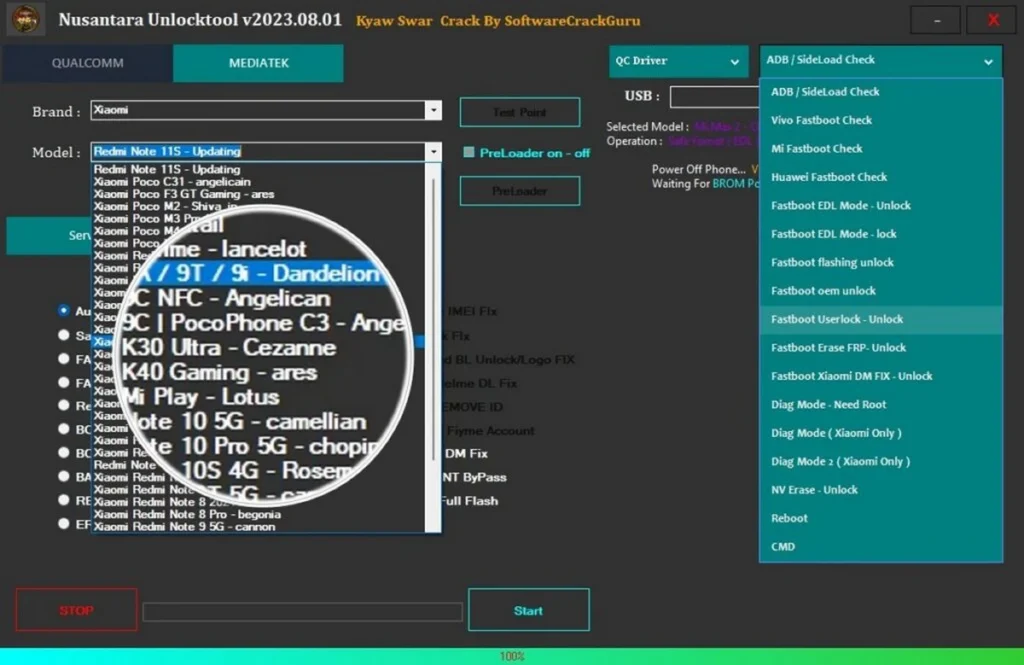
Nusantara Unlock Tool is a small tool for Windows computers. it is specially designed for pragmafix users and locked with login activation. for security purposes, This is free activation for all User’s. the tool features are mentioned below you can check once and download the tool from the download link sections.
Features Nusantara Unlock Tool :
Qualcomm (Services – EDL Mode Services) :
- Safe Fomat(EDL}
- DISABLE MiC10ud ( EDL)
- FACTORY RESET ( EDL )
- Huawei ID ( EDL )
- Reset FRP ( EDL)
- Reset FRP ( EDL)
Qualcomm (Services – EDL Mode Services) :
- FACTORY RESET
- DISABLE MiC10ud
- Note 8 Bootloader Unlock
- Reset FRP
- Reboot
[Models]
- Redmi Note 8 – ginkgo
- Redmi Note 9 4G_Redmi 9T – lime
- Redmi K20 – davinci
- Redmi K30 4G – phoenix
- Redmi K30/K30i 5G – Picasso
- Redmi Note 9 Pro/Note 9S – curtana
- Redmi IOC – fog
- Mi 10T Lite/Mi 10i 5G/Redmi Note 9 Pro 5G – gauguin
- Redmi Note 9 Pro – joyeuse
- Redmi K30 Pro/Zoom/Pocophone F2 Pro – Imi
- Mi 9 – cepheus
- Mi CC9 Pro/Mi Note 10 – tucana
- Redmi Note IIE Pro/Redmi Note 11 Pro 5G – veux
- Redmi K40/POCO F3/Mi lix – alioth
- Redmi Note 11- spes
- Redmi Note 10 – Sunny
- Redmi K20 Pro – Raphael
- Mi 11- Venus
- Pocophone X3 Pro – Vayu
- Mi 11 Lite 5G – Repair
Bootloader Unlock :
- Note 8 BL Unlock
- Note 5A Prime BL Unloc*
- Mi Max2 BL Unlcx:k
- Note 7 BL Unlcx:k
- Redmi S2 BL Unlock
- Note 5A BL Unlcx:k
- Mi 8 Lite BL Unlock
- Mi 5X BL Unlock
- Fastboot Unlock
- Fastboot Unlock

Extra :
EDL Flashing :
- Select PARTITION
- Erase Frp
- Auto Reboot
Fastboot Flashing :
- Auto Reboot
- Erase Frp
- TestPoint
- Custom Loader On/Off

Supported :
- Xiaomi
- OPPO
- VIVO
- Huawei
- Meizu
Functions :
- Auth ByPass
- Safe Forrnat
- FACTORY RESET
- FACTORY RESET [User Data]
- Reset FRP
- BOOTLOADER UNLOCK
- BOOTLOADER RELOCK
- BACKUP NV
- RESTORE NV
- ERASE NV
- Patch/ IMEI Fix
- Network Fix
- No Need BL Unlock/Logo Fix
- OPPO/Realme DL Fix
- [HW] Remove ID
- [Meizu] Fiyme Account
- Xiaomi DM Fix
- Account Bypass
- [Data] Full Flash
More :
- Qualcomm Driver
- MTK Drivers
- MTK USBDK Driver
Functions :
- ADB / SideLoad Check
- Vivo Fastboot Check
- Mi Fastboot Check
- Huawei Fastboot Check
- Fastboot EDL mode – Unlock
- Fastboot EDL mode – lock
- Fastboot flashing unlock
- Fastboot oem unlock
- Fastboot Userlock – Unlock
- Fastboot Erase FRP- Unlock
- Fastboot Xiaomi DM FIX – Unlock
- Diag Mode – Need Root
- Diag Mode ( Xiaomi Only )
- Diag Mode 2 ( Xiaomi Only )
- NV Erase – Unlock
- Reboot
- CMD

| File Info | Details |
|---|---|
| File Name : | Nusantara_Unlock_Tool_V2023.08.01_Free.7z |
| Version : | V2023.08.01 (Updated 2023) |
| File size : | 674.2 MB (ِExtracted Size : 3.13 GB) |
| Password RAR : | laroussigsm.net |
| Download Link : | 𝗨𝗣𝗟𝗢𝗔𝗗𝗥𝗔𝗥 | 𝗨𝗣𝗟𝗢𝗔𝗗𝟰𝗘𝗩𝗘𝗥 | 𝗠𝗘𝗚𝗔𝟰𝗨𝗣 | 𝗨𝗣-𝗟𝗢𝗔𝗗 |
HOW TO USE ?
- First, you need to download the zip file from the below link.
- Next, you can unzip all files at c: drive (important).
- Ensure you have disabled the antivirus before running the installation.
- Next, open the folder and install the setup file with some basic instruction.
- Run the shortcut from the desktop “Nusantara Unlock Tool V2023.08.01.exe”.
- The first time you need to activate the tool for activation I have added a “keygen” Included, just download and self-register the tool free.
- Next, you can install all drivers (included in the tool only need to one-click) if you already installed skip this step.
- Connect the phone and try to do any function.
- Enjoy !!!

Take a Backup: If you are willing to try the above tool, then please take a backup of your personal data from your Android Smartphone or Tablet. As flashing any Firmware or recovery may brick the device.
Credits: The Tool is created and distributed by the developer. So, full credits go to the developer for sharing the tool for free.





