OMH Advanced Xiaomi Tool Pro, By OHM Min Htet (VIP Tool) 2023 Account Relock Fix, Gapp install, Fastboot Reset FRP

OMH Advanced Xiaomi Tool Pro offers several solutions for many “Xiaomi” specific operations, such as “unlocking Mi Account lock”, “user data lock”, “flash Gapps installation”, and other activities, as a free yet efficient tool.
Important : This is a great tool but be very cautious because any mistaken use might ruin your electronic device, Therefore, you should back up all your device’s data before using this tool.
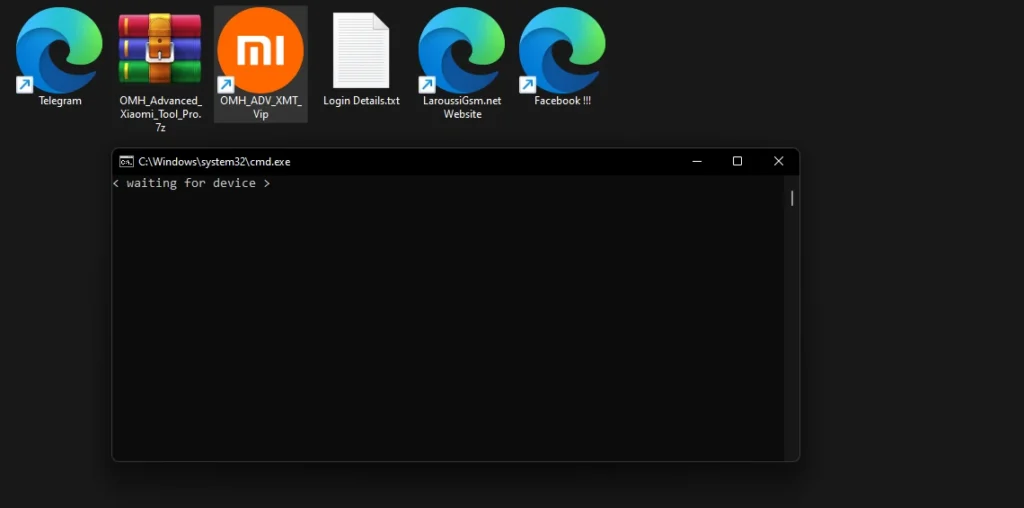
Features OMH Advanced Xiaomi Tool :
Account Relock Fix :
- Mi Account Relock Fix Android 9/10 Beta Non-Root
- Mi Account Relock Fix Android 4.x to 8.x
- Mi Account Fix Sign in out 0k (Root)
Userlock :
- Reset [hta Sideload
- Reset [hta + Frp Sideload
Xiaomi Gapp install :
- Install Gapp 4.x to 10 Normal
- Force Install Gapp 4.x to 10 Vip User
- Google Play Store Error Fix
Fastboot Function :
- Reset FRP
- Check info All
- Remove Account
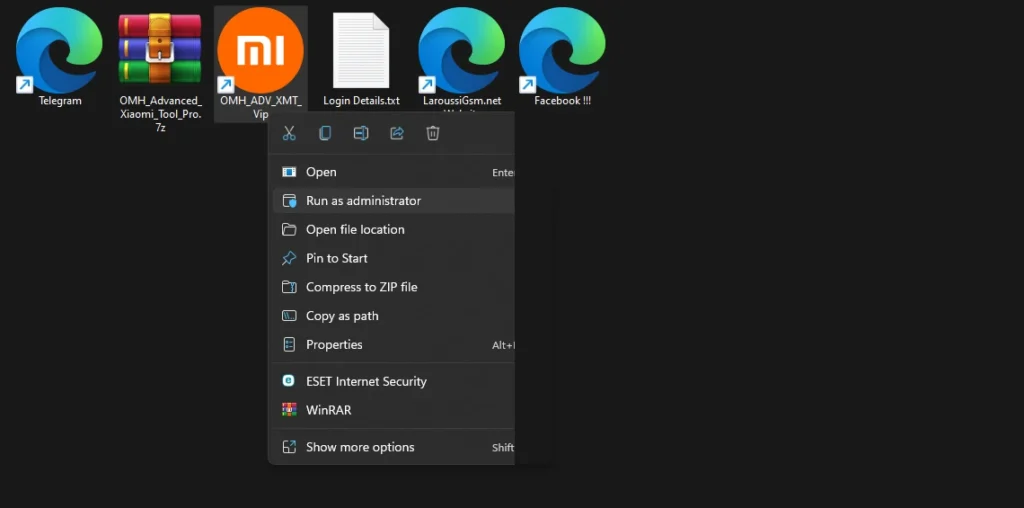
| File Info | Details |
|---|---|
| File Name : | OMH_Advanced_Xiaomi_Tool_Pro.7z |
| Version : | V1.0 (Updated 2023) |
| File size : | 244.9 MB (ِExtracted Size : 810.2 MB) |
| Password RAR : | laroussigsm.net |
| Download Link : | 𝗨𝗣𝗟𝗢𝗔𝗗𝗥𝗔𝗥 | 𝗨𝗣𝗟𝗢𝗔𝗗𝟰𝗘𝗩𝗘𝗥 | 𝗠𝗘𝗚𝗔𝟰𝗨𝗣 | 𝗨𝗣-𝗟𝗢𝗔𝗗 |
Login Key : weloveomh
HOW TO USE ?
- First, you need to download the zip file from the below link.
- Next, you can unzip all files at c: drive (important)
- Ensure you have disabled the antivirus before running the installation
- Next, open the folder and install the setup file with some basic instruction
- Run the shortcut from the desktop “OMH_ADV_XMT_Vip.exe”.
- Next need to enter the login key to open the main interface of the tool with a single click only you need enter the login key “weloveomh“
- Next, you can install all drivers (included in the tool only need to one-click) if you already installed skip this step
- Connect the phone and try to do any function
- Enjoy !!!

To fix a Mi Account relock on an Android 9/10 Beta device without root, follow these steps :
- Install a device-to-computer application and use it.
- Click on the “Account Relock Fix” option.”
- Choose the “None Rooted Android 9/10 beta” option.
- Complete the tasks as indicated in the on-screens.
- When you are finished with the task, your gadget ought to become accessible, along with logging into your Mi account.
Take a Backup: If you are willing to try the above tool, then please take a backup of your personal data from your Android Smartphone or Tablet. As flashing any Firmware or recovery may brick the device.
Credits : The Tool is created and distributed by the developer. So, full credits go to the developer for sharing the tool for free.





