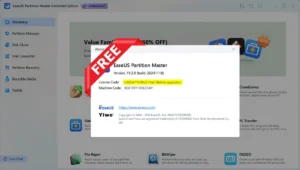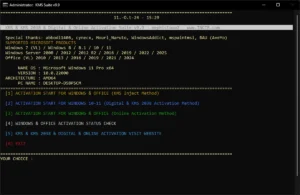Play Mobile Games On PC With Google Play Games Beta & Enjoying Your Favorite Android Games On A PC Windows Desktop Or Laptop Sign In With The Same Account On Your Mobile & Your PC
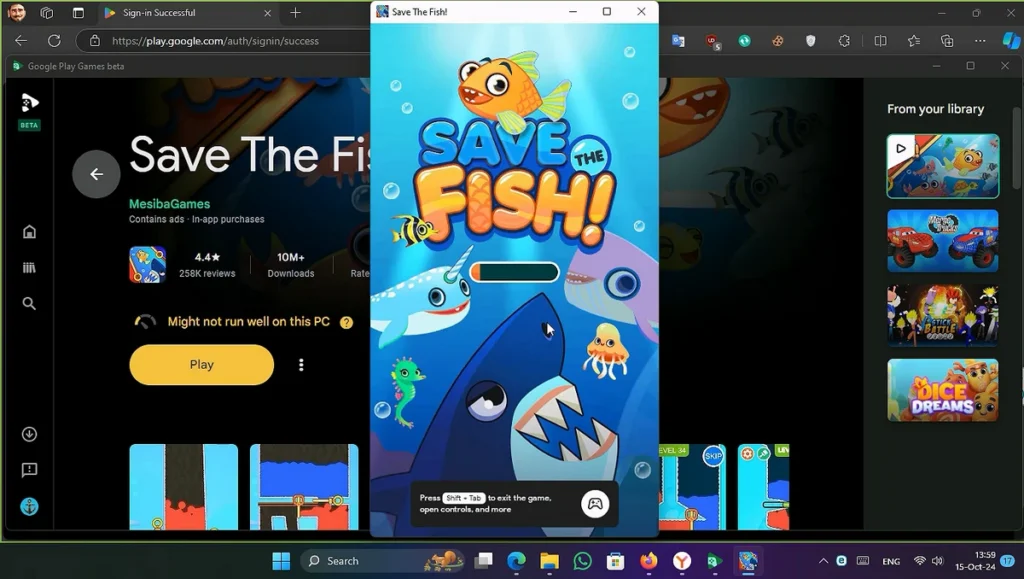
Google Play Games ,is a PC application that lets you browse, download, and play select mobile games on a Windows desktop or laptop. Besides enjoying your favorite Android games on a PC, you’ll have keyboard and mouse access, seamless sync across devices, and integration with Google Play Points.
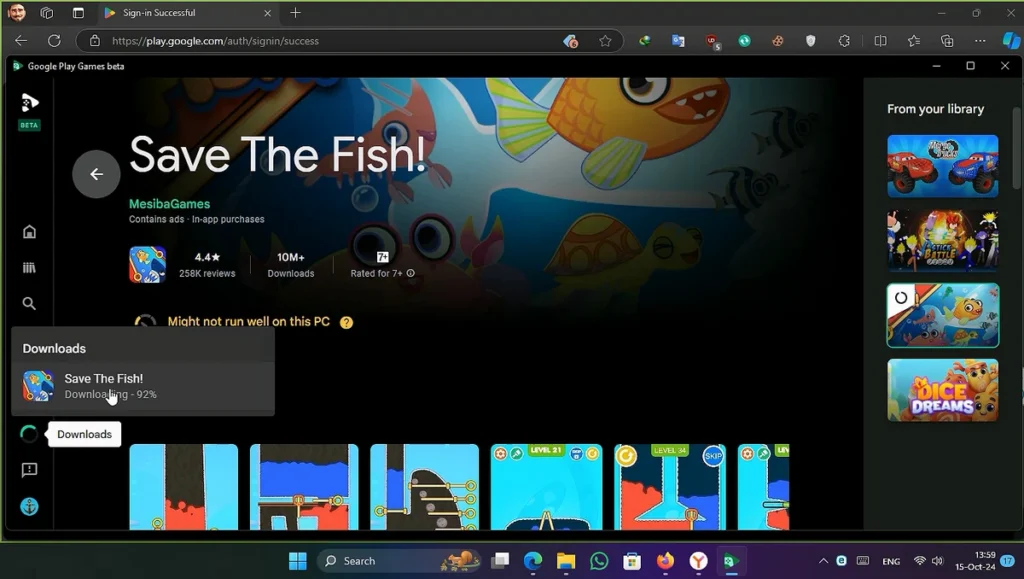
Minimum Requirements :
- OS : Windows 10 (v2004)
- Storage : Solid state drive (SSD) with 10 GB of available storage space
- Graphics : IntelⓇ UHD Graphics 630 GPU or comparable
- Processor : 4 CPU physical cores (some games require an Intel CPU)
- Memory : 8 GB of RAM
- Windows admin account
- Hardware virtualization must be turned on.

Country/region availability :
Google Play Games Beta on PC is available in :
Albania
Algeria
Angola
Antigua and Barbuda
Argentina
Armenia
Aruba
Australia
Austria
Azerbaijan
Bahamas
Bahrain
Bangladesh
Belgium
Belize
Benin
Bolivia
Bosnia and Herzegovina
Botswana
Brazil
Bulgaria
Burkina Faso
Cambodia
Cameroon
Canada
Cape Verde
Chile
Colombia
Costa Rica
Côte d'Ivore
Croatia
Cyprus
Czech Republic
Denmark
Dominican Republic
Ecuador
Egypt
El Salvador
Estonia
Fiji
Finland
France
Gabon
Georgia
Germany
Ghana
Gibraltar
Greece
Guatemala
Guinea-Bissau
Haiti
Honduras
Hong Kong
Hungary
Iceland
India
Indonesia
Iraq
Ireland
Israel
Italy
Jamaica
Japan
Jordan
Kazakhstan
Kenya
Korea
Kuwait
Kyrgyzstan
Laos
Latvia
Lebanon
Liechtenstein
Lithuania
Luxembourg
Macau
Macedonia
Malaysia
Mali
Malta
Mauritius
Mexico
Moldova
Monaco
Morocco
Mozambique
Myanmar (Burma)
Namibia
Nepal
Netherlands + Netherlands Antilles
New Zealand
Nicaragua
Niger
Nigeria
Norway
Oman
Pakistan
Panama
Papua New Guinea
Paraguay
Peru
Philippines
Poland
Portugal
Qatar
Romania
Rwanda
San Marino
Saudi Arabia
Senegal
Serbia
Sierra Leone
Singapore
Slovakia
Slovenia
South Africa
Spain
Sri Lanka
Sweden
Switzerland
Taiwan
Tajikistan
Tanzania
Thailand
Togo
Trinidad and Tobago
Tunisia
Turkey
Turkmenistan
Uganda
Ukraine
United Arab Emirates
United Kingdom
United States
Uruguay
Uzbekistan
Venezuela
Vietnam
Yemen
Zambia
Zimbabwe
More countries/regions will be available soon.
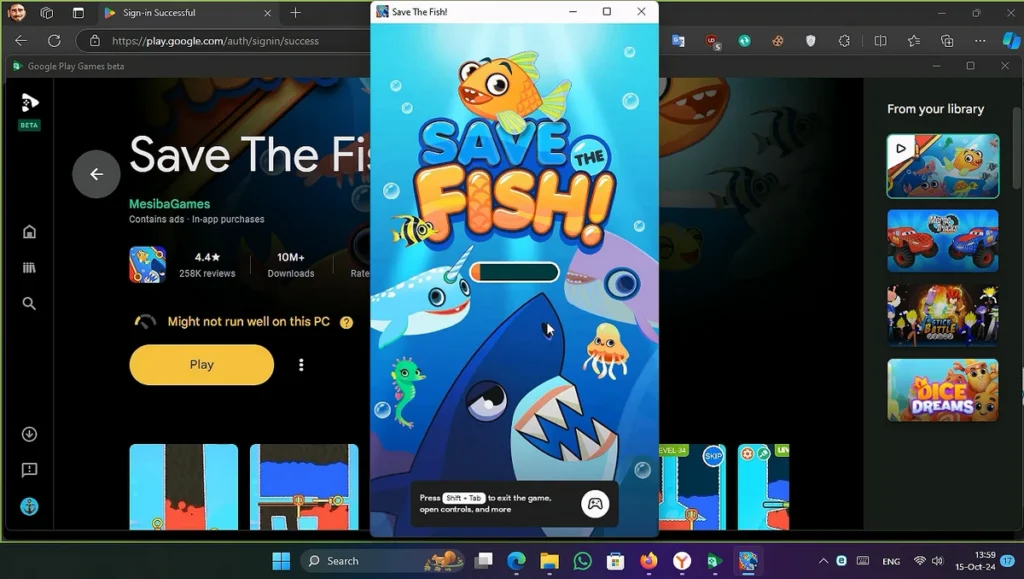
Install & set up Google Play Games Beta on your PC :
If your PC meets the minimum requirements, you can install Google Play Games Beta on PC.
Begin installation :
- On your Windows computer, go to play.google.com/googleplaygames.
- Click Download.
- To install the app, open the downloaded file, then follow the instructions.
- The installation can take a few minutes.
Tip: If your computer didn’t meet the minimum requirements, you’re notified and the installation won’t continue.

Set up virtualization settings :
To play mobile games on your PC, Windows virtualization settings may need to be turned on.
- If Windows Hypervisor Platform is turned off, you may get a prompt to turn it on during installation. Restart your computer for this setting to take effect.
- If Windows Hypervisor Platform is turned on already, you won’t get this prompt.
- Before you install Google Play Games Beta on your PC, CPU virtualization must be turned on in your computer’s BIOS settings.
Tip : If you installed other emulators on your computer, they might not work when Windows Hypervisor Platform is turned on.
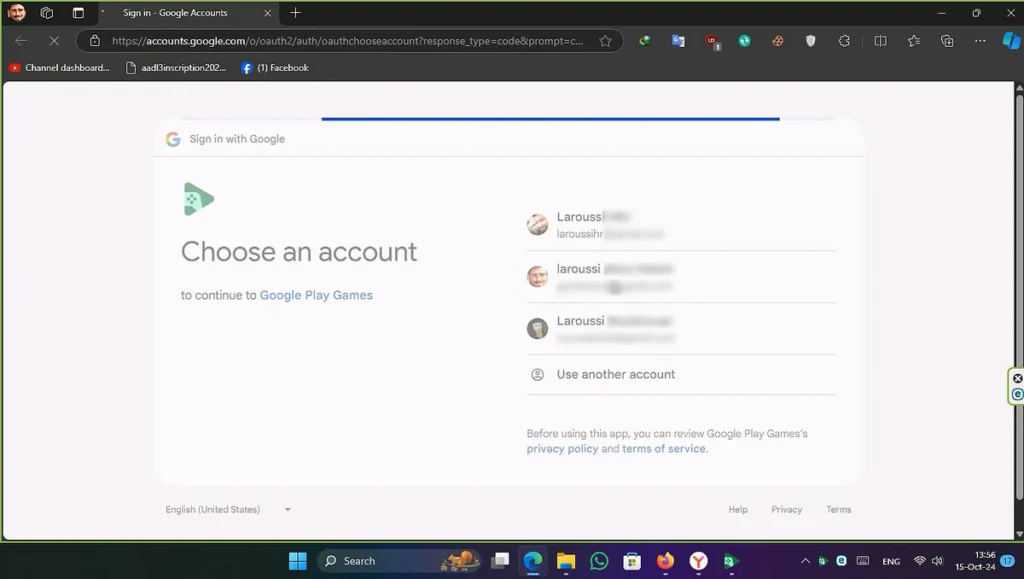
Sign in to your account :
To play across devices, be sure to sign in with the same account on your mobile device and your PC.
Tip : Only the first user who installed Google Play Games Beta on PC can open it and play games.
Troubleshoot installation errors :
- Address any minimum requirements that are missing. The specific items are noted during installation.
- For more info about how to update your PC, contact the PC manufacturer.
- If prompted, turn on Windows Hypervisor Platform when you run Google Play Games Beta on PC.
- Uninstall Google Play Games Beta on PC through Windows “Apps & features,” then reinstall it.
- Restart your computer.
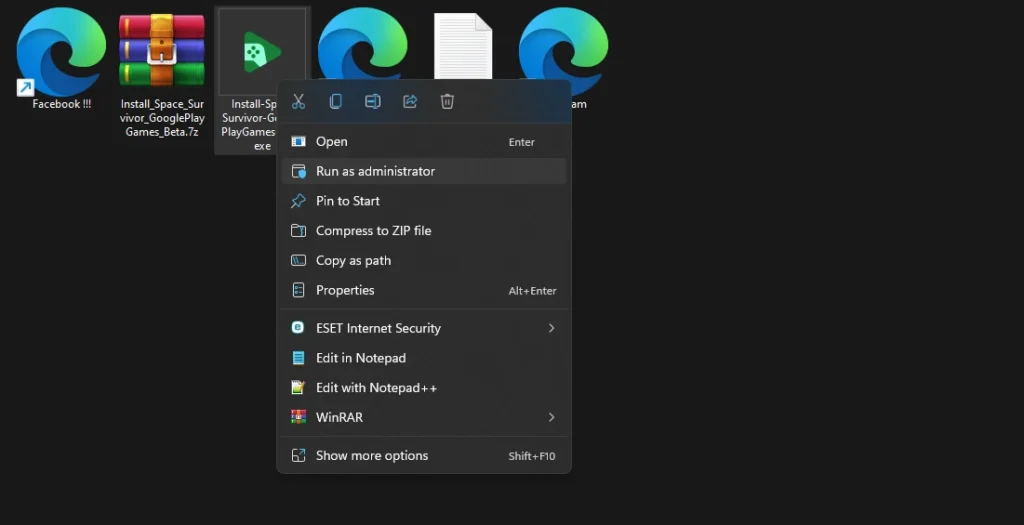
Currently, thousands of games are available across the beta regions. We’re adding games on a regular basis, so check back often to see what’s new.
HOW TO USE ?
- First, you need to download the zip file from the below link.
- Next, you can unzip all files at c: drive (important).
- Ensure you have disabled the “Antivirus” before running the installation.
- Next, open the folder and install the setup file with some basic instruction.
- Run the shortcut from the desktop “Install-Space Survivor-GooglePlayGames-Beta.exe”.
- Now once is ready for use simply go to the desktop and run the Google Play Games beta as an admin.
- Next, you can install all drivers “if you already installed skip this step“.
- Enjoy !!!
Take a Backup : If you are willing to try the above tool, then please take a backup of your personal data from your Android Smartphone or Tablet. As flashing any Firmware or recovery may brick the device.
Credits : The Tool is created and distributed by the developer. So, full credits go to the developer for sharing the tool for free.