Private Unlock Key (Qualcomm Unlock Key) V2022.12.14 Free (Working Offline) For Vivo, Oppo, & Xiaomi Qualcomm-based Devices
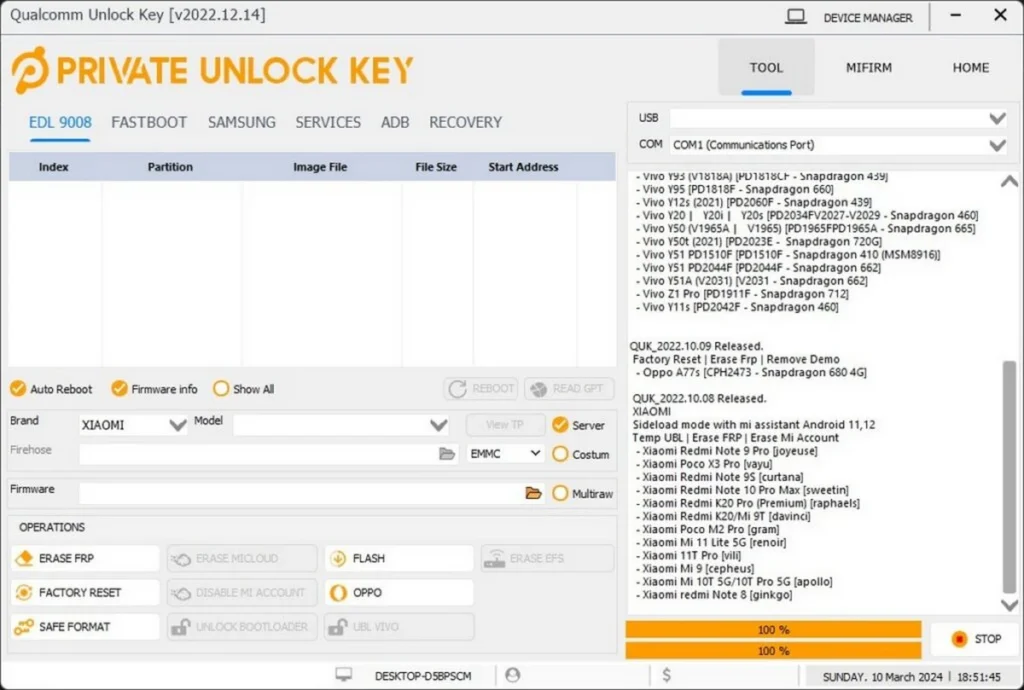
Private Unlock Key (QUK) is a software tool that allows you to unlock, reset, and remove various security features from Qualcomm-based devices. It supports a wide range of models from popular brands such as “Vivo”, “Oppo”, and “Xiaomi”. In this article, we will show you how to download and use QUK to perform various operations on your Qualcomm devices.
Features Of QUK :
Fix Bug :
QUK_2022.12.14 Released a bug fix update that improves the stability and performance of the tool.
Erase EFS :
QUK_2022.11.26 Added a feature to erase the EFS (Encrypting File System) partition, which stores important data such as IMEI, WiFi, and Bluetooth addresses. This feature can help you to repair or change these data on your device.
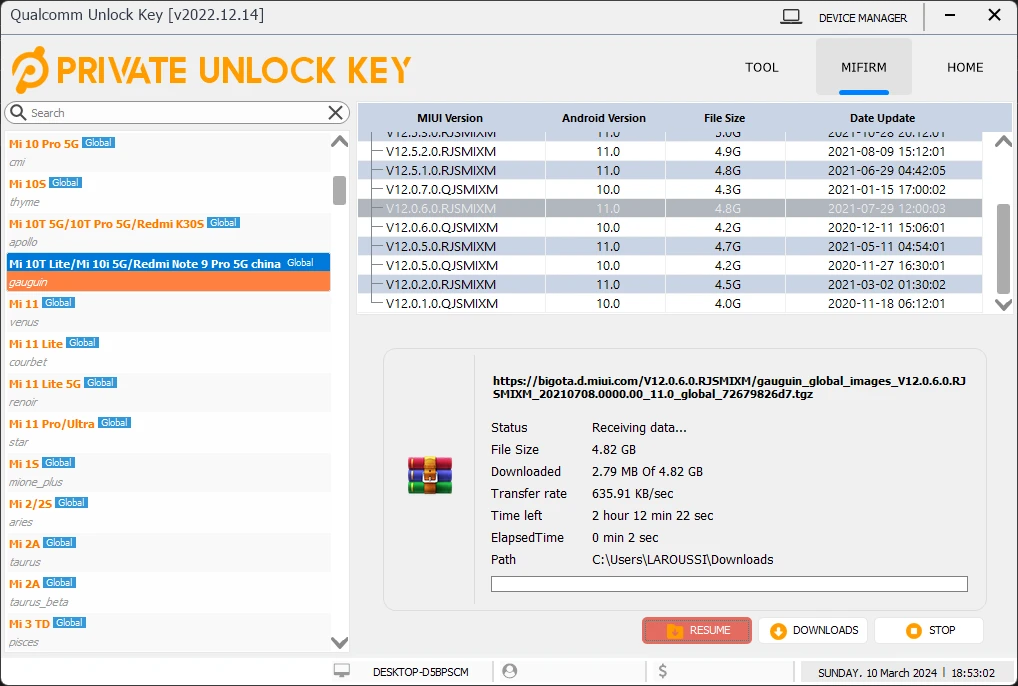
Factory Reset | Erase Frp | Remove Demo :
QUK_2022.10.09 Released a feature to perform a factory reset, erase the FRP (Factory Reset Protection) lock, and remove the demo mode from your device. This feature can help you restore your device to its original state or bypass the Google account verification after a hard reset.
Temp UBL | Erase FRP | Erase Mi Account :
QUK_2022.10.08 Released a feature to temporarily unlock the bootloader, erase the FRP lock, and erase the Mi account from Xiaomi devices. This feature can help you flash custom ROMs, root your device, or remove the Mi account activation lock.
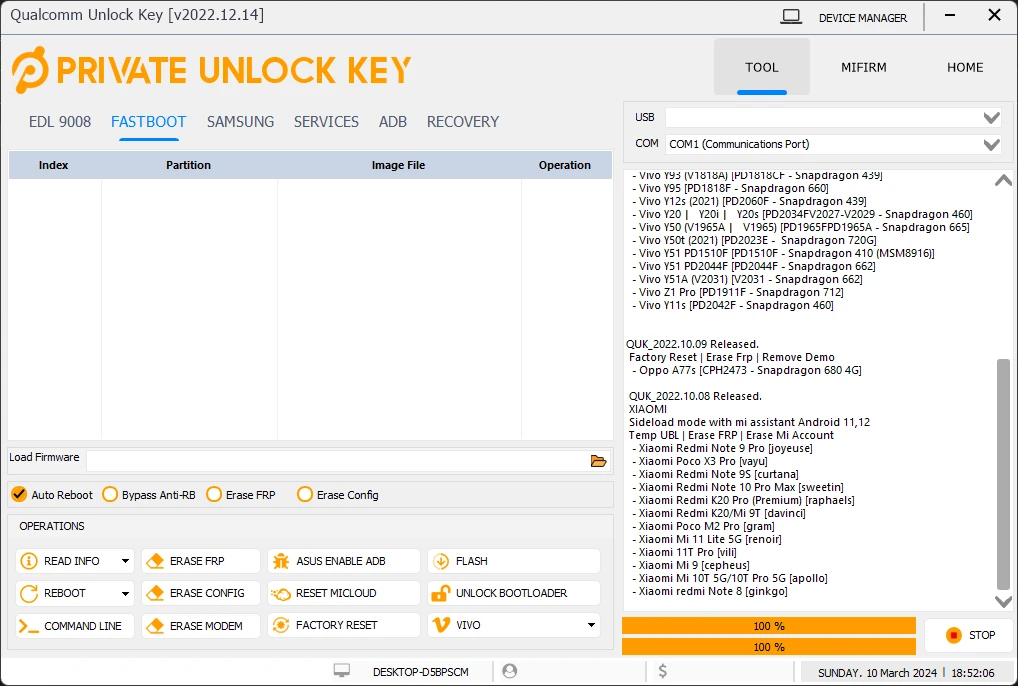
Supported Models :
- Vivo S1 Prime [PD1945GF – Snapdragon 665]
- Vivo S1 PRO [PD1945F – Snapdragon 665]
- Vivo T1 [PD2115 – Snapdragon 778G 5G]
- Vivo V11 1806 [1806 – Snapdragon 660]
- Vivo V11 Pro 1804 [PD1814F – Snapdragon 660]
- Vivo V15 Pro (UFS) [PD1832F_UFS – Snapdragon 675]
- Vivo V15 Pro [PD1832F_emmc – Snapdragon 675]
- Vivo V17 (PD1948F) [Vivo 1919 PD1948F – Snapdragon 675]
- Vivo V17 Pro (PD1931F) [Vivo 1909 PD1931F – Snapdragon 675]
- Vivo V19 [PD1969F – Snapdragon 712]
- Vivo V19 Neo (Vivo 1919) [PD1948F – Snapdragon 675]
- Vivo V20 (V2025) [PD2039F – Snapdragon 720G]
- Vivo V20 [PD2020 – Snapdragon 720G]
- Vivo V20 2021 [PD2067F – Snapdragon 730]
- Vivo V21e [PD2107F – Snapdragon 720G]
- Vivo Y11 (1906) [PD1930FPD1930CF – Snapdragon 439]
- Vivo Y12i [PD1930CF – Snapdragon 439]
- Vivo Y91 (1811) [PD1818BF – Snapdragon 439]
- Vivo Y93 (V1818A) [PD1818CF – Snapdragon 439]
- Vivo Y95 [PD1818F – Snapdragon 660]
- Vivo Y12s (2021) [PD2060F – Snapdragon 439]
- Vivo Y20 ┃ Y20i ┃ Y20s [PD2034FV2027-V2029 – Snapdragon 460]
- Vivo Y50 (V1965A ┃ V1965) [PD1965FPD1965A – Snapdragon 665]
- Vivo Y50t (2021) [PD2023E – Snapdragon 720G]
- Vivo Y51 PD1510F [PD1510F – Snapdragon 410 (MSM8916)]
- Vivo Y51 PD2044F [PD2044F – Snapdragon 662]
- Vivo Y51A (V2031) [V2031 – Snapdragon 662]
- Vivo Z1 Pro [PD1911F – Snapdragon 712]
- Vivo Y11s [PD2042F – Snapdragon 460]
- Oppo A77s [CPH2473 – Snapdragon 680 4G]
- Xiaomi Redmi Note 9 Pro [joyeuse]
- Xiaomi Poco X3 Pro [vayu]
- Xiaomi Redmi Note 9S [curtana]
- Xiaomi Redmi Note 10 Pro Max [sweetin]
- Xiaomi Redmi K20 Pro (Premium) [raphaels]
- Xiaomi Redmi K20/Mi 9T [davinci]
- Xiaomi Poco M2 Pro [gram]
- Xiaomi Mi 11 Lite 5G [renoir]
- Xiaomi 11T Pro [vili]
- Xiaomi Mi 9 [cepheus]
- Xiaomi Mi 10T 5G/10T Pro 5G [apollo]
- Xiaomi redmi Note 8 [ginkgo]
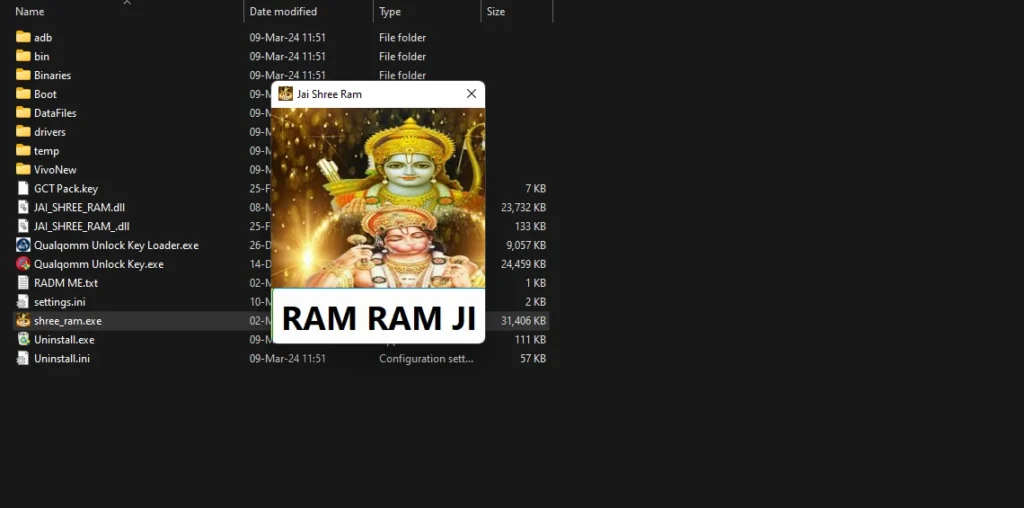
| File Info | Details |
|---|---|
| File Name : | Private_Unlock_Key_V2022.12.14_Free.7z |
| Version : | V2022.12.14 (Updated 2024) |
| File size : | 259.8 MB (ِExtracted Size : 650 MB) |
| Password RaR : | laroussigsm.net |
| Download Link : | 𝗨𝗣𝗟𝗢𝗔𝗗𝗥𝗔𝗥 | 𝗨𝗣𝗟𝗢𝗔𝗗𝟰𝗘𝗩𝗘𝗥 | 𝗠𝗘𝗚𝗔𝟰𝗨𝗣 | |
HOW TO USE ?
- First, you need to download the setup file on your computer.
- Next Extract the setup file on a desktop with help of the WinRAR/7 Zip tool.
- Install the setup file with a double click on it.
- Next, install the setup, you can close the setup wizard and back to the desktop
- Run the “shree_ram.exe” file as an administrator (it bypasses the GCT Pack Loader and opens on your system directly).
- The next window opens the “Global Cracking Team (GCT) loader” which allows you to execute the main interface of the tool once you have clicked on the “Start Qualcomm Unlock key” button
- Connect your Qualcomm device to your PC using a USB cable. Make sure you have enabled USB debugging and OEM unlocking on your device.
- In a few seconds, the tool is open “Enjoy”
- Done !!! Connect the phone and try to do any function.
- Enjoy !!!
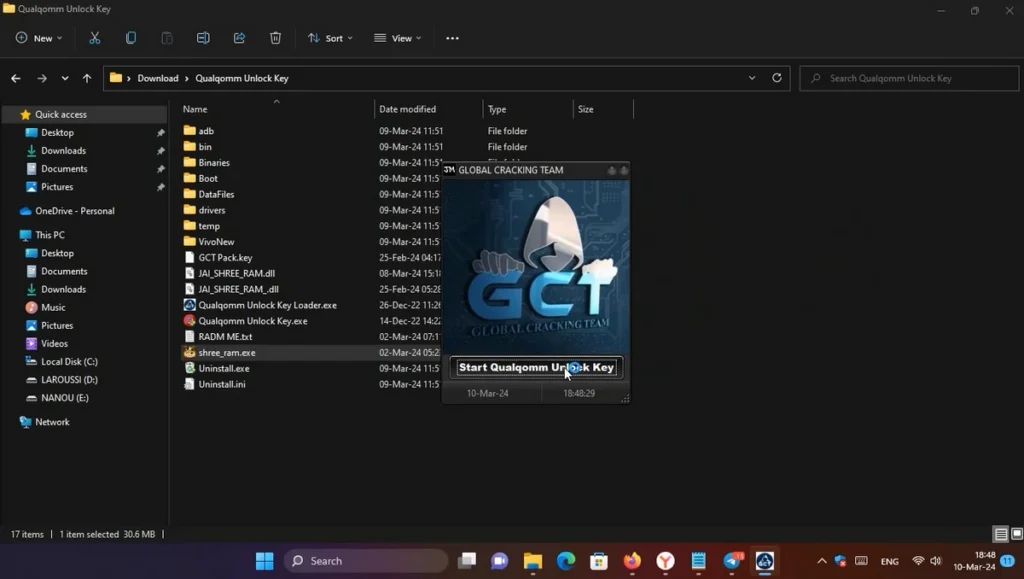
Take a Backup: If you are willing to try the above tool, then please take a backup of your personal data from your Android Smartphone or Tablet. As flashing any Firmware or recovery may brick the device.
Credits : The Tool is created and distributed by the developer. So, full credits go to the developer for sharing the tool for free.





