Qualcomm PL Tool 2023 By Paing Lay Free EDL/ADB/FASTBOOT/Sideload MODE For Qualcomm-Based Devices
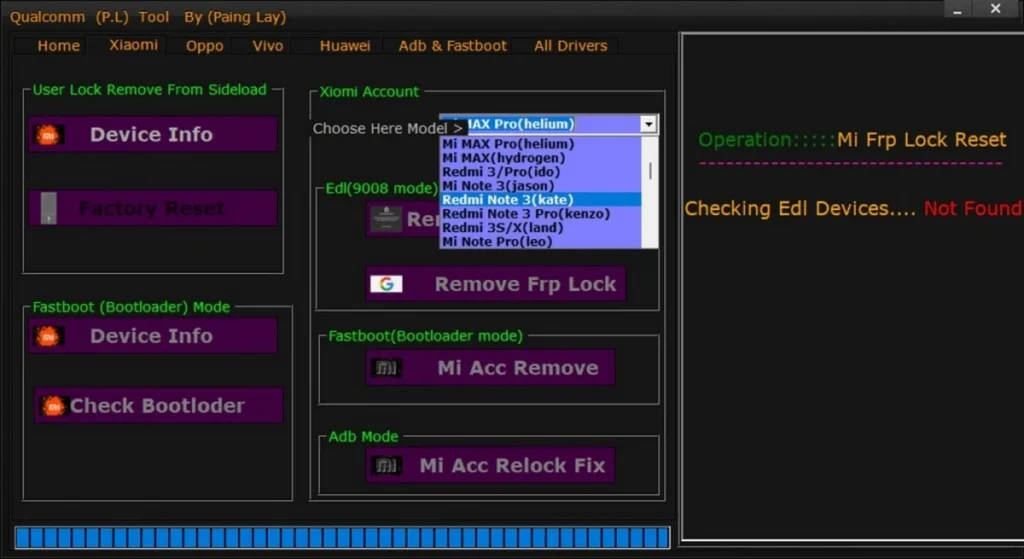
Qualcomm PL Tool is specially designed for Qualcomm-based devices. It works with most smartphones but the tool is perfectly working and tested on some old Qualcomm CPU and the tool is working very well. in most cases, you need some technical knowledge to use this tool on your computer. I have described the features of the tool below please check and test the tool on your computer.
What’s new ?
- New Update
- Qualcomm Device wise working functions
- EDL Mode Working Fix
- Com Port Detect Fix
- Minor issue fix

Features Qualcomm PL Tool :
ADB//FASTBOOT//Sideload MODE :
- Device Info
Sideload MODE :
- Factory reset
ADB MODE :
- Mi Acc Relock Fix
- Fix Force Close
- Go firmware Site
EDL //9008 Mode Functions :
- AUTO LOADER / Manual Loader
- Remove User Lock Without Data Loss
- Remove FRP Lock
- Remove Xiaomi Acc Lock

Xiaomi Features :
- User Lock Remove From Sideload
- Device Info
- Factory Reset
- Fastboot (Bootloader) Mode
- Device Info
- Check Bootloader
OPPO / VIVO (EDL Mode) :
- Remove Userlock
- Remove FRP Lock
- OPPO FRP (Easy Way)
- VIVO Account Remove
VIVO ADB Method :
- Check Device
- Remove Userlock
- Remove FRP
- Reboot Phone

Huawei (EDL) :
- Remove FRP Lock
ADB :
- Check Device
- Read Into
- Reboot To Recovery
- Reboot In Fastboot
- Reboot 10 EDL
- Reboot Device
- Factory Reset
- Run Cmd Box
Fastboot :
- Check Device
- Vivo Read Into
- Huawei Read Info
- Reboot Device
- Reboot to EDL
- Factory Reset( MI Need bl unlock
- FRP Remove
- Remove MI Account

Drivers :
- MTK Driver Download
- Qualcomm Driver Download
- Samsung Driver Download
- Winrar Download
- (libusb) Driver
- Fastboot Driver
- Hisificon Driver Download
- SPD Driver Download
- Apk ViewerDownload
- Huawei ALL Driver Install
- Driver Qualcomm_MTK`
- Mtk CDC Driver

| File Info | Details |
|---|---|
| File Name : | Qualcomm_PL_Tool_2023.7z |
| Version : | V1.0 (Updated 2023) |
| File size : | 152.3 MB (ِExtracted Size : 446.2 MB) |
| Password RAR : | laroussigsm.net |
| Download Link : | 𝗨𝗣𝗟𝗢𝗔𝗗𝗥𝗔𝗥 | 𝗨𝗣𝗟𝗢𝗔𝗗𝟰𝗘𝗩𝗘𝗥 | 𝗠𝗘𝗚𝗔𝟰𝗨𝗣 | 𝗨𝗣-𝗟𝗢𝗔𝗗 |
HOW TO USE ?
- First, you need to download the zip file from the below link.
- Next, you can unzip all files at c: drive (important)
- Ensure you have disabled the antivirus before running the installation
- Next, open the folder and install the setup file with some basic instruction
- Run the shortcut from the desktop “Qualcomm (P.L) Tool.exe”.
- Connect the device in EDL mode (Search on the internet for EDL Test Point).
- Next, you can install all drivers (included in the tool only need to one-click) if you already installed skip this step
- Connect the phone and try to do any function
- Enjoy !!!
Take a Backup: If you are willing to try the above tool, then please take a backup of your personal data from your Android Smartphone or Tablet. As flashing any Firmware or recovery may brick the device.
Credits : The Tool is created and distributed by the developer. So, full credits go to the developer for sharing the tool for free.





