RC DARK Tool V1.2.3 Free Tool No Need Login IMEI Generator, OEM Info Editor (PayJoy / Claro), FRP, Disable System Updates (Samsung / Xiaomi), Remove Ads
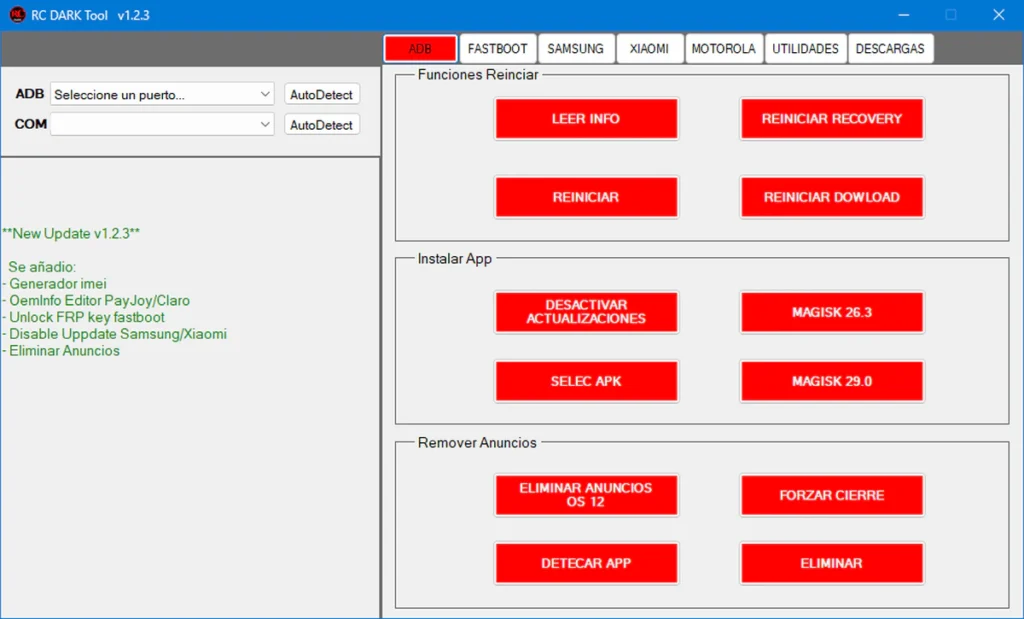
RC DARK Tool ,is a lightweight program for Windows computers. It offers many basic yet powerful functions — especially useful if you own a mobile shop or work as a technician. The tool provides a wide range of features that help you fix devices with just a few clicks.
🆕RC DARK Tool v1.2.3 – Changelog
Added:
- IMEI Generator
- OEM Info Editor (PayJoy / Claro)
- FRP Key Unlock (Fastboot)
- Disable System Updates (Samsung / Xiaomi)
- Remove Ads
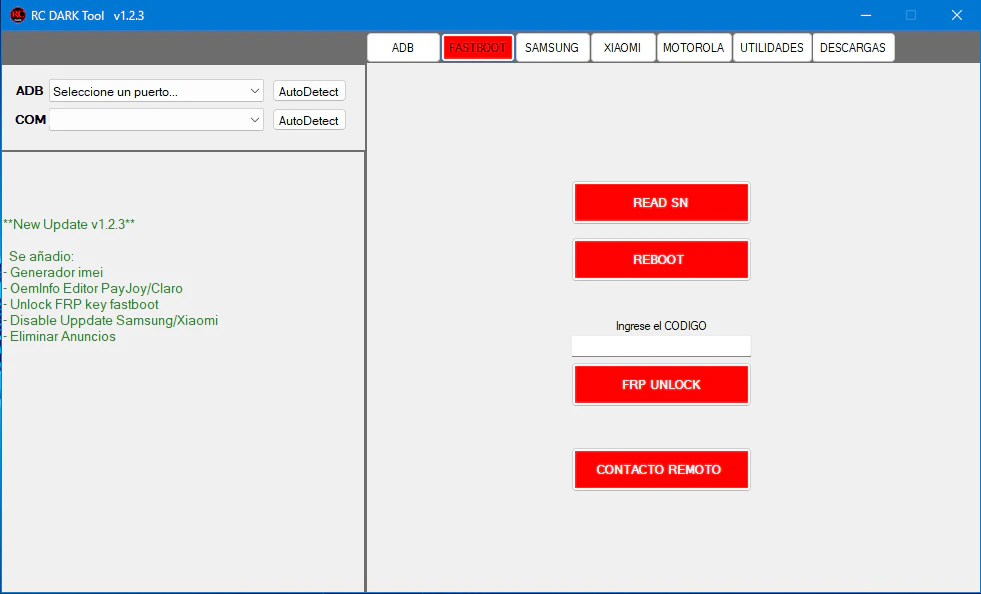
📂ADB Tab
🔹Device Information Panel
- Model
- Android Version
- Build Number
- Serial Number
- One UI Version
- Device Name
- Security Patch Level
- Battery Level
- Capacity Level
🔹Functional Buttons:
- READ INFO
- REBOOT TO RECOVERY
- DISABLE UPDATES
- INSTALL MAGISK 26.3
- REMOVE ADS (OS 12)
- FORCE CLOSE
⚡Fastboot Tab:
🔹Functional Buttons
- READ SERIAL NUMBER
- REBOOT
- UNLOCK FRP KEY
- REMOTE CONTACT
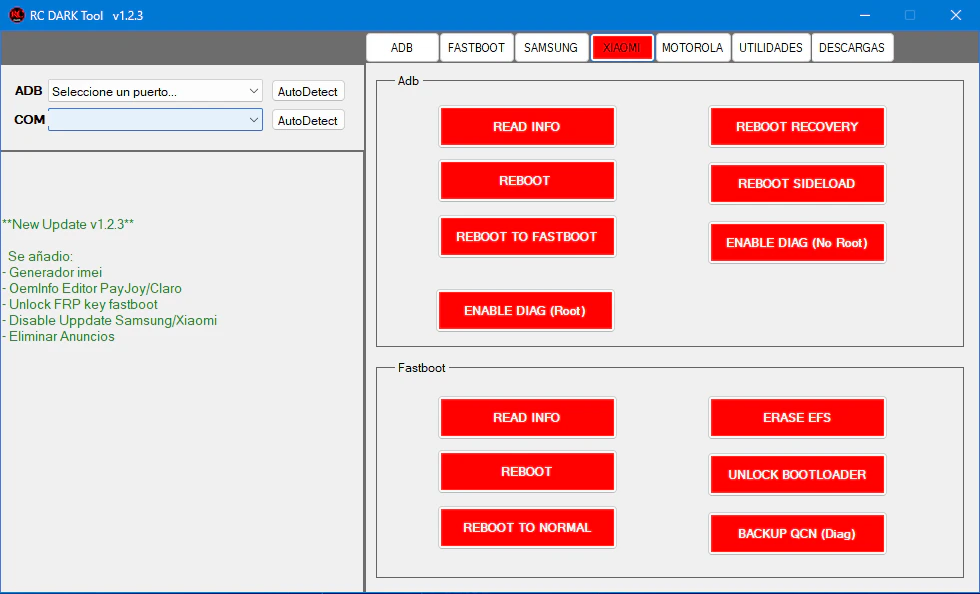
🔹Input Field:
- Enter CODE:
🔧 Xiaomi Tab
🔹ADB Section:
- READ INFO
- REBOOT
- REBOOT TO FASTBOOT
- ENABLE DIAG (Root)
- REBOOT TO RECOVERY
- REBOOT TO SIDELOAD
- ENABLE DIAG (No Root)
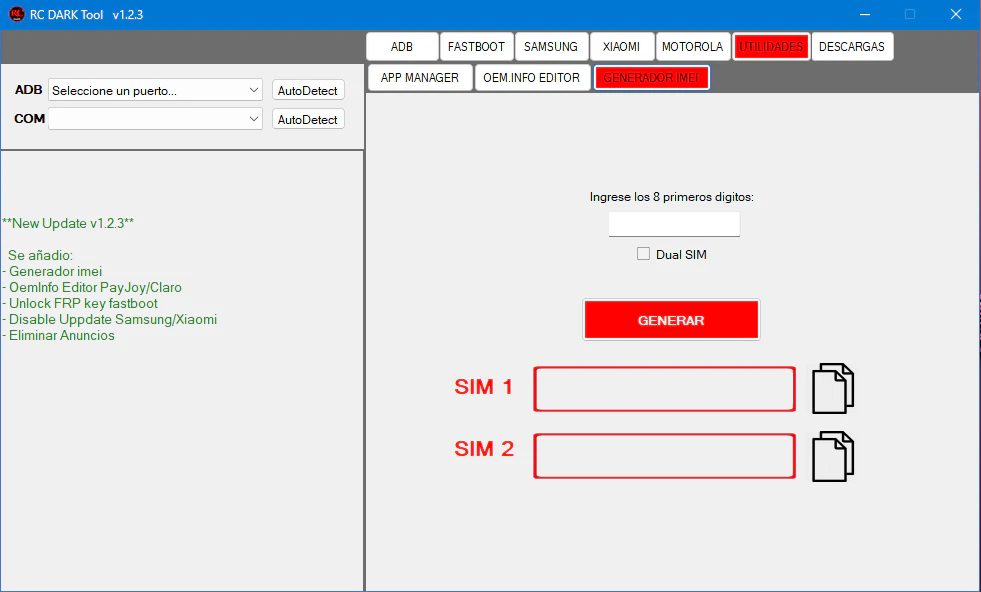
🔹Fastboot Section:
- READ INFO
- REBOOT
- REBOOT TO NORMAL
- ERASE EFS
- UNLOCK BOOTLOADER
- BACKUP QCN (Diag)
🛠️ Utilities Tab – App Manager:
🔹App Scope Selection:
- User Apps
- System Apps
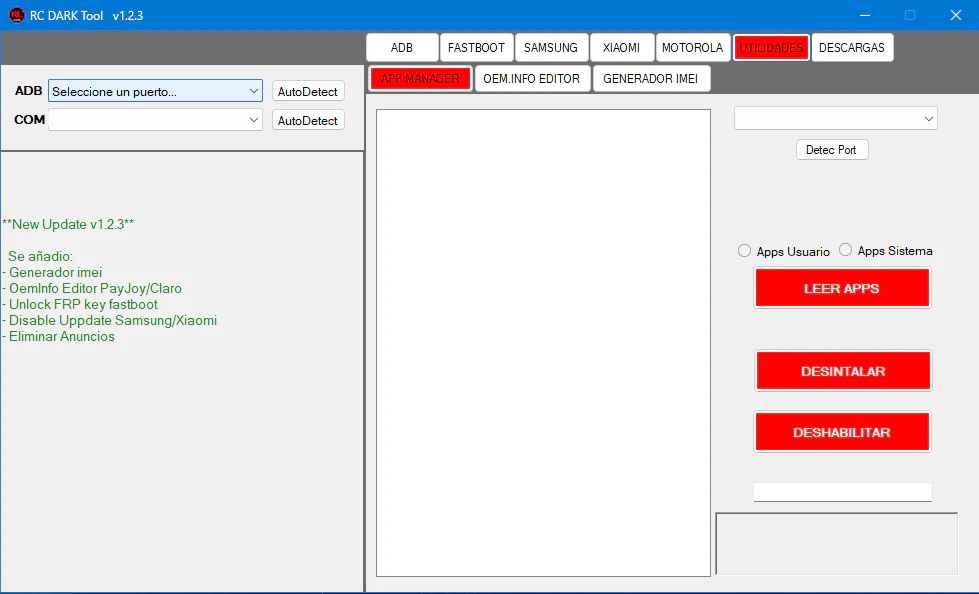
🔹 Functional Buttons:
- DETECT PORT
- READ APPS
- UNINSTALL APP
- DISABLE APP
🧩 OEM Info Editor:
🔹PayJoy Section:
- SELECT
- SAVE
- STATUS
🔹Claro Section:
- SELECT
- SAVE
- STATUS
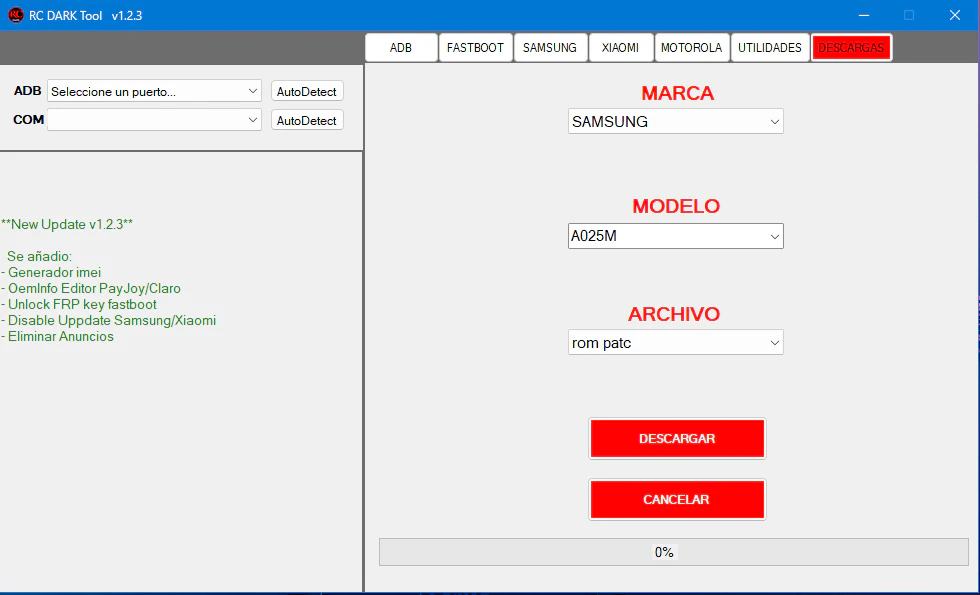
🔢IMEI Generator:
🔹Input & Options:
- Enter First 8 Digits
- Dual SIM (Checkbox)
🔹Action Button:
- GENERATE
🔹Output Fields:
- SIM 1
- SIM 2
📁 Download File:
🔹Dropdown Selectors:
- BRAND
- MODEL
- FILE
🔹Action Buttons:
- DOWNLOAD
- CANCEL
🔹Progress Indicator:
- Download Progress Bar (0% to 100%)
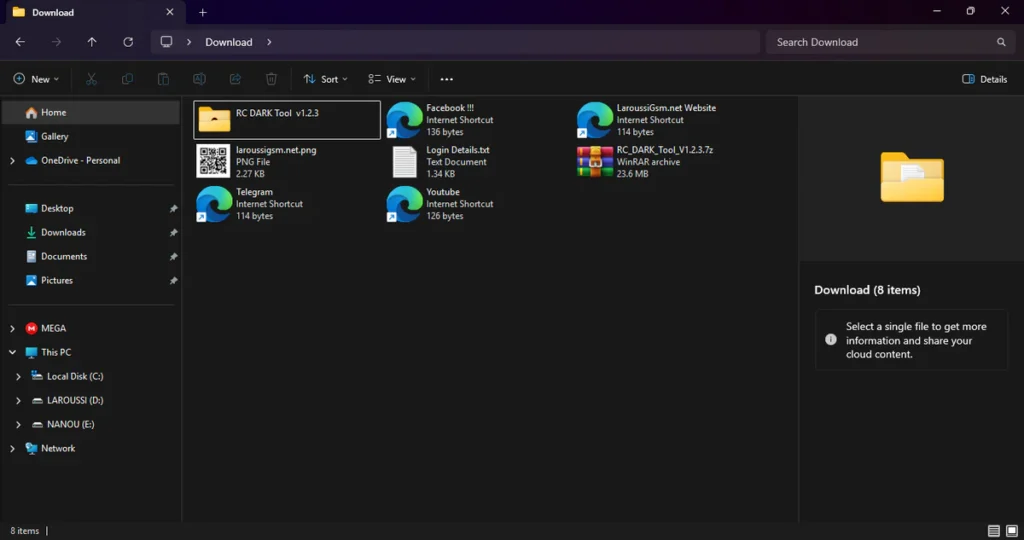
| File Info | Details |
|---|---|
| File Name : | RC_DARK_Tool_V1.2.3.7z |
| Version : | V1.2.3 (2025 Update) |
| File size : | 46.2 MB (ِExtracted Size : 90 MB) |
| Password RAR : | laroussigsm.net |
| Download Link : | 𝗨𝗣𝗟𝗢𝗔𝗗𝗥𝗔𝗥 | 𝗨𝗣𝗟𝗢𝗔𝗗𝟰𝗘𝗩𝗘𝗥 | 𝗠𝗘𝗚𝗔𝟰𝗨𝗣 | 𝗙𝗥𝗘𝗘𝗗𝗟𝗜𝗡𝗞 |
HOW TO USE ?
- First, you need to download the zip file from the below link.
- Next, you can unzip all files at c: drive (important).
- Ensure you have disabled the antivirus before running the installation.
- Next, open the folder and install the setup file with some basic instruction.
- Run the shortcut from the desktop “RC DARK Tool v1.2.3.exe”.
- After installation, close any popups and do not open RC DARK Tool yet.
- Open the Loader folder.
- Copy the patched .exe file and all other contents from the loader folder.
- Navigate to:
C:\Program Files (x86)\RC DARK Tool. - Paste all files into that location.
- if Windows prompts for file replacement, click Yes or Allow to overwrite.
- The tool should now open with no license popup and full access enabled for lifetime use.
- Next, you can install all drivers (included in the tool only need to one-click) if you already installed skip this step.
- Connect the phone and try to do any function.
- Enjoy !!!
Take a Backup: If you are willing to try the above tool, then please take a backup of your personal data from your Android Smartphone or Tablet. As flashing any Firmware or recovery may brick the device.
Credits: The Tool is created and distributed by the developer. So, full credits go to the developer for sharing the tool for free.





