Reborn-iTechMo Shop GSM Tool V2.0 Free Factory Reset, FRP Bypass, Mi Account Removal, Bootloader Unlocking Repair IMEI & Samsung ADB Mode For MTK, Samsung, Xiaomi, & Apple Devices
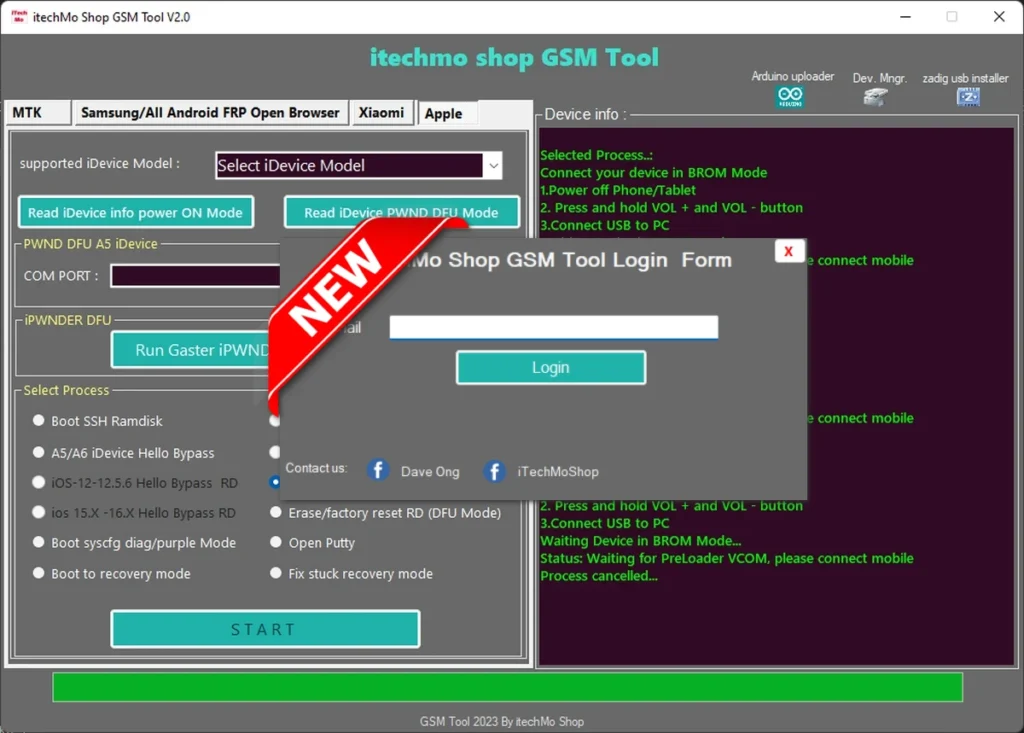
Reborn-iTechMo Shop GSM Tool V2.0 ,is the latest update packed with powerful features for MTK, Samsung, Xiaomi, and Apple devices. It offers factory reset, FRP bypass, Mi account removal, bootloader unlocking, and more for MTK devices. It includes FRP bypass and ADB mode features for Samsung and Android, requiring MTP USB drivers under “LibusbK USB Devices.” Xiaomi users can reset EFS, repair IMEI, and enable diagnostic ports, while Apple support includes reading device info, bypassing iCloud, and fixing recovery mode issues.
Features of iTechMo Shop GSM Tool :
MTK :
- Factory Reset + FRP
- FRP Bypass
- Remove Mi account
- Enable Diag port Redmi/Xiaomi
- Unlock Bootloader
- Authentication Bypass
- Erase Passcode/PIN
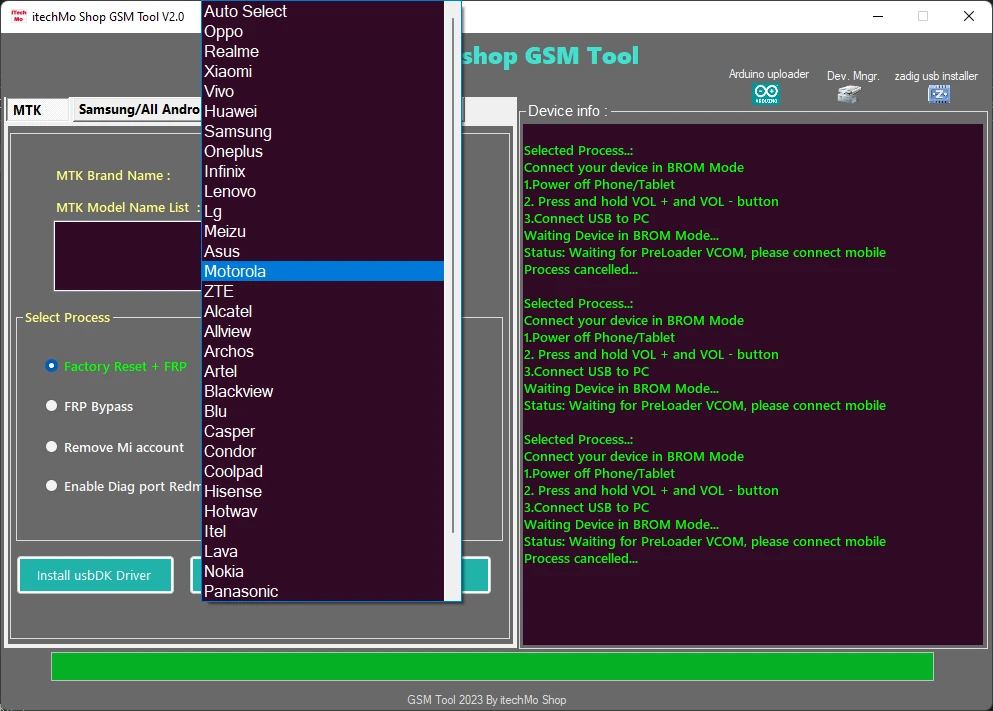
Samsung/All Android :
- Open Browser for FRP
- Read Device Info (MTP Mode)
- FRP Bypass (ADB Mode)
- Enable ADB
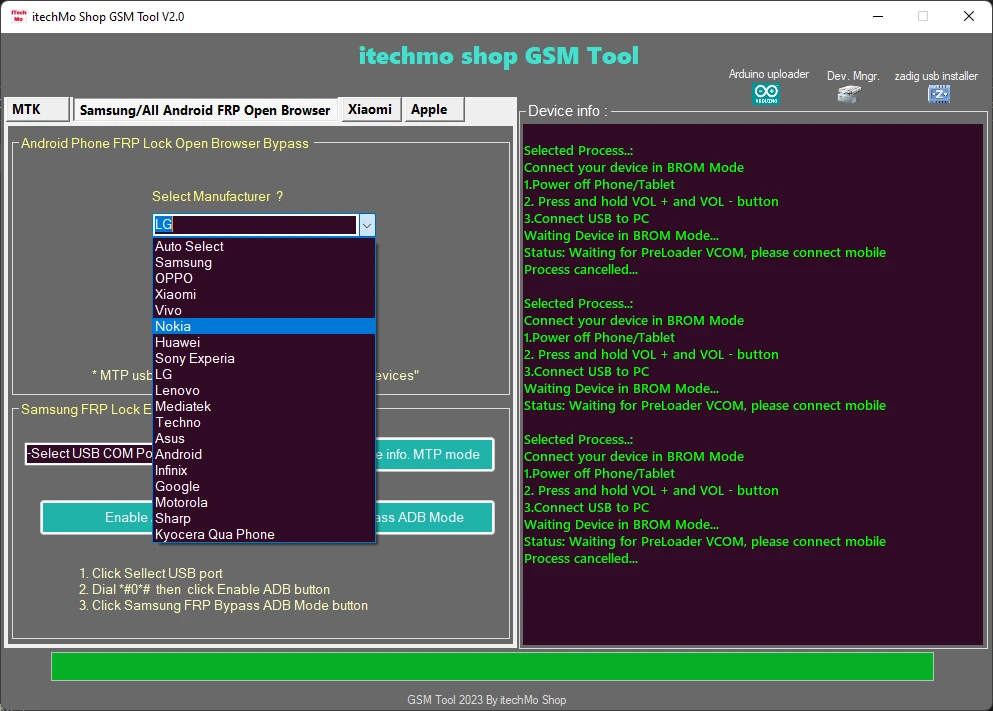
Xiaomi :
- Send diag.apk file to device (ADB Mode)
- Enable Diagnostics port (Redmi/Xiaomi)
- Reset EFS / IMEI Repair
- Modem Downgrade
- Xiaomi IMEI Repair (Hardware Mode)
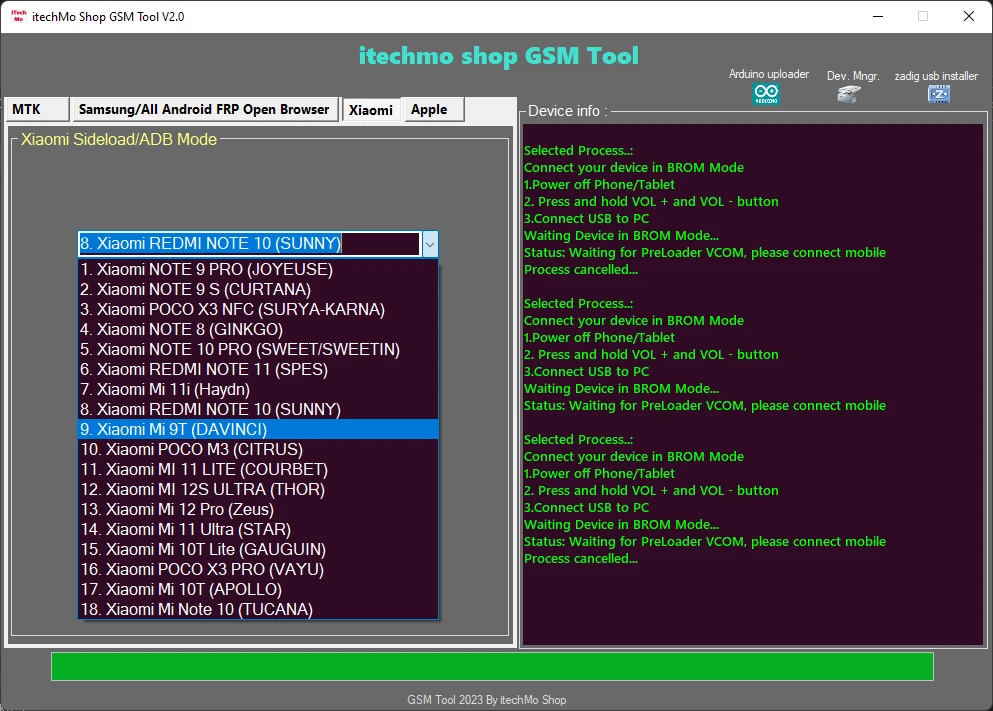
Apple :
- Read iDevice info (Power ON Mode)
- Read iDevice in PWND DFU Mode
- Run Gaster iPWNDER (DFU A7-A10)
- Boot SSH Ramdisk
- A5/A6 iDevice Hello Bypass
- iOS 12-12.5.6 Hello Bypass RD
- iOS 15.X-16.X Hello Bypass RD
- Boot Syscfg Diag/Purple Mode
- Boot to Recovery Mode
- Backup/Restore Activation (Checkra1n JB)
- Delete iCloud Account (Checkra1n JB)
- Erase/Factory Reset (DFIJ Mode)
- Fix Stuck in Recovery Mode
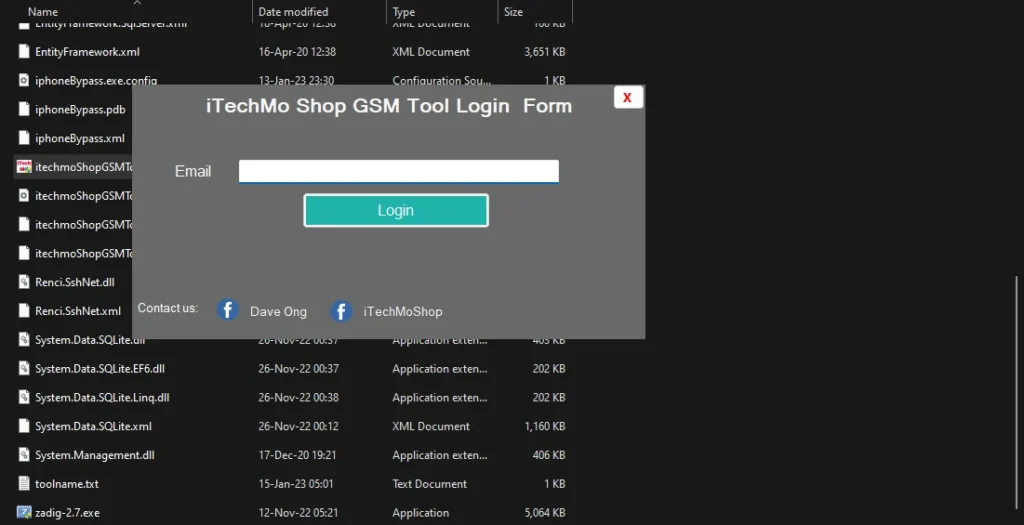
| File Info | Details |
|---|---|
| File Name : | iTechMo_Shop_GSM_Tool_V2.0.7z |
| Version : | V2.0 (Updated 2024) |
| File size : | 346.6 MB (ِExtracted Size : 910.0 MB) |
| Password RAR : | laroussigsm.net |
| Download File : | 𝗨𝗣𝗟𝗢𝗔𝗗𝗥𝗔𝗥 | 𝗨𝗣𝗟𝗢𝗔𝗗𝟰𝗘𝗩𝗘𝗥 | 𝗠𝗘𝗚𝗔𝟰𝗨𝗣 | |
HOW TO USE ?
- First, you need to download the zip file from the below link.
- Next, you can unzip all files at c: drive (important).
- Ensure you have disabled the “Antivirus” before running the installation.
- Next, open the folder and install the setup file with some basic instruction.
- Run the shortcut from the desktop “Megaunlocker_Removal_Free.exe”.
- Now once is ready for use simply go to the desktop and run the tool as an admin.
- Enter any email when logging in.
- Next, you can install all drivers (if you already installed skip this step).
- Connect the phone and try to do any function.
- Enjoy !!!
Take a Backup : If you are willing to try the above tool, then please take a backup of your personal data from your Android Smartphone or Tablet. As flashing any Firmware or recovery may brick the device.
Credits : The Tool is created and distributed by the developer. So, full credits go to the developer for sharing the tool for free.





