RYZ Tool V1.0.7 Xiaomi Special Tool Full Free Offline By Rasheed No Need To Login For (Flashing, IMEI Repair, Unlocking, FRP – Sideload Mode)
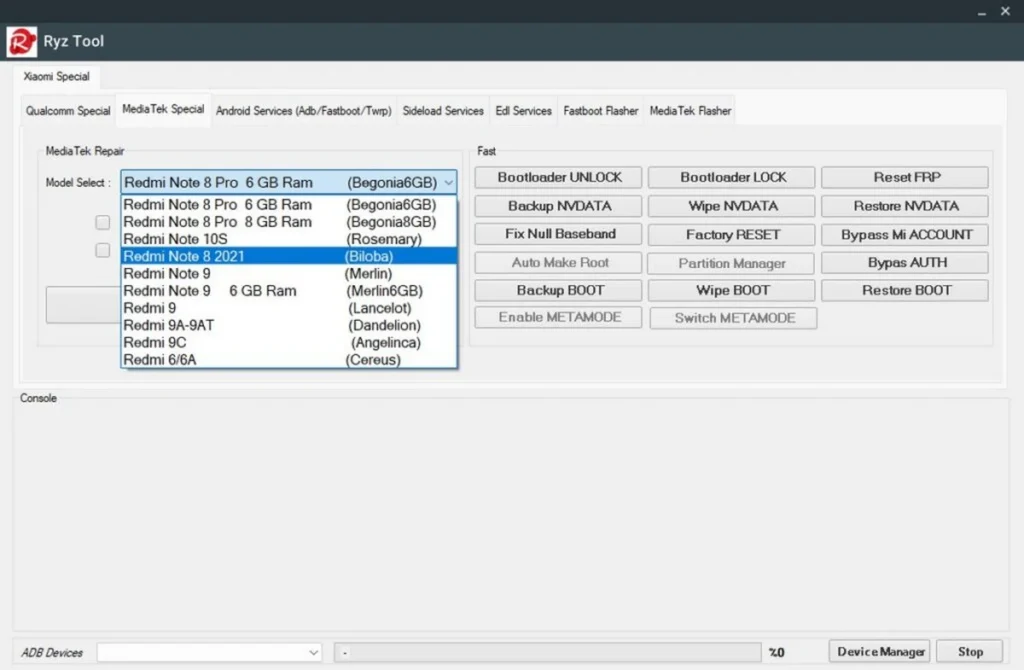
RYZ tool 1.0.7 is a small tool for Windows computers. the tool is now supported only by “Xiaomi smartphones” with all Qualcomm and “MediaTek” or Sideloads” mode models also added in the tool with this feature you can easily “remove FRP”, “unlock”, and “Flashing” without opening the mobile back cover. the tool has come with a login edition you need to log in to your account or fully activate it by the developer then you can use this tool.
Note : RYZ Tool V1.0.7, comes with only offline features you can use because the server is not packed by Rasheed . if you face any issue then is normal because that function is needed for server authentication.
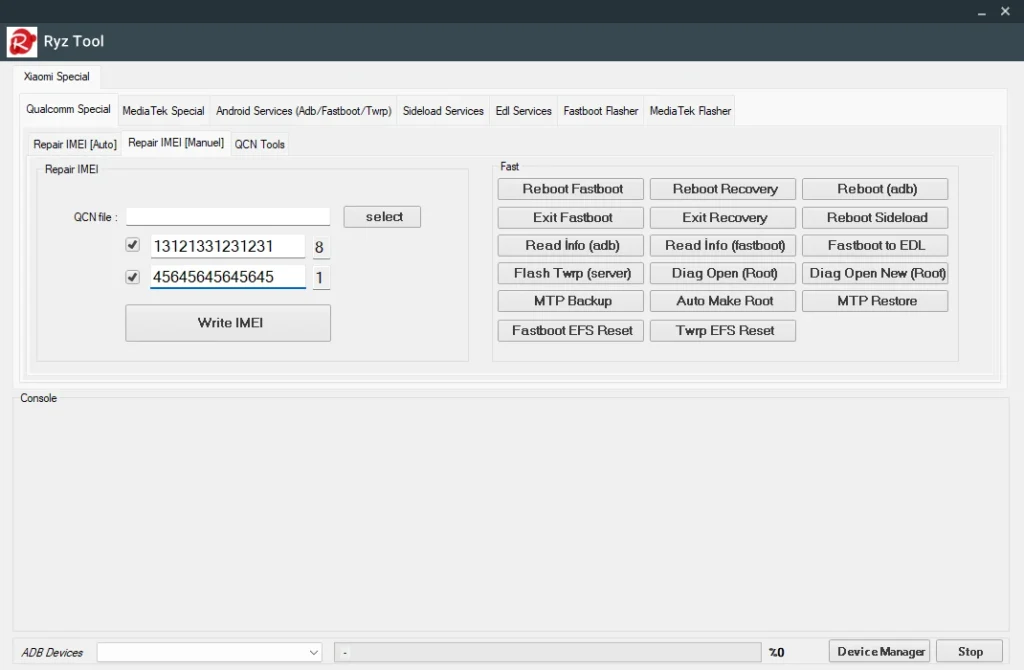
Features :
- Repair IMEI
- QCN file:
- Write IMEI
- Reboot Fastboot Exit Fastboot Read Info (adb) Flash Twrp (server)
- MTP Backup Fastboot EFS Reset
- Reboot Recovery Exit Recovery Read Info (fastboot) Diag Open (Root) Auto Make Root Twrp EFS Reset
- Reboot (ADB)
- Reboot Sideload
- Fastboot to EDL Diag Open New (Root)
- MTP Restore
- Qualcomm Auto Repair
- Network Repair Select QCN
- Flash Twrp if rooted
- Repair [AUTO]
- QCN Backup/Restore
- QCN Edit Tools
- Backup Qcn Files Restore Qcn Files
- Dual SIM (sim1+sim2) Single SIM (sim2)
- Select QCN Create QCN
- Fastboot Services
- Fast Operations
- Read Info Fastboot Unlock – Flash Unlock – Critical
- Set Slot Active – A Reset EFS (st1,st2,fsc)
- Remove FRP (BL Unlock Unlock – Go
- Fastboot Reboot
- Partition Flasher
- recovery
- Flash Partition
- Set Slot Active – B Flash Twrp (SERVER
- Eng Modem Flasher
- Mi 11 Lite (courbet)
- Eng Modem Flash (SERVER)
- Twrp Mode Services
- Backup EFS
- Wipe EFS Restore EFS
- Sideload Mode Setting
- Model: Xiaomi Redmi Note 10 Lite
- (Curtana)
- Temporary Bootloader Unlock
- Backup EFS
- sideload services
- MediaTek Repair
- Fast
- Model Select: Redmi Note 8 Pro 6 GB Ram
- (Begonia6GB)
- Flash Mode Repair
- Repair
- Bootloader UNLOCK Backup NVDATA FiNull Baseband Auto Make Root Backup BOOT Enable METAMODE
- Bootloader LOCK Wipe NVDATA
- Factory RESET Partition Manager
- Wipe BOOT
- Switch METAMODE
- Reset FRP
- Restore NVDATA
- Bypass Mi ACCOUNT
- Bypass AUTH
- Restore BOOT
- Edl Mode Setting
- Loader :
- Edl Flasher Edl Services
- Select All
- Full Erase
- Select
- Name
- Flash File
- Model:
- By Model
- Select Firmware(raw-program)
- Flash
- MediaTek Flasher Setting
- Type:
- Partition List
- Select
- Name
- Flash File
- DA
- Scatter
- Preloader
- AUTH
- Bypass Brom
- Flash [MediaTek ]
- Select All
- Firmware
- Select firmware
- Root Device
- Flash after reboot.
- Select All
- Partition List Select
- Name
- Flash File
- File Name
- arm64-v8a
- Flash [Fastboot]
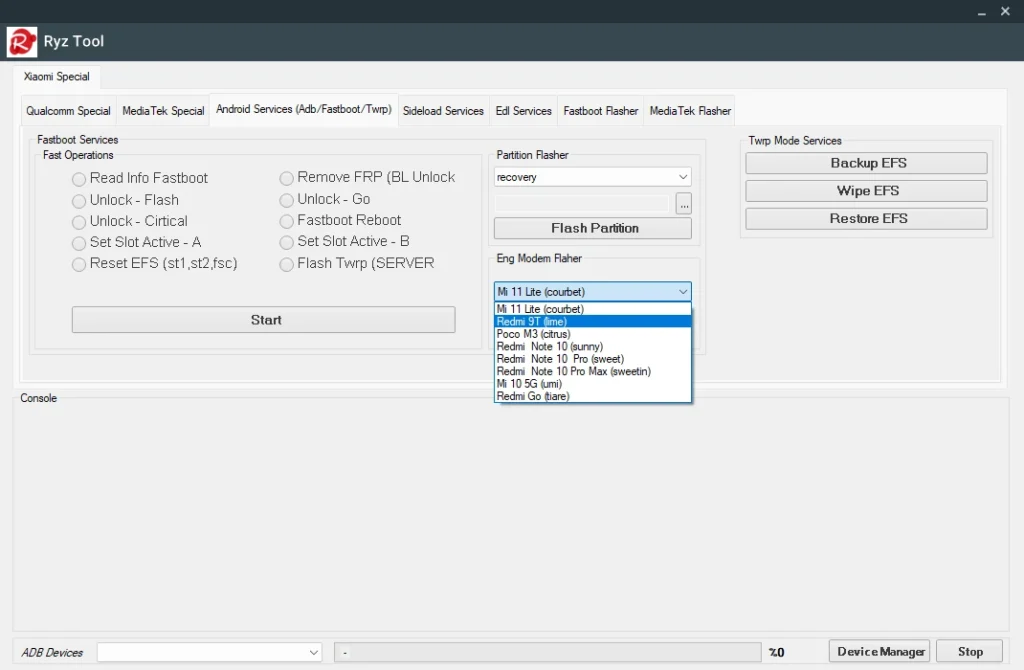
Models Supported :
- Redmi Note 8 Pro 6 GB Ram (Begonia6GB)
- Redmi Note 8 Pro 8 GB Ram (Begonia8GB)
- Redmi Note 10S (Rosemary)
- Redmi Note 8 2021 (Biloba)
- Redmi Note 9 (Merlin)
- Redmi Note 9 6 GB Ram (Merlin6GB)
- Redmi 9 (Lancelot)
- Redmi 9A-9AT (Dandelion)
- Redmi 9C (Angelina)
- Redmi 6/6A (Cereus)

ENG Modem Flasher :
- Mi 11 Lite (Courbet)
- Redmi 9T (lime)
- Poco M3 (citrus)
Sideload Mode Service :
- Xiaomi Redmi Note 10 Lite (Curtana)
- Xiaomi Redmi Note 10 PRO Max (ProMax Sweet)
- Xiaomi Redmi Note 10 PRO Max (ProMax Sweetin)
- Xiaomi Redmi Note 10 PRO (Sweet)
- Xiaomi Redmi Note 10 (Sunny)
- Xiaomi Redmi Note 10 (Mojito)
- Xiaomi Redmi Note 9 PRO (Joyeuse)
- Xiaomi Redmi Note 9s (Curtana)
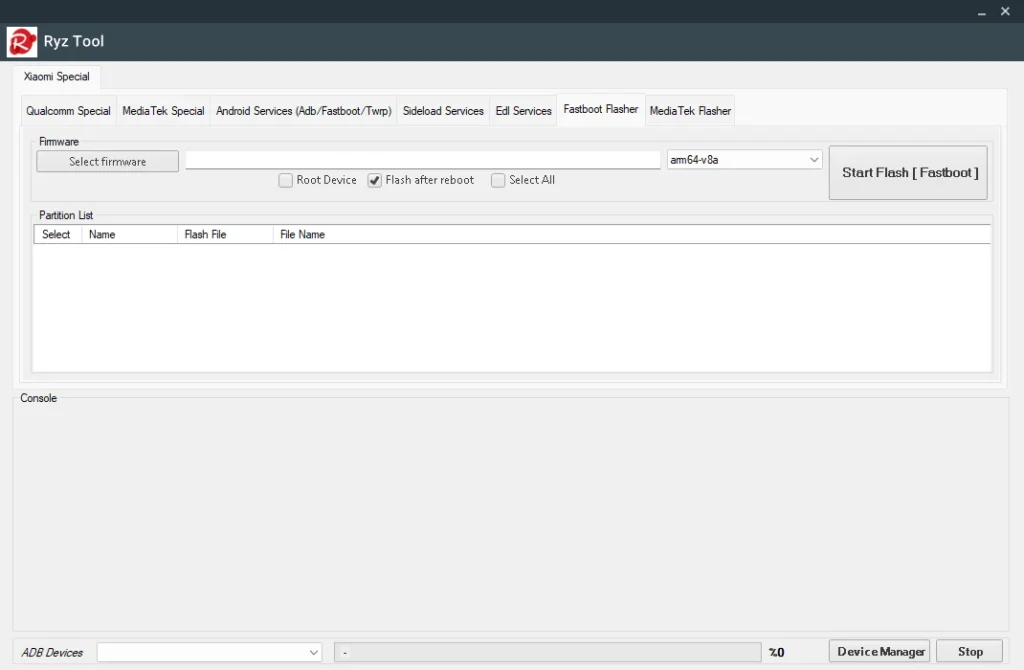
EDL Services :
- Xiaomi Redmi Note 8 (ginkgo)
- Xiaomi Redmi Note 8T (willow)
- Xiaomi Redmi Note 10 (sunny)
- Xiaomi Redmi Note 7 (levander)
- Xiaomi Redmi Note 9 Power (Power_Lime)
- Xiaomi Redmi Note 9 4G Chine (Chine_Lime)
- Xiaomi Redmi 8 (olive)
- Xiaomi Redmi 9T (lime)
- Xiaomi Redmi S2/Y2 (ysl)
- Xiaomi Mi 8 EE (ursa)
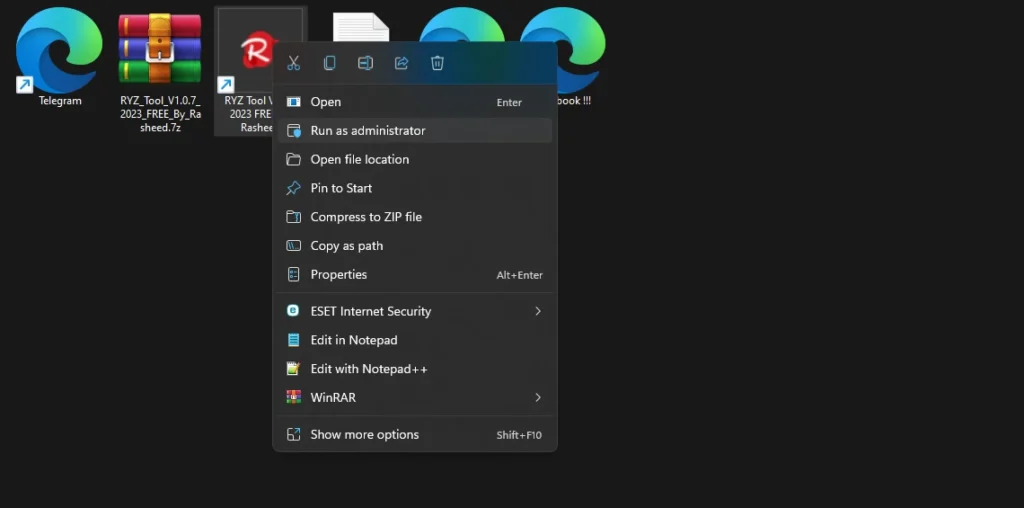
| File Info | Details |
|---|---|
| File Name : | RYZ_Tool_V1.0.7_2023_FREE_By_Rasheed.7z |
| Version : | V1.0.7 (Updated 2023) |
| File size : | 322.3 MB (ِExtracted Size : 1.2 GB) |
| Password RaR : | laroussigsm.net |
| Download Link : | 𝗨𝗣𝗟𝗢𝗔𝗗𝗥𝗔𝗥 | 𝗨𝗣𝗟𝗢𝗔𝗗𝟰𝗘𝗩𝗘𝗥 | 𝗠𝗘𝗚𝗔𝟰𝗨𝗣 | |
HOW TO USE ?
- First, you need to download the setup file on your computer.
- Next Extract the setup file on a desktop with help of the WinRAR/7 Zip tool.
- Install the setup file with a double click on it.
- Next, install the setup, you can close the setup wizard and back to the desktop
- Run the tool as admin permission “RYZ Tool V1.0.7 2023 FREE By Rasheed.exe“
- In a few seconds, the tool is open “Enjoy”
- Done !!! Connect the phone and try to do any function.
- Enjoy !!!
Take a Backup : If you are willing to try the above tool, then please take a backup of your personal data from your Android Smartphone or Tablet. As flashing any Firmware or recovery may brick the device.
Credits : The Tool is created and distributed by the developer. So, full credits go to the developer for sharing the tool for free.





