Tera Tool V1.2.7 Full Free Activated! Working 100% IMEI Dual SIM Repairs Without Original NVDATA, Xiaomi No Auth EDL, Bypass Mi Account, Flash Mode / Meta Mode

Tera ToolTera Tool V1.2.7 ,is a mobile repair software that aims to offer easy-to-use functions for repairing various mobile devices. It supports various functions for MediaTek, Qualcomm, Xiaomi, Huawei (HiSilicon), and Samsung devices. The software offers functions for reading phone information, removing FRP, factory resetting, unlocking/locking the bootloader, flashing firmware, backup/restoring EFS, repairing IMEI, and more. Tera Tool offers functions through ADB, Fastboot, and EDL modes for different devices.
What’s New?
Xiaomi :
Add Xiaomi Repair IMEI Dual SIM – no need for Original NVDATA
Supported Models:
- Xiaomi Redmi Note 11 Pro (viva)
- Xiaomi Redmi Note 11 Pro (vida)
- Xiaomi Redmi Note 8 Pro (begonia)
Add Read Info EROFS for Qualcomm protocol
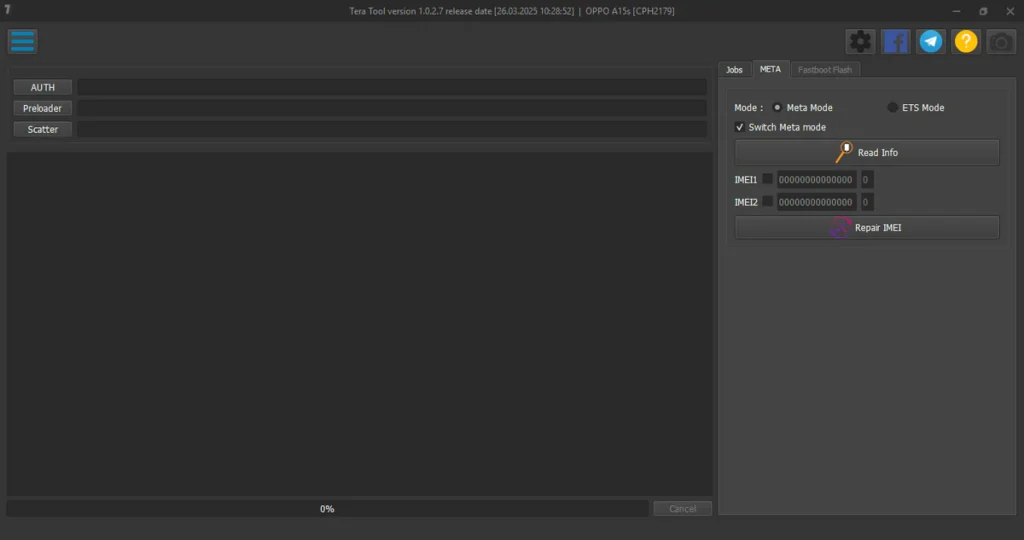
Add Xiaomi No Auth EDL for the Following Models:
- Mi 8 Lite (platina)
- Mi 9 (cepheus)
- Mi 9 Explorer (cepheus)
- Mi 9T (davinci)
- Mi 9T Pro (raphael)
- Mi 10 (umi)
- Mi 10T 5G (apollo)
- Mi 10T Pro (apollo)
- Mi 11 (venus)
- Mi 11 Lite 5G (lisa)
- Mi 11 Pro (star)
- Mi 11 Ultra (star)
- Mi 11i (haydn)
- Mi 11X (alioth)
- Mi Pad 6 (pipa)
- Mi A2 (jasmine)
- POCO F3 (alioth)
- POCO F3 Pro (haydn)
- POCO M2 Pro (gram)
- Redmi 7 (onc)
- Redmi 7A (pine)
- Redmi 8 (olive)
- Redmi 10 (fog)
- Redmi 10 Power (fog)
- Redmi 10C (fog)
- Redmi K20 (davinci)
- Redmi K20 Pro (raphael)
- Redmi K30S (apollo)
- Redmi K40 (alioth)
- Redmi K40 Pro (haydn)
- Redmi K40 Pro+ (haydn)
- Redmi Note 5 Pro (whyred)
- Redmi Note 6 Pro (tulip)
- Redmi Note 7 (lavender)
- Redmi Note 7S (lavender)
- Redmi Note 8 (ginkgo)
- Redmi Note 8T (willow)
- Redmi Note 9 Pro (joyeuse)
- Redmi Note 9 Pro Max (excalibur)
- Redmi Note 9S (curtana)
- Redmi Note 10 (mojito)
- Redmi Note 11 (spes)
- Redmi Note 11 NFC (spesn)
- Redmi Note 12 4G (tapas)
- Redmi Y3 (onc)
- Black Shark 4 (penrose)
- Black Shark 4 Pro (kaiser)
- Black Shark 4S (penrose)
- Black Shark 4S Pro (kaiser)
- Black Shark 5 (patriot)
- Black Shark 5 RS (kaiser)

Features:
MediaTek :
- Read Phone info
- Remove FRP
- Unlock Bootloader
- Lock Bootloader
- Factory Reset
- Flash Firmware
- Backup/Restore
- NvData
- RPMB
Qualcomm :
- Read Phone info
- Remove FRP
- Factory Reset
- Backup/Restore EFS
- Wipe EFS
- EDL Mode
Xiaomi Qualcomm :
- Read Information
- Remove FRP
- Factory Reset
- Bypass Mi Account
- Backup/Restore EFS
- Wipe EFS
- Flashing
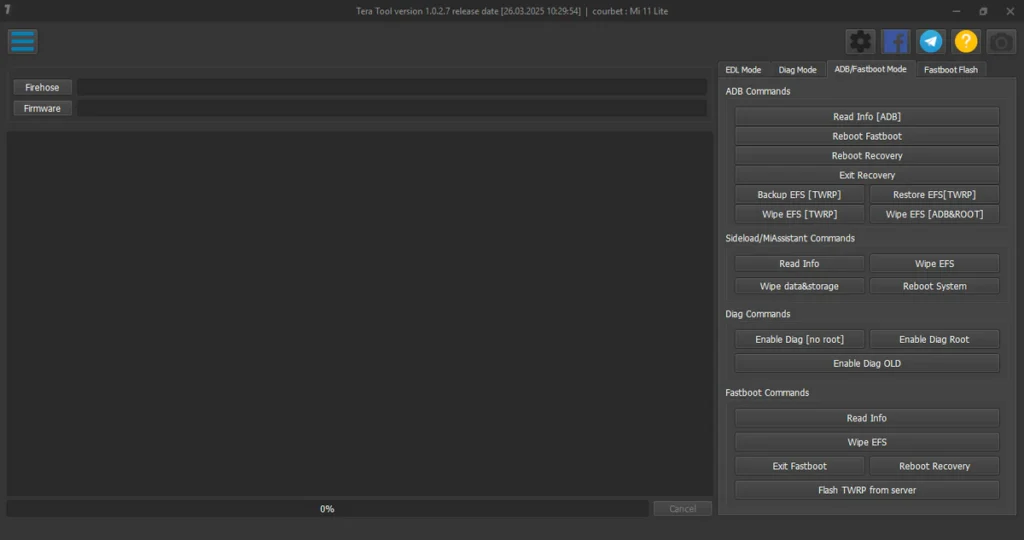
Xiaomi :
- Read Information
- Unlock Bootloader
- Factory Reset
- Disable Update
- Backup NvData
- Wipe NvData
- Remove FRP
- Lock Bootloader
- Restore
- NvData
- Repair IMEI
Huawei (HiSilicon) :
- Read Phone Inf
- Remove FRP
- Factory Reset
- Unlock Bootloader Temp
- Flashing
Samsung :
- Bypass FRP
- Read Informations
- Enable Diag Mode
- Backup EFS
- Reboot to Recovery
- Bypass FRP
- Wipe EFS
- Restore EFS
- Reboot to Fastboot
- Reboot to EDL Mode
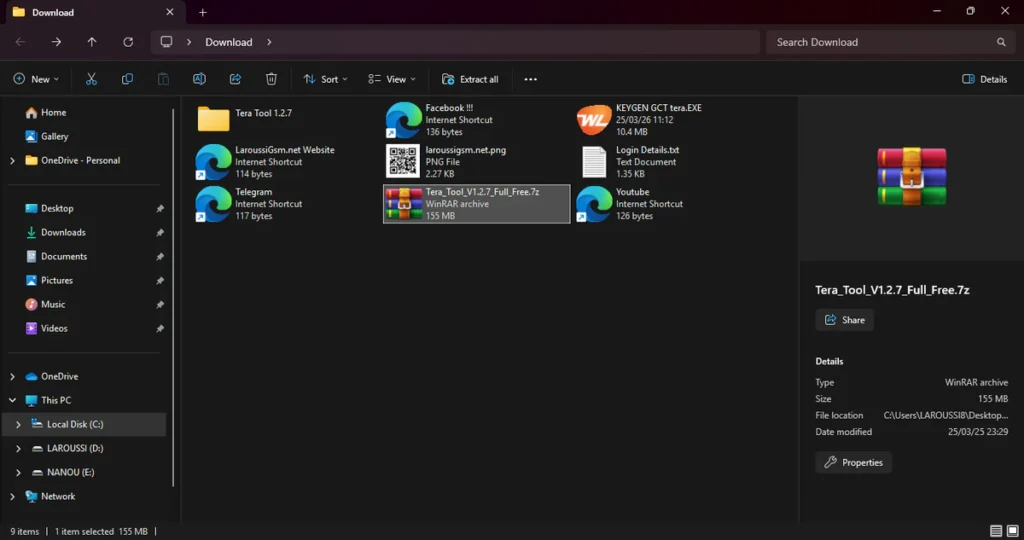
| File Info | Details |
|---|---|
| File Name : | Tera_Tool_V1.2.7_Full_Free.7zTera_Tool_V1.2.7_Full_Free.7z |
| Version : | V1.2.7 (2025) |
| File size : | 155.6 MB (ِExtracted Size : 310.5 MB) |
| Password RAR : | laroussigsm.net |
| Download Link : | 𝗨𝗣𝗟𝗢𝗔𝗗𝗥𝗔𝗥 | 𝗨𝗣𝗟𝗢𝗔𝗗𝟰𝗘𝗩𝗘𝗥 | 𝗠𝗘𝗚𝗔𝟰𝗨𝗣 | 𝗙𝗥𝗘𝗘𝗗𝗟𝗜𝗡𝗞 |
HOW TO USE ?
- First, you need to download the zip file from the below link.
- Next, you can unzip all files at c: drive (important).
- Ensure you have disabled the antivirus before running the installation (important).
- Next, open the folder and install the setup file with some basic instruction.
- Copy all file’s in “Loader” folder, and paste all in C:\Global_Cracking_Team\Solo Tools\Tera Tool
- Run “GET_ID_V2.7.exe” and click “Get ID” for copying your machine ID .
- Open “KEYGEN GCT tera.EXE” and type your name and machine ID to generate a “My_Name.dat” license.
- Run again the shortcut from the “Tera Tool” folder “my_loader.exe”, As administrator.
- Next, you can install all drivers (included in the tool only need to one-click) if you already installed skip this step.
- Connect the phone and try to do any function.
- Enjoy !!!
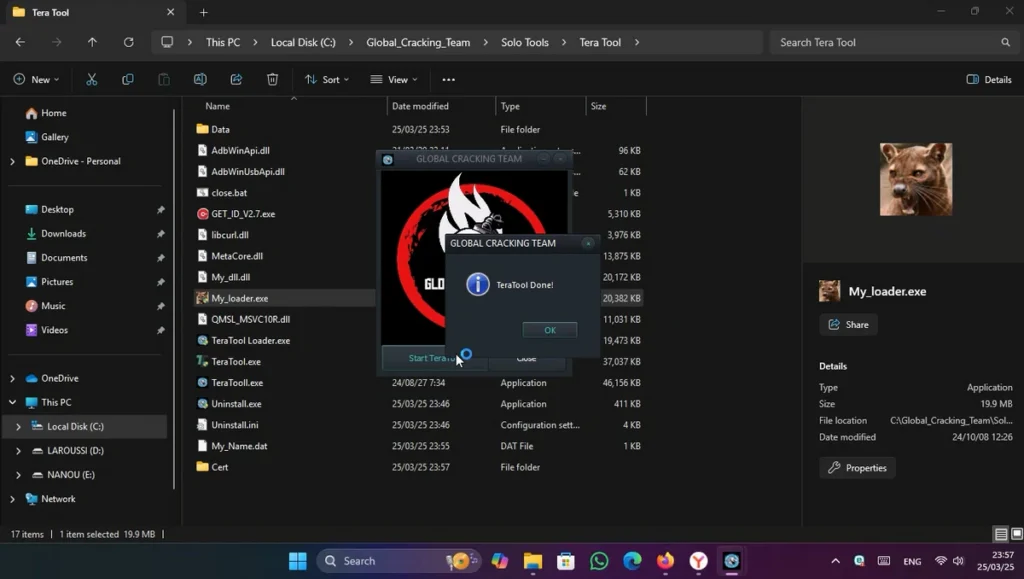
Take a Backup: If you are willing to try the above tool, then please take a backup of your personal data from your Android Smartphone or Tablet. As flashing any Firmware or recovery may brick the device.
Credits: The Tool is created and distributed by the developer. So, full credits go to the developer for sharing the tool for free.





