TF FRP Tool By Techno Feyez [FREE]-2023 Easily Remove The FRP lock For Qualcomm, MediaTek, Or SPD Cpu No Need To Login Or Activation

TF FRP Tool By Techno Feyez is a small Windows computer tool. with the help of this tool, users can fix many Android smartphone problems. but in this tool developer focus on the “FRP” issue on Android device, Now you can Unlock any device with “Qualcomm”, “MediaTek”, or “SPD” Cpu you can easily remove the “FRP lock”. also, you can do many features in this tool that help users fix many other problems with a simple guide.
Features TF FRP TOOL :
- Supports Fastboot, ADB, MTP, Mtk, Samsung, and Qualcomm modes
- Read Information connected to smartphones. with help users to identify the important details.
- Can be used to bypass Factory Reset Protection (FRP) on devices with Spreadtrum (SPD) processors
- Enables you to reboot your device to recovery mode or normal mode
- Supports factory reset and FRP removal for Mtk devices
- Can be used to remove FRP on Samsung devices
- Come With auth bypass Features for Samsung devices
- Can be used to remove FRP on devices in MTP test mode
- Enables you to remove old Samsung FRP using download mode
- Can be used to fix baseband issues in download mode
- Supports MTP to download mode transition
- Enables you to factory reset your device through MTP mode
- The tool also supports an Exit Download Mode with a single click only
- Supports sideload factory reset, FRP removal, and Mi account disabling
- Can be used to unlock the bootloader on Note 8 devices using sideload mode

What’s New! TF FRP Tool By Techno Feyez ?
Fastboot :
- Read Info
- Remove FRP/Old SPD
- Reboot to Recovery
- Reboot to Normal
ADB :
- Read info
- Remove FRP All
- Remove Mi Account
- Enable diag Root/Nonroot
- Reboot
- MTP open Browser:
- comming soon…
Mtk :
- Factory Reset
- Remove FRP
- Remove FRP Samsung
- Auth Bypass
Samsung :
- Mtp Test Mode FRP Remove
- Old Samsung FRP removed by Download Mode
- Fix baseband by Download Mode
- Mtp to Download Mode
- Mtp Factory reset
- Download Exit
Qualcomm/Sideload :
- Sideload Factory reset
- Sideload FRP
- Sideload Mi Account Disable
- Sideload Note 8 BL Unlock
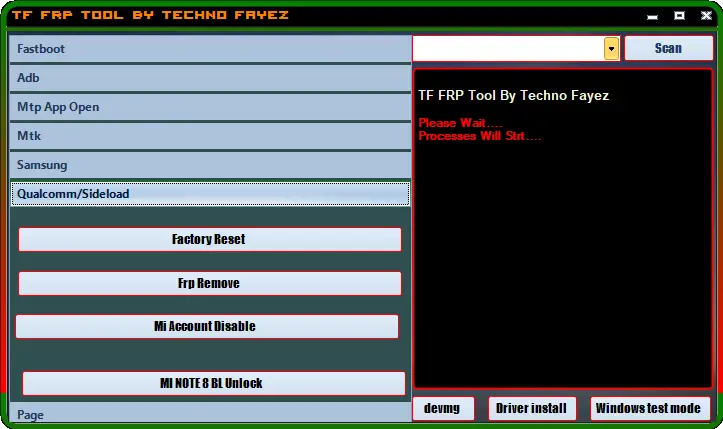
The Techno “Fayez TF FRP Tool solution” is a solid and flexible solution used for managing and solving problems with smartphones. It is very easy to use and works with many different tools and functions. If you require help using your smartphone, the “TF FRP Tool” is a great option.

| File Info | Details |
|---|---|
| File Name : | TF_FRP_Tool_By_Techno_Feyez_2023.7z |
| Version : | V1.0 Updated 2023) |
| File size : | 197.8 MB (ِExtracted Size : 744 MB) |
| Password RAR : | laroussigsm.net |
| Download Link : | 𝗨𝗣𝗟𝗢𝗔𝗗𝗥𝗔𝗥 | 𝗨𝗣𝗟𝗢𝗔𝗗𝟰𝗘𝗩𝗘𝗥 | 𝗠𝗘𝗚𝗔𝟰𝗨𝗣 | 𝗨𝗣-𝗟𝗢𝗔𝗗 |
HOW TO USE ?
- First, you need to download the zip file from the below link.
- Next, you can unzip all files at c: drive (important).
- Ensure you have disabled the antivirus before running the installation.
- Next, open the folder and install the setup file with some basic instruction.
- Run the shortcut from the desktop “TF FRP TOOL.exe”
- Next, you can install all drivers (included in the tool only need to one-click) if you already installed skip this step.
- Connect the phone and try to do any function.
- Enjoy !!!
Take a Backup : If you are willing to try the above tool, then please take a backup of your personal data from your Android Smartphone or Tablet. As flashing any Firmware or recovery may brick the device.
Credits : The Tool, is created and distributed by the developer. So, full credits go to the developer for sharing the tool for free.





