TFT MTP Bypass Tool V5.0.0 Pro Latest Version 100% Working (Direct Alliance Shield Install No Need Backup/Restore)

TFT MTP Bypass v5.0.0 Pro is a windows application that is used to reset & bypass frp all Samsung devices just one click. Its TFT Team free Samsung frp bypass tool bypass all samsung devices frp new method just one click auto adb enable. This updated version also Bugfixes and improvements , added Factory Reset Mth1, Factory Reset Mth2, Change CSC Code, ERASE FRP Mth1, ERASE FRP Mth2, remove passcode many function. Its free premium frp bypass tool by tft team So, you can use it totally free no need any activation.
TFT MTP Bypass v5.0.0 Pro Feature :
- fixes 1 Click Auto Enable ADB
- fixes [MTP] Read Info
- fixes [MTP] Browser Server 2
- [COM] Read Info
- [COM] Remove FRP 1 Click Auto Enable ADB
- [COM] Factory Reset Mth1
- [COM] Factory Reset Mth2
- [COM] Reboot Device Normal Mode
- [COM] Reboot Device Download Mode
- [COM] Change CSC Code
- [ODIN] Read Info
- [ODIN] ERASE FRP Mth1
- [ODIN] ERASE FRP Mth2
- [ODIN] ERASE KNOX
- [ODIN] SOFTWARE FIX
- [ODIN] REMOVE PLEASE CALL ME
- [ODIN] WRITE ENG EFS
- [MTP] Read Info
- [MTP] Browser (Youtube)
- [MTP] Browser Server 1
- [MTP] Browser Server 2
- [MTP] Samsung Hidden Settings (Galaxy Store) New 2021
- [MTP] Samsung Bypass FRP With Direct Alliance Need Backup/Restore Apps
- [MTP] Huawei ENABLE ADB / Remove FRP
- [ADB] Remove FRP
- [ADB] Remove PASSCODE
- [ADB] Remove LOCK SCREEN DELETE SYSTEMUI
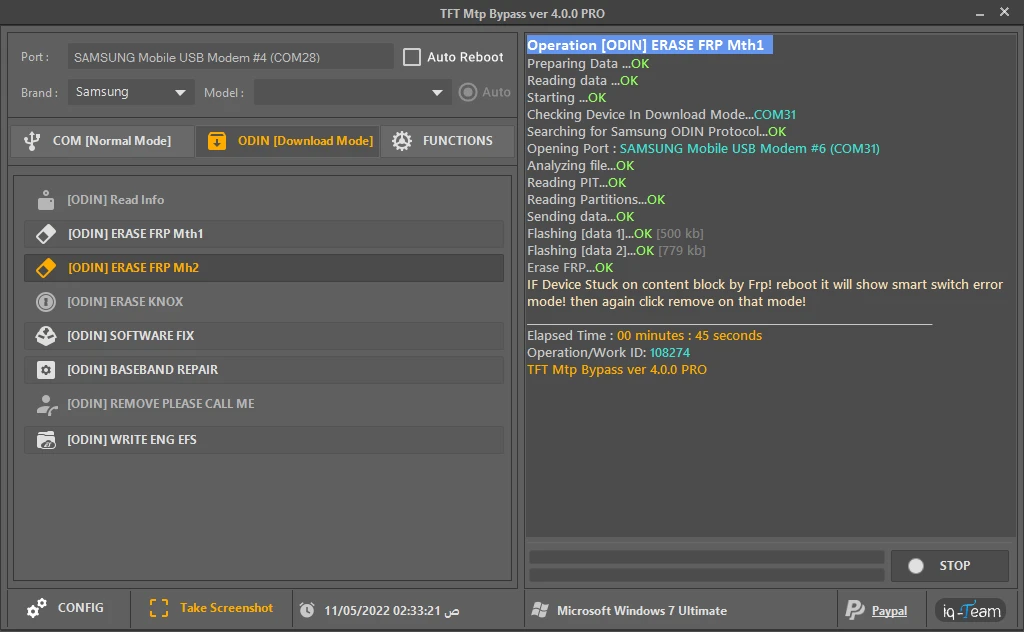
MTP Mode :
- Browser (Youtube)
- Huawei ENABLE ADB / Remove FRP
- Samsung Hidden Settings (Galaxy Store) New 2022
- Install All Android drivers (MTP) / Disable Driver Signature
- Samsung Bypass FRP With Direct Alliance Need Backup/Restore Apps
- Samsung Open Theme S8 Laucher (New-2022)
- Browser Frp UnlockServer
- Browser vnrom.net/bypass
ADB Mode :
- Remove FRP
- Remove PASSCODE
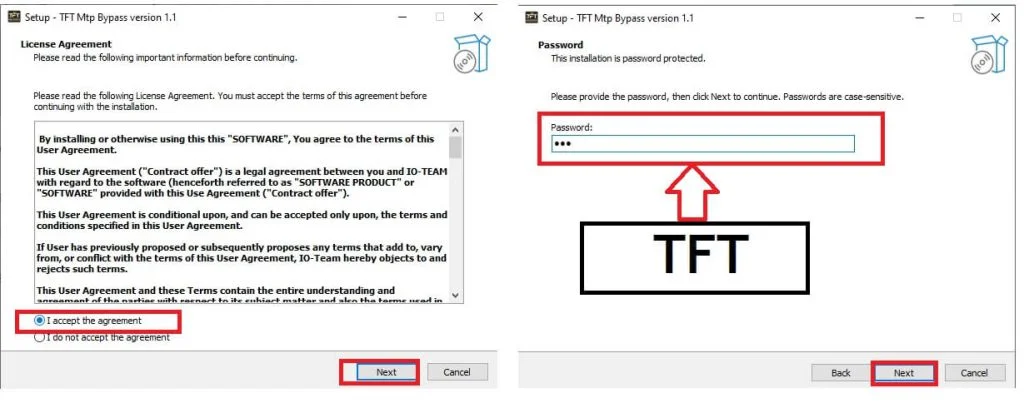
| File Info | Details |
|---|---|
| File Name : | TFT_MTP_ToolV5.0.7z |
| Version : | V5.0 (Updated 2022) |
| File size : | 25.0 MB (ِExtracted Size : 120 MB) |
| Password RAR : | TFT |
| Download Link : | 𝗨𝗣𝗟𝗢𝗔𝗗𝗥𝗔𝗥 | 𝗨𝗣𝗟𝗢𝗔𝗗𝟰𝗘𝗩𝗘𝗥 | 𝗠𝗘𝗚𝗔𝟰𝗨𝗣 | 𝗨𝗣-𝗟𝗢𝗔𝗗 |
HOW TO USE ?
- First, you need to download the zip file from the below link.
- Next, you can unzip all files at c: drive (important).
- Ensure you have disabled the antivirus before running the installation.
- Next, open the folder and install the setup file with some basic instruction.
- Run the shortcut from the desktop “Setup_TFT_MTPV5.exe”.
- Now it will ask you to put a password, type = “TFT“.
- Next, you can install all drivers (included in the tool only need to one-click) if you already installed skip this step.
- Connect the phone and try to do any function.
- Enjoy !!!
Take a Backup: If you are willing to try the above tool, then please take a backup of your personal data from your Android Smartphone or Tablet. As flashing any Firmware or recovery may brick the device.
Credits: The Tool is created and distributed by the developer. So, full credits go to the developer for sharing the tool for free.







